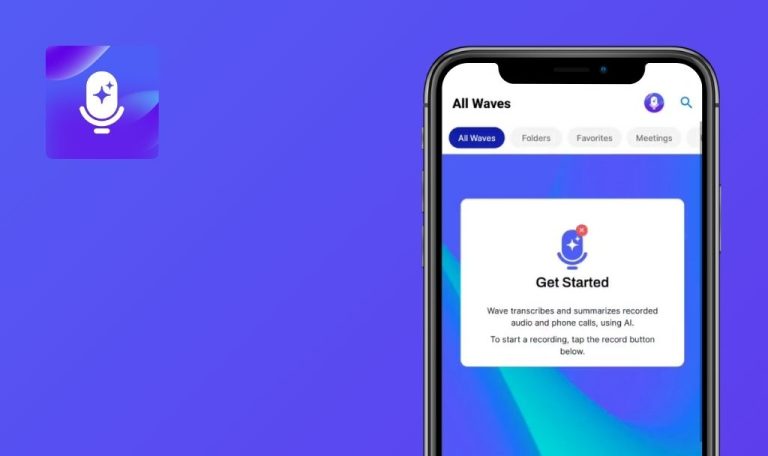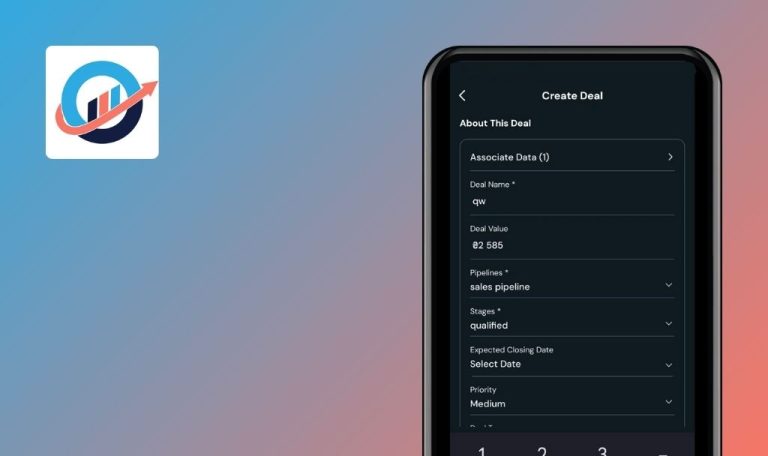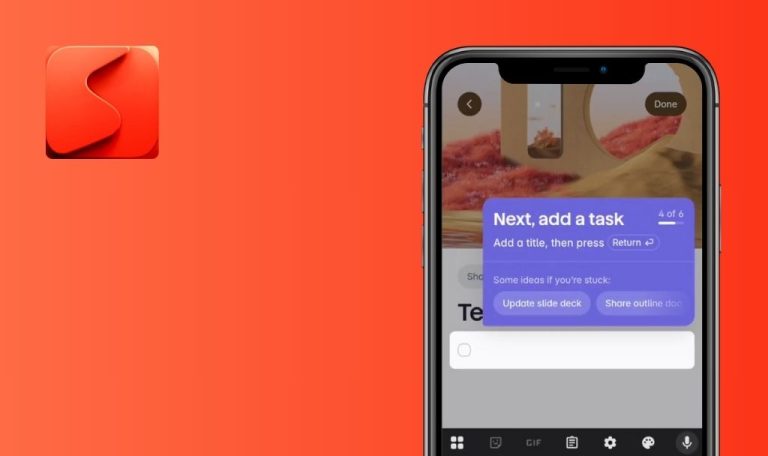
Bugs found in Pico AI: Daily Micro Learning for Android
Pico AI is a daily micro-learning application designed for quick, engaging lessons on professional insights and lifestyle tips. By leveraging AI, content is tailored to individual user preferences, addressing diverse learning needs.
Available on Android, Pico AI facilitates continuous learning through bite-sized modules that fit into any schedule. The app’s intuitive interface and AI-driven recommendations aim to keep users motivated and help them progress.
The QAwerk team conducted a bug crawl on Pico AI for Android, identifying issues that could impair performance and user experience. Below are our detailed findings and recommendations.
Re-onboarding fails to update lesson set – previously completed articles persist
Critical
The user has the app open.
- Complete onboarding by selecting topics such as History and preferring text-based lessons.
- Wait for the learning plan to generate.
- Complete several lessons.
- Uninstall the app.
- Reinstall the app.
- Complete onboarding again with different responses (select Art and prefer audio-based lessons).
- Wait for the new learning plan to generate.
Poco F4, Android 13
The same text-based History articles are presented. Previously completed lessons remain marked as completed.
A new learning plan should be generated based on updated responses in onboarding. Lesson progress should reset or refresh.
Mismatch between displayed and actual number of items in History tab
Minor
- The user is logged in.
- The user has a learning history available.
- Open the app.
- Navigate to the History tab.
- Check the counter at the top of the list (e.g., “15 lessons”).
- Count the actual number of listed items.
Poco F4, Android 13
The label indicates “15 lessons,” yet only 14 items are listed.
The label should accurately display the number of items in the history list.
Back gesture fails to function during initial app onboarding flow
Minor
- The app is installed.
- User initiates app for the first time (commencing onboarding flow).
- Launch the app.
- Respond to the first onboarding question.
- Execute back gesture.
Poco F4, Android 13
Back gesture fails to navigate, keeping the user on the current onboarding screen.
Back gesture should operate like the Back button, returning the user to the previous onboarding question.
Critical failures in re-onboarding disrupt the personalized learning flow and reset user progress, while history counter mismatches and back gesture issues create confusion and navigation friction. Resolving these will restore user trust and smooth the onboarding experience.