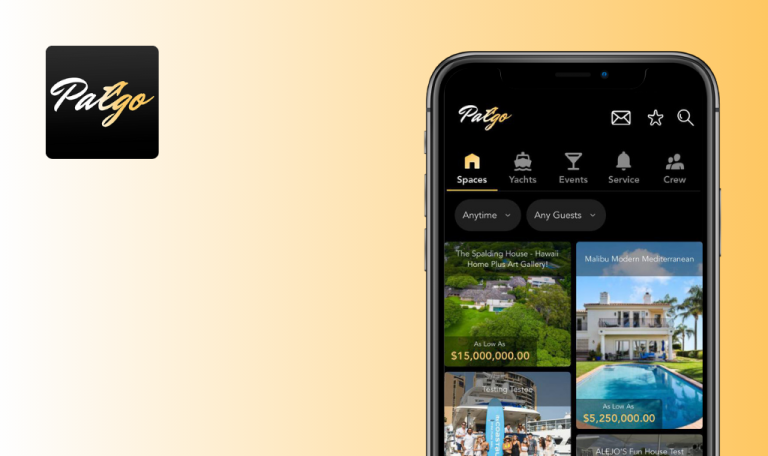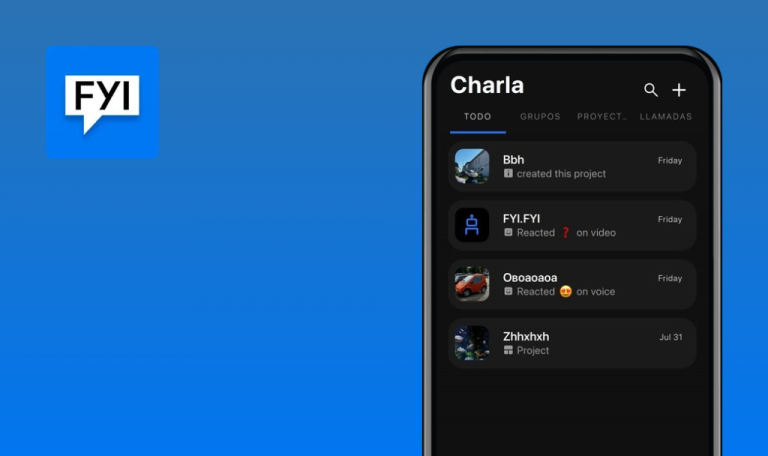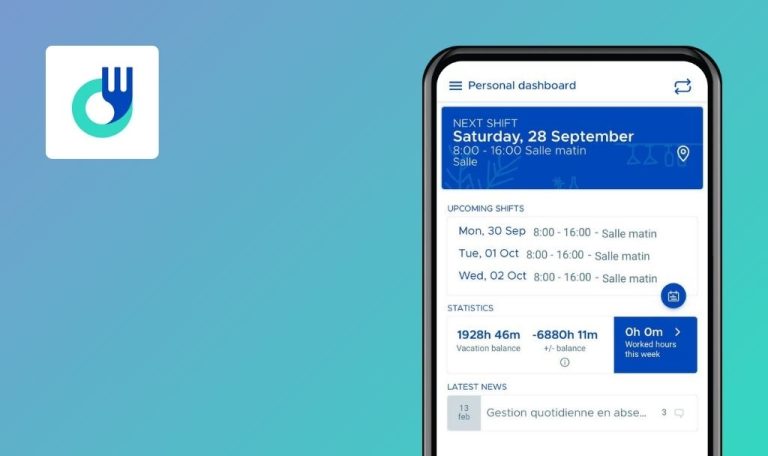
Bugs found in PangoBooks: Buy & Sell Books for iOS
PangoBooks is a sophisticated and engaging platform dedicated to book enthusiasts worldwide. It offers a seamless environment for authors to showcase their work and for readers to uncover their next favorite book.
PangoBooks provides useful tools to publishers for successfully launching and marketing their books. Similarly, book lovers can browse through different genres to find titles that match their preferences and read reviews shared by fellow readers.
Our QA engineers carried out manual testing of PangoBooks: Buy & Sell Books for iOS, and here are the results of our work.
Error appears when trying to take photo during selling process
Critical
The user is logged into the app.
- Open the app.
- Tap on the “Sell” tab.
- Take a photo.
- Tap on the “Accept” button.
- Tap on the “back arrow” button.
- Take a photo.
iOS 17.5.1, iPhone 12 Pro
The error appears: “There was an error taking a photo….”.
It should be possible to take a photo.
App remains interactive even when bottom sheet is opened
Major
The user is logged into the app.
- Open the app.
- Gp to the “Home” tab.
- Tap on the “book” icon on the “item” card.
- Scroll the page up/down.
- Tap on the “item” card.
iOS 17.5.1, iPhone 12 Pro
The app remains interactive even when the bottom sheet is opened.
The application should not allow scrolling and item selection while the bottom sheet is open.
User unable to enter decimal value in “My price” input field
Major
The user is logged into the app.
- Open the app.
- Go to the “Sell” tab.
- Take a photo.
- Enter the barcode manually.
- Scroll down to the “Price” block.
- Try to enter a decimal value to the “My Price” input field.
iOS 17.5.1, iPhone 12 Pro
It is not possible to enter a decimal value in the “My price” input field.
It should be possible to enter a decimal value. The decimal point (dot) should be displayed on the keyboard for input purposes.
User unable to select price range less than $1 in filter bottom sheet
Major
The user is logged into the app.
- Open the app.
- Tap on the “Search” bar.
- Tap on the “See all buttons”.
- Tap on the “Filter” button.
- Scroll down to the “Price Range” block.
iOS 17.5.1, iPhone 12 Pro
The app does not allow the selection of a price range less than $1.
The app should allow the selection of a price range less than $1, especially since there are items available with a price less than $1.
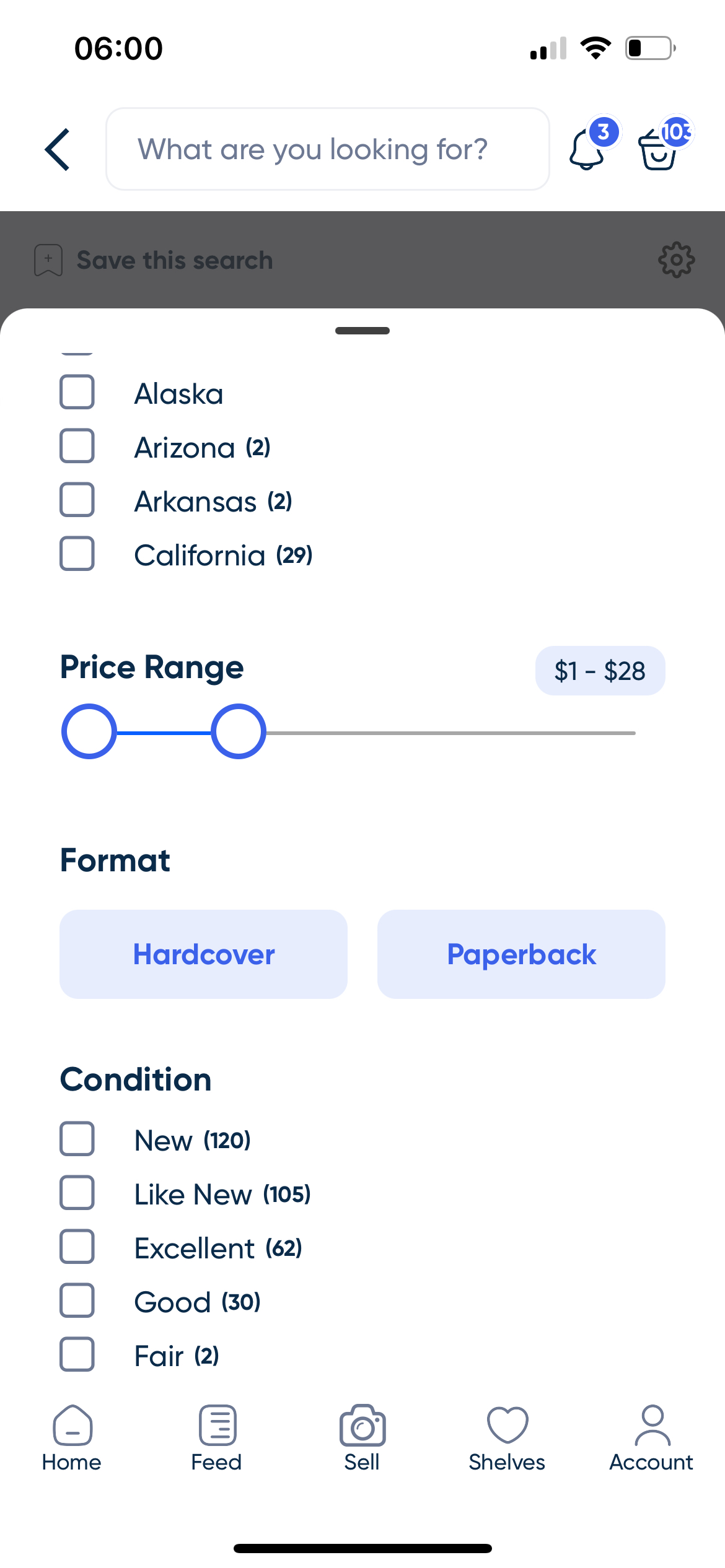
'List' button remains active on 'Sell' screen even when required fields are left blank
Minor
The user is logged into the app.
- Open the app.
- Tap on the “Sell” tab.
- Take a photo.
- Enter the barcode manually.
- Leave all fields blank.
- Scroll down to the “List” button.
iOS 17.5.1, iPhone 12 Pro
The “List” button is active.
The “List” button should be disabled if all required fields are not filled.
While testing, I discovered several critical bugs that could negatively affect the user experience. The main problems relate to the camera functionality, interaction with the interface when items are open, and price entry. I recommend developers pay special attention to these aspects to ensure a more stable experience.