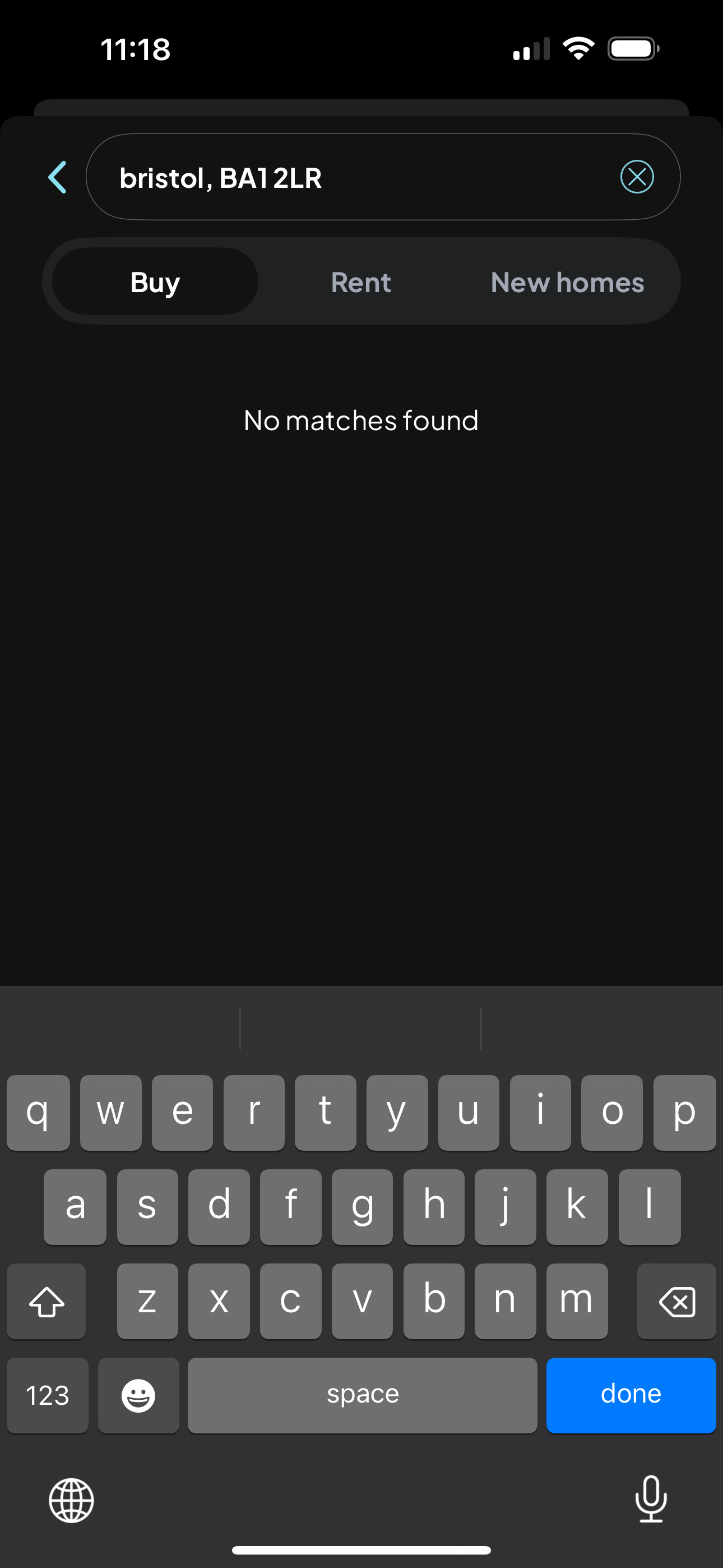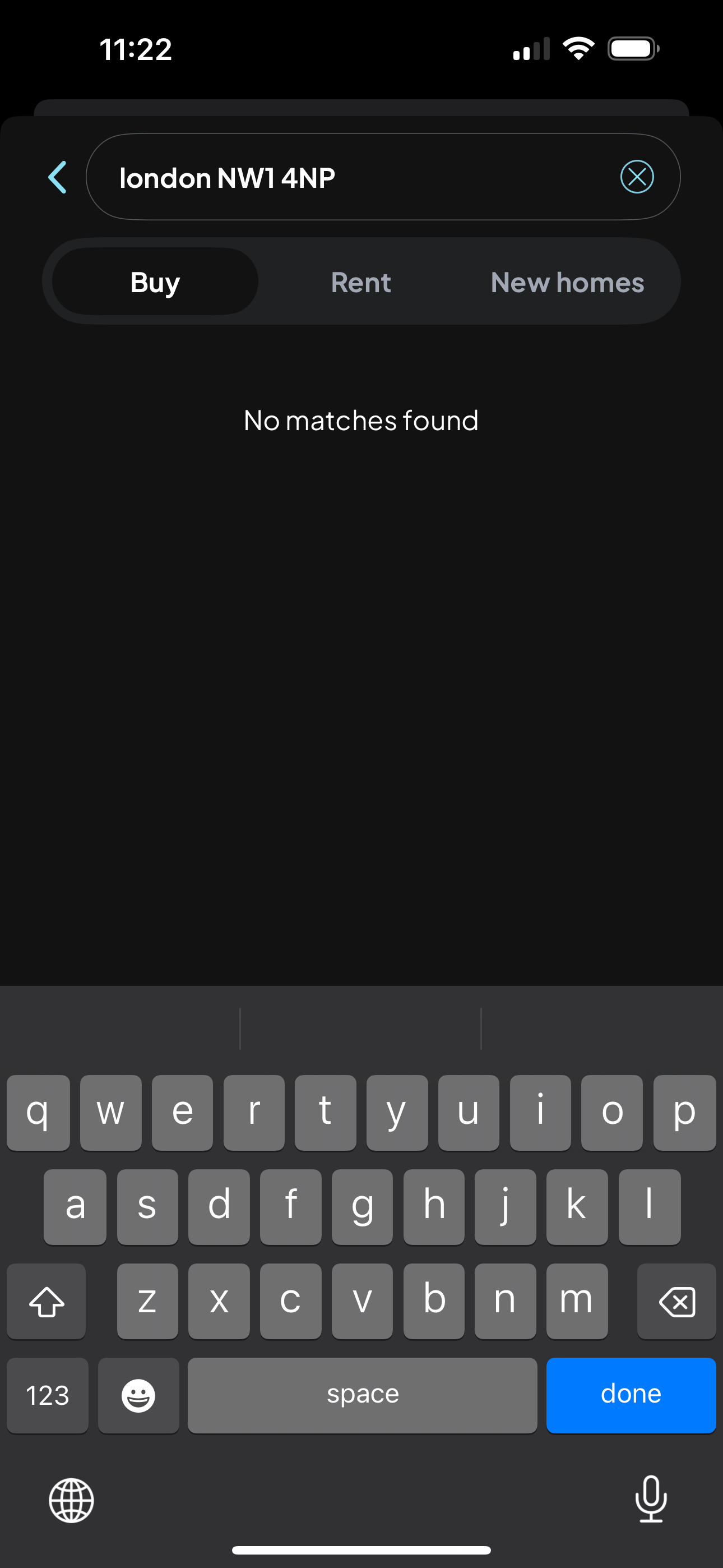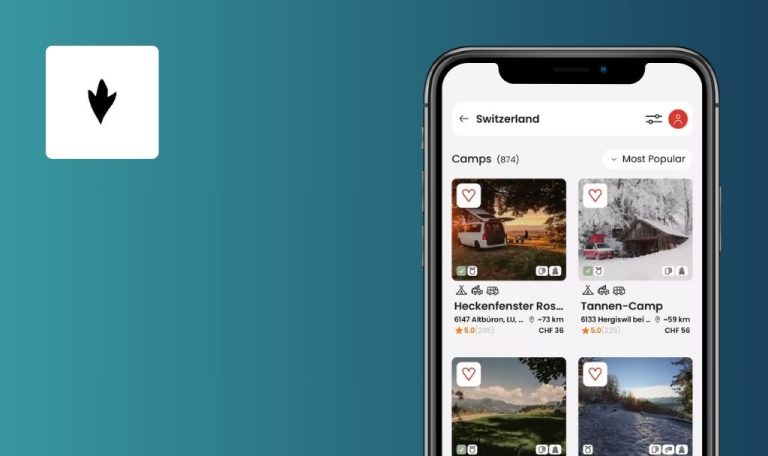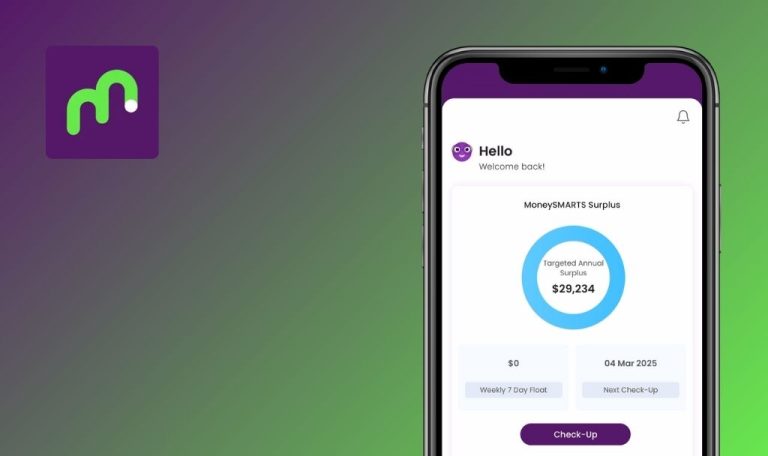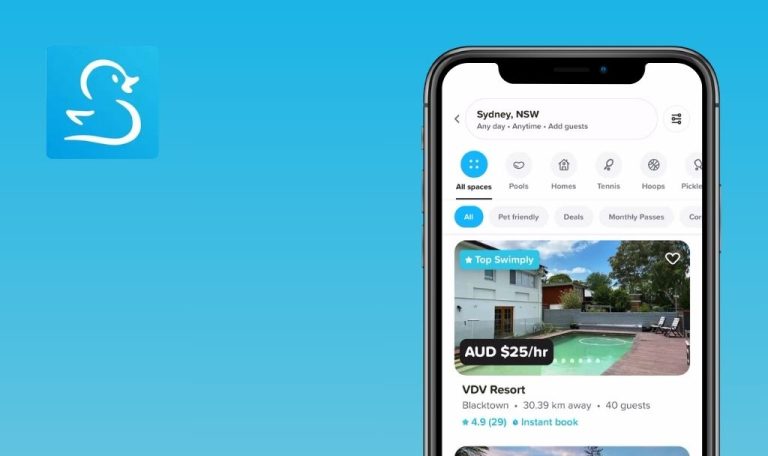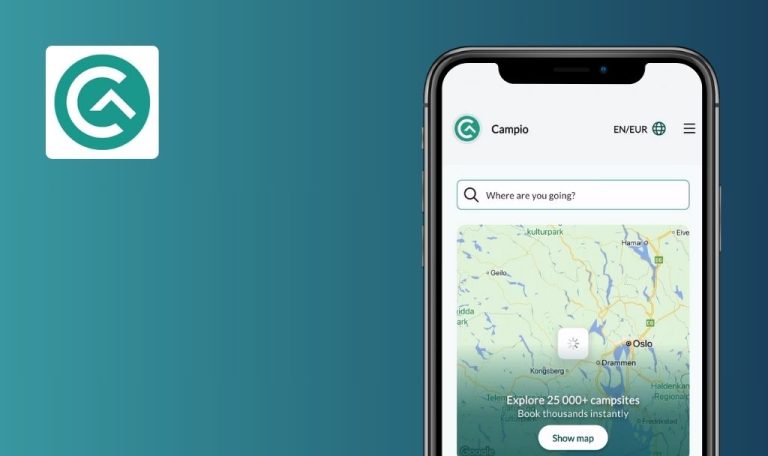
Bugs found in OnTheMarket Property Search for iOS
OnTheMarket: Property Search for iOS is a convenient tool for exploring available real estate options, offering users an easy way to locate homes, apartments, or commercial properties. By integrating real-time alerts and detailed listings, it empowers users to make informed decisions about future rentals or purchases.
The app’s functionality spans from interactive floorplans and local area insights to robust filtering and sorting parameters, ensuring users can tailor their searches quickly. Additionally, it provides user-friendly features like personal wishlists, so property hunters can keep track of promising listings.
Our QAwerk team conducted a thorough Bug Crawl to evaluate OnTheMarket’s usability and performance. Below is a summary of the issues that may impede user satisfaction and overall efficiency.
Favorites icon not highlighted after marking listing as favorite first time
Major
Log in to the app.
- Click on ‘Search’ in the main navigation menu.
- Click on the favorite icon of any listing.
- Create a new list.
Device: iPhone 14 Pro Max (iOS 18.1.1)
Listing’s favorite icon is not highlighted in red, although the listing was added to a favorites list.
Listing’s favorite icon is highlighted in red.
Listings still appear as favorites after deleting favorites list
Major
Log in to the app.
- Search for any location, e.g., ‘Kensington.’
- Favorite any listings.
- Add listings to a saved list.
- Click on ‘Saved’ in the main navigation menu.
- Delete the list with favorited listings.
- Click on ‘Search’ in the main navigation menu.
Device: iPhone 14 Pro Max (iOS 18.1.1)
Listings’ favorite icons remain highlighted in red, and tapping the icon displays ‘Something went wrong.’
The favorite icons are not highlighted in red, and tapping the icon favorites listing successfully.
Dash: search by city and postal code returns ‘No matches found’ despite hint suggestion
Major
Log in to the app.
- Click on ‘Dash’ in the main navigation menu.
- Click on the search field at the top of the page.
- Enter valid input with city and postal code as suggested by the hint, e.g., ‘Bristol, BA1 2LR’ or ‘London NW1 4NP.’
- Click on ‘Done.’
Device: iPhone 14 Pro Max (iOS 18.1.1)
Search returns ‘No matches found.’
Search hint is updated, or search field accepts combined city/postal code queries correctly.
Given user added ‘Very important place’ in ‘Profile & Settings’ travel time not displayed
Major
- Log in to the app.
- In Menu > Profile & Settings > Very Important Places, add a VIP.
- Click on ‘Search’ in the main navigation menu.
- Search for the city where the VIP was previously added.
- Click on any listing to open the listing detail page.
Device: iPhone 14 Pro Max (iOS 18.1.1)
Travel time to VIP is not displayed on the search or listing detail page.
Travel time to VIP is displayed.
Favorites list cannot be created when using some special characters in name
Major
Log in to the app.
- Click on ‘Search’ in the main navigation menu.
- Click on the favorite icon of any listing.
- Click on ‘Create new list.’
- Click on the ‘Name list’ field.
- Enter name with special characters, e.g., ‘app > 3000 £.’
- Click on ‘Create list.’
Device: iPhone 14 Pro Max (iOS 18.1.1)
The list has not been created.
The list is created successfully, or the user is prevented from entering disallowed characters.
Duplicate favorite lists created when clicking button multiple times
Major
Log in to the app.
- Click on ‘Search’ in the main navigation menu.
- Click on the favorite icon of any listing.
- Click on ‘Create new list.’
- Name the list.
- Click on the ‘Create list’ button twice.
Device: iPhone 14 Pro Max (iOS 18.1.1)
Two identical lists are created.
Only one list is created.
Unable to select fourth option when sorting search results by keyword
Major
Log in to the app.
- Click on ‘Search’ in the main navigation menu.
- Click on ‘+Keywords(0)’ at the top.
- Expand a few categories.
- Check three options.
- Check the fourth option.
Device: iPhone 14 Pro Max (iOS 18.1.1)
User is unable to select the fourth option.
If the limitation to three keywords is intentional, update the hint text.
Same actual result noticed for multi-location searches.
I tested OnTheMarket for iOS thoroughly and found several major issues ranging from wishlist management to search inaccuracies. Addressing these bugs will improve user satisfaction, streamline navigation, and ensure more reliable app functionality.