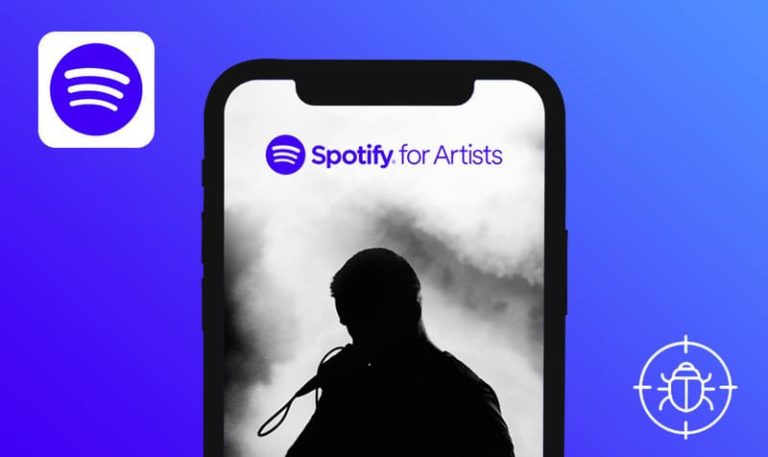Bugs found in NORAD Tracks Santa Claus for iOS
NORAD Tracks Santa Claus is a Christmas-themed entertainment program for kids and parents provided by the North American Aerospace Defence Command. The story behind the most popular Santa Tracker dates back to 1995 when a young child accidentally called an American Air Defense Center hoping to reach Santa Claus. Every year, over 15 million visitors from around the globe will go to the NORAD Tracks Santa Claus website or mobile app to watch in real-time how Santa travels across the world to deliver the long-awaited presents. The mobile app mimics all the cool features of the website. For example, the Games tab will bring you to an advent calendar where each day a new game becomes available. You can also go to the Library section to learn more about Santa, holiday traditions worldwide, and fun holiday activities. The Theater will take you to the NORAD Tracks Santa Youtube page, where you can find a playlist of Christmas songs and promo videos. And if you still have doubts that NORAD tracks Santa, go to the Norad HQ page and find out exactly how the entire tracking is executed, discover more about NORAD’s mission and team.
Here, at Qawerk, we’ve tested a sufficient amount of entertainment solutions, and we are not going to stop anytime soon. We tested the app to make sure no NORAD Tracks Santa Claus bugs can ruin the holiday spirit.
The “Santa Tracker Countdown” doesn’t count an approximate time for Santa’s arrival
Major
- Launch the app.
- Find the “Santa Tracker Countdown”.
- Pay attention to the values of: Days, Hours, Minutes, Seconds.
iPhone 5 + iOS 10.3.4
The “Santa Tracker Countdown” doesn’t count approximate time for Santa’s arrival.
The “Santa Tracker Countdown” shows counter with an approximate time for Santa’s arrival (~ 9 days : 14 hours : 50 min : 59 sec).
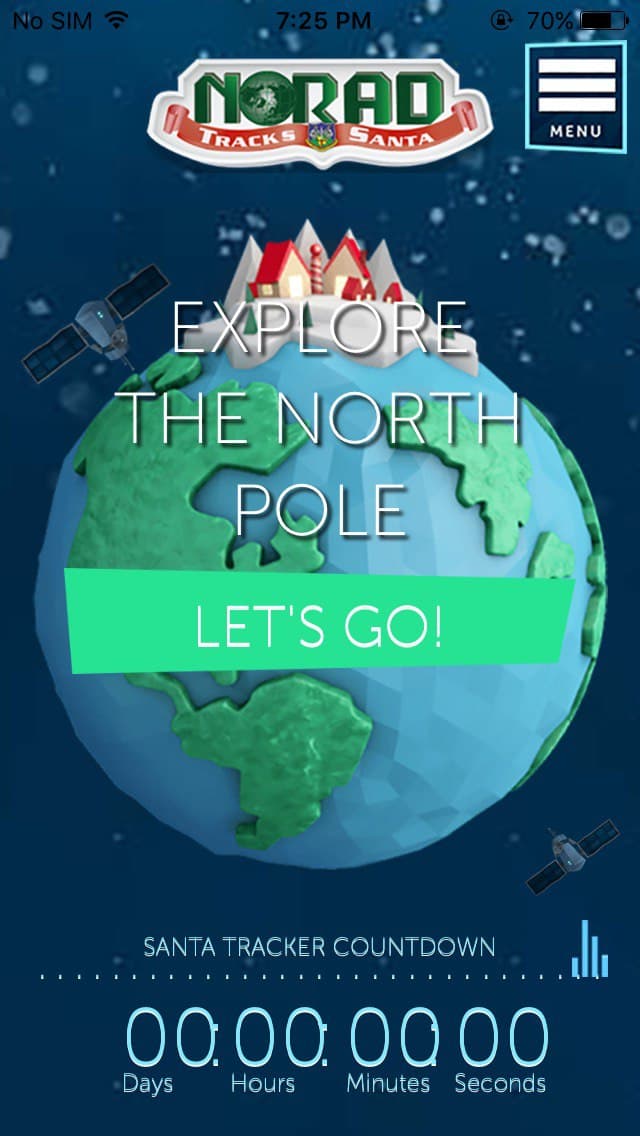
The counting numbers of “Santa Tracker Countdown” representing the values of Days, Hours, Minutes and seconds aren’t fully shown
Minor
- Launch the app.
- Find the “Santa Tracker Countdown”.
- Pay attention to the values of: Days, Hours, Minutes, Second.
iPhone 5 + iOS 10.3.4
The counting numbers of “Santa Tracker Countdown” representing the values of Days, Hours, Minutes, Second aren’t fully shown at this section (~ 9 days : 16 hours : 0 min : 53 sec).
The counting numbers of “Santa Tracker Countdown” representing the values of Days, Hours, Minutes are fully shown at this section.
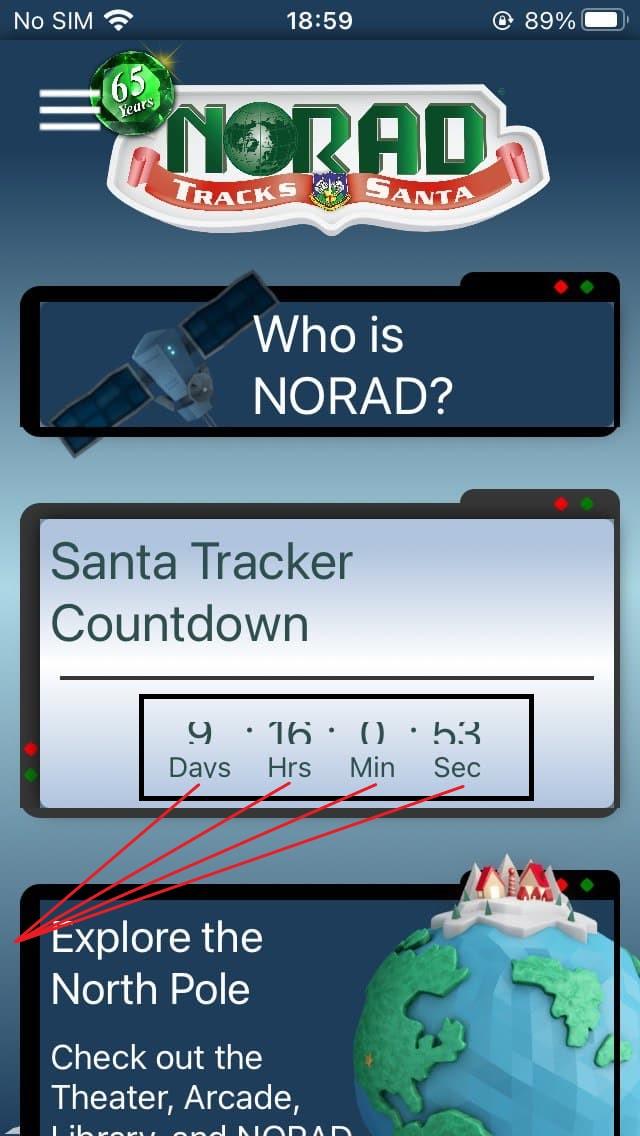
The letters “HQ”, contained in the description, have got out of the block “Explore the North Pole”
Minor
- Launch the app.
- Scroll down a little bit.
- Find the “Explore the North Pole”.
- Pay attention to the next result.
iPhone 5 + iOS 10.3.4
The letters “HQ”, contained in the description, have got out of the block “Explore the North Pole”.
The letters “HQ”, contained in the description, are shown within the “Explore the North Pole” block.

The “Gift shop” title isn’t fully shown on the “North Pole” section
Trivial
- Launch the app.
- Find the hamburger menu in the upper-right corner of the screen and tap it.
- Within the appeared menu, tap “North Pole”.
- Pay attention to the next result.
iPhone 5 + iOS 10.3.4
The “Gift shop” title isn’t fully shown on the “North Pole” section. The gift icon overlaps the text, so the title is only partially visible.
The “Gift shop” title is fully shown on the “North Pole” section.
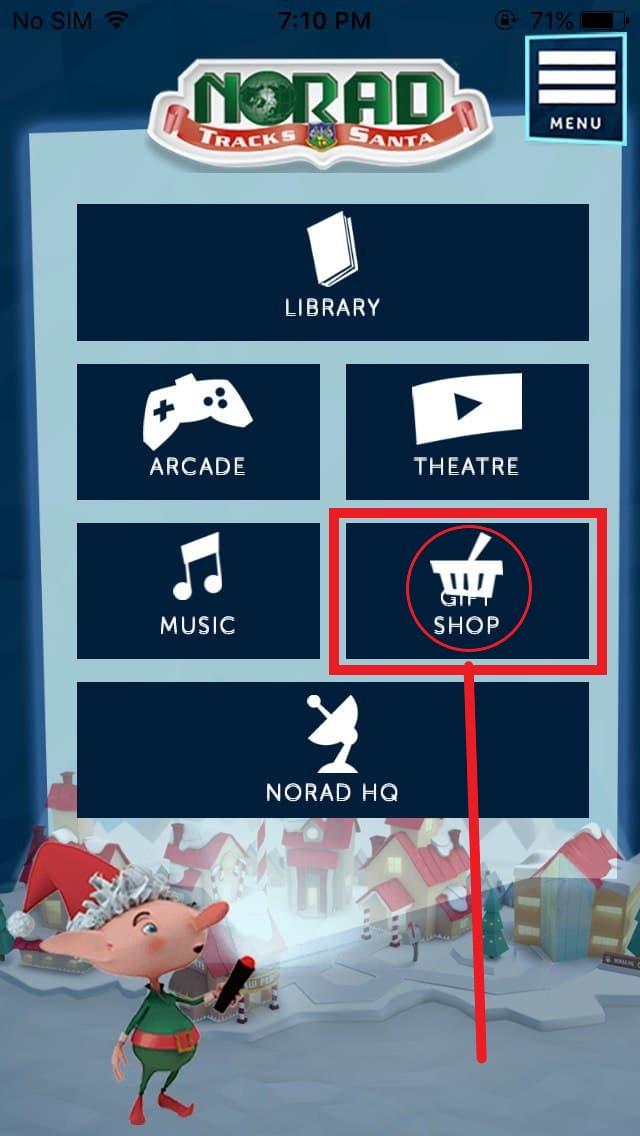
The NORAD Tracks Santa program is unique of its kind, and this is probably the reason why its popularity has survived over the years. Tracking Santa progressing through his Christmas journey is obviously the magical thing attracting millions of viewers worldwide. The mobile app has several other entertainment features; however, you may stumble on numerous UI issues while browsing through them. The good news, mistakes like these can be easily prevented with the simplest manual testing techniques in place.