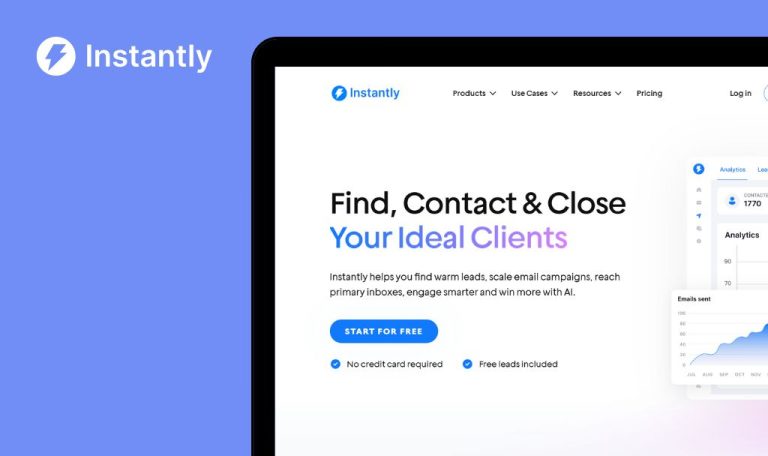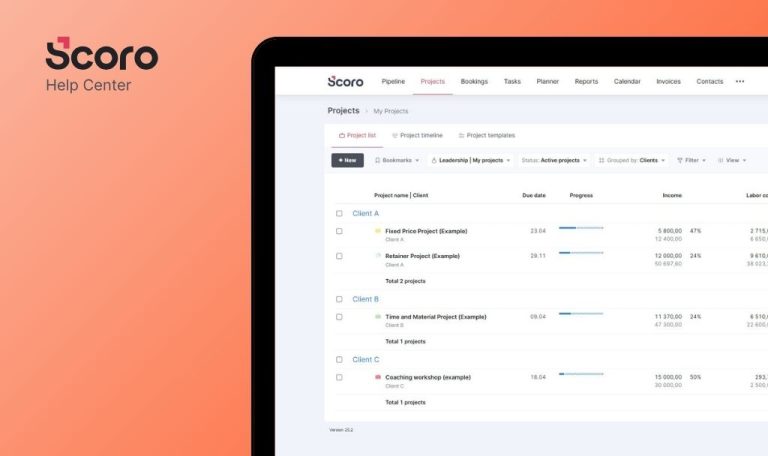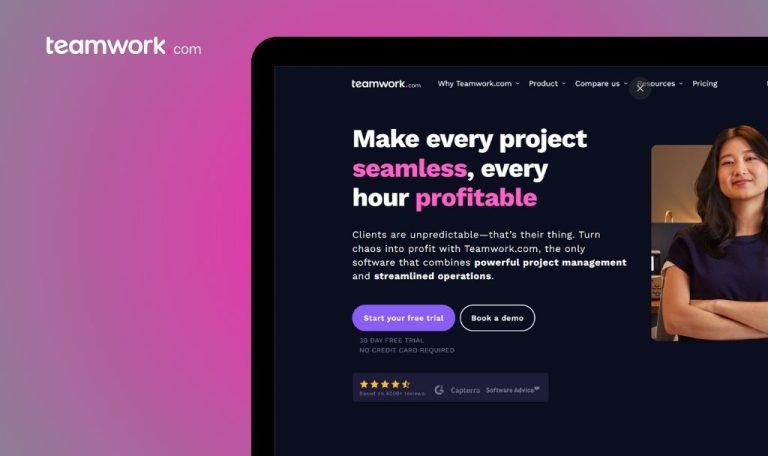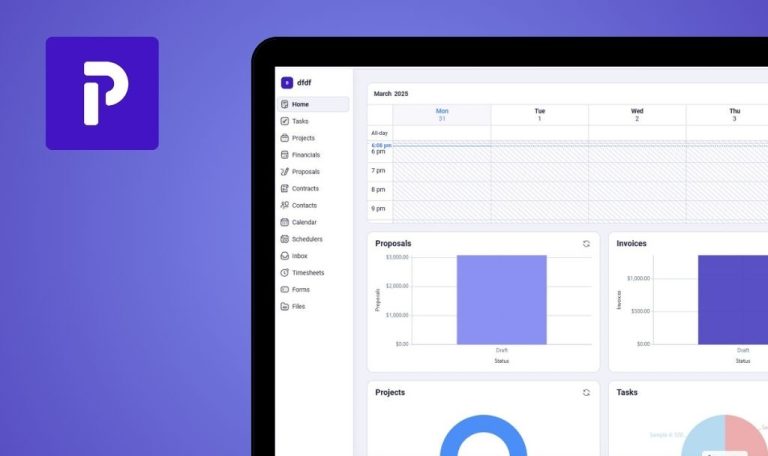
Bugs found in Nifty SaaS

NiftyPM is a revolutionary platform that streamlines project management and team collaboration. It is designed to facilitate tasks, milestones, and discussions within teams, making it easier to achieve project objectives.
Offering a comprehensive range of features, Nifty facilitates the automation of progress reporting and efficient workflow management. It includes task assignment, time tracking, and document sharing abilities, among other functionalities, thus enhancing the overall productivity of a team.
Recently, our team at QAwerk conducted a Bug Crawl and discovered several bugs that may affect the performance and user experience of NiftyPM. We invite you to explore our findings and identify potential areas for improvement on the platform.
Inconsistent z-index layering
Major
User is on the Homepage.
- Click the “Create” dropdown.
- Select the “Project” option.
- Click your project name dropdown.
- Select the “Settings” option.
- Select the “Control Center” option.
Windows 10 x64;
Chrome Version 135.0.7049.85;
Firefox Version 137.0.1;
Edge Version 135.0.3179.73
The “Settings” window was opened under the project creation window. The “Control Center” window was opened above the project creation window.
Both windows should be opened above the project creation window.
User can create Goal with date from 1925
Minor
The user is on the Goals page.
- Click the “+ Add a Goal” button.
- Click the Date picker.
- Select 1925 year and a valid date.
- Fill in the other necessary fields with valid data.
- Click the “Create” button.
Windows 10 x64;
Chrome Version 135.0.7049.85;
Firefox Version 137.0.1;
Edge Version 135.0.3179.73
Goal was created.
The user should not be able to create a goal with such a date.
Dropdown visual bug in “Create a tag” feature
Minor
The user is on the project page.
- Hover a cursor on a username in the “Project members” section.
- Click the “+Tag” button.
- Click the “+Create a new Tag” button.
- Scroll colors section.
Windows 10 x64;
Chrome Version 135.0.7049.85;
Firefox Version 137.0.1;
Edge Version 135.0.3179.73
The user cannot see buttons and the end of the window properly.
The user should see the end of the window and the available buttons.
Nifty offers robust project management features; however, visual bugs and validation gaps create friction in user flows. Tightening the UI layering and input restrictions will significantly enhance the platform's professionalism and reliability.