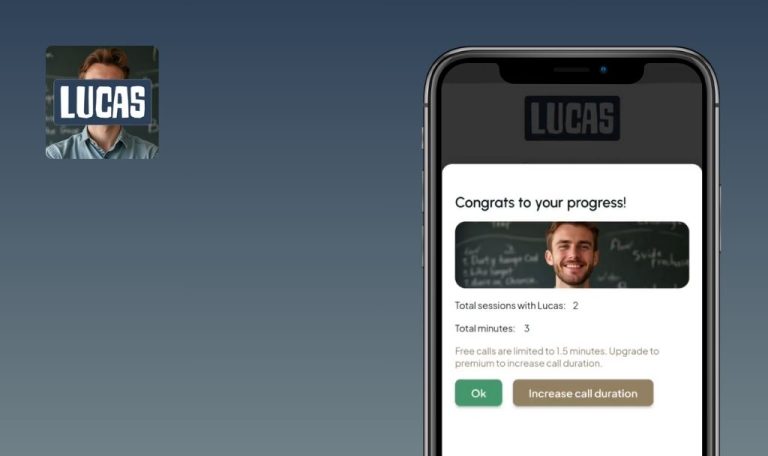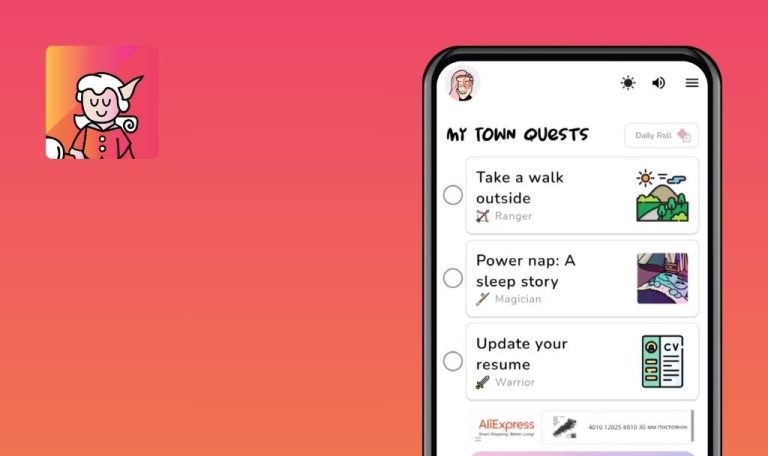
Bugs found in Mr. Cook – AI Recipe Generator for Android
Mr. Cook is an innovative yet user-friendly app that opens up the culinary universe for those seeking diverse recipes and detailed cooking instructions. Beyond offering recipe suggestions, it provides comprehensive meal plans, dietary guidance, and an interactive shopping list feature that streamlines grocery shopping.
Its functionality extends from AI-generated recipes to link-based imports, catering to various dietary needs and preferences. This integrated approach ensures users can efficiently manage their cooking routines while experimenting with new flavors and techniques.
Our QAwerk team conducted a meticulous Bug Crawl on Mr. Cook for Android, discovering issues that could potentially reduce user satisfaction. Below are our findings, together with insights on how each bug might affect the application’s performance.
After exiting background mode, app displays white screen until user taps screen
Critical
Log in to the account.
- Open app.
- Click “Recipes”.
- Click “Discover”.
- Select any recipe.
- Collapse app.
- Open any other app.
- Re-expand app.
Xiaomi Mi 10 (Android 13 TKQ1.221114.001, Xiaomi HyperOS 1.0.1.0.)
White screen persists until user taps screen.
Content should appear immediately upon returning from background mode.
Feedback page fails to load
Critical
Log in to the account.
- Open app.
- Click “Recipes”.
- Click “Discover”.
- Select any recipe.
- Scroll down.
- Click “Feedback”.
Xiaomi Mi 10 (Android 13 TKQ1.221114.001, Xiaomi HyperOS 1.0.1.0.)
Feedback page fails to load entirely.
Feedback page loads seamlessly.
Unable to change measurement system for generated recipe
Major
Log in to the account.
- Click “+”.
- Select “AI Recipe Suggestion”.
- Input “Cookies” in a prompt.
- Click “Generate 3 recipe suggestions”.
- Choose any recipe.
- Scroll down, tap three dots above ingredients.
- Click “Convert to metric”.
- Tap three dots again.
- Click “Convert to imperial”.
Xiaomi Mi 10 (Android 13 TKQ1.221114.001, Xiaomi HyperOS 1.0.1.0.)
Measurement system remains unchanged.
The System should toggle between metric and imperial successfully.
Word “Step” from an imported recipe is detected as a separate step
Major
Log in to the account.
- Click “+”.
- Select “Import”.
- Insert link “https://klopotenko.com/en/making-moms-homemade-borscht-in-an-instant-pot/”.
- Click “Import”.
- Scroll down the page.
Xiaomi Mi 10 (Android 13 TKQ1.221114.001, Xiaomi HyperOS 1.0.1.0.)
“Step” word in text is incorrectly registered as an additional step.
The word “step” should not trigger a new step unless the format explicitly dictates so.
Products added twice to shopping list appear as duplicates instead of increasing quantity
Major
Log in to the account.
- Open app.
- Click “Recipes”.
- Click “Discover”.
- Select any recipe.
- Scroll down, tap “Add to Shopping List”.
- Tap “Add to Shopping List (xx)” again.
- Tap “Open,” view the list.
Xiaomi Mi 10 (Android 13 TKQ1.221114.001, Xiaomi HyperOS 1.0.1.0.)
Product listed twice, rather than once with an increased quantity.
Duplicate product entries should consolidate into a single item with adjusted quantity.
Unable to change measurement system for imported recipe
Major
Log in to the account.
- Click “+”.
- Select “Import”.
- Insert link “https://klopotenko.com/en/making-moms-homemade-borscht-in-an-instant-pot/”.
- Click “Import”.
- Scroll down to the ingredients list.
- Tap three dots.
- Click “Convert to metric”.
- Tap three dots again.
- Click “Convert to imperial”.
Xiaomi Mi 10 (Android 13 TKQ1.221114.001, Xiaomi HyperOS 1.0.1.0.)
The measurement system doesn’t change.
User can toggle recipe measurements between metric and imperial.
Overlapping letters if recipe name spans two lines
Minor
Log in to the account.
- Open app.
- Click “Recipes”.
- Tap “Discover”.
- Scroll down to find a recipe with a two-line title.
- Tap the recipe.
Xiaomi Mi 10 (Android 13 TKQ1.221114.001, Xiaomi HyperOS 1.0.1.0.)
Letters overlap in two-line titles.
Text wraps properly without overlapping letters.
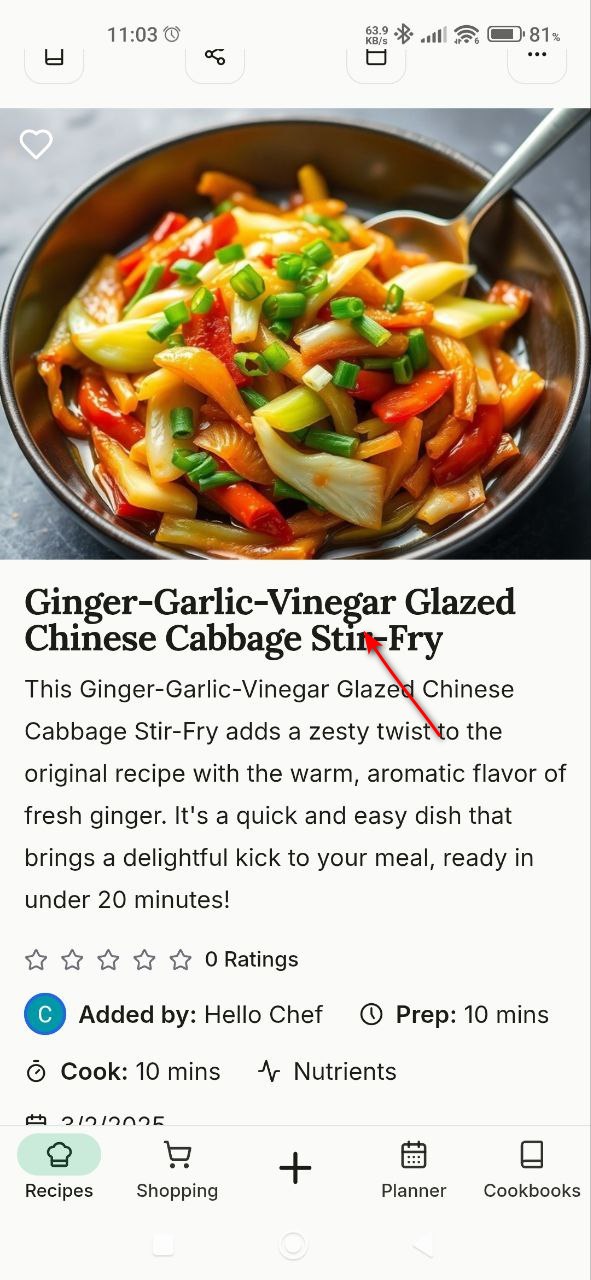
Popup opens when user presses back button
Minor
Log in to the account.
- Open app.
- Tap “Recipes” → “Discover”.
- Choose any recipe.
- Tap “Add to Cookbook” → “Create Cookbook”.
- Enter a name and tap “Create Cookbook”.
- Tap the back arrow in the top-left corner.
- Tap outside the popup.
- Press system back button.
Xiaomi Mi 10 (Android 13 TKQ1.221114.001, Xiaomi HyperOS 1.0.1.0.)
The popup appears instead of returning to the previous screen.
Tapping the back button immediately navigates back.
Placeholder text doesn’t fully fit display
Minor
Log in to the account.
- Open app.
- Tap “Recipes”.
- Tap “My Recipes”.
Xiaomi Mi 10 (Android 13 TKQ1.221114.001, Xiaomi HyperOS 1.0.1.0.)
Placeholder text runs off screen.
Shorter placeholder text or proper wrapping so it’s fully visible.
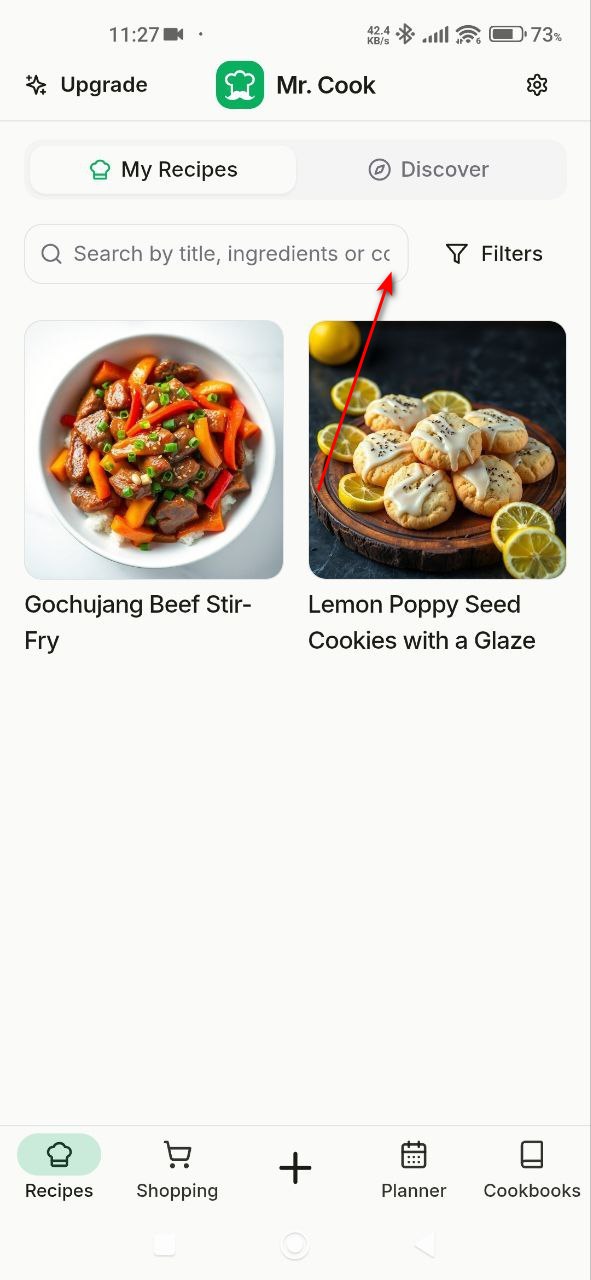
I identified nine bugs that affect the interface, measurement conversions, and general stability of Mr. Cook for Android. Resolving these issues promptly will solidify user satisfaction and keep the app’s AI-powered features running smoothly.