
Bugs found in Monster Chase 3D for iOS
Monster Chase 3D is an entertaining mobile game that offers a thrilling journey of chasing and capturing monsters in an intricately designed 3D virtual realm.
Players can drive their powerful jeeps through dangerous terrains and use various weapons to capture fearsome creatures. The game offers not only gripping encounters with various beasts but also calls for strategic planning and quick decision-making skills to secure victory.
We at QAwerk thoroughly tested the Monster Chase 3D game and uncovered several issues that could potentially impact performance and user experience. We invite you to explore these findings.
Haptics feature has no effect on gameplay or user experience
Major
- The game is installed.
- The Action Phase has been reached.
- Open Monster Chase 3D.
- Reach the Action Phase.
- Tap on the settings button.
- Notice that the haptics feature has no effect on gameplay or user experience.
Operation System: iPad with 17.3.4 iOS
The haptics feature has no effect on gameplay or user experience.
The haptics feature should change the gameplay behavior and describe the effect to users.
It’s possible to craft higher-grade weapon using only two lower grade weapon parts
Major
- The game is installed.
- The item crafting feature has been unlocked.
- Open Monster Chase 3D.
- Reach the Action Phase.
- Open Inventory.
- Attempt to craft a higher-grade weapon using only two lower grade weapon parts.
- Observe that two pieces of lower-grade weapons are sufficient to craft a next-level item, contradicting the set requirement.
Operation System: iPad with 17.3.4 iOS
The game allows crafting higher-grade items with only two lower-grade weapon parts, despite higher requirements.
The crafting process should be based on the necessary resources. High-grade items should require the appropriate number of lower-grade weapon parts, as per the game rules.
Full-screen ads disrupt user progression after each battle and interrupt app navigation
Major
The game is installed.
- Open Monster Chase 3D.
- Reach the Action Phase.
- Complete any level in the game.
- Notice that full screen ads do not allow users to continue their progress after every battle and browsing through the app.
Operation System: iPad with 17.3.4 iOS
Fullscreen ads disrupt user progression after each battle and interrupt app navigation.
There should be limitations on the display of ads during gameplay to prevent disruption and ensure a more user-friendly experience.
Inability to review information about items or monsters in Glossary Book
Minor
- The game is installed.
- The glossary book has been unlocked.
- Open Monster Chase 3D.
- Reach the Action Phase.
- Reach the Glossary Book.
- Review every item/weapon,etc.
- Notice that there is no possibility to review info about items or monsters in the Glossary Book.
Operation System: iPad with 17.3.4 iOS
There is no possibility to review info about items or monsters in the Glossary Book.
There should be a possibility to review stats for each weapon, item, or monster within the Glossary Book.
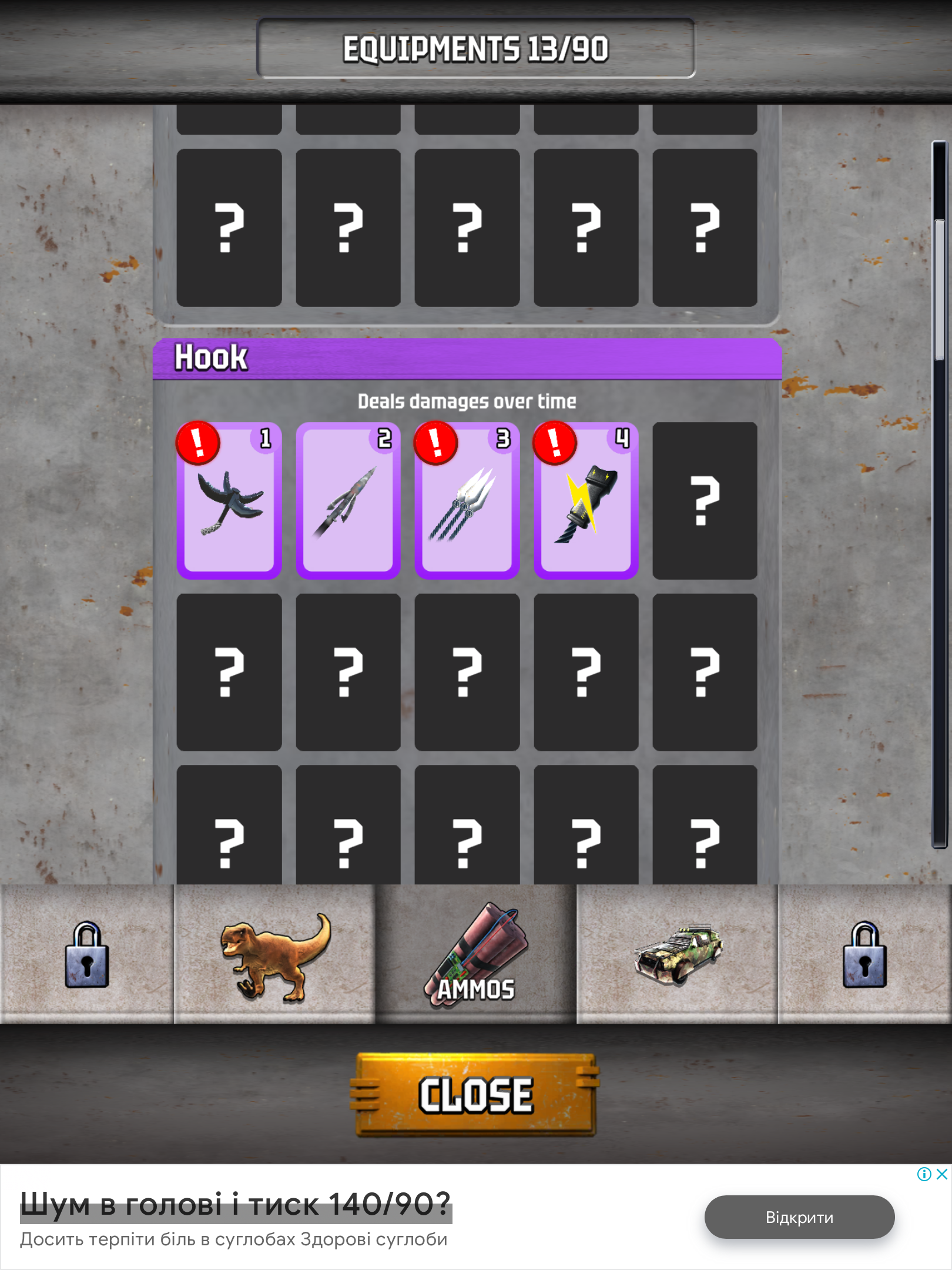
Active “Restore Purchases” button despite user having no past purchases
Minor
- The game is installed.
- No purchases have been done.
- Open Monster Chase 3D.
- Open Settings.
- Click the restore purchases button.
- Notice that restoring purchases button has no functionality and displayed active if no purchases were done.
Operation System: iPad with 17.3.4 iOS
The “Restore Purchases” button seems operational even though there are no purchases done prior to this action.
The “Restore Purchases” button should either be hidden or disabled if the user hasn’t made any purchases.
Level 13 Scorpio monster unlocking animation appears grayed out
Trivial
- The game is installed.
- Level 12 has been reached.
- Open Monster Chase 3D.
- Finish level 12.
- Observe that the unlocking animation for the level 13 Scorpio monster appears grayed out.
Operation System: iPad with 17.3.4 iOS
The level 13 Scorpio monster’s unlocking animation is grayed out.
A specific animation should be displayed upon unlocking a new monster.

Missing textures of mountains
Trivial
The game is installed.
- Open Monster Chase 3D.
- Start at any level.
- Observe the textures of the mountains.
Operation System: iPad with 17.3.4 iOS
The textures of the mountains are missing.
The mountains are expected to have textures.

Monster Chase 3D offers an engaging monster-fighting experience with a variety of weapons, items, and vehicles. While the gameplay is enjoyable, the game's graphics could benefit from a visual update. Some performance issues, like frame rate drops, along with the bugs we reported, may also impact the overall experience.






