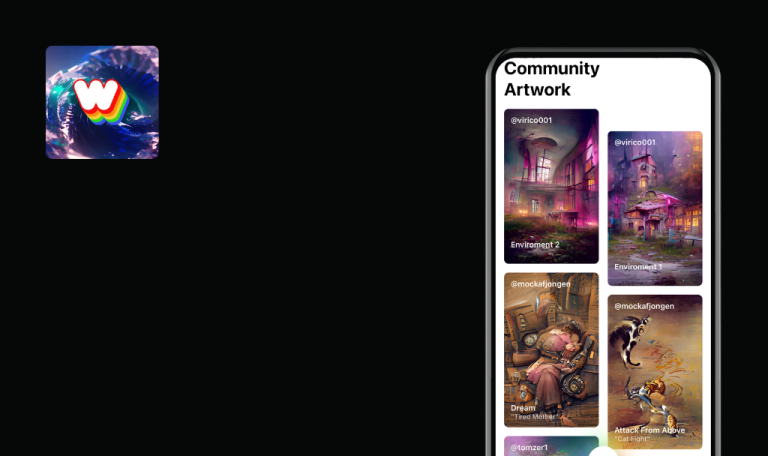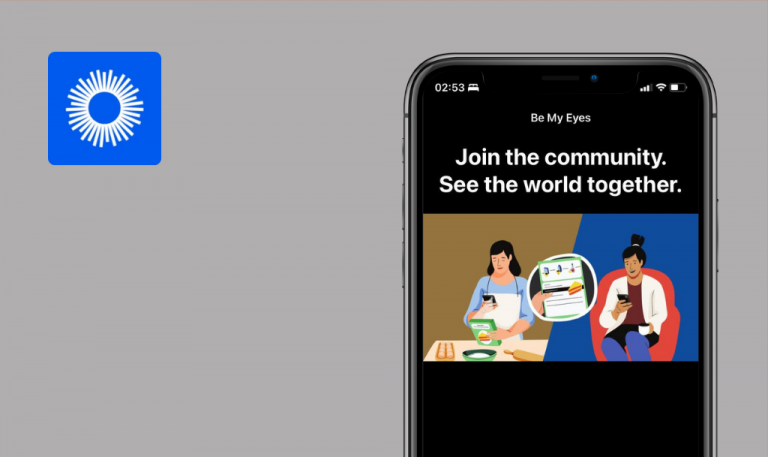
Bugs found in MicroREC for Medical Imagery for iOS
MicroREC is a mobile solution for surgeons and physicians who have the need to capture high-quality photos and videos of microscopy procedures.
The MicroREC app is specifically designed for operating room scenarios. Unlike regular apps, it enables better control of the camera focus and image rotation and adapts to different lighting conditions. MicroREC supports 8K videos, but you can reduce the size for memory savings. Users can also disable the sound and save all the captured footage in a dedicated gallery.
Our QA engineers are experienced in testing apps that leverage the camera functionality. So we performed a manual test of MicroREC, and here is what we found.
User needs to double-click "Create Tag" button to create new tag
Major
The user is logged in.
- Open the app.
- Tap the “New Session” button – navigation bar.
- Tap the “Add new Tag” button.
- Tap the “Tagname” field.
- Enter the “Test1” text.
- Tap the “Create Tag” button.
- Tap the “Create Tag” button.
iOS – 16.2
Device – iPhone 11
The user needs to double-click the “Create Tag” button to create a tag.
The user needs to click on the “Create Tag” button once to create a new tag.
User cannot deactivate "Custom text" field
Minor
The user is logged in.
- Open the app.
- Tap the “Settings” button – pagination bar.
- Tap the “Watermark” button.
- Tap the “Custom text” checkbox – activate.
- Tap the “Custom text” checkbox – deactivate
iOS – 16.2
Device – iPhone 11
The “Custom text” checkbox is still activated. The keyboard reopens.
The “Custom text” checkbox is deactivated. The keyboard is closed.
User is redirected to invalid product info page
Minor
The user is logged in.
- Open the app.
- Tap the “Settings” button – pagination bar.
- Tap the “Product info” button.
iOS – 16.2
Device – iPhone 11
The user is redirected to an invalid page; 404 error.
The user is redirected to a valid page.
“X” is too close to screen’s edge
Minor
The user is logged in.
- Open the app.
- Tap the “New Session” button – navigation bar.
- Tap the “Add new Tag” button.
iOS – 16.2
Device – iPhone 11
The close button is displayed too close to the screen’s edge.
All elements on the screen are displayed properly.
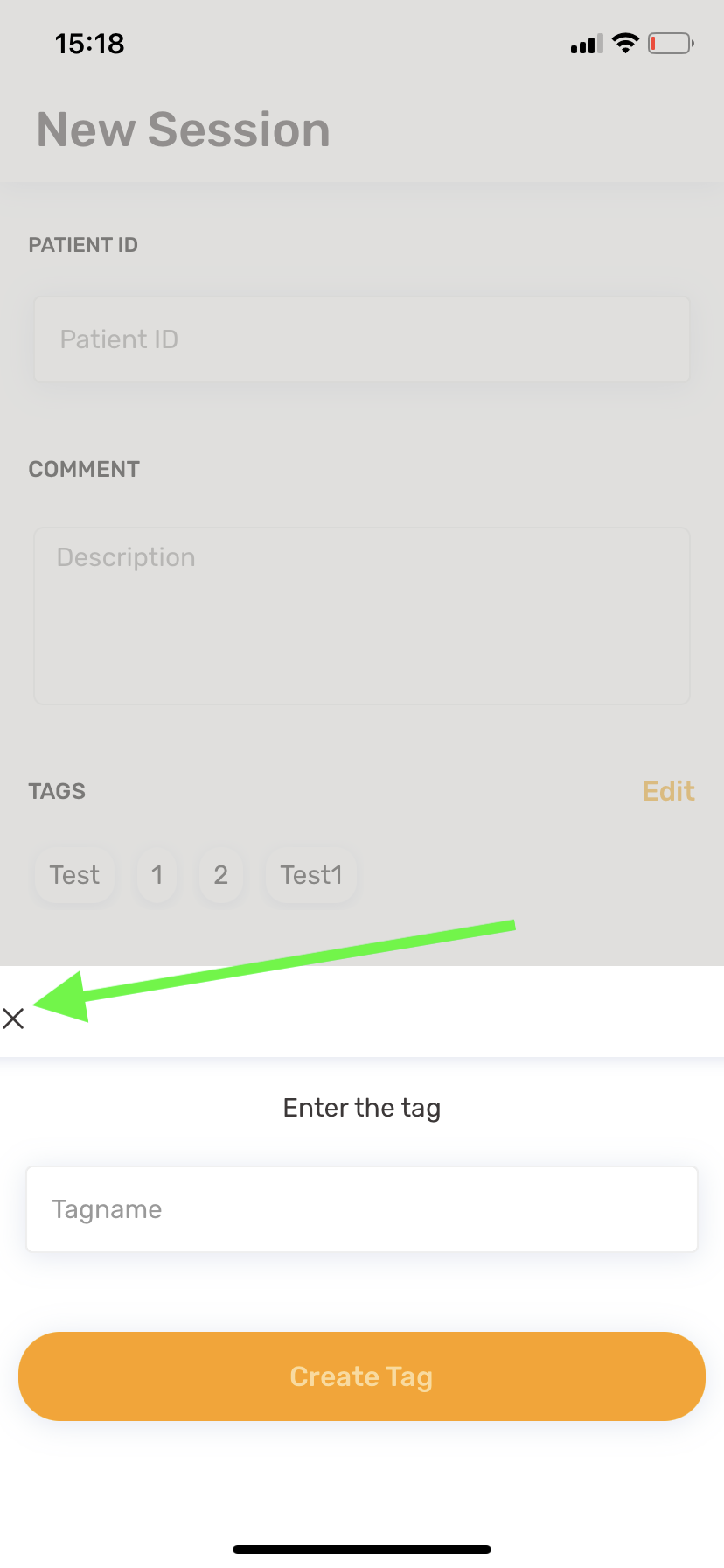
Overall, MicroREC’s performance is stable. I did find a couple of bugs, and even though they’re mostly minor, the quality bar for apps in the medtech field is set higher compared to ordinary apps.