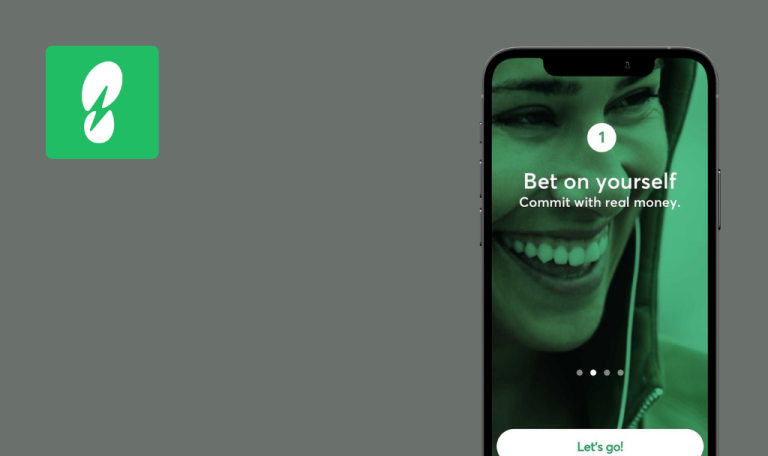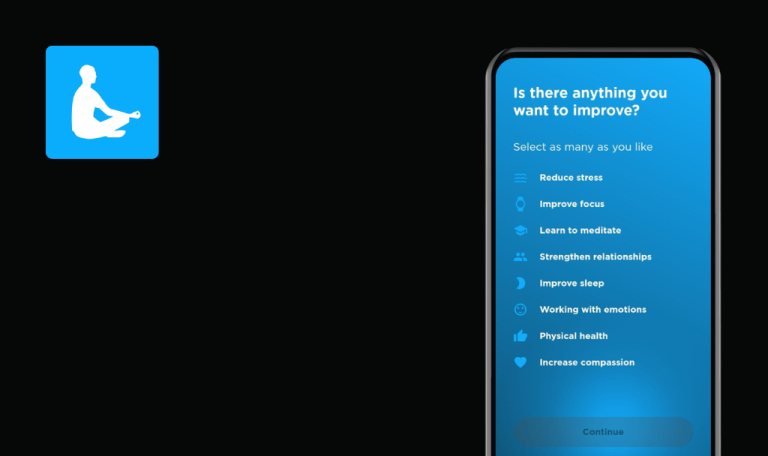Bugs found in MENTOR360 for Android
The MENTOR360 app empowers its users to take control of their mental fitness, and form new habits that will have a positive impact on their life.
The MENTOR360 team consists of the most incredible experts across mental health, well-being, and nutrition who can inspire, motivate and support people on their journey to self-improvement. MENTOR360 is a non-judgmental, educational tool approved by psychologists and therapists.
Our QA engineers were very intrigued by this app’s approach to mental fitness, so they decided to scan it for bugs. Below are the results!
Eternal loader when clicking “Staying In The Zone” with no internet
Minor
The app is installed.
- Open the application.
- Log in / Sign up.
- Click the “Discover” button on the navbar.
- Enter “Staying” to search input and submit.
- Disable internet connection.
- Click “Staying In The Zone” in search results.
Samsung Galaxy S7, Android 8.0.0
There’s an endless loading spinner on the video player area.
“Something went wrong” error message with “Retry” button appears.
Mobile keyboard overlaps “Email” input and “Reset Password” button
Minor
- The app is installed.
- Device-specific issue (not reproduced on Samsung Galaxy S10 / Android 10).
- Open the application.
- Click “Forgot your password?” button.
- Click the “Email” input field.
Samsung Galaxy S7, Android 8.0.0
Mobile keyboard overlaps the “Email” input field and “Reset Password” button.
“Email” input field and “Reset Password” button are not overlapped.
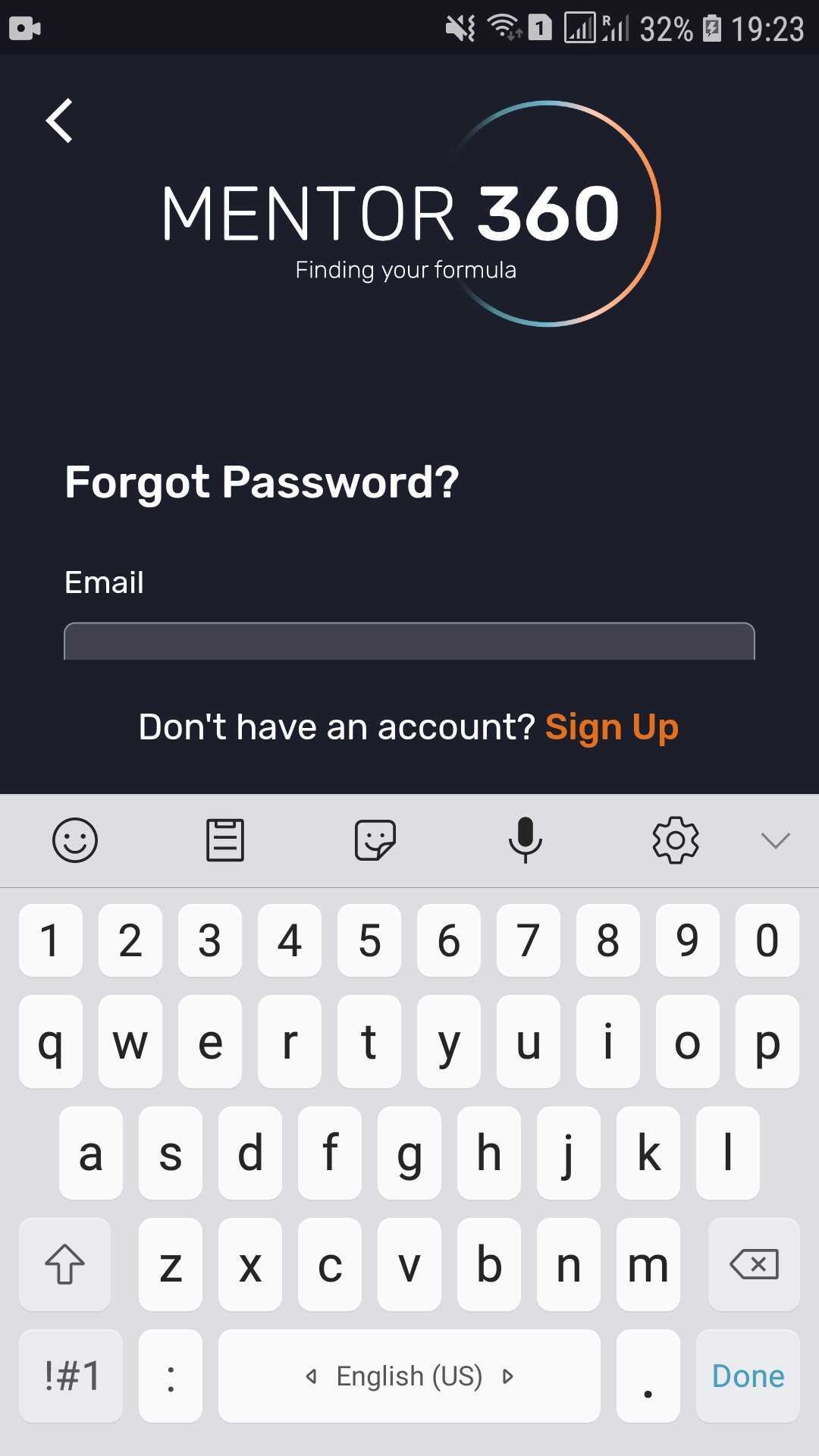
Unexpected line break in “Unlock this feature..” pop-up
Trivial
- The app is installed.
- Device-specific issue (not reproduced on Samsung Galaxy S10 / Android 10).
- Open the application.
- Log in / Sign up.
- On the “Home” screen click the “Complete your day” button.
- Select any score and click the “Done” button.
- Click any factor from the list and click the “Done” button.
- Click the “Tracker” button on the navbar.
- Scroll down.
Samsung Galaxy S7, Android 8.0.0
The word “MENTORPLUS” is splitted in 2 lines in “Unlock this feature..” pop-up.
The word “MENTORPLUS” is displayed in 1 line in “Unlock this feature..” pop-up.
Button names are cut off on the right
Trivial
- The app is installed.
- Device-specific issue (not reproduced on Samsung Galaxy S10 / Android 10).
- Open the app.
- Log in / Sign up.
- Click the “Discover” button on the navbar.
Samsung Galaxy S7, Android 8.0.0
The names of “Suggested Formulas” and “Your Favourites” buttons are cut off on the right.
The names of “Suggested Formulas” and “Your Favourites” buttons are fully displayed.
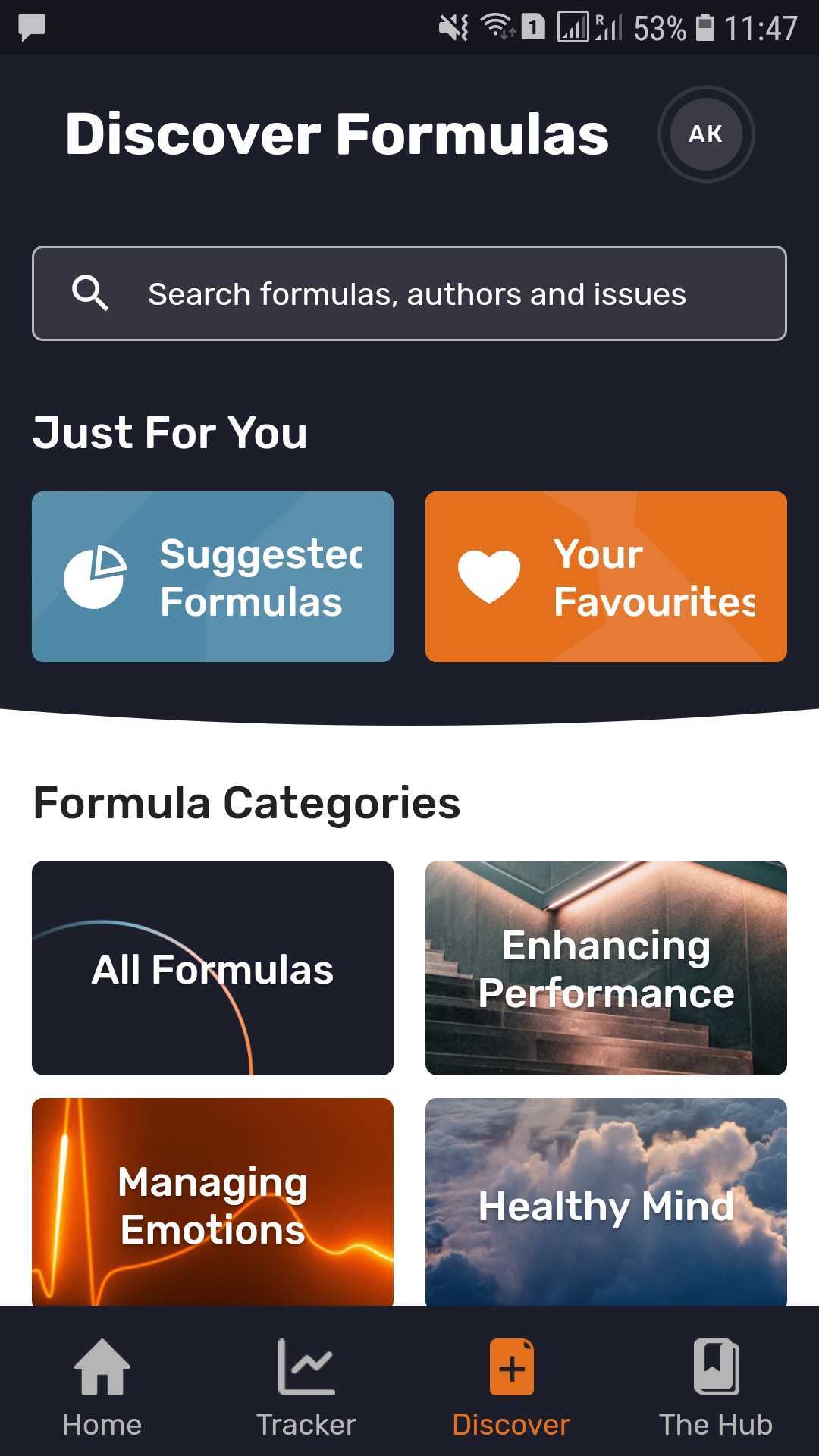
I found four bugs upon testing this app: endless loading spinner on the screen, and 3 device-specific bugs in UI. To ensure the app is working correctly, I recommend conducting functional and regular regression testing.