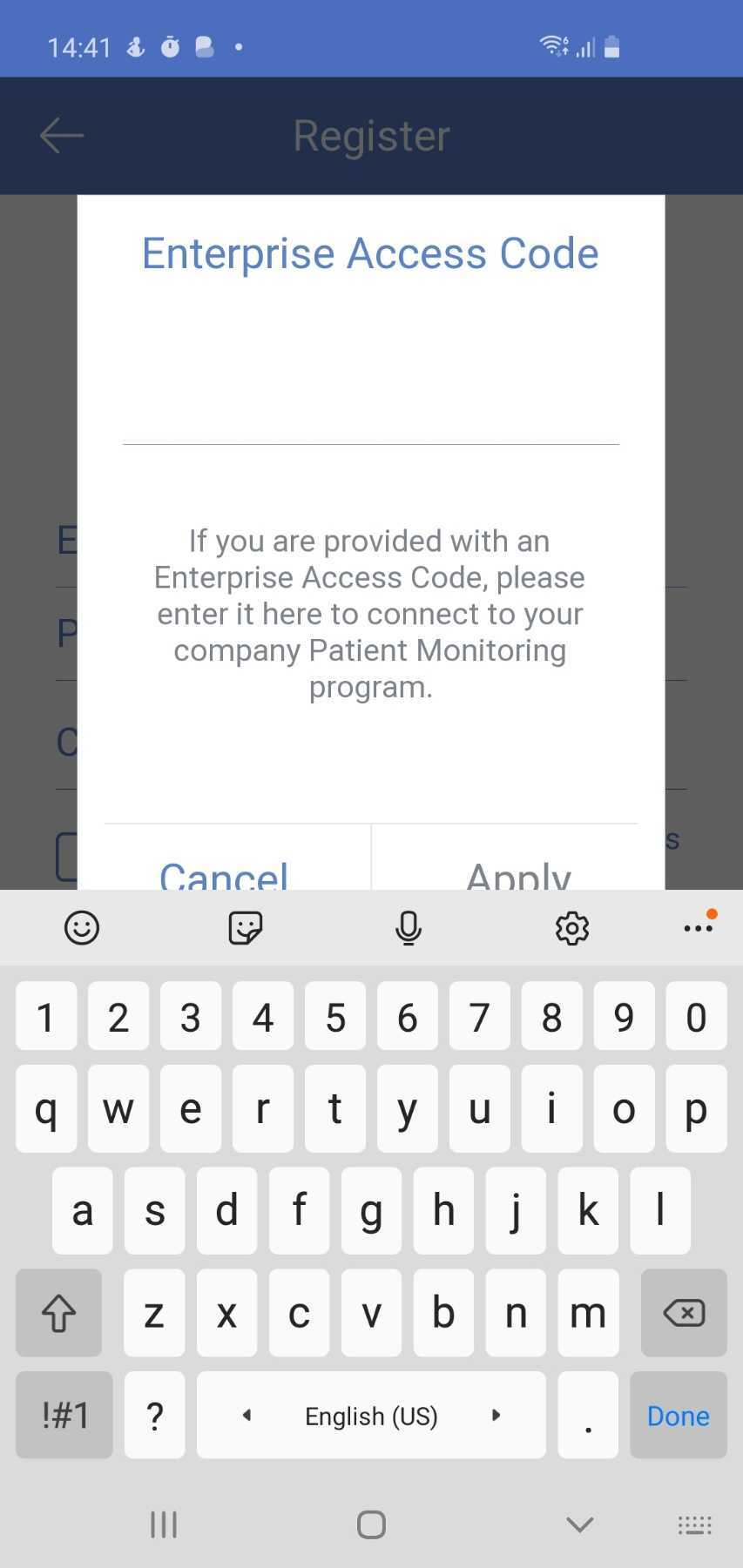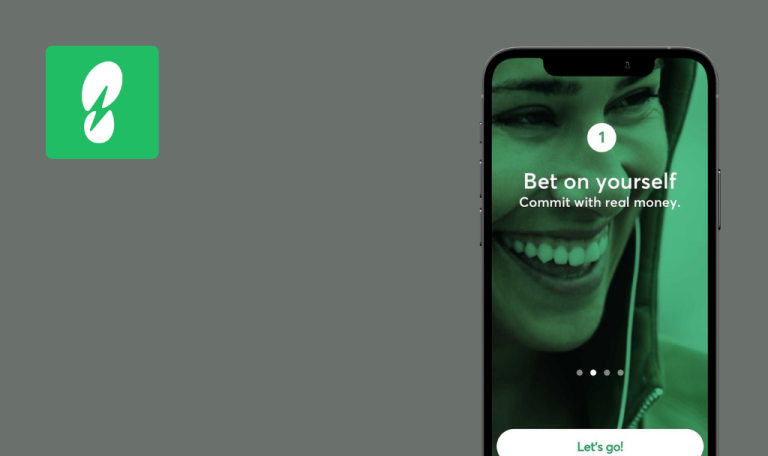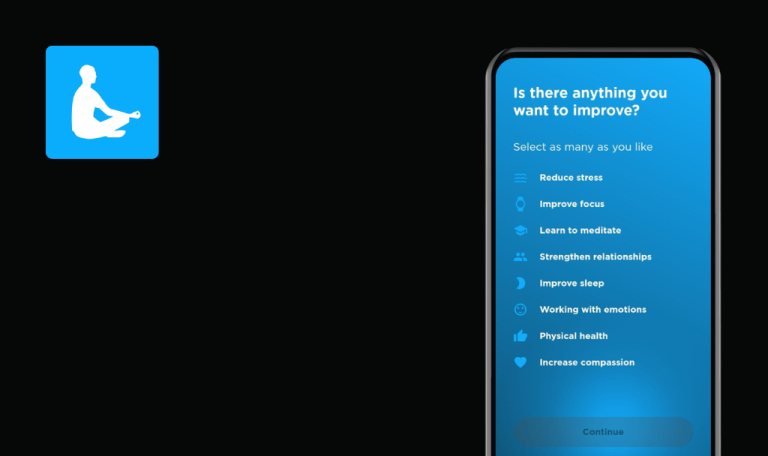
Bugs found in MedM Health for Android
MedM Health is an easy-to-use mobile health diary for personal or family use, aimed at enhancing the quality of care and patient satisfaction, while reducing overall healthcare costs.
The MedM Health application keeps track of such physiological data as blood sugar, heart rate, body temperature, blood pressure, body weight, level of blood oxygen (SpO2), and much more. It is not obligatory to register on the app, and unregistered users can keep their health diaries in offline mode. MedM Health offers optional synchronization and free cloud service.
Our QA engineers have a track record in testing smart health solutions, so we decided to share our expertise and help the MedM Health team ship even better experiences. Here is what can be improved!
Eternal loader when editing profile with no internet
Minor
- The app is installed.
- The user account is created.
- Open the app and log in.
- Disable internet connection.
- Click “Userpic” icon in the top right corner.
- Click the “Edit” button in the user profile record.
Samsung Galaxy S7, Android 8.0.0
There’s an endless loading spinner on the screen.
Pop-up error message appears on the screen: “Please check your internet connection”.
Missing notification for measurement with threshold violation, if measurement was created within threshold and then edited
Minor
- The app is installed.
- The user account is created.
- Open the app and log in.
- Click the “Hamburger” menu button in the top left corner.
- Click the “Notifications” menu item.
- Click the “Temperature” menu item.
- Set threshold 36.5°C – 37.1°C.
- Check “Push” and “Email” checkboxes.
- Click the “Save” button.
- Click the “Back” button in the top left corner.
- On the “Dashboard” screen scroll down to the “Temperature” menu item.
- Click the “Add” button next to the “Temperature” menu item.
- Select 37.1°C on temperature scale.
- Click the “OK” button.
- Click the “Save” button.
- Click the “Temperature” menu item.
- Tap the recently created measurement record.
- Click the “Edit” button in the top right corner.
- Click measurement value 37.1°C.
- Select 37.2°C on temperature scale.
- Click the “OK” button.
- Click the “Save” button.
Samsung Galaxy S7, Android 8.0.0
Both “Push” and “Email” notifications are not created for edited measurement with threshold violation (37.2°C vs 36.5°C – 37.1°C threshold).
Both “Push” and “Email” notifications are created for edited measurement with threshold violation (37.2°C vs 36.5°C – 37.1°C threshold).
User is prompted to use Google account for login, although login with Google is not supported
Trivial
- The app is installed.
- The Google account is configured on the device.
- Open the app without logging in.
Samsung Galaxy S7, Android 8.0.0
The pop-up “Continue with Google account” appears. Upon selecting Google account login is failed.
The pop-up “Continue with Google account” does not appear, since login with Google is not supported.
Mobile keyboard overlaps “Cancel” and “Apply” button when registering with enterprise code
Trivial
- The app is installed.
- Open the app without logging in.
- Click the “Register” button.
- Click the “Enter Enterprise Access Code” button.
Samsung Galaxy S7, Android 8.0.0
Mobile keyboard overlaps “Cancel” and “Apply” buttons of “Enterprise Access Code” pop-up. On another device (Samsung Galaxy S10 / Android 10) mobile keyboard partially overlaps these buttons.
Mobile keyboard does not overlap the content of “Enterprise Access Code” pop-up.
I conducted exploratory testing and, as a result, detected the following bugs: endless loading spinner on the main screen, lack of push and email notifications, as well as constantly appearing pop-up “Continue with Google account” when you start the application. To avoid the above-mentioned issues, I'd recommend undergoing mandatory testing before new releases.