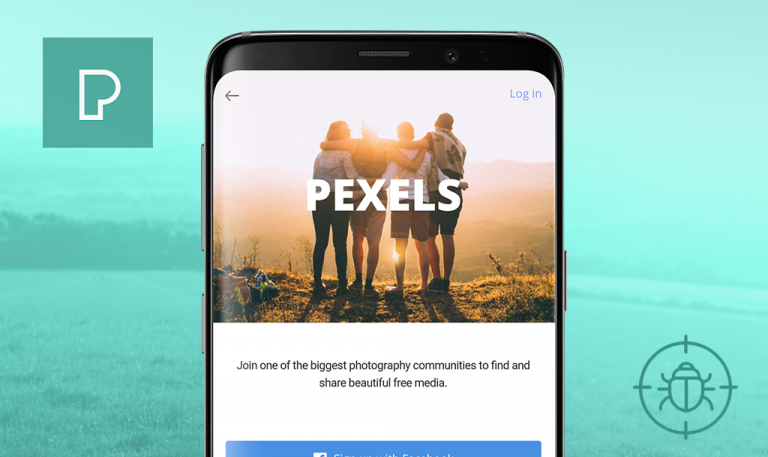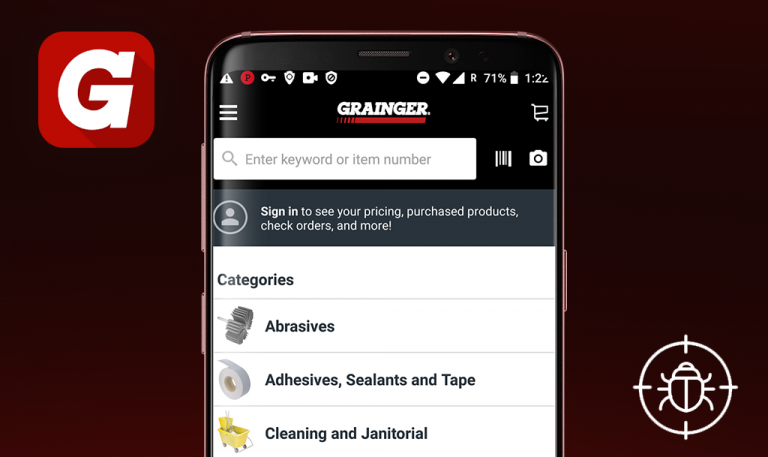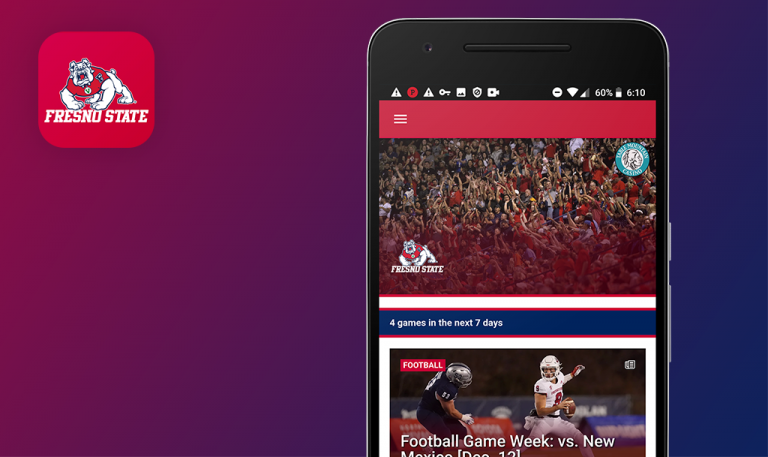
Bugs found in L’Oréal Finance, investors for Android: QAwerk Bug Crawl
The app caters to the interests of those not impartial to the L’Oréal Group’s latest financial information, including, but not limited to, live share price and financial news, publications, news releases, annual financial reports, and the most recent webcasts and strategic presentations. As one of the largest cosmetics companies and top beauty brands globally, the L’Oreal Group generates over USD 30 billion in annual beauty product sales. The app enables its users to keep a finger on the pulse of the Group’s financial reports, offering intuitive app navigation and an overall user-friendly design.
The L’Oréal Finance app displays several reliability issues that couldn’t sneak up on our QA professionals. Read on to learn more about the L’Oréal Finance bugs we found.
Slow scrolling through data within the table
Major
- Launch the application.
- Tap the ‘Stock’ button.
- Tap the ‘Loyalty bonus’ button on the upper tab.
- Scroll down to the ‘How to choose the method of holding your shares?’ header.
- Scroll the table to the left.
Huawei P20 lite + Android 9, EMUI v. 9.1.0.352
Slow scrolling through data within the table.
Scrolling between the table columns is performed in one swipe.
The video is not optimized for the mobile screen
Major
- Launch the application.
- Tap the ‘News’ button.
- Tap the publication from the 14th of December, 2020 titled ‘The new version of the ‘L’Oréal Finance’ mobile app is available’.
- Scroll down to the promo video.
- Open the promo video.
Huawei P20 lite + Android 9, EMUI v. 9.1.0.352
The video is not optimized for the mobile screen.
The video is optimized for the mobile screen to display in full.
The application crashes when the user scrolls in the table
Major
- Launch the application.
- Tap the ‘Stock’ button.
- Tap the ‘Loyalty bonus’ button on the upper tab.
- Scroll down to the ‘How to register or transfer your shares to registered form?’ table’s header.
- Scroll the table to the left to see the column titled ‘Step 2’.
- Observe the results.
Huawei P20 lite + Android 9, EMUI v. 9.1.0.352
The application crashes when the user scrolls within the table.
The application doesn’t crash when the user scrolls within the table.
The print button doesn’t respond
Major
- Launch the application.
- Tap the ‘Stock’ button.
- Scroll down to the ‘Evolution in the day’ header.
- Tap the print button.
Huawei P20 lite + Android 9, EMUI v. 9.1.0.352
The print button doesn’t respond.
The user is redirected to the ‘Select a Printer’ page with the data to print.
The column’s title is only partially visible
Minor
- Launch the application.
- Tap the ‘Stock’ button.
- Tap the ‘Loyalty bonus’ button on the upper tab.
- Scroll down to the ‘How to register or transfer your shares to registered form?’ column’s header.
- Observe the instructions.
Huawei P20 lite + Android 9, EMUI v. 9.1.0.352
The column’s title is cropped.
The title of the column is fully displayed.
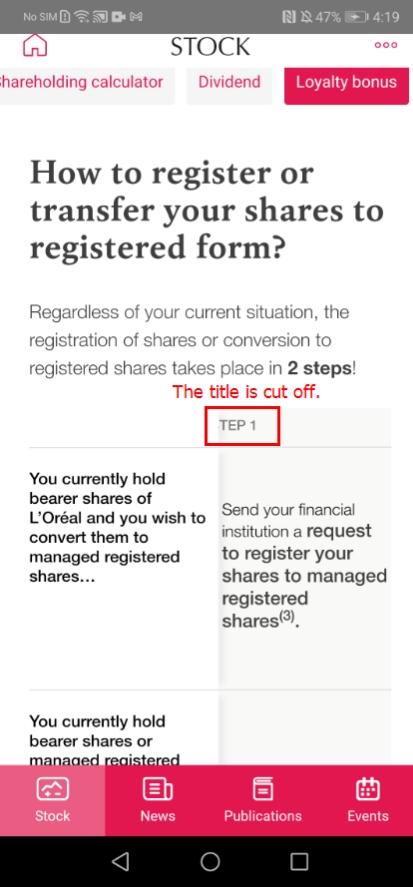
The title ‘DIRECTLY REGISTERED’ is misspelled
Trivial
- Launch the application.
- Tap the ‘Stock’ button.
- Tap the ‘Loyalty bonus’ button on the upper tab.
- Scroll down to the ‘How to choose the method of holding your shares?’ header.
- Pay attention to the ‘DIRECLTY REGISTERED’ title.
Huawei P20 lite + Android 9, EMUI v. 9.1.0.352
Observe the title ‘DIRECLTY REGISTERED’.
Observe the title ‘DIRECTLY REGISTERED’.
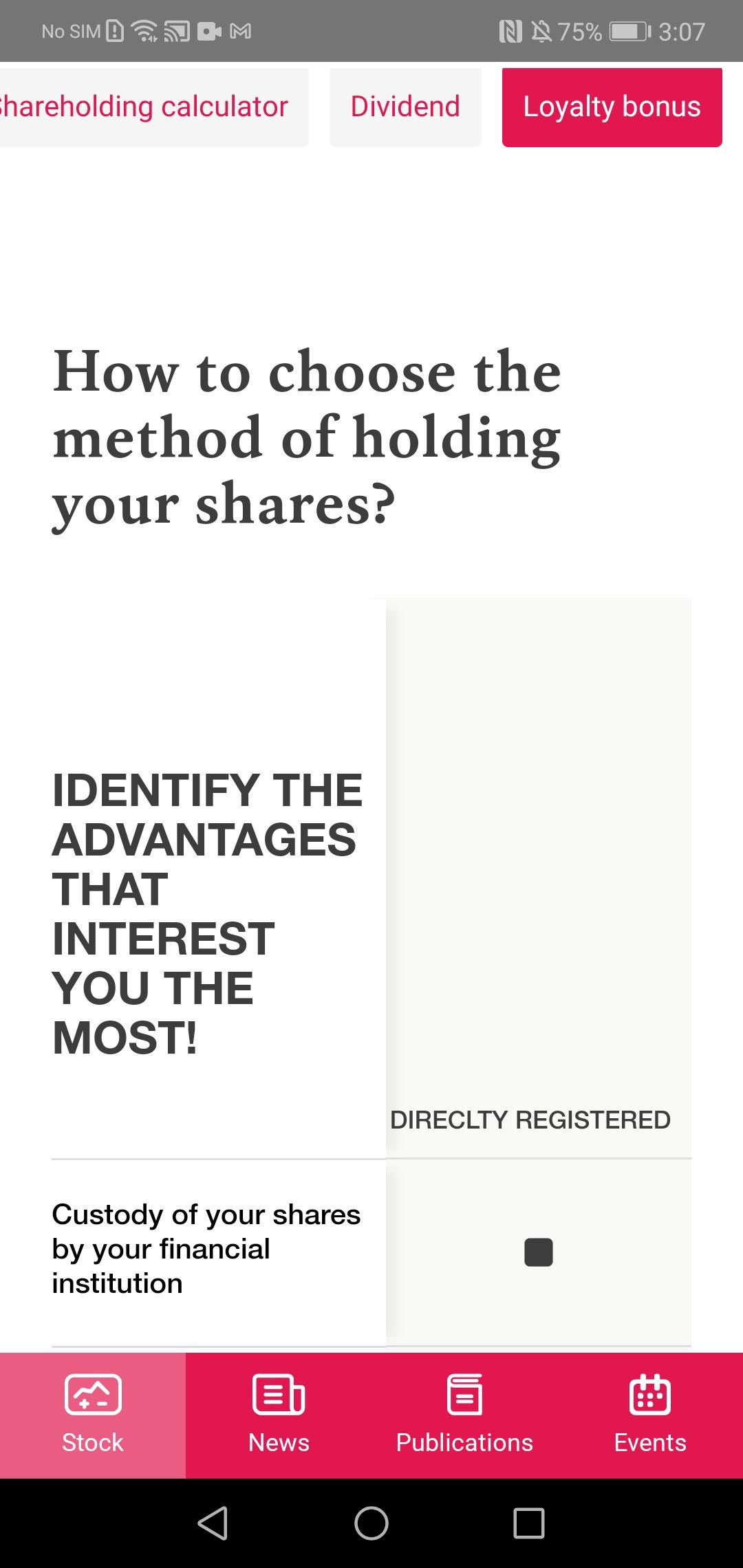
The "L'Oréal Finance'' app provides its users with easy access to the latest financial news and events of the L'Oréal Group. The app’s user interface is organized purposefully: it is simple yet functional. During manual tests I came across a few major functional bugs. The app also has UI and syntactic issues that, however, do not block the main functionality.