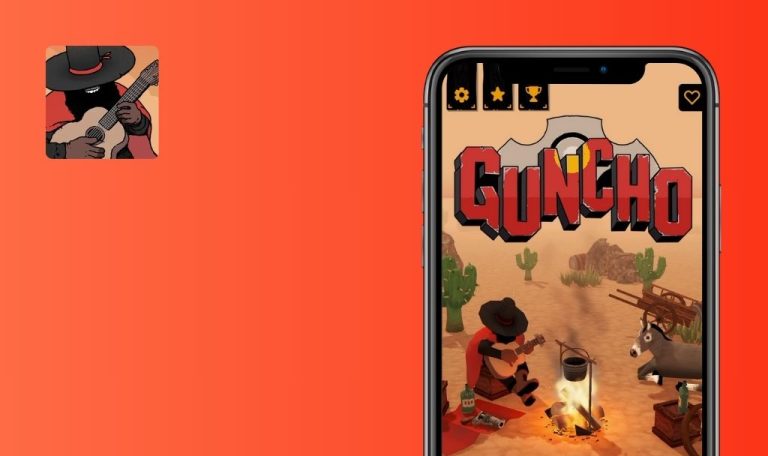Bugs found in Loot Heroes: Fantasy RPG Game for iOS
BoomBit is a global video game developer and publisher known for its vast array of titles that showcase innovative gameplay mechanics and high-quality visuals. Loot Heroes: Fantasy RPG Game is one of its action-packed entries, bringing players into dungeon-crawling experiences filled with enemies, treasures, and character upgrades.
The game features tunnel progression, a variety of builds, and a co-op mode that allows players to team up with friends for dungeon clearing. From single-player to cooperative runs, it offers RPG depth with an accessible, mobile-friendly interface and dynamic action phases.
Our QAwerk team conducted a Bug Crawl of Loot Heroes: Fantasy RPG Game for iOS and found several bugs affecting usability and gameplay immersion. Below are our findings aimed at helping the developers fine-tune and enhance the game’s stability and player experience.
Auto target sometimes switches to obstacles instead of enemies
Major
- App installed.
- Tutorial passed.
- Open a game.
- Proceed to the Action Phase.
- Navigate through the dungeon and engage in combat.
- Observe targeting behavior.
iPhone 14 Pro, iOS 18.1.1
Auto target sometimes switches to obstacles instead of enemies.
Auto target should prioritize enemies consistently.
Restore Purchases button has no functionality
Major
- App installed.
- Tutorial passed.
- Open a game.
- Navigate to the Settings.
- Tap the “Restore Purchases”.
iPhone 14 Pro, iOS 18.1.1
Button is unresponsive; no message or action is triggered.
Feedback or an error message should appear based on whether purchases can be restored.
Step sounds and SFX continue while in pause menu
Minor
- App installed.
- Tutorial passed.
- Open a game.
- Enter the Action Phase.
- Open the Settings while a character is moving.
iPhone 14 Pro, iOS 18.1.1
Footstep sounds and SFX persist during a pause.
All audio should pause when the game is in the settings or pause state.
Keyboard overlaps textfield during nickname entry
Minor
App installed.
- Complete the tutorial.
- Enter the Action Phase of the next dungeon.
- Tap on the COOP.
- Attempt to enter a nickname.
iPhone 14 Pro, iOS 18.1.1
The keyboard overlaps the text input field.
The input field should remain fully visible during text entry.
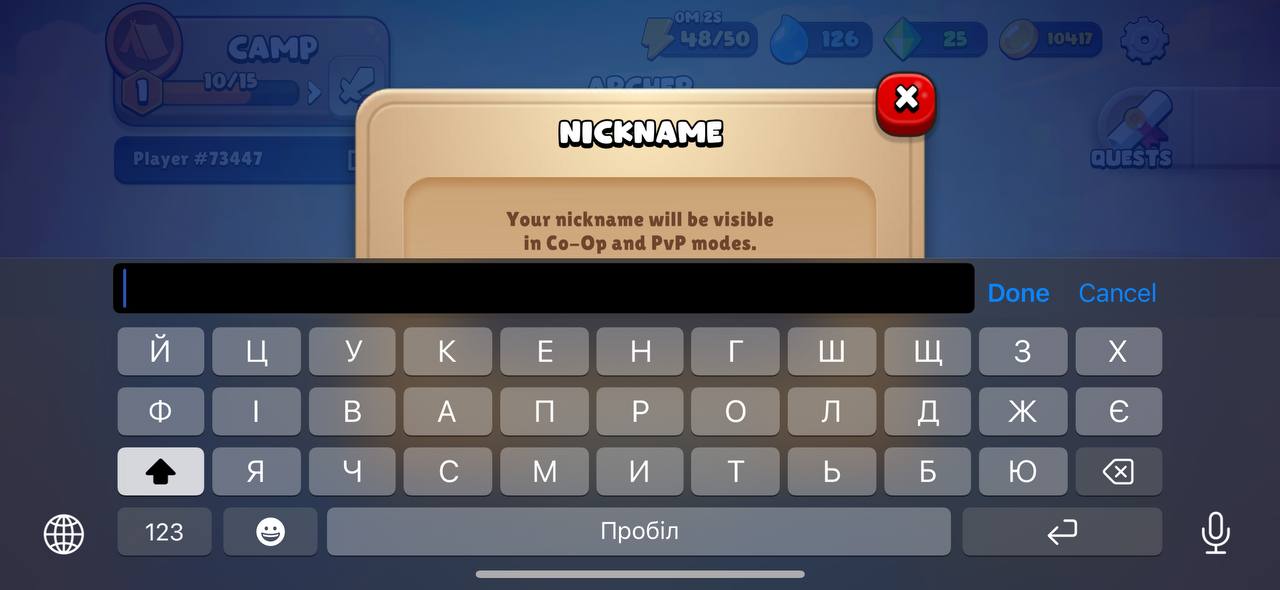
Chest preview displays uninterpreted text
Minor
- App installed.
- Tutorial passed.
- Complete a dungeon.
- Tap on the chest in the reward screen.
iPhone 14 Pro, iOS 18.1.1
The chest preview contains uninterpreted or placeholder text.
The UI should display proper, localized content for all in-game elements.

Loot Heroes delivers dynamic dungeon-crawling gameplay with a stable core, but UI bugs and logic inconsistencies—especially around targeting and purchase restoration—detract from early-stage immersion. Addressing these issues will improve player onboarding and polish the overall user experience.