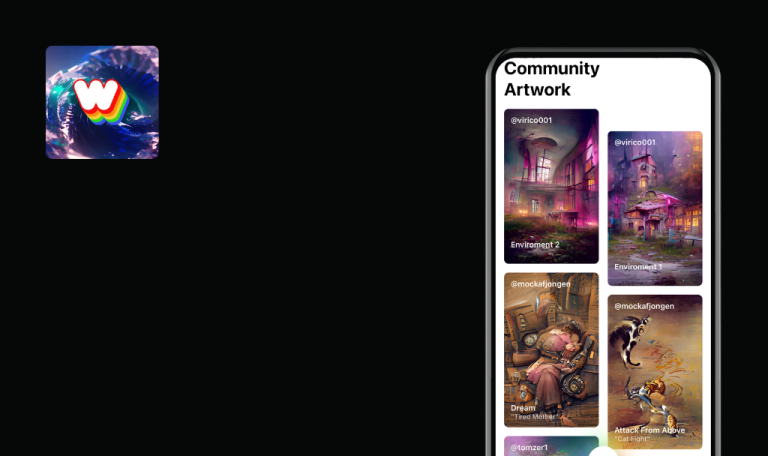
Bugs found in Longleaf Valley: Merge & Match for iOS
Longleaf Valley: Merge & Match is an engaging merge game where users can plant real trees and help combat climate change.
Players follow Ash Williams, a biologist, as she restores the park and embarks on a merge adventure that contributes to real-world reforestation efforts. Users can customize habitats to attract local wildlife, aiding in the restoration of the valley’s ecosystem. Along the way, you’ll uncover the mystery behind the valley’s devastation by recruiting new characters and solving clues.
We love game testing! Our QA team gave Longleaf Valley: Merge & Match a thorough run-through and found a few areas that need fixing to ensure a smooth user experience.
Drag and drop functionality fails to place item on taskbar following merging
Critical
The user is on the gameplay field.
- Merge the needed item.
- The item is highlighted in green.
- Try to drag and drop the highlighted item to the taskbar.
- Pay attention to the result.
iOS 17.0
iPhone 12
The user is unable to drag and drop the item to the taskbar after merging.
The user should be able to drag and drop the item to the taskbar after merging.
"Otter's" storytelling block empty post-task completion between levels
Major
- Complete the task of planting after the level is completed.
- The storytelling block is shown.
- Tap to skip the “Ash” storytelling block.
- The “Otter’s” storytelling block is shown.
- Pay attention to the storytelling block.
iOS 17.0
iPhone 12
The “Otter’s” storytelling block is empty after completing the task between levels.
The “Otter’s” storytelling block should be filled with explanations after completing the task between levels.
Taskbar displays multiple "Tissue" icons despite being single task
Major
The “Tissue” item is available on the gameplay field.
- Complete some tasks from the taskbar.
- The task with “Tissue” is shown.
- Pay attention to the task.
iOS 17.0
iPhone 12
The three separate “Tissue” icons in one task are shown on the taskbar.
The one “Tissue” icon with the “0/3” count in the corner should be shown on the taskbar.
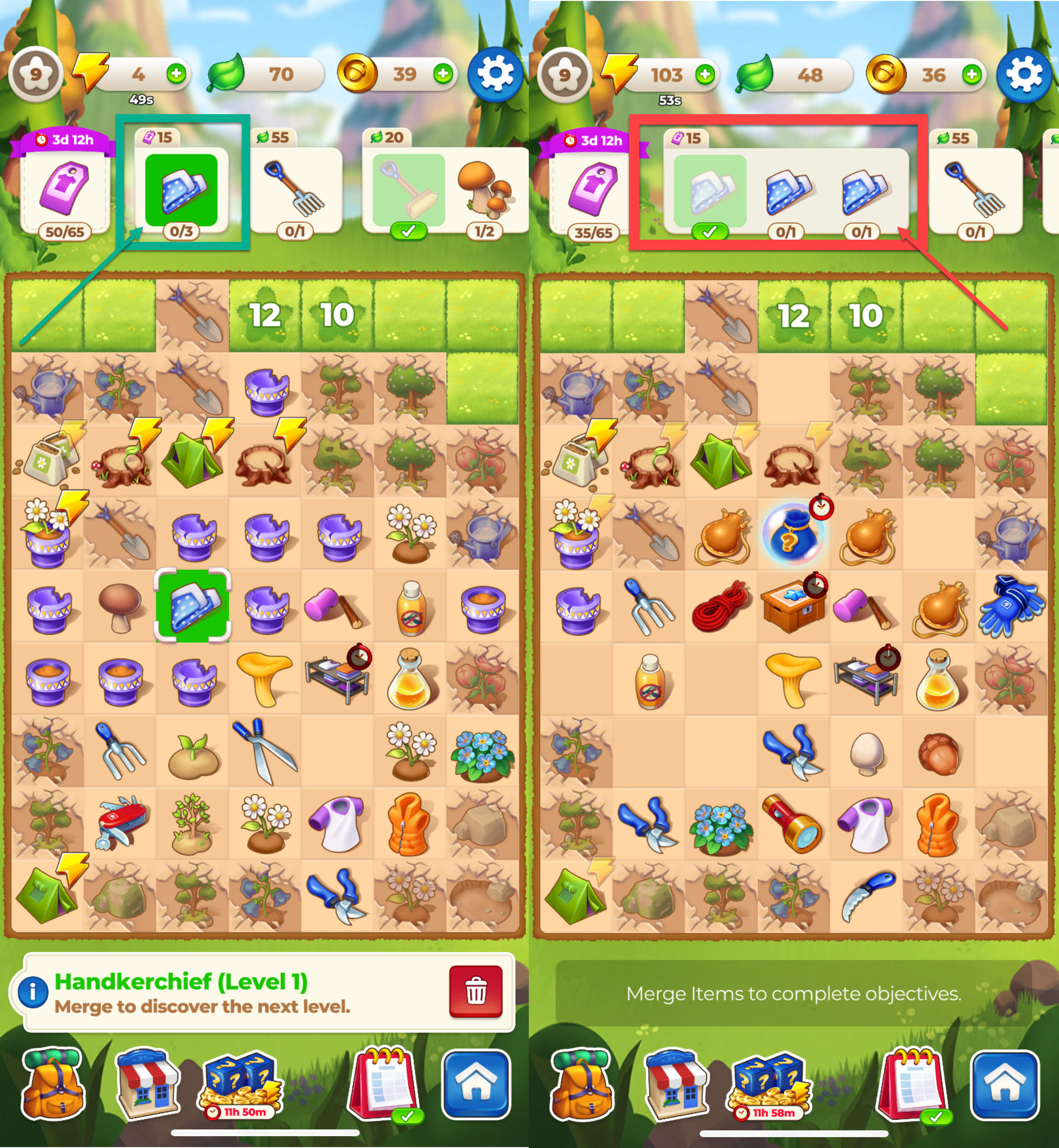
Highlighted game slot borders disappear post merge completion
Trivial
The user starts the game.
- Merge the needed items.
- Put two merged items together.
- Pay attention to the borders.
iOS 17.0
iPhone 12
The border between highlighted game slots is absent after completing the merge.
The border between highlighted game slots should be visible after completing the merge.

"Collect" button cropped on taskbar upon new level start
Trivial
The user is on the gameplay field.
- Complete the level.
- The new level starts.
- The new tasks are added to the taskbar.
- Pay attention to the “Collect” button.
iOS 17.0
iPhone 12
The “Collect” button is cropped on the taskbar after the new level starts.
The “Collect” button should be adjusted to fit the taskbar after the new level starts.

Item graphic shifts behind hidden slot border upon tooltip activation
Trivial
- The user starts the game.
- The hidden items are available on the game field.
- Start merging the items.
- The two matching items are on the field.
- One item should be hidden.
- The tooltip for merging is activated.
- Pay attention to the hidden field slot.
iOS 17.0
iPhone 12
The item’s graphic moves behind the border of the hidden slot after the tooltip is activated.
The item’s graphic should move inside the border of the hidden slot after the tooltip is activated.
During my testing run, I found six bugs. Some were just little interface hiccups, but a couple were major functionality problems, affecting how the whole platform works. To make sure Merge & Match is rock-solid, I'd suggest putting it through the wringer with different users and devices.








