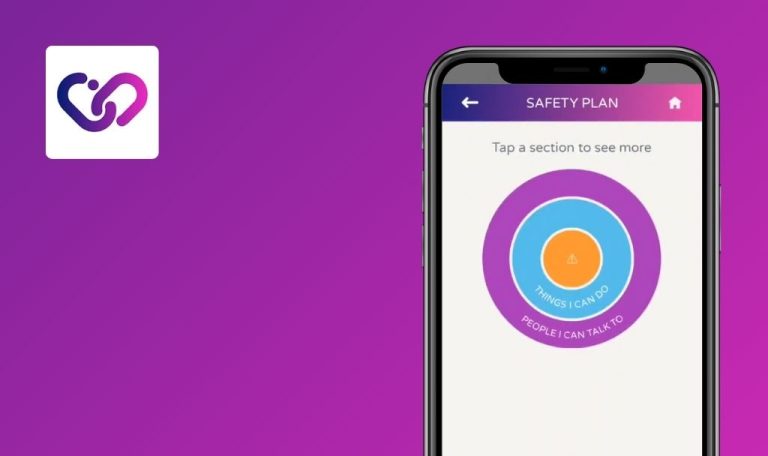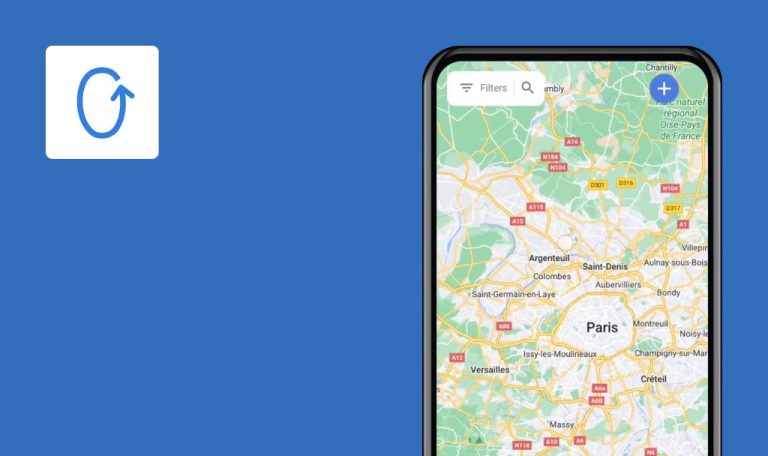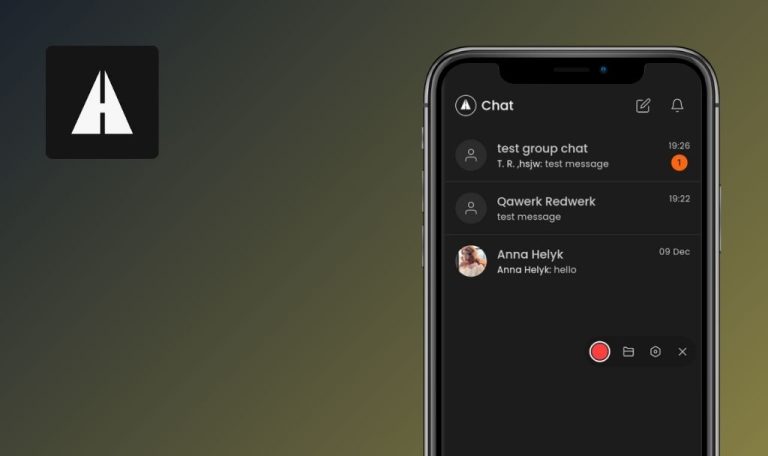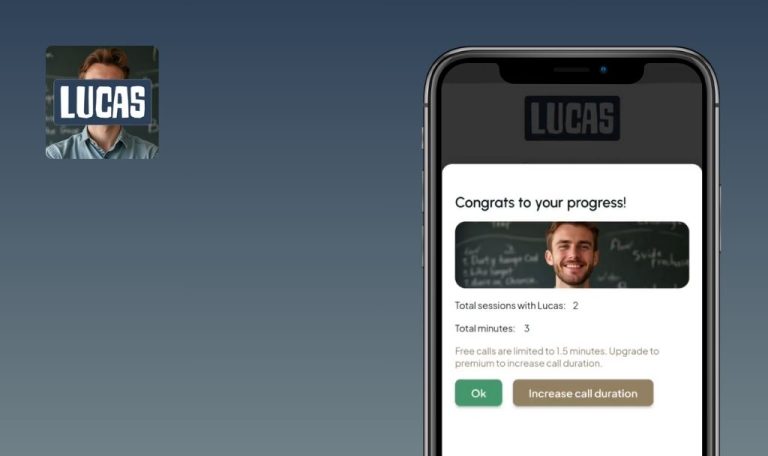
Bugs found in LangAI: Fast Language Learning for Android
Lang.ai is a groundbreaking platform dedicated to extracting insights from unstructured data. This application uses artificial intelligence to delve into the complexities of unstructured data without the need for pre-defined rules or tags.
When examining its functionality, Lang.ai proves to be a highly efficient tool. It enables users to create and manage their own AI models, heralding a new era of data analysis. The platform stands out for its ability to learn and define categories from data itself, offering an accuracy rarely seen in comparable applications.
Recently, our team at QAwerk conducted a comprehensive Bug Crawl on Lang.ai to identify potential issues affecting performance and user experience. We discovered several bugs and are eager to share our findings. Our QA engineers carried out a detailed test of LangAI: Fast Language Learning for Android, and here are the results of our work.
When going to share feedback details, app crashes
Critical
Login to the account.
- Click on the “ABC” button.
- Scroll down the page.
- Click on the 4 stars.
- Click on the button “If you have more thoughts, please share them here”.
- Click on the “Copy” button.
Xiaomi Mi 10 (Android 13 TKQ1.221114.001, Xiaomi HyperOS 1.0.1.0.)
When going to share feedback details, the app crashes.
The application should not crash.
Without purchasing premium, user gained access to infinite mode
Critical
Login to the account.
- Click on the “ABC” button.
- Click on “Lesson 1”.
- Click on the infinity button in the bottom menu.
- Click on “Go back”.
- Click on the “Start your 7-day free trial” button.
- Click on the “ABC” button.
- Click on the infinity button in the bottom menu.
Xiaomi Mi 10 (Android 13 TKQ1.221114.001, Xiaomi HyperOS 1.0.1.0.)
When clicking the “Start your 7-day free trial” button, the purchase screen does not open. The next time you go to the infinite mode page, the chat opens. The screen with the plan opens only when you click the back button.
When clicking the “Start your 7-day free trial” button, the user should be redirected to the purchase page. The next time you go to the infinite mode page, the user should be shown a screen stating the need to purchase.
Application translates English into English.
Major
- Set your phone’s default language to English.
- Login to the LangAI account.
- Click on the settings button in the bottom menu.
- Click on the “Language” button.
- Select “British English”.
- Click on the “Confirm” button.
- Click on the home button in the bottom menu.
- Click on the first circle.
- Click on the translate button.
Xiaomi Mi 10 (Android 13 TKQ1.221114.001, Xiaomi HyperOS 1.0.1.0.)
The application translates English into English.
The language of the study should not coincide with the language of the application. It should be possible to choose the language of the application and not allow the same languages to overlap.
Breath recognized as word
Major
Login to the account.
- Click on the home button in the bottom menu.
- Click on the first circle.
- Click on the microphone button.
- Grant access to the microphone.
- Don’t say anything.
- Click on the microphone button.
- Wait for processing.
Xiaomi Mi 10 (Android 13 TKQ1.221114.001, Xiaomi HyperOS 1.0.1.0.)
Breath recognized as a word.
Breathing should not be recognized as a word.
It impossible to change Google account after logging out
Major
- Login to multiple Google accounts on your device.
- Login in one of the accounts.
- Click on the settings button in the bottom menu.
- Scroll down the page.
- Click on the “Log Out” button.
- Click on the “Continue with Google” button.
- Click on the cross.
Xiaomi Mi 10 (Android 13 TKQ1.221114.001, Xiaomi HyperOS 1.0.1.0.)
It is impossible to change the Google account after logging out.
It should be possible to change the account, and multiple users can work on the same device.
Audio playback does not stop after turning on microphone
Major
Login to the account.
- Click on the home button in the bottom menu.
- Click on the first circle.
- While the audio is playing, click on the microphone button.
Xiaomi Mi 10 (Android 13 TKQ1.221114.001, Xiaomi HyperOS 1.0.1.0.)
Audio playback does not stop after turning on the microphone.
Audio playback should stop when the microphone is turned on.
When user clicks on 'Go back' button, list of plans still opens
Major
Login to the account.
- Click on the “ABC” button.
- Click on “Lesson 1”.
- Click on the infinity button in the bottom menu.
- Click on “Go back”.
Xiaomi Mi 10 (Android 13 TKQ1.221114.001, Xiaomi HyperOS 1.0.1.0.)
When the user clicks on the “Go back” button, the list of plans still opens.
When the user clicks the “Go back” button, the user should go back one screen.
Sound is superimposed on one another
Minor
Login to the account.
- Click on the “ABC” button.
- Click on “Lesson 1”.
- Quickly click on the right and left pictures alternately.
Xiaomi Mi 10 (Android 13 TKQ1.221114.001, Xiaomi HyperOS 1.0.1.0.)
The sound is superimposed on one another.
Audio should not be superimposed on one another.
Continue button is superimposed on "Ukrainian" language
Minor
Login to the account.
- Click on the settings button in the bottom menu.
- Click on the “Language” button.
- Scroll down the page.
- Click on the “Ukrainian” button.
- Try scrolling down the page.
Xiaomi Mi 10 (Android 13 TKQ1.221114.001, Xiaomi HyperOS 1.0.1.0.)
The continue button is superimposed on the “Ukrainian” language.
The button should not overlap the list.
User cannot return to guide that has not been fully viewed
Minor
Login to the account first time.
- Click on the cross button.
- Click on the “ABC” button.
- Users cannot return to a guide that has not been fully viewed.
- Click on the “Go back” button.
- Click on the cross button.
- Click on the “ABC” button.
Xiaomi Mi 10 (Android 13 TKQ1.221114.001, Xiaomi HyperOS 1.0.1.0.)
The user cannot return to a guide that has not been fully viewed.
The guide should return when the user navigates to the ABC page until it is viewed at the end.
No error sound on first incorrect answer
Minor
Login to the account.
- Click on the “ABC” button.
- Click on “Lesson 1”.
- Answer several questions correctly until you reach the level with 3 answer options.
- Click on the wrong answer.
- Click on the “Confirm” button.
- Click on the “Try again” button.
- Choose another incorrect answer.
- Click on the “Confirm” button.
Xiaomi Mi 10 (Android 13 TKQ1.221114.001, Xiaomi HyperOS 1.0.1.0.)
No error sound on the first incorrect answer.
For each correct answer, there should be a corresponding signal.
After minimizing application, infinite mode page opens
Minor
Login to the account.
- Click on the “ABC” button.
- Click on “Lesson 1”.
- Collapse the app.
- Expand it.
- Click on “Go back”.
- Click on the cross.
Xiaomi Mi 10 (Android 13 TKQ1.221114.001, Xiaomi HyperOS 1.0.1.0.)
After minimizing the application, the infinite mode page opens.
The exercise should continue playing.
Exercise in English, and answer options such as
Minor
- Set your phone’s default language to English.
- Login to the LangAI account.
- Click on the “ABC” button.
- Click on “Lesson 1”.
Xiaomi Mi 10 (Android 13 TKQ1.221114.001, Xiaomi HyperOS 1.0.1.0.)
Exercise in English and answer options such as.
The language of the study should not coincide with the language of the application. It should be possible to choose the language of the application and not allow the same languages to overlap.
Tested LangAI: AI Language Learning for Android using QAwerk’s comprehensive approach, identifying 13 bugs impacting functionalities such as feedback sharing, language translation, and audio management. To enhance reliability, I recommend rigorous regression testing and improved validation checks to prevent similar issues in future releases.