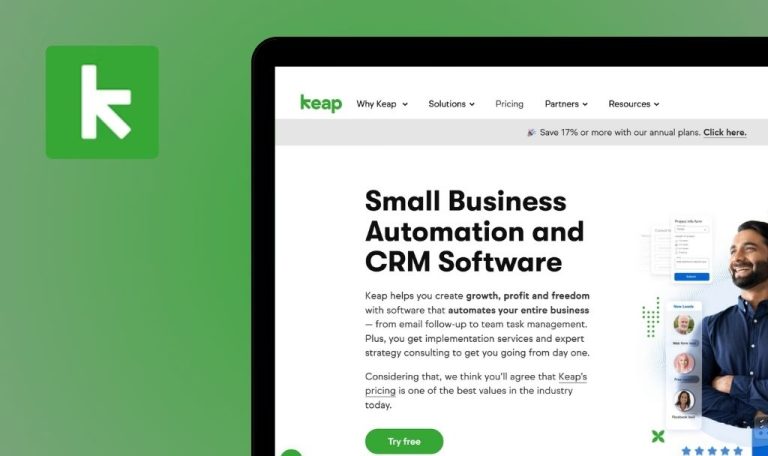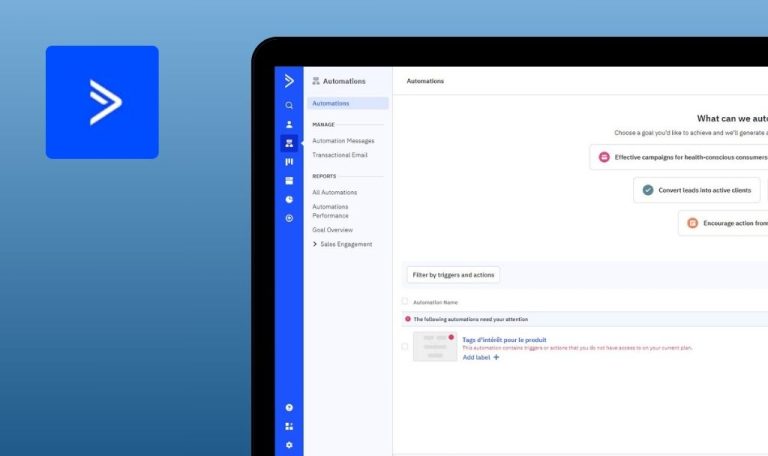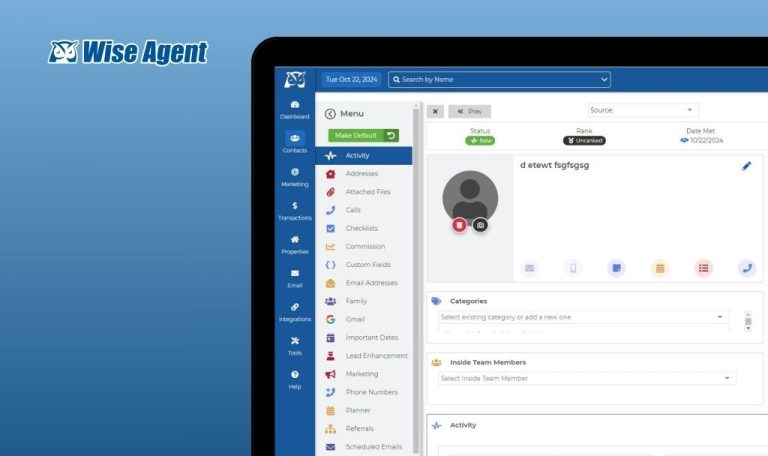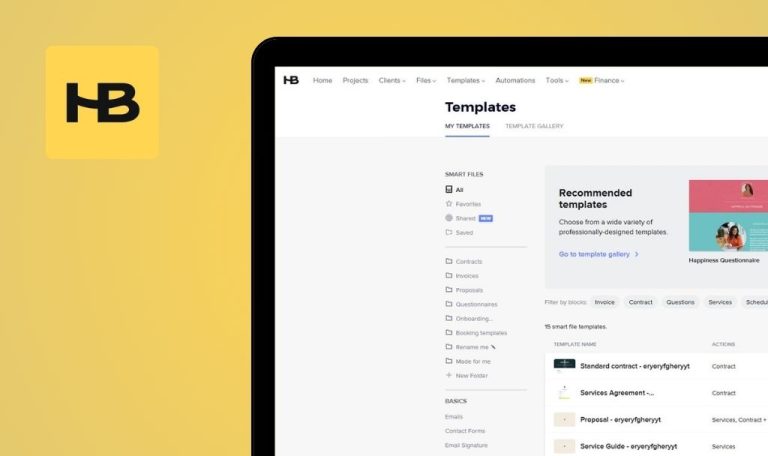
Bugs found in JobNimbus SaaS

JobNimbus is a comprehensive CRM solution designed specifically for contractors, particularly those in the roofing industry.
It offers tools to streamline various aspects of business operations, from lead management and sales optimization to project management and billing automation. This comprehensive tool supports customization, allowing users to create a tailored system that best fits their business model.
We at QAwerk have thoroughly examined JobNimbus and identified several areas where improvements can be made. Here are our findings.
Password validation rules are not working
Major
No preconditions are required.
- Open JobNimbus.
- Proceed to account registration.
- Use some simple password (like qwertyqwerty).
- Fill all other required fields.
- Proceed further.
- Notice that password validation rules are not working.
Operation System: Windows 11×64
Browsers: Google Chrome, Edge, Mozilla Firefox
The password validation rules are not working.
A password that does not meet the validation rules should not be accepted.
Wrong error is displayed during sign-in with invalid email
Major
No preconditions are required.
- Open JobNimbus.
- Proceed to the sign-in page.
- Use an invalid email.
- Notice that wrong error is displayed during sign-in with invalid email
Operation System: Windows 11×64
Browsers: Google Chrome, Edge, Mozilla Firefox
An incorrect error message is displayed when trying to sign in with an invalid email.
The user should receive a clear notification that the entered email did not pass validation or that there is no such email on record.
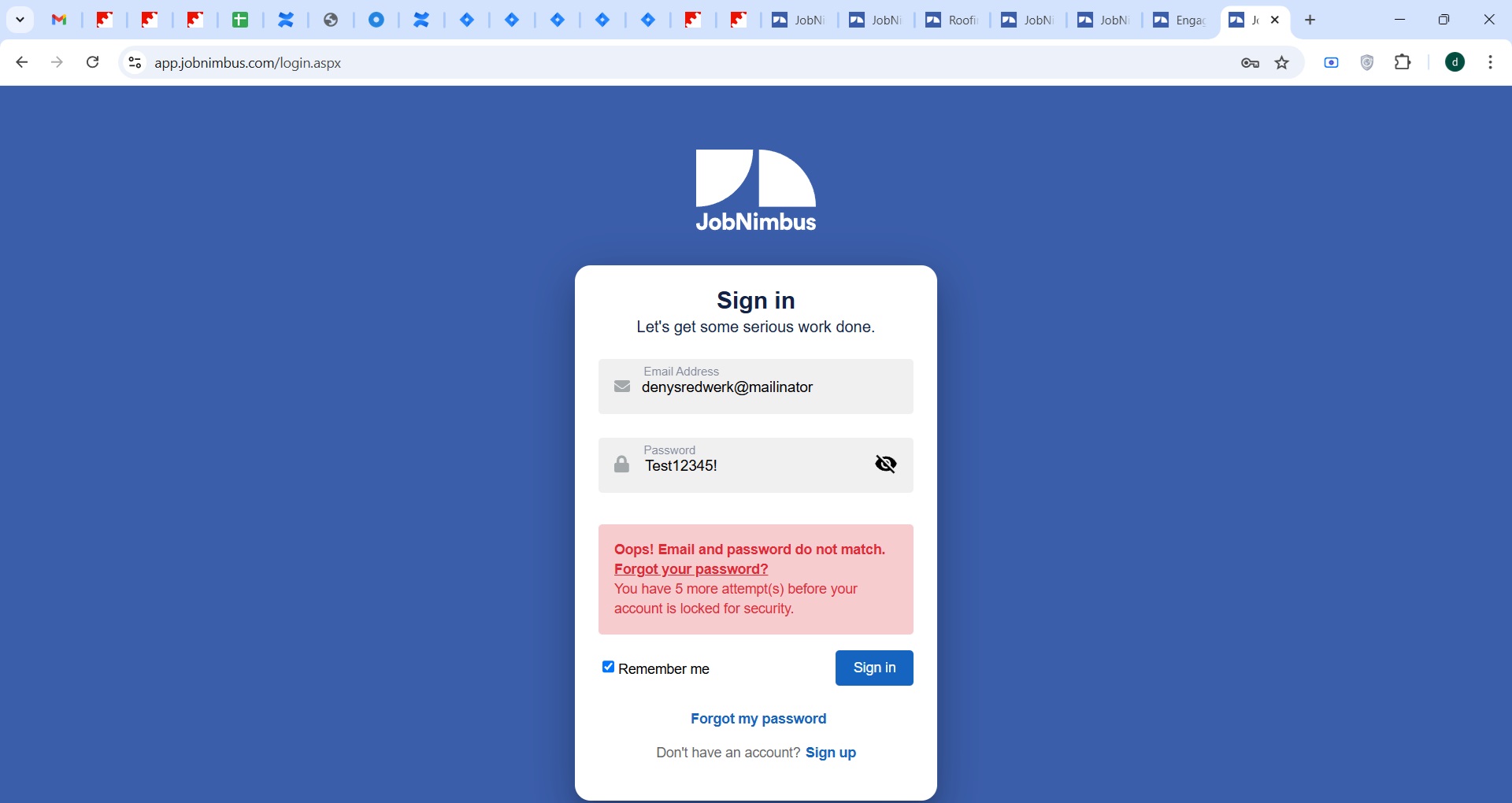
Sign-up email and password verification takes too much time, and blank screen is displayed during verification
Major
No preconditions are required.
- Open JobNimbus.
- Proceed to the registration page.
- Fill in all the required fields.
- Proceed further.
- Notice that sign-up email and password verification takes too much time, and an empty screen is displayed during the verification.
Operation System: Windows 11×64
Browsers: Google Chrome, Edge, Mozilla Firefox
The sign-up email and password verification takes too much time, and a blank screen is displayed during the verification.
There should be some loader or information for users that page is loading.
There is no return option after registration, leading to user being stuck on that screen
Major
No preconditions are required.
- Open JobNimbus.
- Proceed to the registration page.
- Complete the registration.
- Notice that there’s no mechanism in place for the user to return or navigate away from this screen.
Operation System: Windows 11×64
Browsers: Google Chrome, Edge, Mozilla Firefox
Users are unable to navigate away from the registration screen once the registration process is complete.
Users should have the ability to navigate away from the registration screen, preferably being automatically redirected to the landing page.
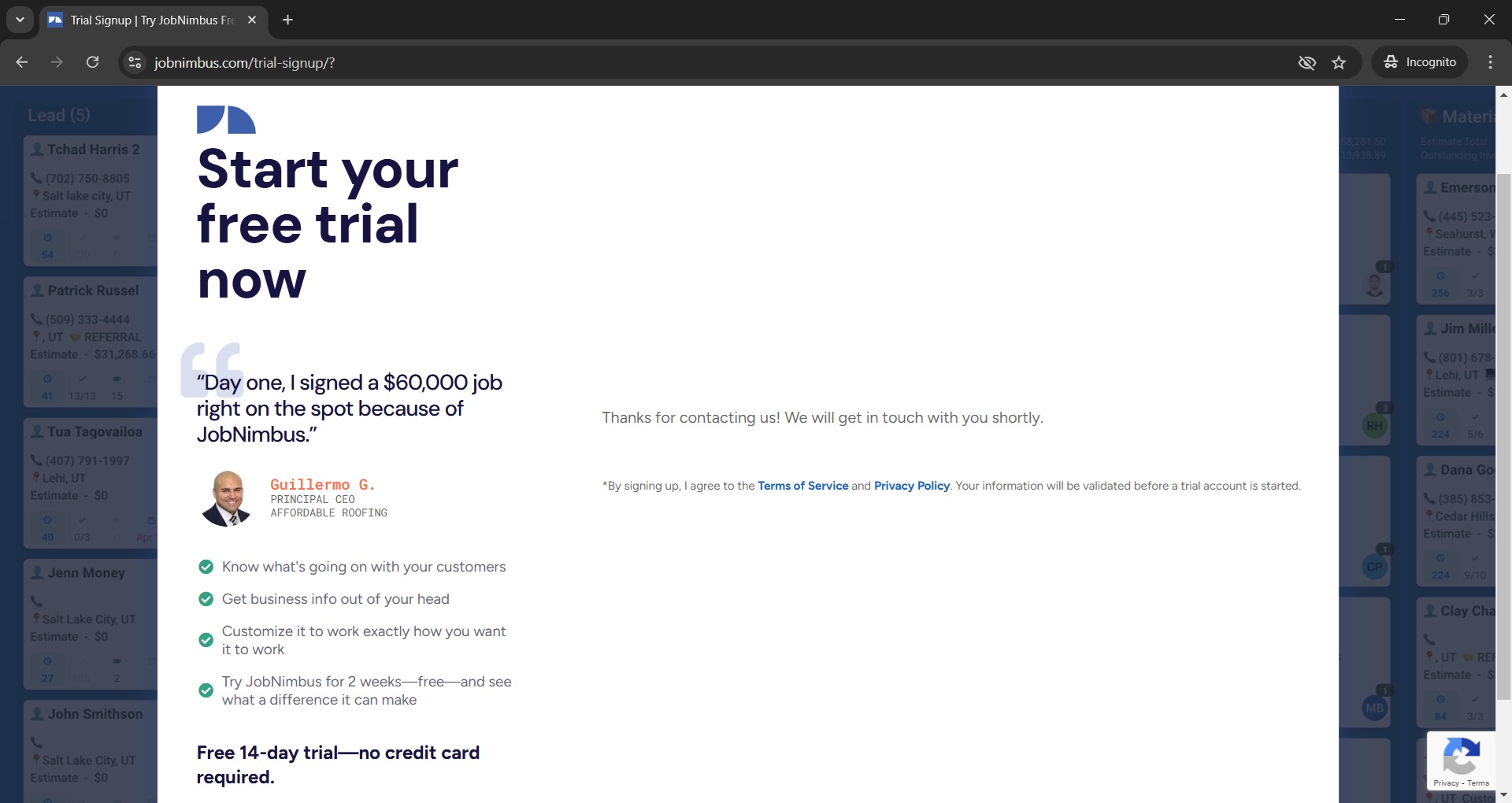
Email validation is missing during sign-up, and errors are displayed only after submitting registration
Minor
No preconditions are required.
- Open JobNimbus.
- Proceed to the registration page.
- Fill in the email textbox with an invalid email.
- Notice that email validation is missing during the sign-up, and errors are displayed only after submitting the registration.
Operation System: Windows 11×64
Browsers: Google Chrome, Edge, Mozilla Firefox
Email validation is absent during the sign-up process, and errors are only displayed after submission of the registration form.
The email validation should be right on the sign-up page, and the user should be notified right after entering some info to the email textbox.
Overall, the web app appears stable and offers all the needed information. However, I encountered significant issues during account registration, a crucial step for new users.