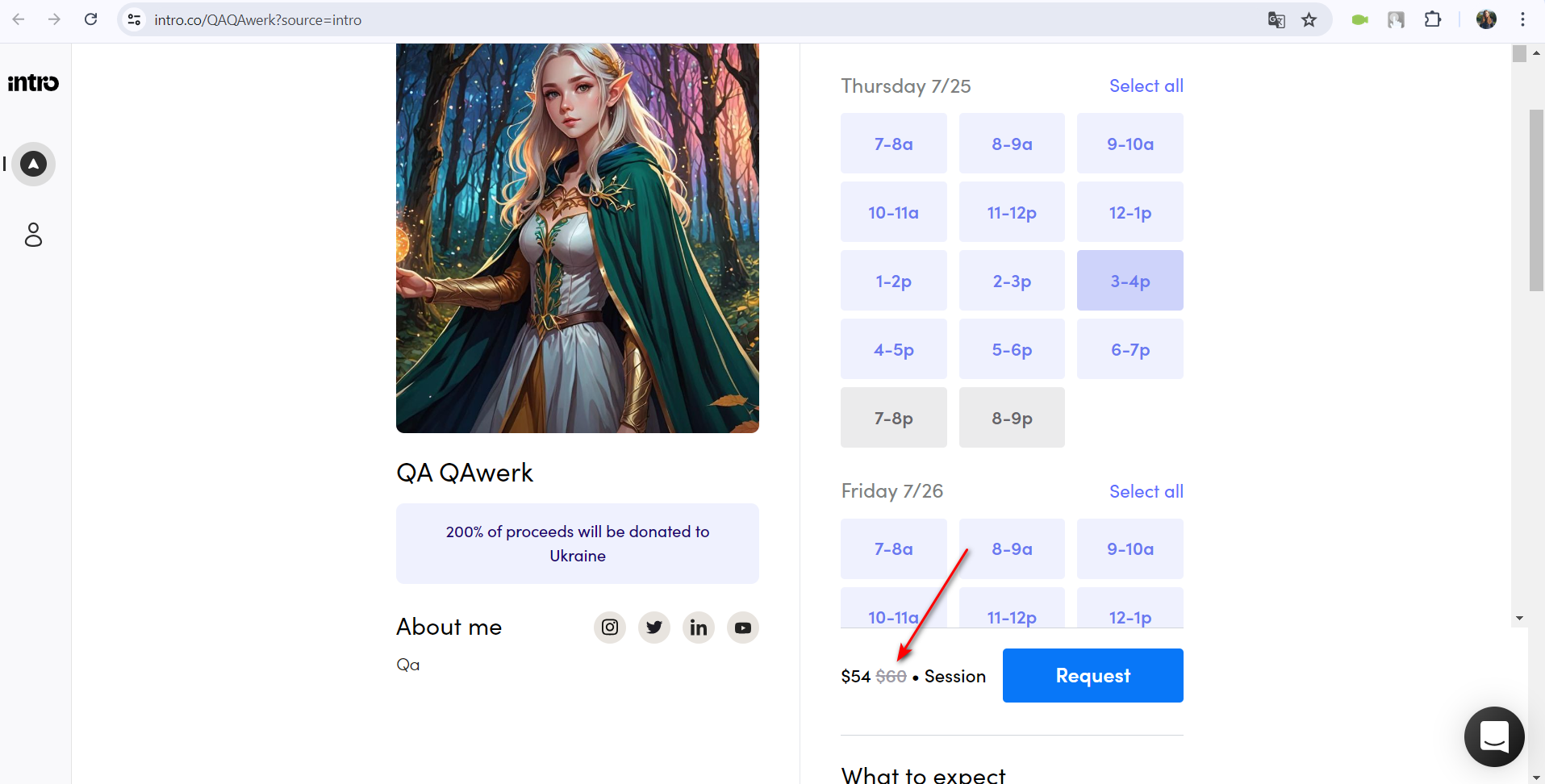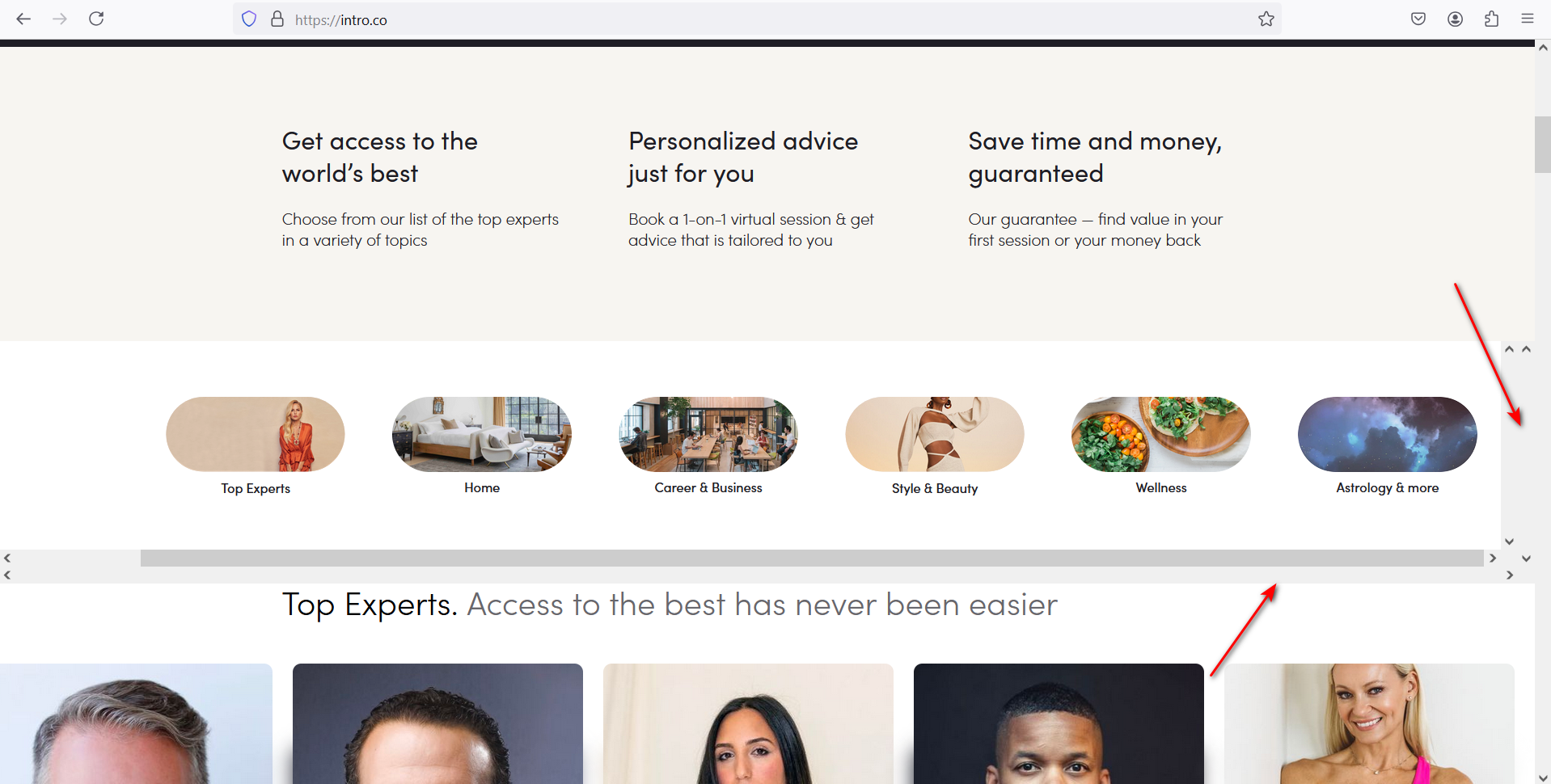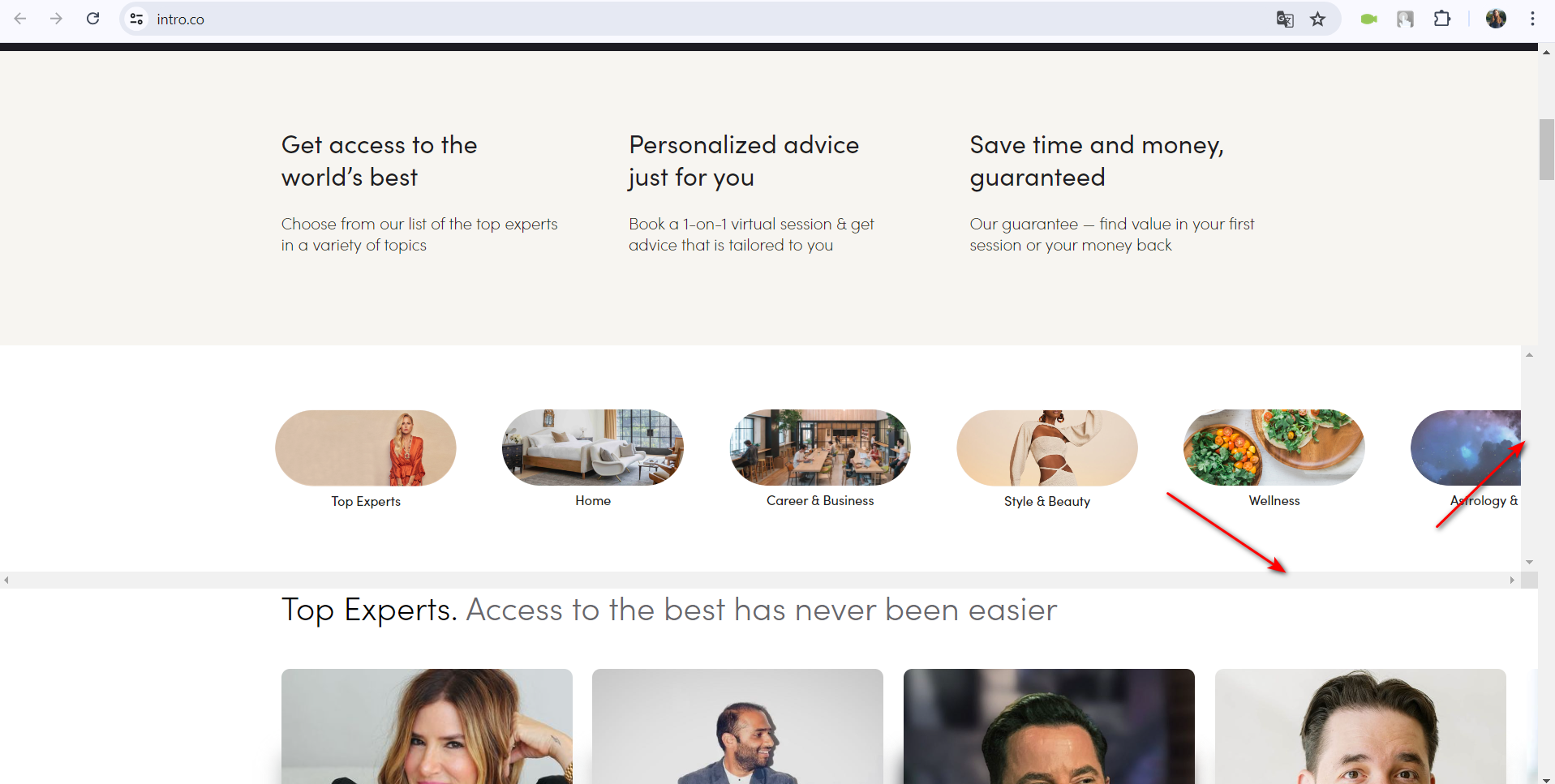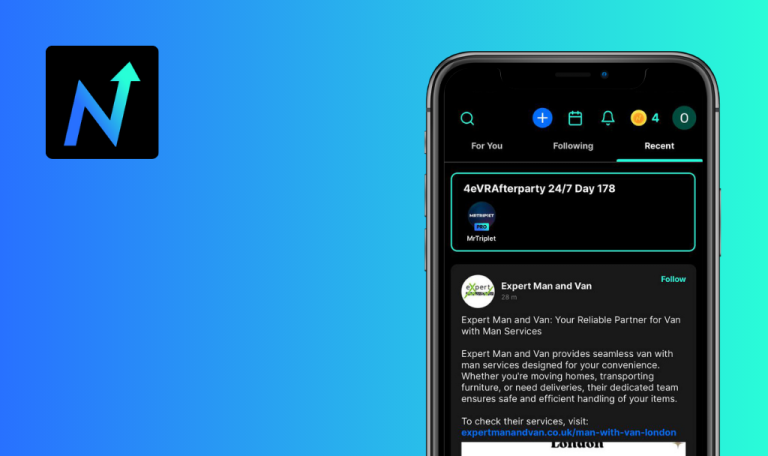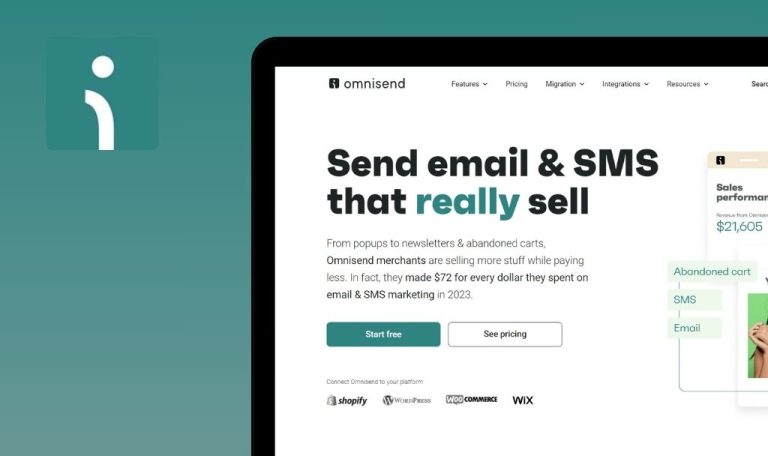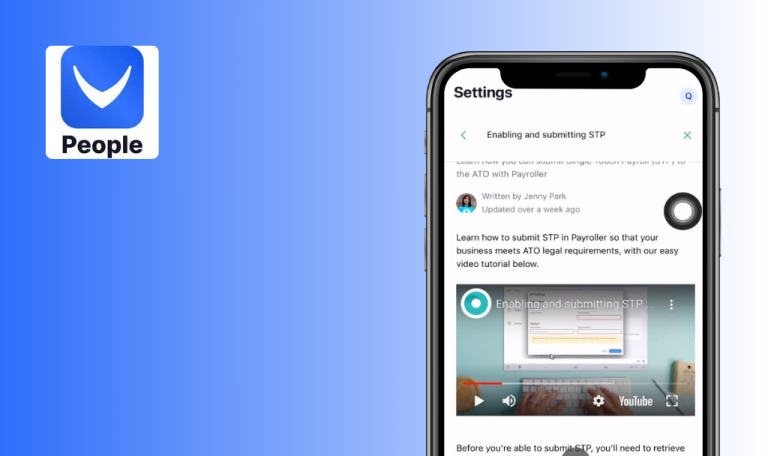
Bugs found in Intro SaaS

Intro is an app that connects you with the world’s leading experts for personalized advice over video calls.
With Intro, users can get style tips from celebrity stylists or wellness guidance from true gurus in the field – all from the comfort of their homes. They can browse through experts categorized by their field, from interior design and makeup artistry to home, career & business, and astrology.
While testing Intro, our QA engineers stumbled upon several bugs. We hope the Intro team will use our findings to make the app even more enjoyable.
Slot deletions not saved in "Available Session Lengths"
Critical
- Register an expert account.
- Download and install the application on an iOS phone.
- Log in to the expert’s account on the mobile device.
- Click the second button on the right in the bottom menu.
- Scroll down to the “Available session lengths” block.
- Make all available slots active.
- Click on the profile button in the bottom menu.
- Click the second button on the right in the bottom menu.
- Deselect the slots for 90min, 120 min, and 180 min.
- Click on the profile button in the bottom menu.
- Click the second button on the right in the bottom menu.
iPhone 11, iOS Version 18.0
Changes to the “Available Session Lengths” settings, specifically deletions, are not saved.
Changes made to the “Available Session Lengths”, including deletions, should be saved.
Switches automatically toggle off when scrolling
Critical
- Register an expert account.
- Download and install the application on an iOS phone.
- Log in to the expert’s account on the mobile device.
- Click the second button on the right in the bottom menu.
- Scroll down to the “Availability” block.
- Click on the “Set my preferred availability” button.
- Toggle the switch to the ‘on’ position for ‘Today’ and ‘Tomorrow’.
- Scroll down the page.
- Scroll back up the page.
iPhone 11, iOS Version 18.0
The switches automatically toggle off when the page is scrolled.
The switches should remain in their original state and not toggle off automatically while scrolling.
Donation amount can exceed 100%
Major
- Register an expert account.
- Download and install the application on an iOS phone.
- Log in to the expert’s account on the mobile device.
- Click the second button on the right in the bottom menu.
- Scroll down to the “Profile” block.
- Click on the “Edit charity” button.
- Fill in the “Name of charity” field.
- Enter the value 200 in the “What % of proceeds would you like to donate” field.
iPhone 11, iOS Version 18.0
The system allows the donation amount to exceed 100%.
The ‘What % of proceeds would you like to donate’ field should limit inputs to a range of 0 to 100.
Duration of reserved slots is set to 20 minutes, despite sessions being 15 minutes long
Major
- Register an expert account.
- Download and install the application on an iOS phone.
- Log in to the expert’s account on the mobile device.
- Click the second button on the right in the bottom menu.
- Scroll down to the “Availability” block.
- Click on the “Set my preferred availability” button.
- For Today, mark several slots as booked.
- Click on the back button.
- Scroll up the page.
- Copy the link.
- Open the copied link on your computer.
- In the “Book a video call” block, click on the “See times” button.
OS: Windows 10 Pro
Browsers: Chrome v.126.0.6478.127, Firefox v.128.0, Microsoft Edge v.126.0.2592.102
The duration of reserved slots is set to 20 minutes, despite the system setting sessions to be 15 minutes long.
The duration of reserved slots should match the session length of 15 minutes.
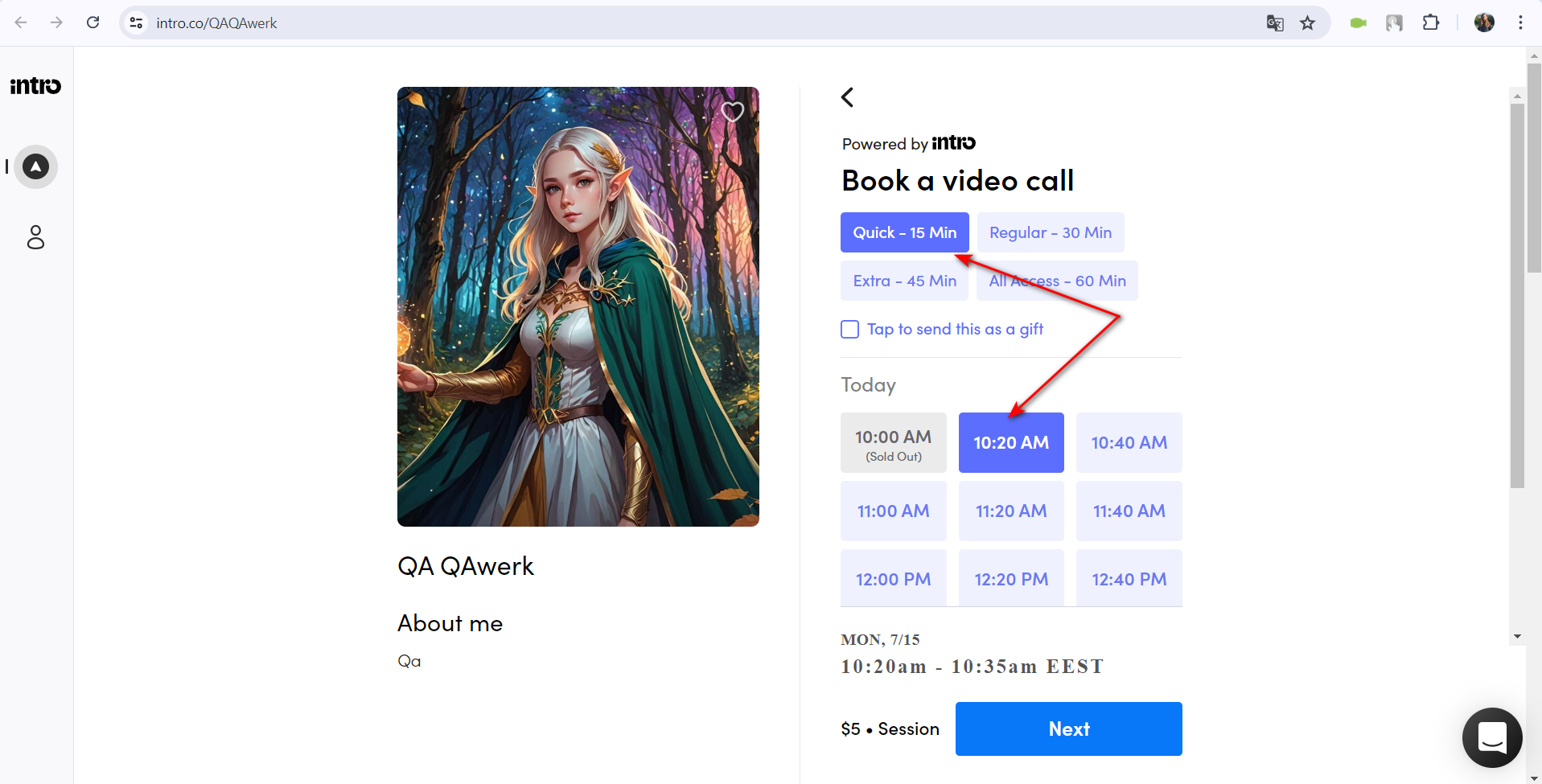
Discount for long sessions is applied automatically
Major
- Register an expert account.
- Download and install the application on an iOS phone.
- Log in to the expert’s account on the mobile device.
- Click the second button on the right in the bottom menu.
- Scroll down to the “Available session lengths” block.
- Make all available slots active.
- Click on the profile button in the bottom menu.
- Click the second button on the right in the bottom menu.
- Scroll down to the “Available session lengths” block.
- Click on the “Video session prices” button.
- Scroll down the page.
OS: Windows 10 Pro
Browsers: Chrome v.126.0.6478.127, Firefox v.128.0, Microsoft Edge v.126.0.2592.102
iPhone 11, iOS Version 18.0
The system automatically applies discounts for long sessions.
The app should not apply discounts for long sessions without obtaining the expert’s agreement.
It is possible to save text that exceeds maximum character limit
Minor
- Register an expert account.
- Download and install the application on an iOS phone.
- Log in to the expert’s account on the mobile device.
- Click the second button on the right in the bottom menu.
- Click on the “Edit example questions” button.
- Click on the field to enter a question.
- Enter more than 100 characters.
- Click on the “Save” button.
- Click on the “Edit example questions” button.
iPhone 11, iOS Version 18.0
The app allows users to save text that exceeds the maximum character limit.
The app should not allow users to save text that exceeds the maximum character limit.
Clicking on Instagram icon shows other social networks instead of directing to expert’s Instagram page
Minor
- Register an expert account.
- Download and install the application on an iOS phone.
- Log in to the expert’s account on the mobile device.
- Click the second button on the right in the bottom menu.
- Click on the “Edit expert profile” button.
- Fill in the fields:
- Instagram username
- Twitter username
- LinkedIn username
- Click on the “Save” button.
- Click on the “Preview expert profile” button.
- Click on the Instagram icon.
iPhone 11, iOS Version 18.0
Clicking on the Instagram icon launches a list of various social networks.
The Instagram icon should only link to the expert’s Instagram page, not a list of different social networks. A neutral icon should be used for linking to other social networks.
Carousel block lacks side-scrolling
Minor
- Go to the main page https://intro.co/.
- Scroll down to the “Top Experts” section.
- Try to scroll the carousel sideways.
OS: Windows 10 Pro
Browsers: Chrome v.126.0.6478.127, Microsoft Edge v.126.0.2592.102
The carousel block lacks side-scrolling.
The carousel block should support horizontal scrolling in all enlisted browsers.
Unscrollable scroll bar displayed in category carousel block
Trivial
- Go to the main page https://intro.co/.
- Scroll down to the category carousel section.
OS: Windows 10 Pro
Browsers: Chrome v.126.0.6478.127, Firefox v.128.0, Microsoft Edge v.126.0.2592.102
An unscrollable scroll bar is displayed in the category carousel block.
In Firefox, two scroll bars are displayed, one of which is unscrollable.
In Chrome and Microsoft Edge, the only displayed scroll bar is unscrollable.
Uneven margins displayed on "Top Experts" section
Trivial
- Go to the main page https://intro.co/.
- Scroll down to the “Top Experts” section.
OS: Windows 10 Pro
Browsers: Chrome v.126.0.6478.127, Firefox v.128.0, Microsoft Edge v.126.0.2592.102
A large margin is displayed on the left, with no corresponding margin on the right.
All blocks on the page should be centered evenly.
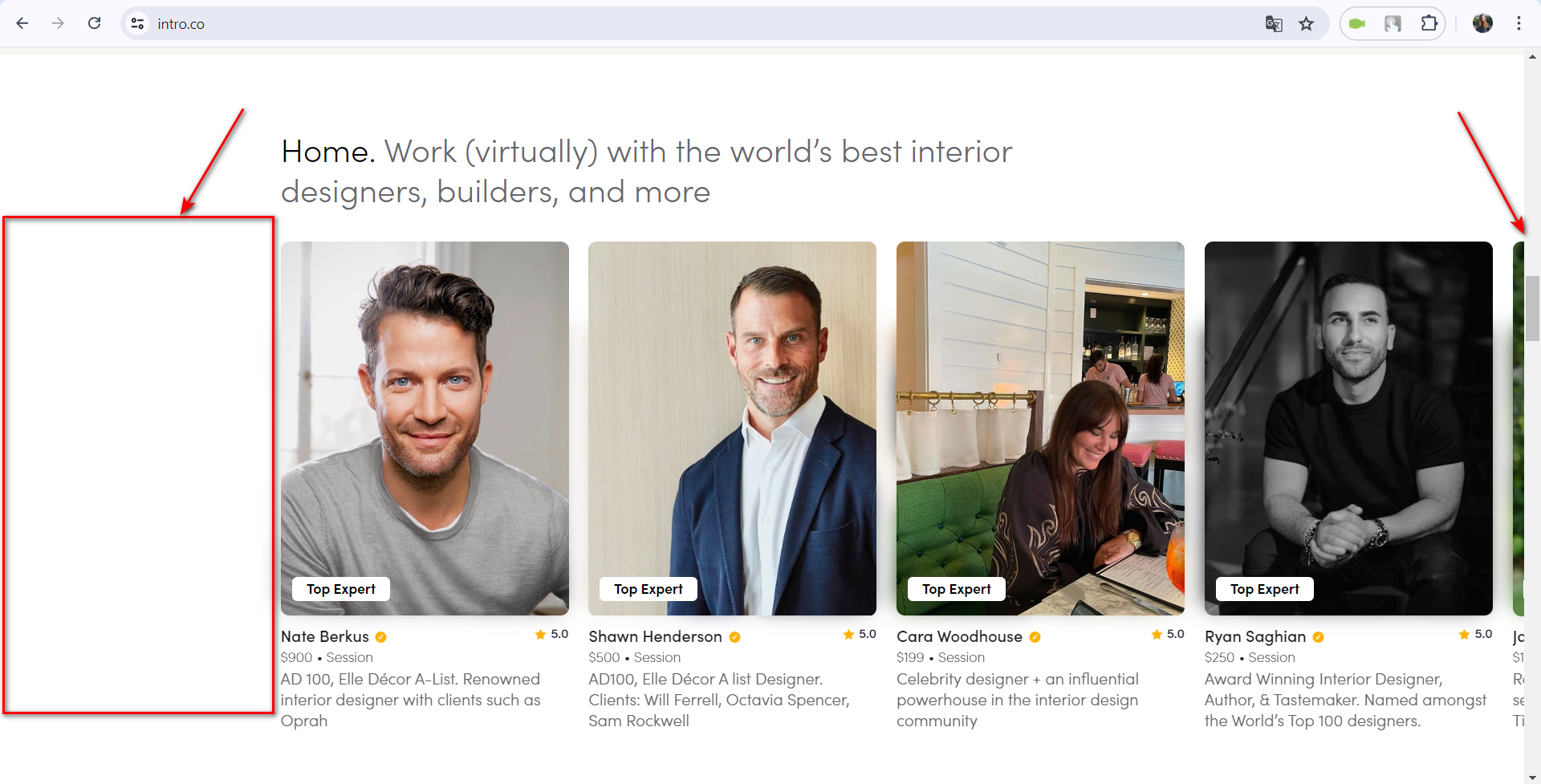
"Our Mission" page feels visually empty
Trivial
- Go to the main page https://intro.co/.
- Click on the “Our mission” button.
- Scroll down the page.
OS: Windows 10 Pro
Browsers: Chrome v.126.0.6478.127, Firefox v.128.0, Microsoft Edge v.126.0.2592.102
The layout of the “Our mission” page gives the impression that it is lacking images.
In the absence of sufficient images for the ‘Our Mission’ page, alternative layouts should be considered.
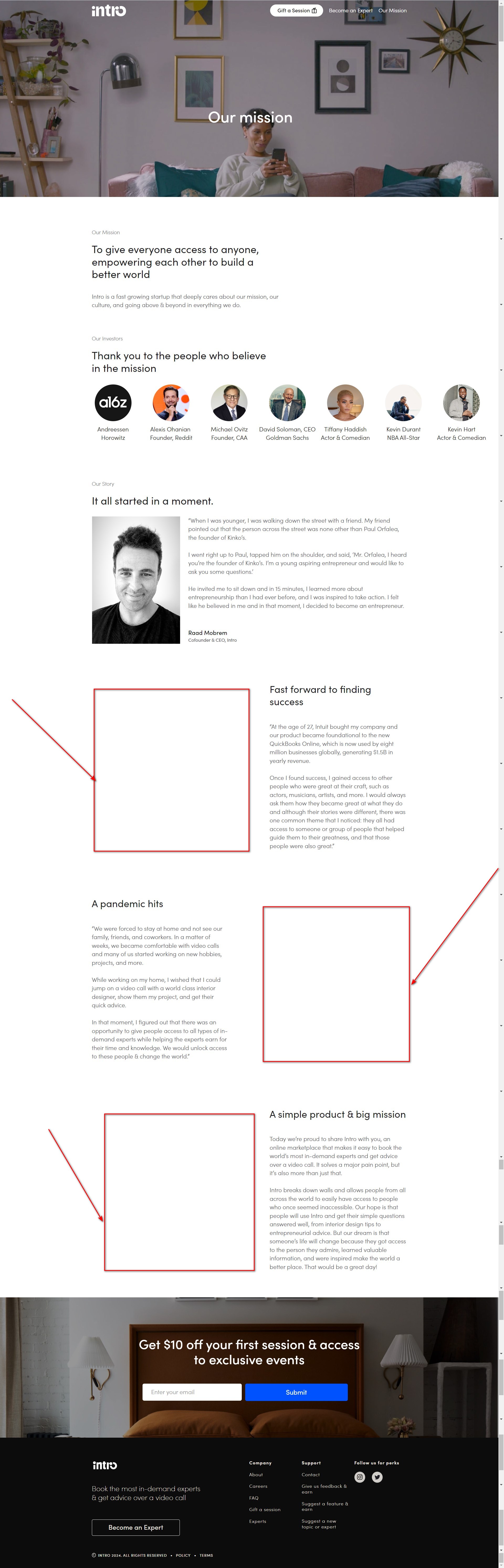
No placeholder icon for missing profile photo
Trivial
- Login to the account.
- Go to the account page https://intro.co/account.
- Click on the “Personal information” button.
OS: Windows 10 Pro
Browsers: Chrome v.126.0.6478.127, Firefox v.128.0, Microsoft Edge v.126.0.2592.102
No placeholder icon is present when a profile photo is missing.
A placeholder icon should appear when the profile photo has not been added.
During testing, I identified 12 bugs impacting the app's iOS and browser versions. It's worth noting that profile settings were only accessible on iOS. Testing on more devices and browsers, along with regression testing after bug fixes, is needed to improve performance and usability.