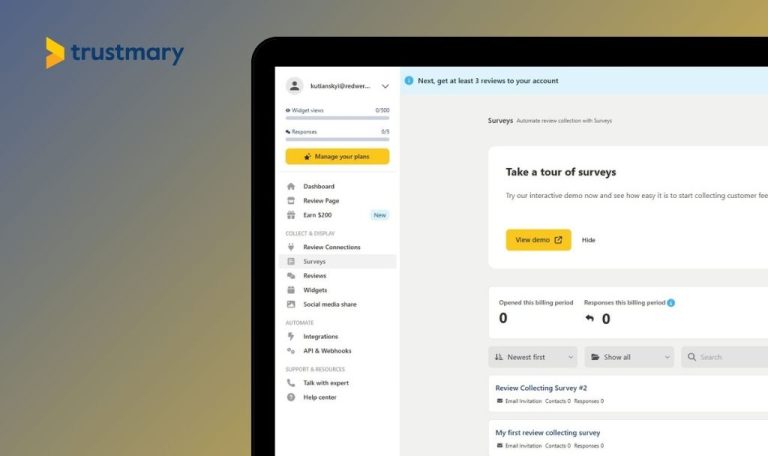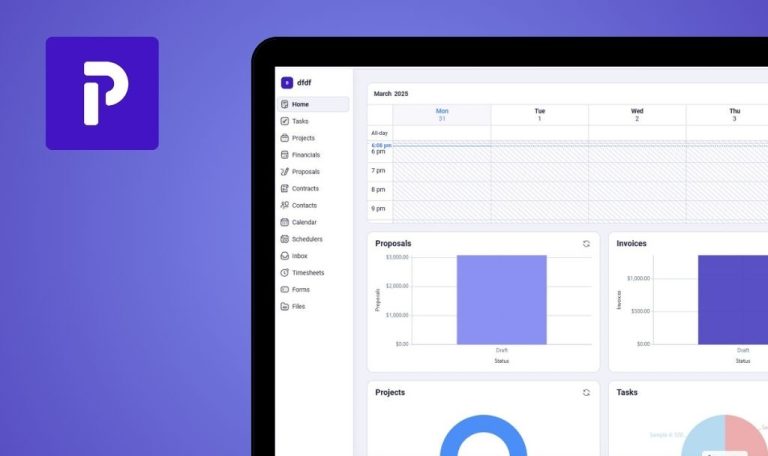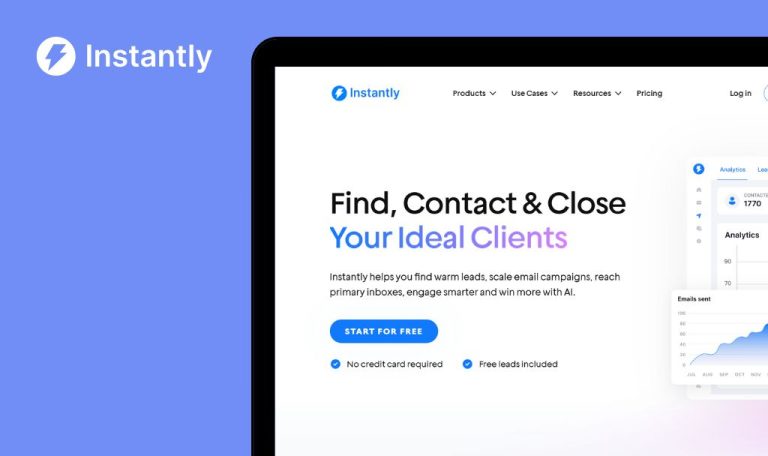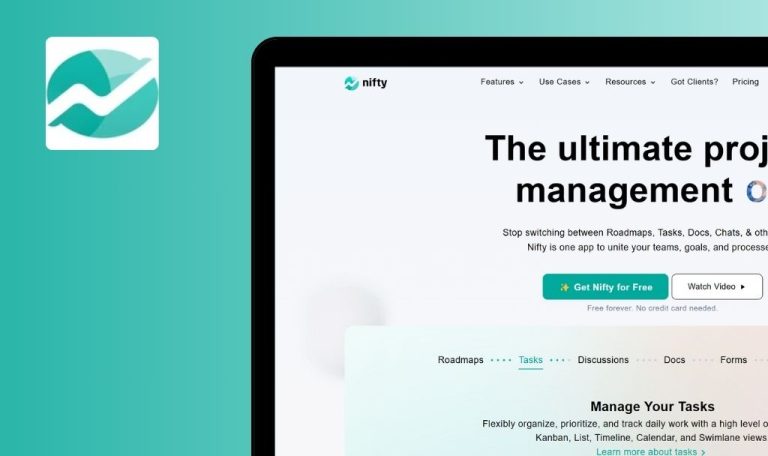
Bugs found in Intercom SaaS

Intercom is an innovative platform built to facilitate communication between businesses and their customers. It integrates various messaging and engagement tools into one environment, helping organizations maintain real-time conversations, resolve issues faster, and manage user feedback efficiently.
The product suite includes support for live chat, email marketing, self-serve knowledge bases, and automation flows, giving teams flexible ways to communicate and deliver help. The interface is designed to serve customer support, marketing, and success teams alike, enabling streamlined workflows and targeted user engagement.
With the QAwerk team at the helm, a comprehensive Bug Crawl was conducted on Intercom to identify any bugs that may impact its performance or user satisfaction. We invite you to delve into the discoveries made during our meticulous Bug Crawl, gaining insights into potential areas for improvement in your own software solution.
User can click “Save and close” after creating not valid public article
Major
- The user is on the “Edit Knowledge” page.
- The user has copied a large text (541 words).
- Click the “+ New content” button.
- Select the “Public article” option.
- Paste copied text 7 times.
- Click the “Close editor” button.
- Click the “Save and close” button.
- Click the “+ New content” button.
- Select the “Public article” option.
Windows 10 x64; Chrome Version 135.0.7049.97; Firefox Version 137.0.2; Edge Version 135.0.3179.85
The public article was closed and saved. “Save changes?” modal is displayed.
Public articles should not be closed. The new article creation window should be displayed.
User cannot edit sidebar by clicking on button name
Minor
The user is on the “Inbox” page.
- Click the “Manage” button.
- Select the “Edit sidebar” option.
- Click the “Your inbox” button name.
Windows 10 x64; Chrome Version 135.0.7049.97; Firefox Version 137.0.2; Edge Version 135.0.3179.85
Nothing happens.
User should be able to edit the sidebar by clicking on the button name, not only the pin icon.
3-dot modal closes when cursor moves out
Minor
The user is on the “Inbox” page.
- Click the 3-dot button next to a message.
- Move the cursor left or right.
Windows 10 x64; Chrome Version 135.0.7049.97; Firefox Version 137.0.2; Edge Version 135.0.3179.85
3-dot modal is closed immediately.
The modal should stay open until a user selects something or clicks outside.
Intercom performs well functionally, but still has usability inconsistencies and workflow gaps, especially in article management and sidebar customization. Fixing these minor issues will result in smoother interactions and higher platform dependability.