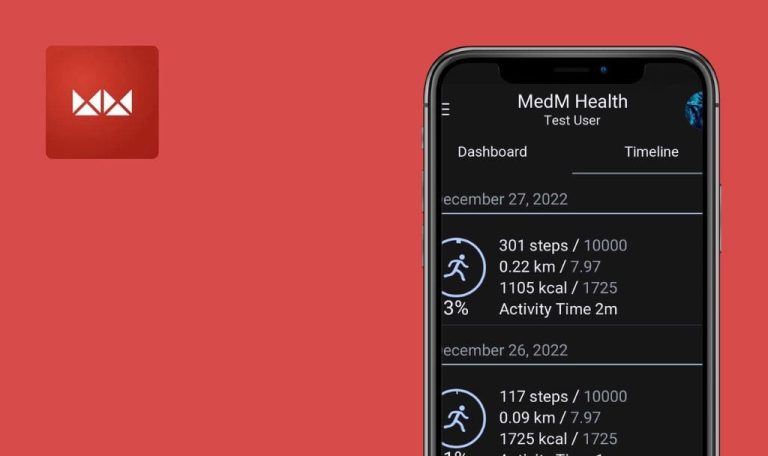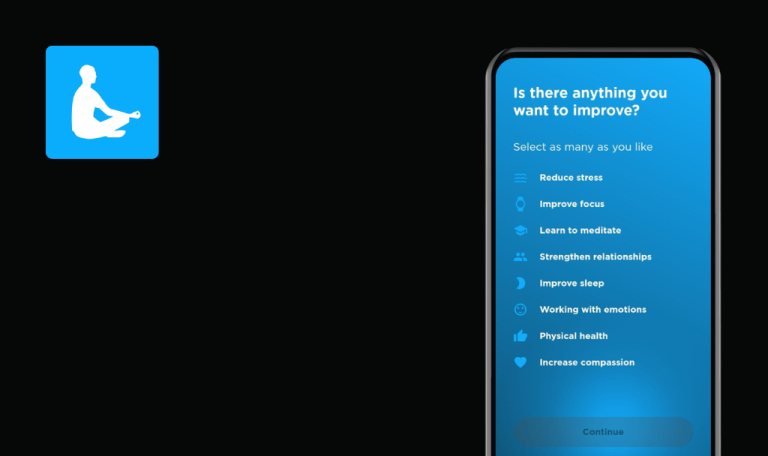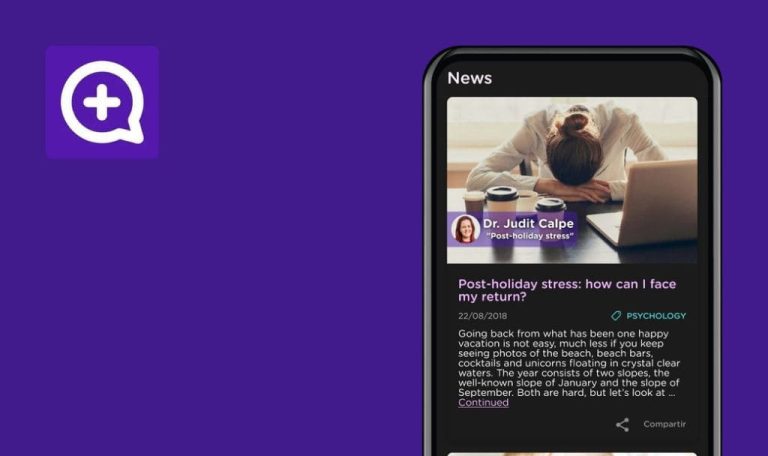
Bugs found in Ifeel: Online therapy, emotional help for Android
Ifeel is an app-based online therapy service that takes care of your team’s emotional well-being.
Ifeel’s expert team helps employees overcome depression, anxiety, stress, low self-esteem, and other everyday life challenges. The service was created to provide companies with psychological support whenever they may need it. Online psychology offers convenience, accessibility, and confidentiality. With Ifeel, you can track your mood and arrange a session with licensed psychologists via a chat or video call.
We thoroughly tested the Ifeel app, and here are the bugs we managed to uncover.
App crashes after opening therapy’s description without internet
Major
- The app is installed.
- The account is created.
- Open the app.
- Log in.
- Click the “Selfcare” navbar item.
- Disable the internet connection.
- Tap any therapy in the “Explore” section.
- Press the “Back” button on the device.
Samsung Galaxy S7, Android 8.0.0
The app crashes.
Error message: “Please check your internet connection and try again” should pop up.
“What is your age?” input field accepts negative numbers
Minor
The app is installed.
- Open the app.
- Sign up with Google or Facebook to a new account.
- On “What is your age?” screen enter a negative number (e.g. “-5”) to the input field.
- Click the “Next” button.
Samsung Galaxy S7, Android 8.0.0
The input field accepts negative numbers as an age value.
Negative numbers as an age value should not be accepted.
Missing phone number validation for “Phone”
Minor
- The app is installed.
- The account is created.
- Open the app.
- Log in.
- Click the “More” navbar item.
- Click the “My profile” menu item.
- Enter an invalid value (e.g. “test”) to the “Phone” input field and click the “Save changes” button.
Samsung Galaxy S7, Android 8.0.0
The “Phone” input field accepts invalid values (e.g. only letters); changes are saved.
The “Phone” input field should accept only valid values for a phone number.
Placeholder of “Password” input field overlaps crossed eye sign
Trivial
- The app is installed.
- The account is created.
- Open the app.
- Log in.
- Click the “More” navbar item.
- Click the “Change password” menu item.
Samsung Galaxy S7, Android 8.0.0
The “Password” input field placeholder overlaps the crossed eye sign.
The elements do not overlap each other.
Photos are partially cropped in “Therapeutic bonds” section
Trivial
- The app is installed.
- The account is created.
- Open the app.
- Log in.
- Click the “PLANS” button top right.
- Scroll down to the “PLANS” section.
Samsung Galaxy S7, Android 8.0.0
The leftmost and rightmost photos are partially cropped in the “Therapeutic bonds” section.
All photos are fully displayed.
Last line of text description is partially cropped
Trivial
The app is installed.
- Open the app.
- Click the “Create new account” button.
Samsung Galaxy S7, Android 8.0.0
The last line of the text description (above the “Register with Facebook” button) is cropped. Device-specific issue (not reproduced on Samsung Galaxy S10 / Android 10).
The text description is fully displayed.
During manual testing, several defects were found: app crash, validation issues, and 3 UI bugs. Other than that, the app is user-friendly and works properly.