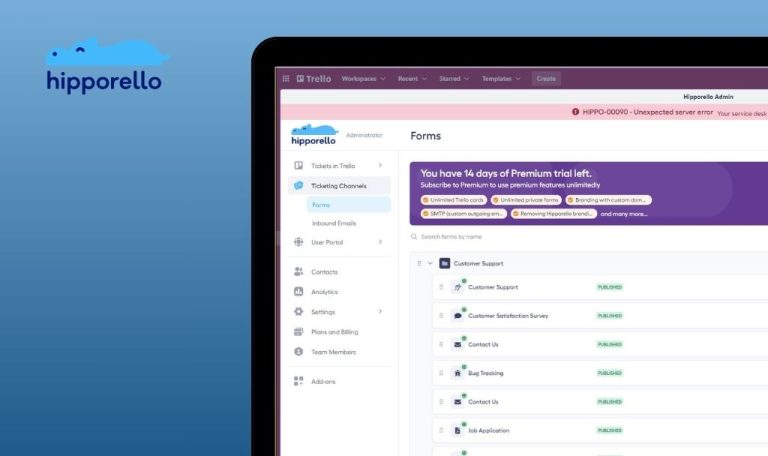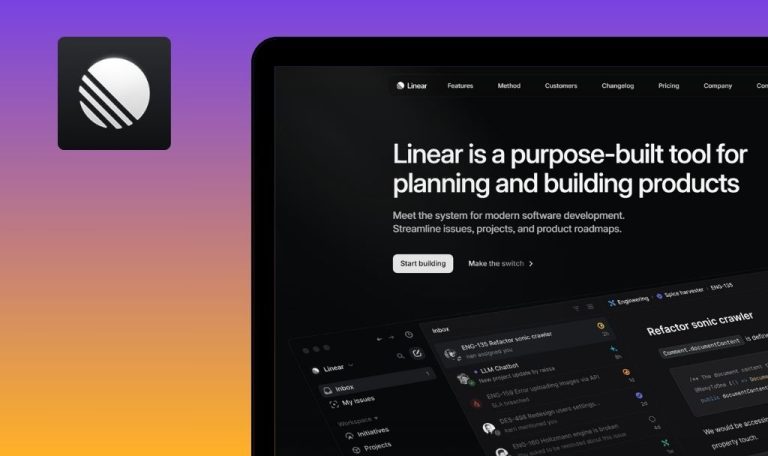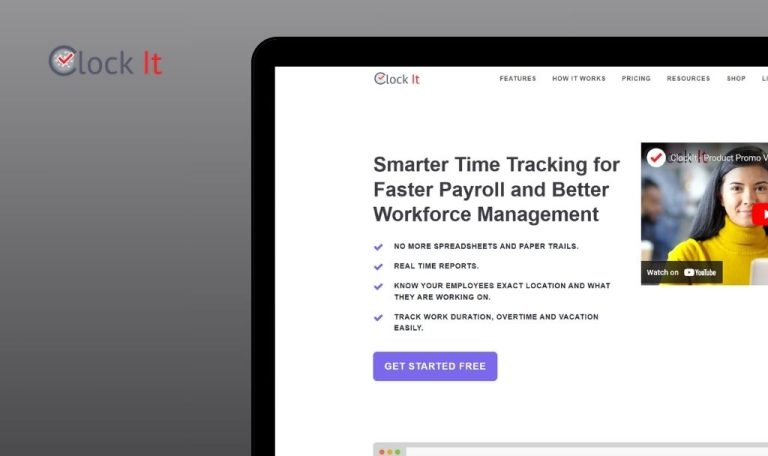
Bugs found in HRLocker SaaS

HRLocker is HR software designed to streamline various aspects of human resource management within organizations. It offers a suite of tools to help businesses efficiently manage their workforce, from recruitment and onboarding to employee training and performance tracking.
Key features of HRLocker include time tracking, an applicant tracking system, training and development modules, an employee database, and document management capabilities. The software also boasts seamless integration with a growing number of third-party apps.
At QAwerk, our software testers explored the HRLocker app and identified several areas for improvement. Our findings, detailed in the report below, aim to assist the HRLocker team in improving the software’s performance, stability, and overall user experience.
Unexpected error occurs when new project is named using only spacebar
Major
The user is on the homepage.
- Click the “+Add” button in the “Projects” section.
- Click the “Name” field.
- Click the “Save” button.
Device: Windows 10 x64
Browsers: Chrome 131.0.6778.86 ; Firefox Version 133.0 ; Edge Version 131.0.2903.70
An unexpected error is displayed.
A validation message should be displayed.
User cannot clear filter results
Major
The user is on the homepage.
- Click the “Timesheet Management” button.
- Click “Apply Filter”.
- Try to clear the filter results.
Device: Windows 10 x64
Browsers: Chrome 131.0.6778.86 ; Firefox Version 133.0 ; Edge Version 131.0.2903.70
The user has to reload the page to clear the filter results.
There should ideally be a “Clear filters” button.
Nothing happens after user clicks “Contact us” link
Minor
The user has created a “Schedule a session” form.
- Click the “Hire” button.
- Click the “Turn on Jobboards” button.
- Click the “Contact us” link.
Device: Windows 10 x64
Browsers: Chrome 131.0.6778.86 ; Firefox Version 133.0 ; Edge Version 131.0.2903.70
No response after clicking the “Contact Us” link.
The associated page or form should open upon clicking the “Contact Us” link.
During testing, I encountered several bugs related to data validation and broken links. I recommend implementing strong validation rules and conducting regression testing after each major release.