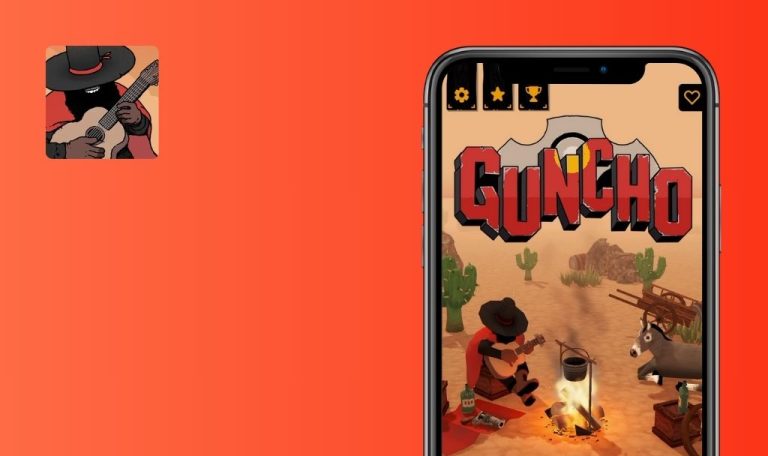Bugs found in Howl for iOS
This report presents the results of a Bug Crawl conducted on Howl for iOS, a turn-based strategy game developed under Astragon’s publishing lineup. The game tasks players with plotting precise movements and magical attacks to defeat monsters and navigate through perilous levels.
Our QA test focused on episode transitions, skill usage, UI consistency, and system feedback, particularly for new users experiencing the early game. We also assessed in-app settings such as difficulty toggles and purchase recovery.
Throughout testing, we identified several bugs that negatively impact game flow, skill logic, and interface accuracy. Below are the issues identified, along with steps to reproduce and recommendations for resolution.
Character is not moved to next episode after completing previous
Major
- The app installed.
- The tutorial completed.
- Launch Howl.
- Complete any episode.
- Observe if the character advances.
iPhone 14 Pro, iOS 18.1.1
Character does not progress to the next episode.
Player should be transitioned to the next available episode after completion.
Restore purchases has no functionality
Major
- The app installed.
- No purchases made.
- Open Howl.
- Tap “Restore Purchases”.
iPhone 14 Pro, iOS 18.1.1
No feedback or action is triggered.
The system should notify the user if no purchases are available to restore.
Magic can only be used on 3rd step, even when all steps are unlocked
Major
- The app installed.
- The tutorial completed.
- Skills fully upgraded.
- Enter any episode.
- Attempt to use magic on steps other than the third.
iPhone 14 Pro, iOS 18.1.1
Magic only activates on the 3rd step.
Magic should be available on multiple steps when unlocked.
Hard mode does not hide enemy move directions
Minor
- The app installed.
- The tutorial completed.
- Enter an episode.
- Enable hard mode.
- Select a move and observe enemy direction indicators.
iPhone 14 Pro, iOS 18.1.1
Enemy movement directions remain visible.
In hard mode, enemy move hints should be hidden after a move is selected.
Undo round option is incorrectly listed in the Skills menu
Minor
- The app installed.
- The tutorial completed.
- Skills unlocked.
- Navigate to the Skills menu.
- Observe available skill items.
iPhone 14 Pro, iOS 18.1.1
“Undo round” is shown in the list, despite being unrelated to skill configuration.
“Undo round” should not appear in the Skills menu.
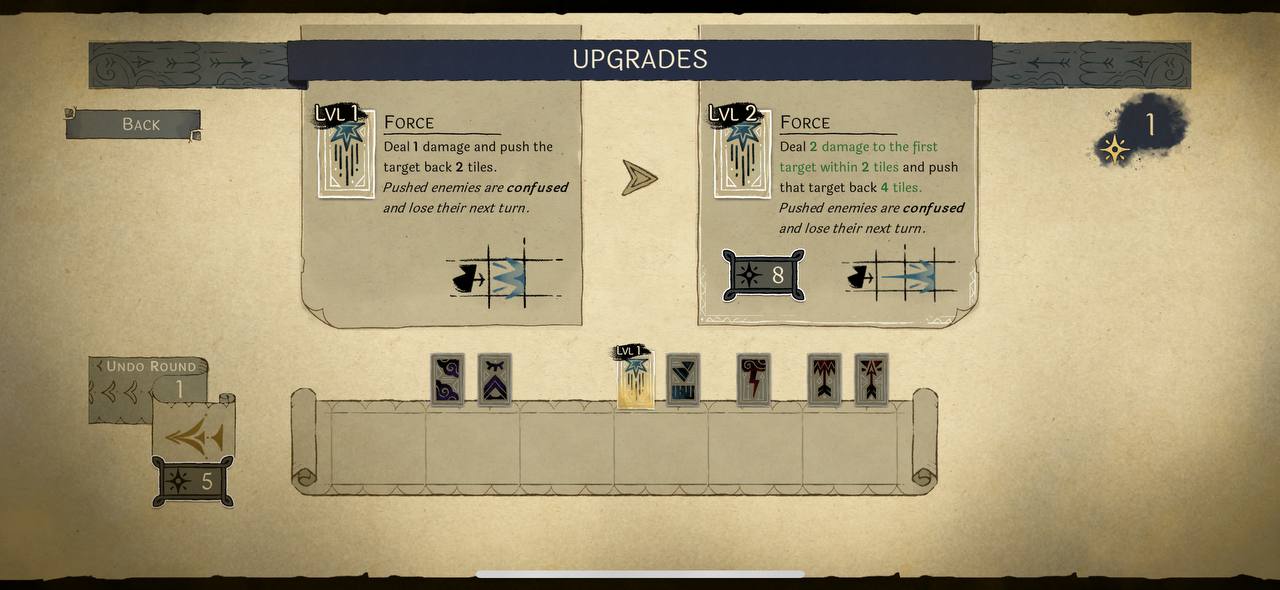
Howl for iOS presents a refreshing tactical experience with layered challenge mechanics, but progression blockers and logic gaps in skills can disorient players early on. Addressing these issues will help align the difficulty curve and preserve player retention.