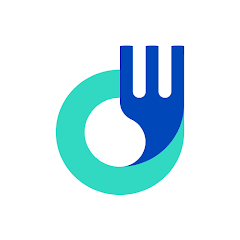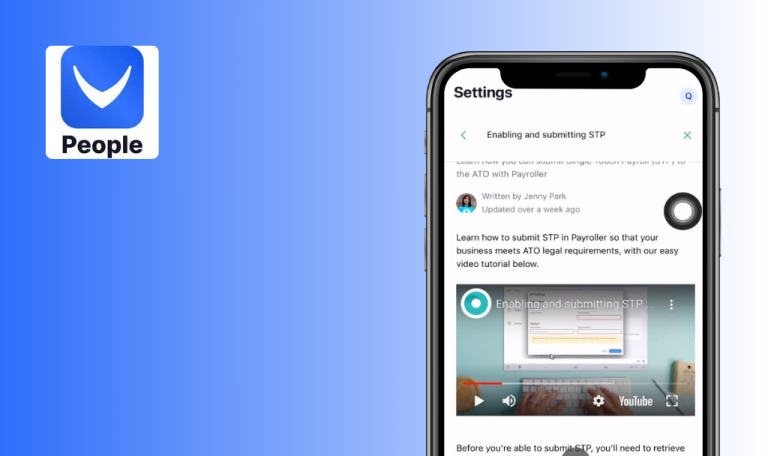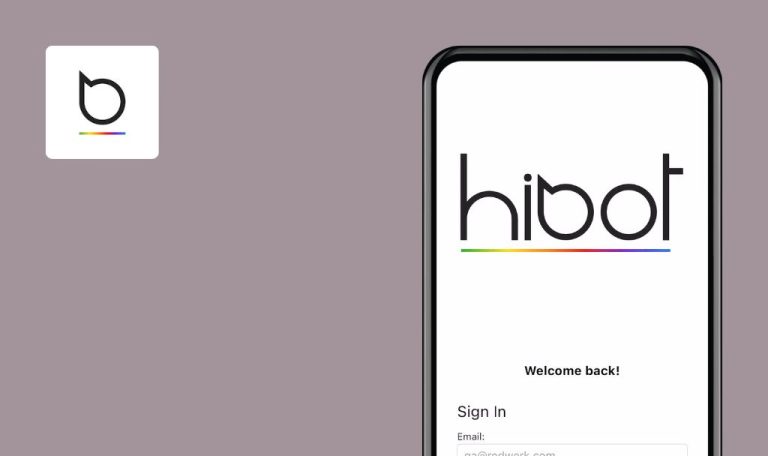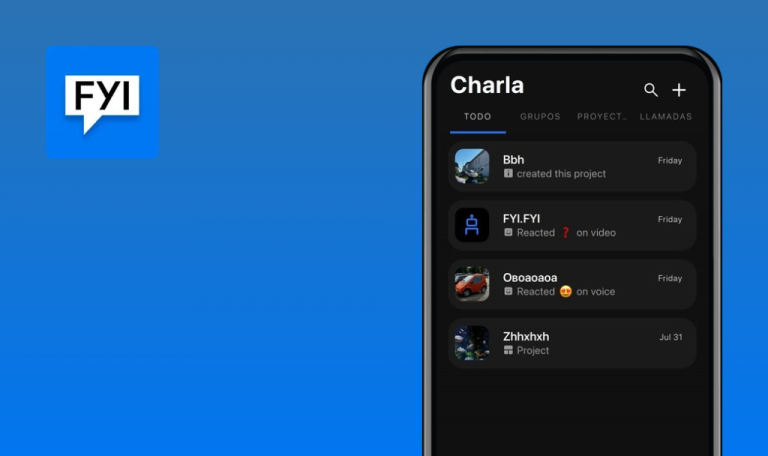
Bugs found in Horeko for iOS
Horeko is a mobile solution designed to provide employee, kitchen, and restaurant management services. It gives users an easy way to communicate their needs with managers and manage their personal schedules.
The Horeko app is created for everyone who works in the hospitality industry. Its functionality allows users to control their work hours, view vacations, days off, leave and shift requests, get statistics, and receive newsletters. This mobile app is an efficient tool for boosting your time management and being more aware of your workspace.
Our QA engineers did a fair share of iOS app testing and decided to give Horekoa a try within our Bug Crawl project. We want to share our findings and improvement tips.
App crashes after user clicks on “Refresh” icon
Critical
- The user has created an account.
- The user is on the “Homepage”.
Click on the “Refresh” icon (2 arrows in the top right corner).
iPhone 13 Pro, iOS 18.0
The app crashed.
The page should be refreshed, and the app should not crash.
App crashes after user navigates to “Management dashboard” page
Critical
- The user has created an account.
- The user is on the “Homepage”.
- Click on the “Menu” button.
- Click on the “Management dashboard” button.
iPhone 13 Pro, iOS 18.0
The app crashed.
The user should be redirected to the “Management dashboard” page, the app should not crash.
Unexpected error after user opens document file
Major
- The user has created an account.
- The user is on the “Homepage”.
- Click on the “Menu” button.
- Click on the ‘Documents” button.
- Open any file in the “Company” section.
- Open any file from the list.
iPhone 13 Pro, iOS 18.0
The unexpected error is displayed.
The document should be opened, the error should not be displayed.
During the Horeko testing, I found several critical bugs that led to the application crash. I recommend performing regression testing of the entire app's functionality.