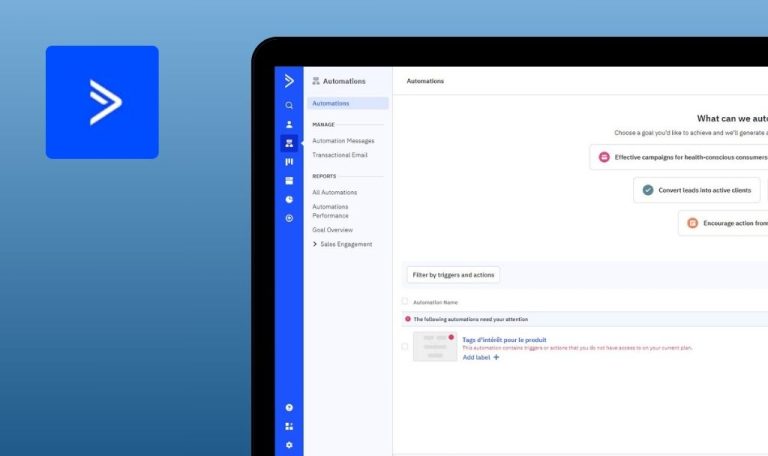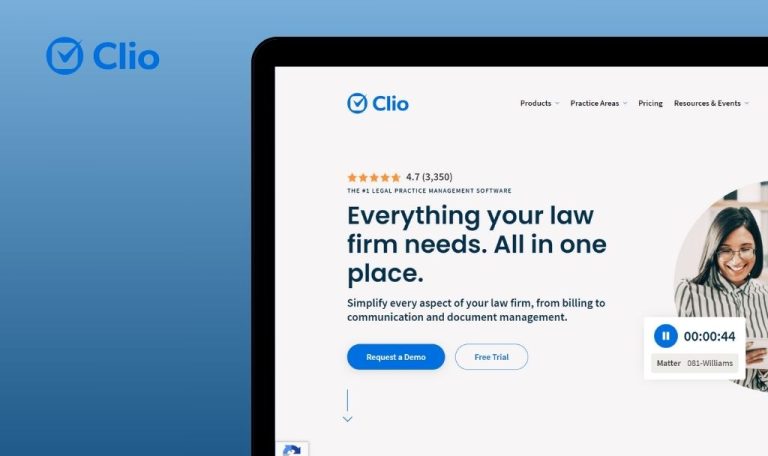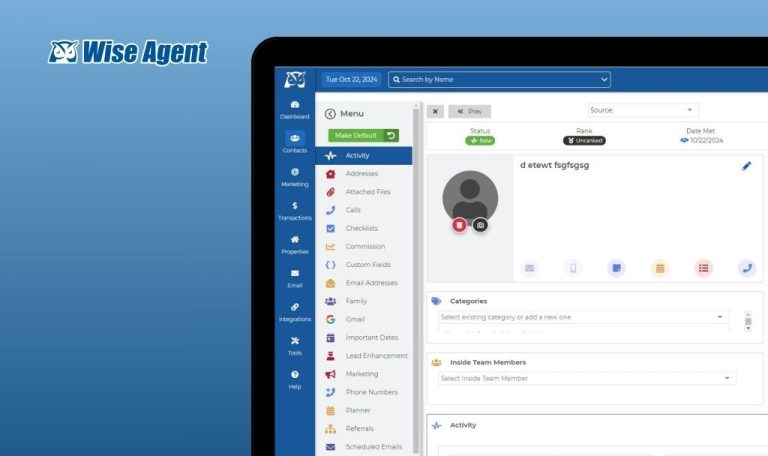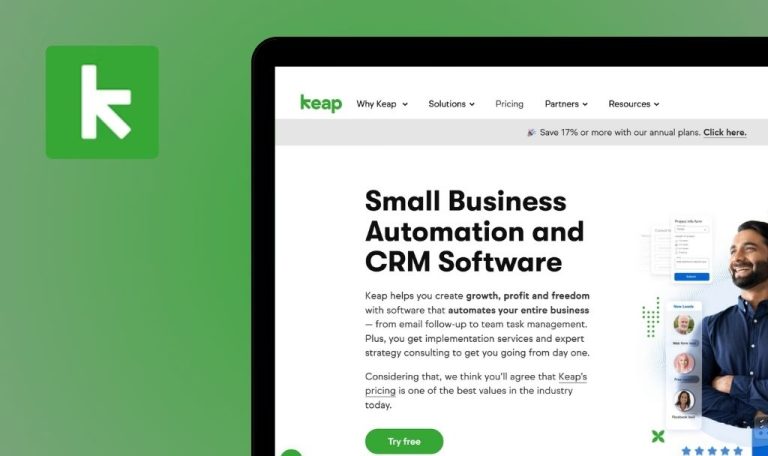
Bugs found in HoneyBook SaaS

HoneyBook is a client management platform designed for service-based businesses. This comprehensive solution streamlines and automates daily tasks, allowing companies to manage projects, book clients, sign contracts electronically, and more.
Beyond general administration, HoneyBook provides functionalities that cater to creatives and professionals alike. Features integrate scheduling, communication tools, and invoicing, making it a versatile tool whether you’re a graphic designer, event planner, or consultant.
We at QAwerk recently conducted a thorough bug crawl of HoneyBook to identify any issues affecting its performance or user experience. We’ve outlined our findings below and hope this information will be helpful to the development team.
User cannot edit account info
Major
The user is on the homepage.
- Click on the profile icon.
- Click on the ‘My account’ option.
- Change the data in the ‘Full name’ field.
- Change the data in the ‘Job Title’ field.
- Look for the ‘Save’ button.
Device: Windows 10 x64
Browsers: Chrome 130.0.6723.117; Firefox Version 132.0.1; Edge Version 130.0.2849.80
There is no ‘Save’ button; the user cannot edit their account info.
The ‘Save’ button should be present to allow changes to the account information. Alternatively, the user should not be able to change data in the ‘Full Name’ or ‘Job Title’ fields if the ‘Save’ button is absent.
Absence of loading animation in select sections and pages
Major
The user is on the homepage.
- Click on the ‘+ New’ button.
- Select the ‘Project’ option.
- Observe the loading animation.
Device: Windows 10 x64
Browsers: Chrome 130.0.6723.117; Firefox Version 132.0.1; Edge Version 130.0.2849.80
There is no loading animation.
The loading animation should be visible.
User cannot select time in ‘Schedule a session’ form
Minor
The user has created a ‘Schedule a session’ form.
- Open the ‘Schedule a session’ form.
- Click on the date ‘14’.
- Click on the time ‘09:00’.
Device: Windows 10 x64
Browsers: Chrome 130.0.6723.117; Firefox Version 132.0.1; Edge Version 130.0.2849.80
The selected time is not being recognized or saved.
The system should recognize and save the selected time.
During testing, I encountered several bugs related to account editing, missing loading animations, and incorrect form behavior. I recommend implementing regression testing after each major release.