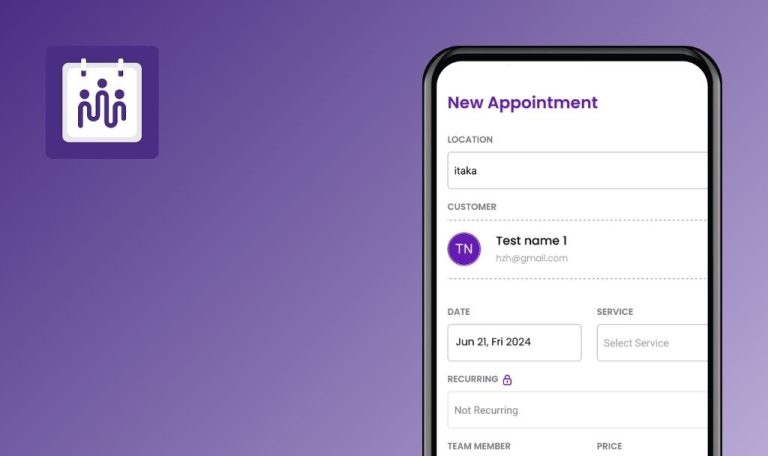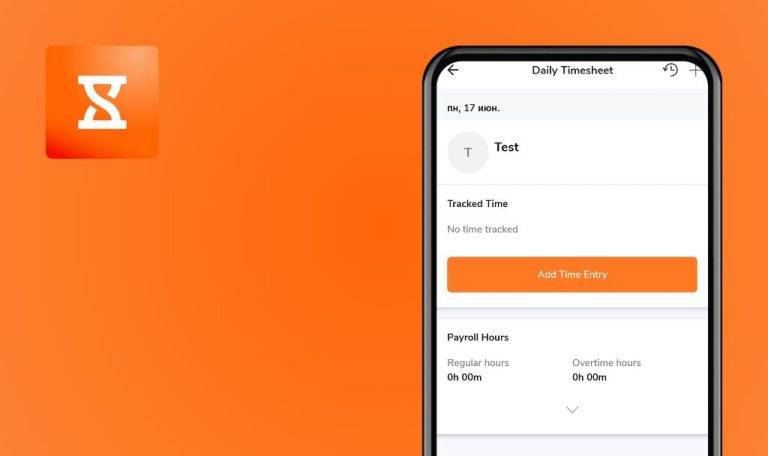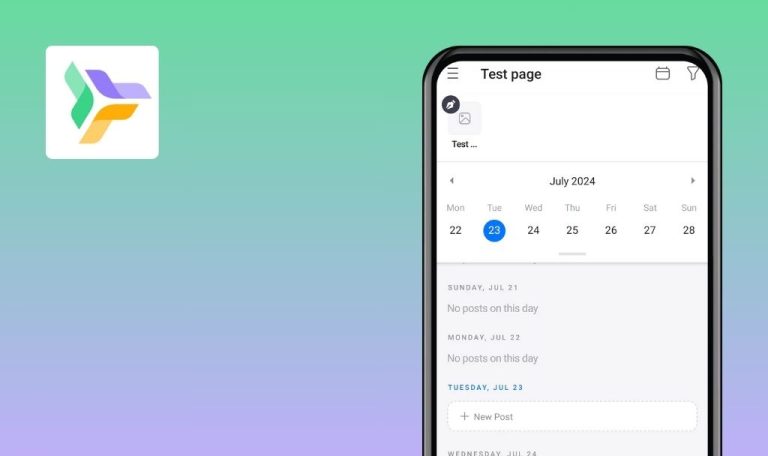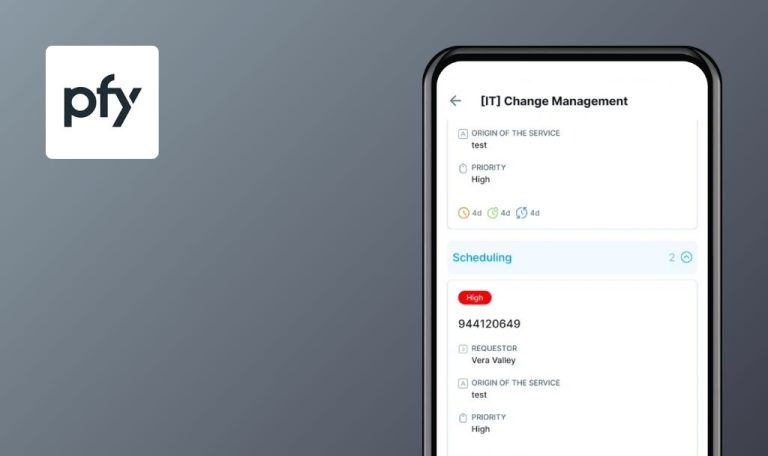
Bugs found in Hochschule Aalen for Android
The Hochschule Aalen app from UniNow is a multifunctional platform that assists students in managing their academic lives efficiently. This application is anchored with a keen focus on usability and personalized assistance and prioritizes shaping a seamless user experience by integrating into your campus daily study routine.
Hochschule Aalen offers diverse functionality, including a well-organized calendar for lectures and exams, a progress tracker for educational motives, and a personalized feed for important university news. This Android mobile application allows students to stay updated and organized on the go.
Our QA engineers tested Hochschule Aalen within our Bug Crawl project and found some areas that can be improved. Here are the results of our work.
Color alteration for recurring events inadvertently modifies specific event details
Major
- Install the application.
- Schedule a repeating event from the 26th to the 29th of the month.
- Go to the event dated the 27th of the month.
- Access the recurring event set for this date.
- Amend the event’s title and timing.
- Select ‘Save Changes’ applicable only for this particular event.
- Proceed to the 28th of the month.
- Open the recurring event scheduled for this date.
- Modify the event’s background color.
- Select ‘Save Changes’ applicable to all events.
Poco F4, Android 13
Modifications made to the title and timing on the 27th were removed following the modifications made on the 28th.
Modifying the background color of all events should not impact the individual changes made to any specific events.
Unsaved tasks in 'To-Do Lists' tab after logout and login
Major
- Install the application.
- Register an account.
- Navigate to the ‘University’ tab.
- Tap on the ‘To-Dos’ button.
- Add a new list of tasks.
- Incorporate tasks into the list.
- Move to the ‘Settings’ tab.
- Press on the ‘Logout’ button.
- Confirm the logout.
- Navigate back to the ‘Settings’ tab.
- Click on the ‘Login’ button.
- Login into the same account.
- Proceed to the ‘To-Do Lists’ tab.
Poco F4, Android 13
The tasks disappear from the ‘To-Do Lists’ after logging out and back in.
Upon logging back in, the tasks should remain saved and be displayed in the ‘To-Do Lists’ tab.
Modules vanish from ‘University’ tab after logout and login
Major
- Install the application.
- Register an account.
- Navigate to the ‘University’ tab.
- Navigate to the ‘Settings’ tab.
- Tap on the ‘Logout’ button.
- Confirm the action by clicking ‘Logout’.
- Navigate back to the ‘Settings’ tab.
- Tap on the ‘Login’ button.
- Enter the credentials of the previously registered account.
- Navigate back to the ‘University’ tab.
Poco F4, Android 13
Upon returning to the ‘University’ tab after the logout and login routine, all modules are found to be missing.
Regardless of logout and login cycles, all modules should persist and remain visible in the ‘University’ tab.
‘Modify Modules’ tab experiences unending load time
Major
- Install the application.
- Register a user account.
- Navigate to the ‘University’ tab.
- Log out, then log back in according to the previous bug report instructions.
- Select the ‘Modify Modules’ button.
Poco F4, Android 13
The ‘Modify Modules’ tab is unresponsive as it experiences an infinite load time, with no changes after waiting for 5 minutes.
The ‘Modify Modules’ tab is expected to load and present available modules within a reasonable duration.
Guest user app reset does not clear likes and subscriptions
Major
- The app is freshly installed.
- The app is opened using the guest user credentials (unregistered).
- Navigate to the ‘My Feed’ tab.
- Unsubscribe from all channels and subsequently subscribe to ‘E-Motion Rennteam’.
- Like several items.
- Proceed to the ‘Settings’ tab.
- Select the ‘Reset App’ button and provide confirmation.
- Open the app again as a guest user.
- Revisit the ‘My Feed’ tab.
Poco F4, Android 13
Despite conducting an app reset, likes and subscriptions including for the ‘E-Motion Rennteam’ are retained.
Following an app reset, all likes and subscriptions for the guest users should be removed completely.
‘Face ID’ button incorrectly triggers ‘Fingerprint Protection’ in ‘Settings’ tab
Minor
- The app is installed.
- The account is registered.
- Launch the app.
- Navigate to the ‘Settings’ tab.
- Tap on the ‘Face ID’ button.
Poco F4, Android 13
The ‘Face ID’ button mistakenly activates the ‘Fingerprint Protection’ instead of the ‘Face ID’ feature.
The ‘Face ID’ button is supposed to initiate protection using the facial recognition feature.
Field values vanish after inter-application switch from 'Create Links Now' in 'University' tab
Minor
- Install the application.
- Launch the application as a guest user (unregistered).
- Go to the ‘University’ tab.
- Select the ‘Links’ option.
- Click on the ‘Create Links now!’ button.
- Input the data in the ‘Title’ and ‘Link’ fields.
- Navigate to a different application on the device (e.g., by tapping on the ‘Overview’ button).
- Return to the original app.
Poco F4, Android 13
On returning to the app, the ‘Title’ and ‘Link’ fields are found empty.
The data inserted in the ‘Title’ and ‘Link’ fields should persist even after moving away from and then returning to the app.
I discovered seven bugs through the Hochschule Aalen testing process, ranging from minor interface inconsistencies to significant functional problems. I recommend thoroughly examining various user scenarios and device configurations, as well as functional and non-functional testing.