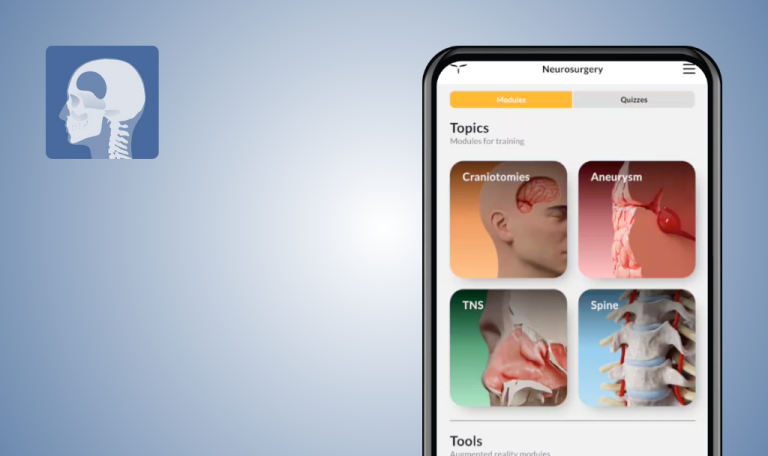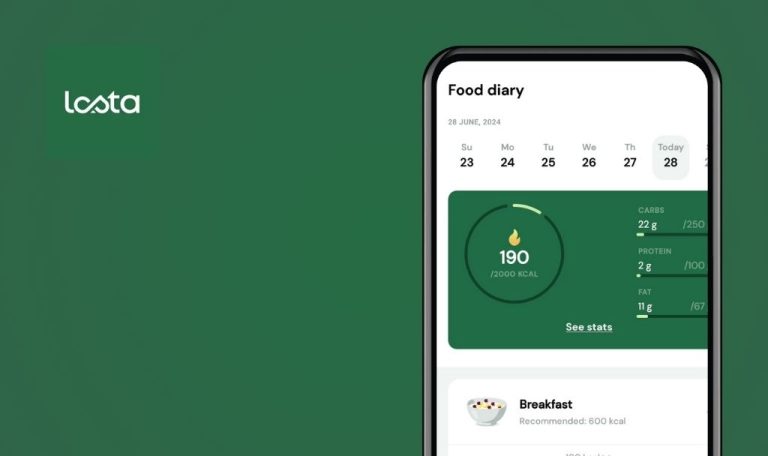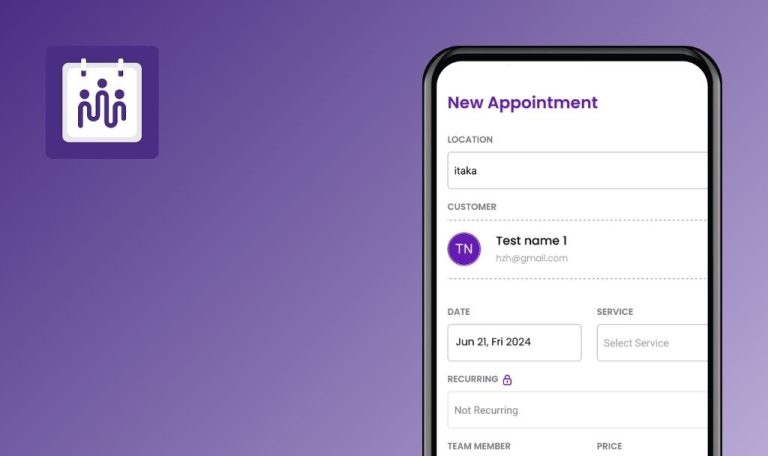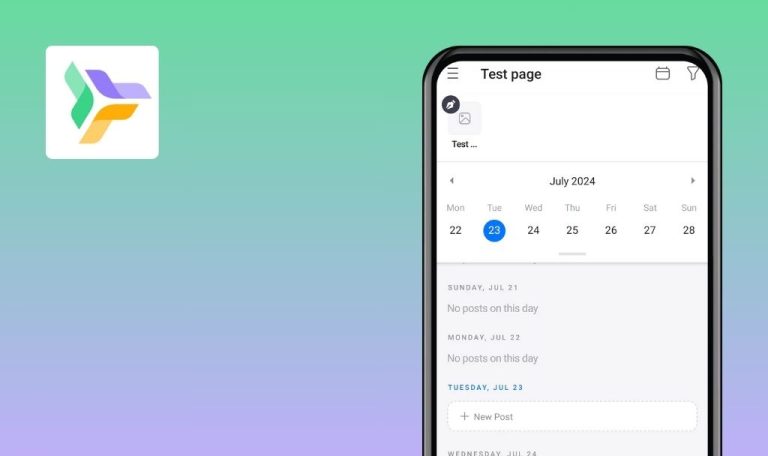
Bugs found in Grief Works – Self Love & Care for Android
Grief Works – Self Love & Care is an Android app designed to support users in their journey toward personal growth and emotional well-being. The app provides a range of self-care tools, including daily positive affirmations, guided breathing exercises, and introspective practices to enhance self-esteem and mental health.
With features like a step-by-step self-care guide, deep self-care practices based on psychological consultations, and a user-friendly interface, Grief Works aims to help users navigate their emotional landscape and foster self-improvement.
Our QAwerk team recently tested Grief Works and identified several bugs that could impact user experience. We’ve detailed our findings to help improve the app’s performance and ensure a smoother user journey.
"Add another" button not clickable on Morning Reflection screen
Major
The user logged in to the app.
- Open the app.
- Tap on the “Morning Reflection” block.
- Tap on the “Add another” button.
OS: Android 12
Device: Redmi Note 10 Pro
Tapping the “Add another” button on the Morning Reflection screen does not trigger any action or response.
Tapping the “Add another” button should allow the user to add another reflection entry.
Unable to select preferred time for morning question
Major
- The app is installed.
- The user is logged into the app.
- The user is on the “Morning Reflection” screen.
- Open the app.
- Navigate to the “Morning Reflection” screen.
- Attempt to select one of the options.
OS: Android 12
Device: Redmi Note 10 Pro
It is not possible to select a time that works for the user to answer the morning question.
It should be possible to select a time that works for the user.
Application blocks overlap device toolbar after scrolling on Journal screen
Minor
- The app is installed.
- The user is logged into the app.
- Open the app.
- Go to the “Journal” tab.
- Start scrolling the screen.
OS: Android 12
Device: Redmi Note 10 Pro
The application blocks overlap the device toolbar after scrolling on the “Journal” screen.
The app blocks shouldn’t overlap the device toolbar.
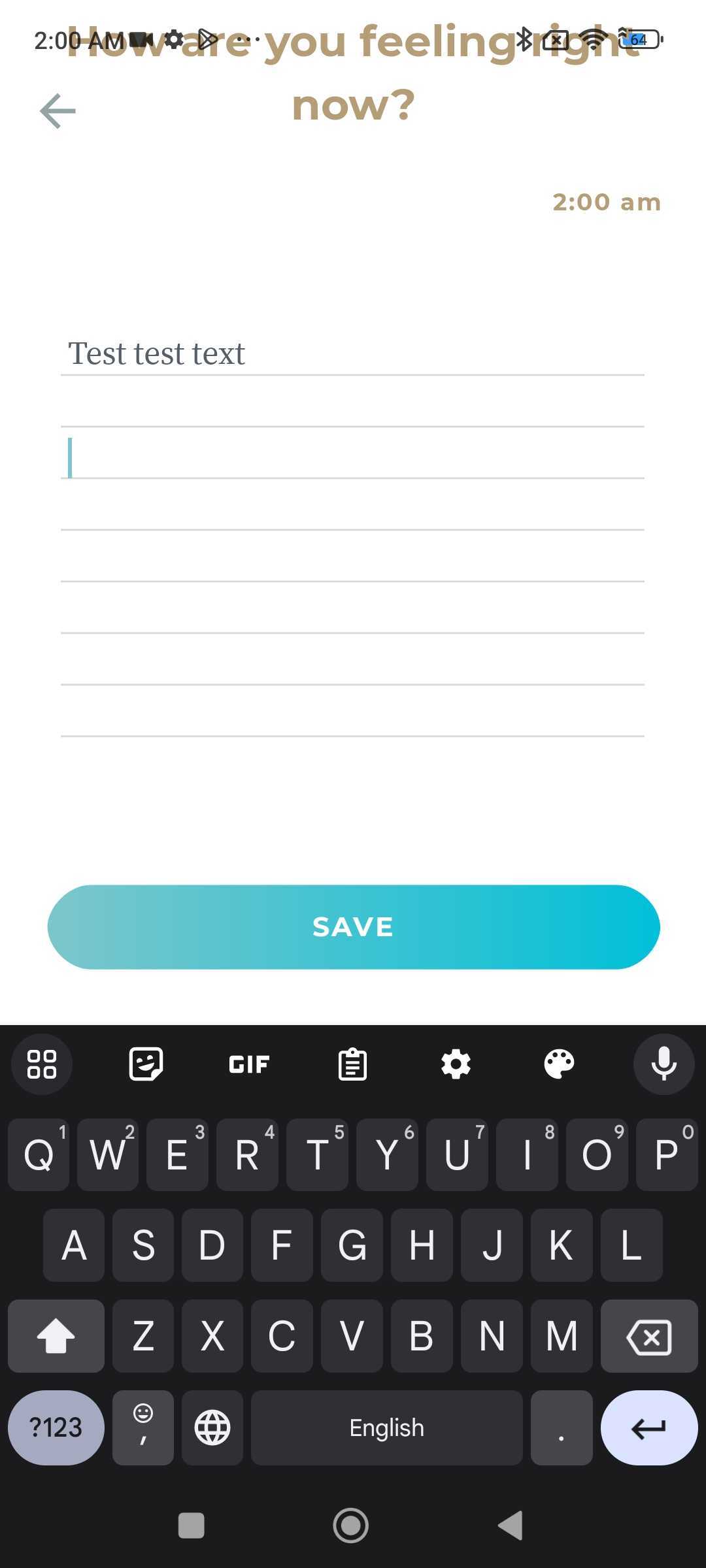
During testing, I identified key issues including the non-clickable “Add another” button on the Morning reflection screen and the inability to select a time for the morning question. Addressing these critical bugs will significantly improve functionality and user experience. Implementing automated testing and thorough UI checks can help prevent similar issues in the future.