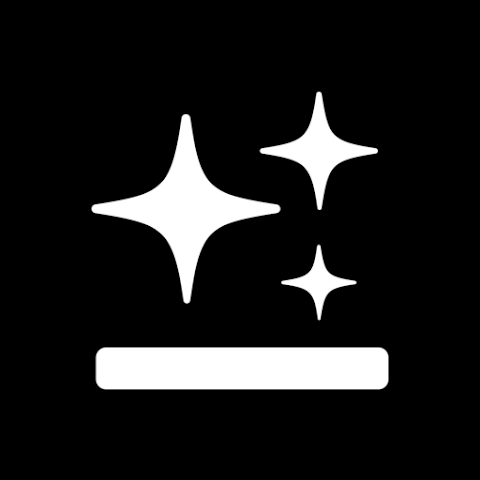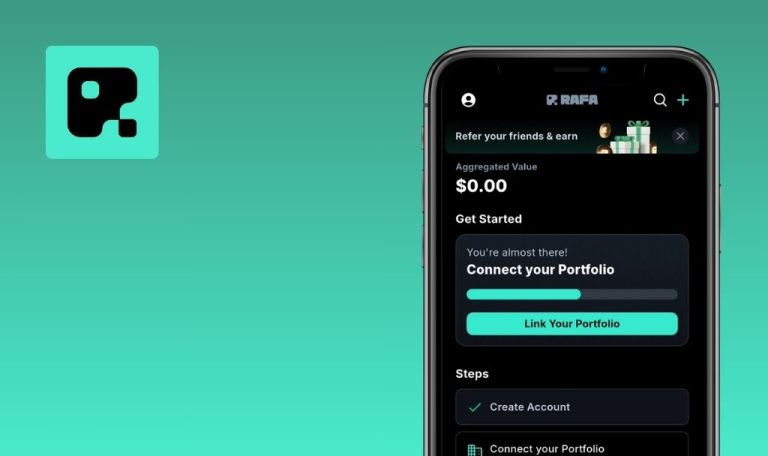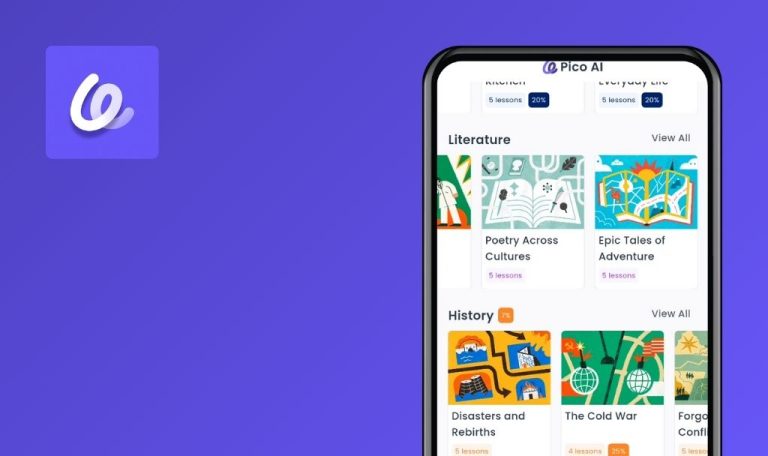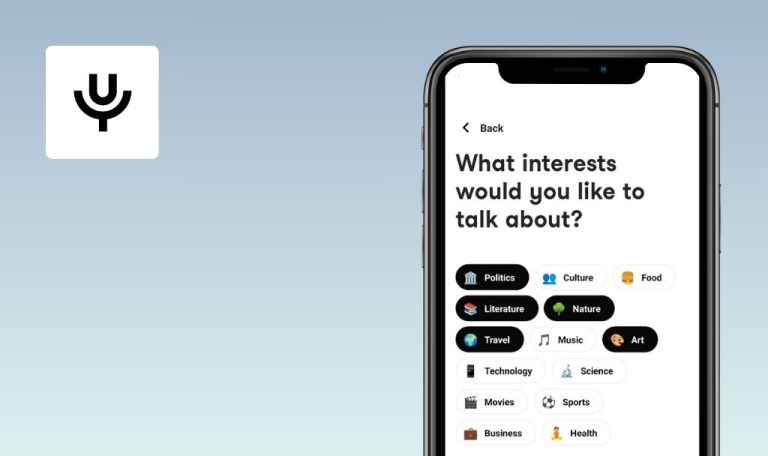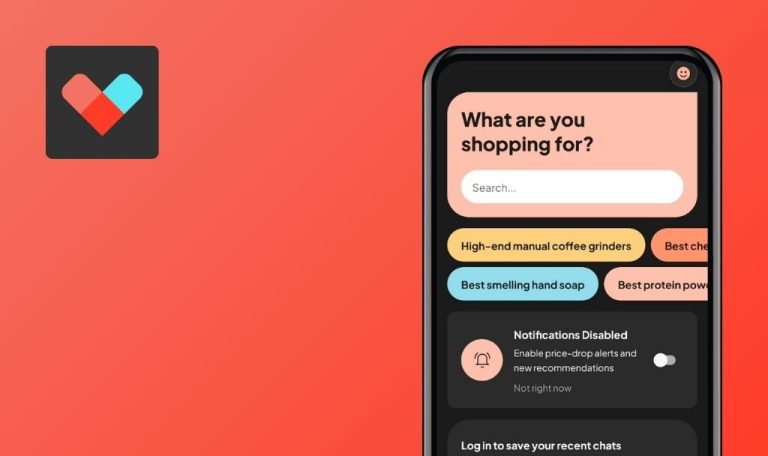
Bugs found in Genspark: Super AI Agent for Android
GenSpark is a remarkable AI-based mobile application that serves as a personal agent, designed to maximize user productivity by bringing AI to the fingertips.
App offers a broad range of functionalities—from appointment scheduling and workout routines to email management and holistic health advice—revolutionizing task and time management.
The QAwerk team conducted a thorough Bug Crawl on Genspark, identifying issues that could impact performance and user experience. Below are our detailed findings and recommendations.
Lack of notification when user access is revoked to invite-only chat
Major
The app has been installed.
- Launch the application and create a new chat.
- Set chat access to Anyone with the Link.
- Open a web browser and visit the chat using the shared link.
- Return to application.
- Change chat settings to Invite-Only.
- Return to the web browser and refresh the page.
Poco F4, Android 13
The web page displays a blank screen with no notification or message indicating a lack of access.
The user should see a message stating they lack authorization to access chat after access revocation.
Inconsistent navigation using back button from AI Docs screen
Major
The app is installed.
- Tap the AI Docs button.
- Tap the Back button.
- Observe navigation to the Advanced Agents Menu.
- Tap the Back button again.
- Observe navigation back to the AI Docs screen.
Poco F4, Android 13
Pressing the Back button first leads to the Advanced Agents Menu, then returns to AI Docs instead of the main page.
The back button or gesture from AI Docs should return the user directly to the main page without displaying intermediate screens.
Unauthenticated access to articles
Major
- The app has been installed.
- User is not logged in.
- Open the app without logging in.
- On the login screen, select any news article displayed beneath the prompt.
Poco F4, Android 13
The article opens, and the login screen is dismissed, allowing unauthenticated access.
Access to articles should be restricted until the user logs in.
Sign Up button incorrectly redirects to login page
Major
The app has been installed.
- Open the application.
- Tap the Sign Up button on the main screen.
Poco F4, Android 13
Sign Up redirects to the login page instead of the registration page.
Sign Up should navigate the user to the registration page.
Failure to load some images in presentation preview
Major
The app has been installed.
- Tap the Create Slides button.
- Submit a request to create a presentation.
- Wait for the generation to complete.
- Tap presentation preview.
- Scroll through slides.
Poco F4, Android 13
Certain images do not load, appearing broken or missing.
All images in slides should load and display correctly without glitches.
Misalignment of context menu button in task list
Minor
The user is logged in.
- Launch the application.
- Navigate to the chat screen.
- Swipe right to access the Task List menu.
- Observe the alignment of the context menu (…) button relative to the task titles.
Poco F4, Android 13
Context menu buttons appear lower than associated task titles, causing misalignment.
Context menu buttons should align horizontally with task titles for a consistent layout.
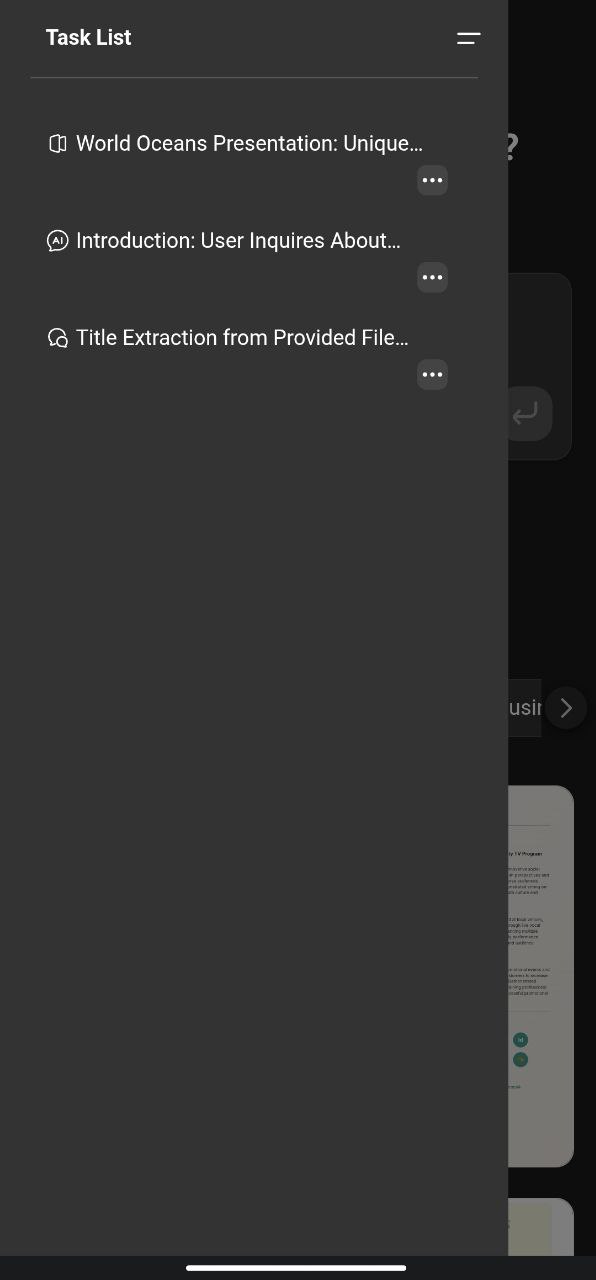
Pull-to-refresh gesture prevents scrolling up in document examples
Minor
The app has been installed.
- Tap the AI Docs button.
- Scroll to the end of the page.
- Attempt to scroll upwards.
Poco F4, Android 13
Pull-to-refresh activates, preventing upward scrolling through document examples.
Users should be able to scroll up seamlessly without triggering the refresh gesture.
Text on Upgrade to Plus button overflows beyond boundaries
Minor
The user is logged in.
- Open the app and log in.
- Navigate to the Me tab.
- Locate the Upgrade to Plus button next to the username.
Poco F4, Android 13
The button text exceeds the visual boundaries, partially overflowing.
Text should be fully contained within the button with appropriate padding and a responsive layout.
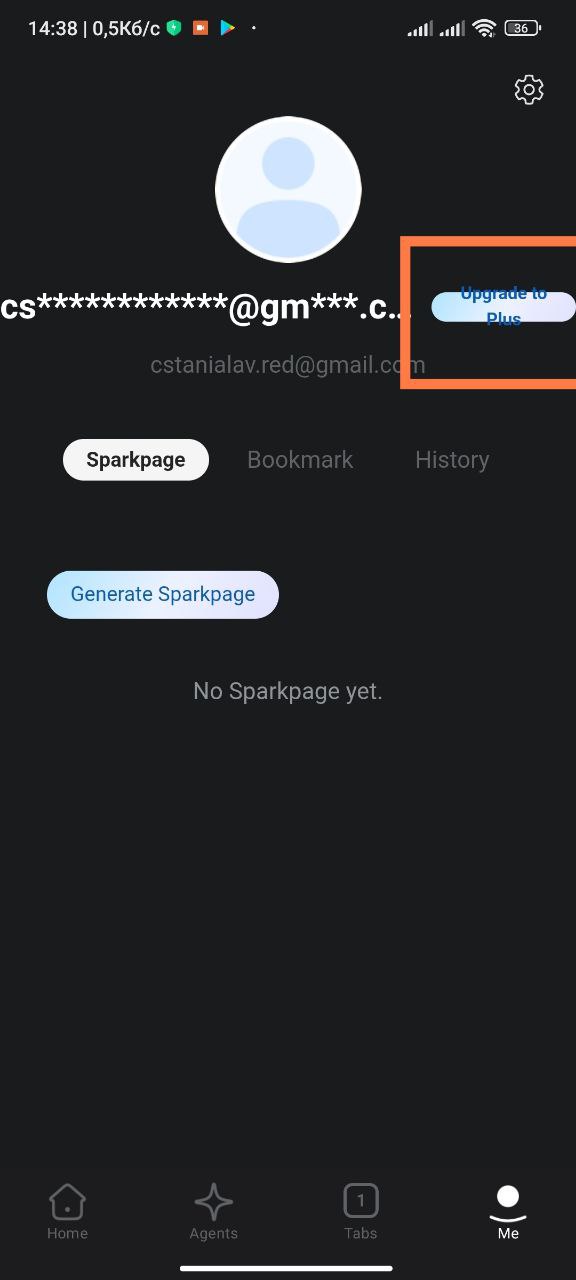
Major flaws in chat access and navigation compromise data security and user flow, while critical issues with signup and content loading hinder primary functions. Minor UI misalignments and gesture conflicts detract from polish. Addressing these defects will enhance app reliability, security, and usability.