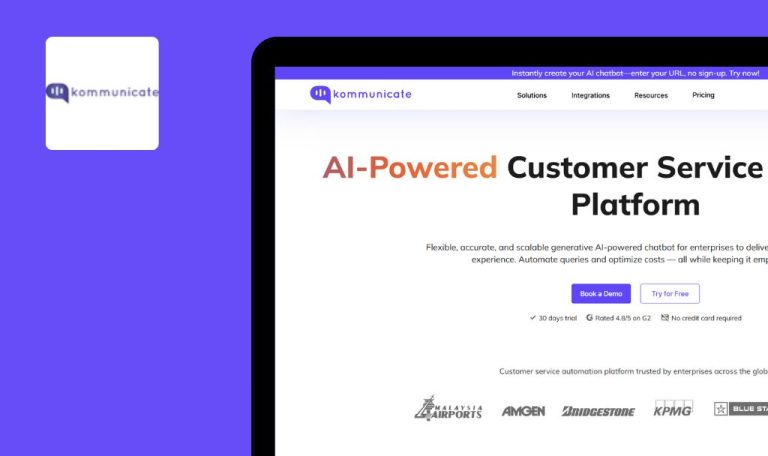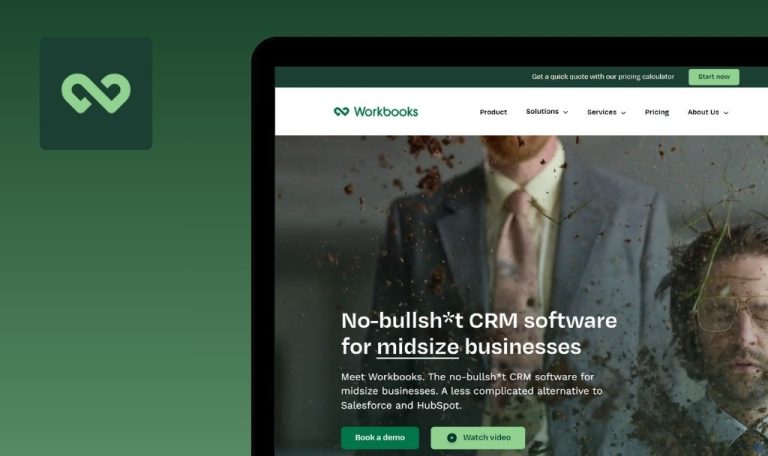Bugs found in GAT Labs SaaS

GAT Labs SaaS is an all-in-one solution designed to streamline the management of Google Workspace. It offers numerous features that enable companies to organize their workspace effectively while also automating essential processes.
Despite its robust functionality, the supporting web application displays low performance during load and exhibits various UI issues that may confuse users. These factors could negatively impact overall usability and hinder teams seeking a reliable platform for seamless workspace administration.
By addressing these performance and interface concerns, GAT Labs can enhance its offering and provide a smoother user experience. Through timely improvements, the platform can continue serving as a valuable tool for companies aiming to optimize their Google Workspace environment.
Web application has very low time of loading, most of interactive buttons are not working during load
Major
The web application is opened.
- Open GAT Labs SaaS website.
- Attempt to click arrow buttons while browsing.
- Notice load time and unresponsive interactive elements.
- Windows 11
- Chrome / Firefox / Edge
The web app loads very slowly, and interactive buttons remain non-functional during this period.
The site should load quickly and keep interactive buttons usable without delays.
Chats button overlap Move to Top button
Major
The web application is opened.
- Open GAT Labs SaaS website.
- Scroll down the page.
- Observe overlapping buttons (Chats and Move to Top).
- Windows 11
- Chrome / Firefox / Edge
The chats button obscures the Move to Top button, limiting user navigation options.
Both buttons should remain usable and visually distinct.
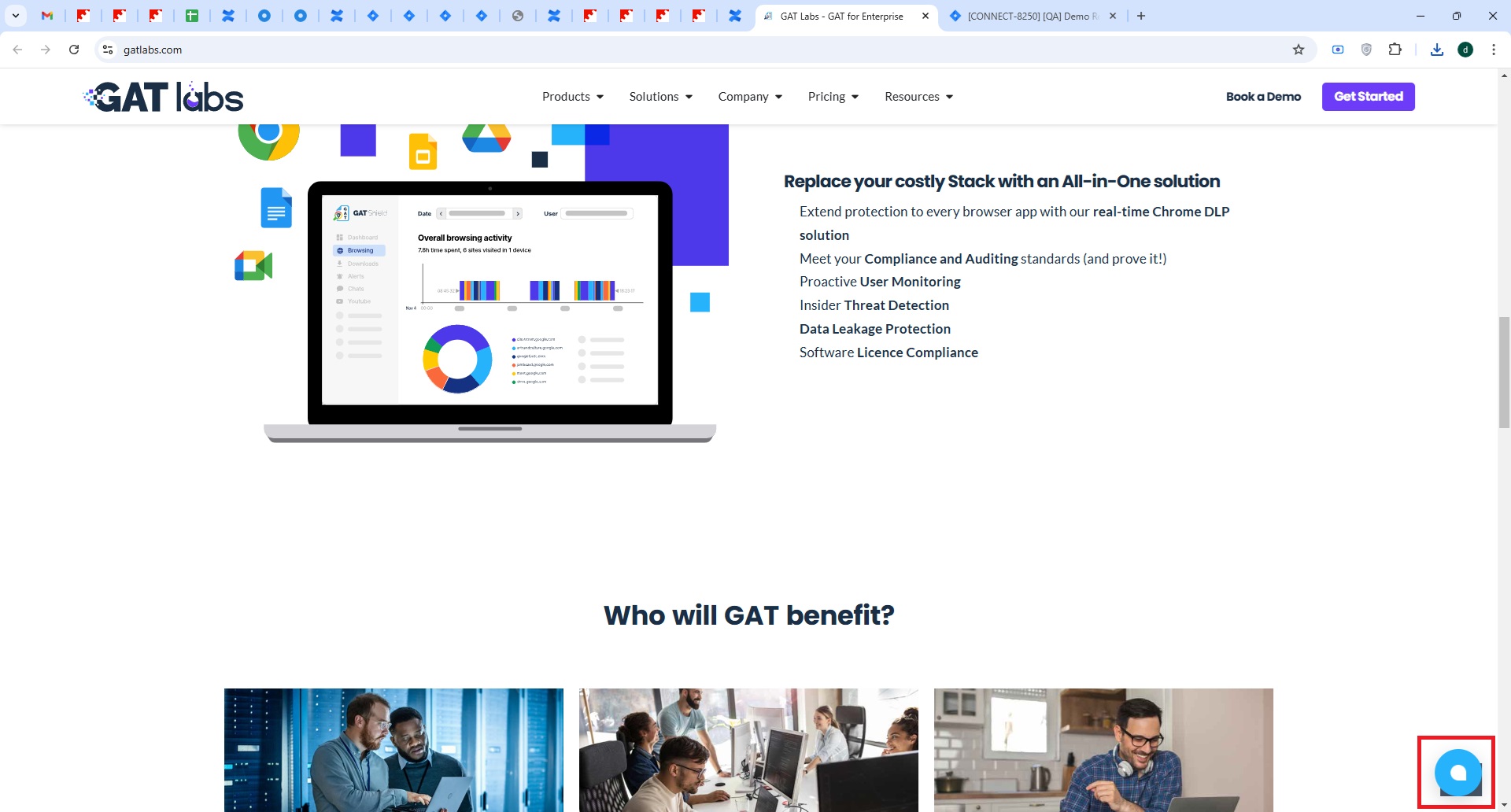
Headers of plans displayed cut in Features by Product page
Minor
The web application is opened.
- Open GAT Labs SaaS website.
- Navigate to the “Features by Product” page.
- Check headers for plan options.
- Windows 11
- Chrome / Firefox / Edge
Plan headers appear partially cut, hindering readability.
The text should be fully visible without truncation or clipping.
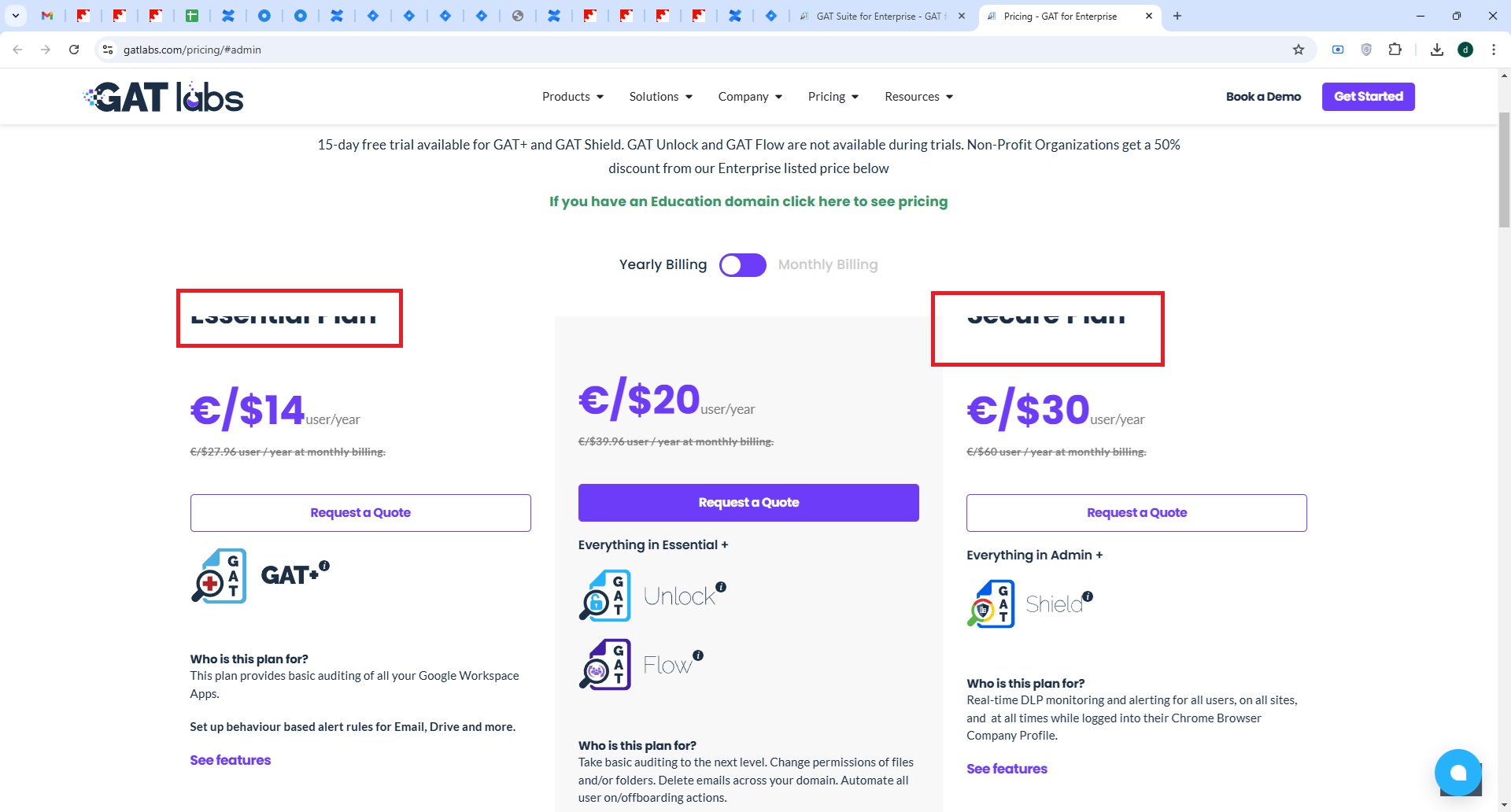
I identified load performance issues, overlapping UI elements, and truncated text that collectively hinder user navigation and clarity. Incorporating performance optimizations and consistent layout checks will maintain GAT Labs’ usability and bolster user trust.