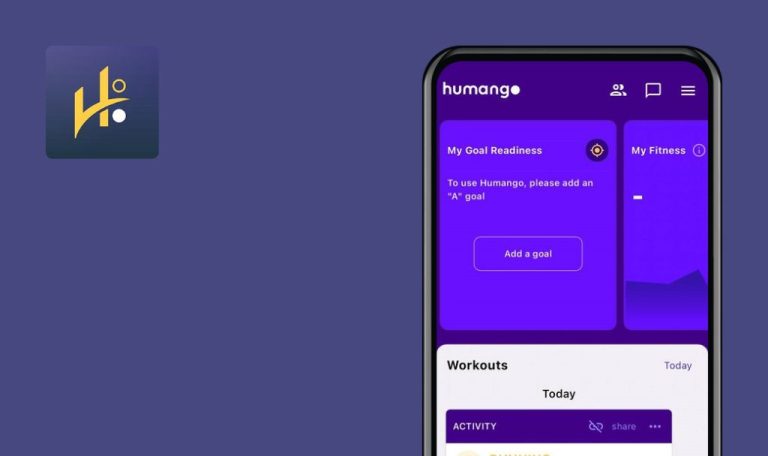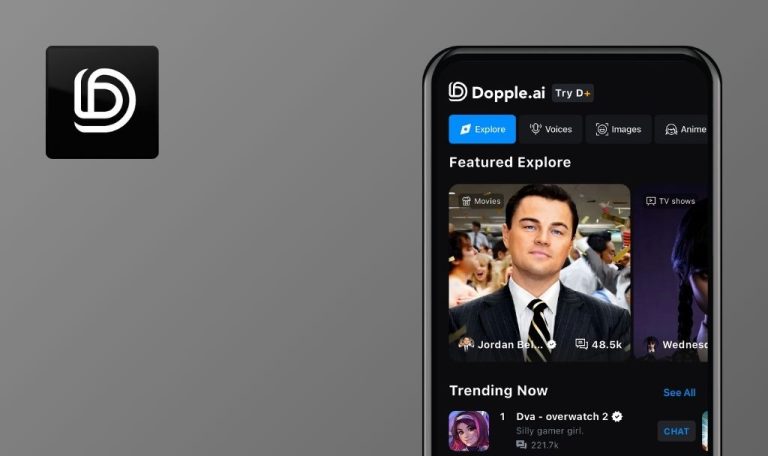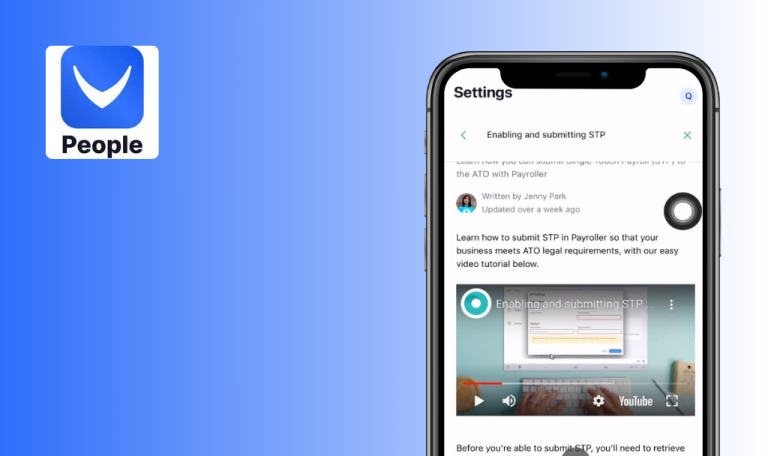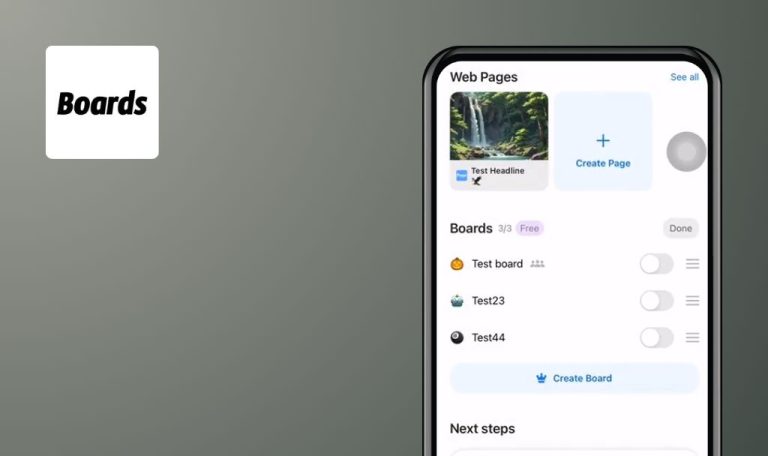
Bugs found in FYI.AI for iOS
FYI.AI (Focus Your Ideas) is an AI-powered productivity platform that expedites and enhances your work processes. FYI.AI app is a user-friendly tool that provides an efficient method to access, organize, and manage documents across various locations.
The FYI.AI app has a wide pool of features, like organizing, scheduling, and sharing your projects, generating and customizing content, and presenting your work. FYI helps you gain swift access to documents across Google Docs, Dropbox, Slack, or other platforms, eliminating the hassle of juggling different applications.
We at QAwerk did a fair share of iOS app testing and decided to take FYI.AI for a spin for our Bug Crawl project. We want to share our findings and improvement tips.
After user refreshes “Search” field, no chats are displayed
Major
- The user has created an account.
- The user is on the “Chats” page.
- Click on the “Search” icon.
- Click “H” .
- Delete “H”.
Device: iPhone 13 Pro
iOS : 17.4.1
No chats are displayed after performing the said steps.
All chats should continuously be displayed even after modifying the “Search” field.
Not all content was translated to Spanish
Minor
- The user has created an account.
- The user is on the “Chats” page.
- Navigate to the “Profile” page.
- Click on the “Settings” button.
- Click on the “Language” button.
- Select the “Espanol” option.
- Navigate through some pages.
Device: iPhone 13 Pro
iOS : 17.4.1
Not all content was translated to Spanish.
All content should be translated to Spanish.
User can change name to empty space
Minor
- The user has created an account.
- The user is on the “Chats” page.
- Navigate to the “Profile” page.
- Click on the “Edit” button next to the name.
- Click on the “Display Name” field.
- Delete all the data from this field.
- Click on the “Save” button in the top right corner.
Device: iPhone 13 Pro
iOS : 17.4.1
The name with an empty space was saved.
The validation alert should be displayed; the empty name should not be saved.
I tested the FYI.AI application and discovered several bugs related to the search and validation functioning. I would recommend implementing stringent validation to avoid such issues and better the user experience.