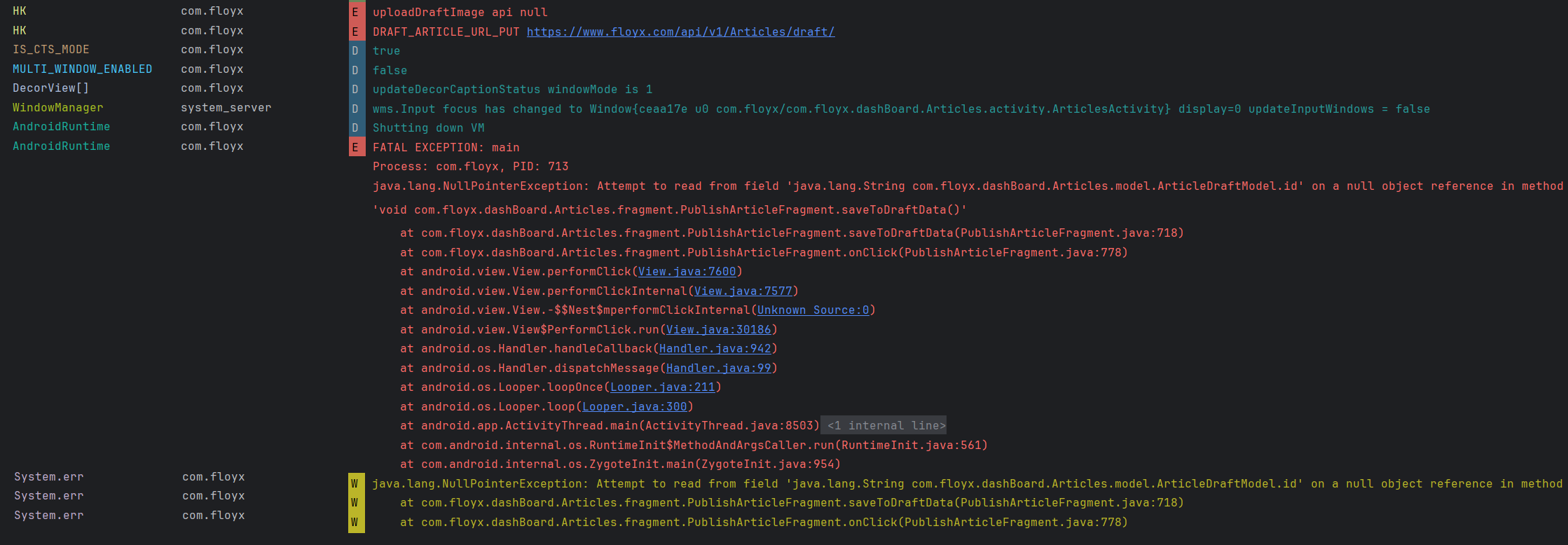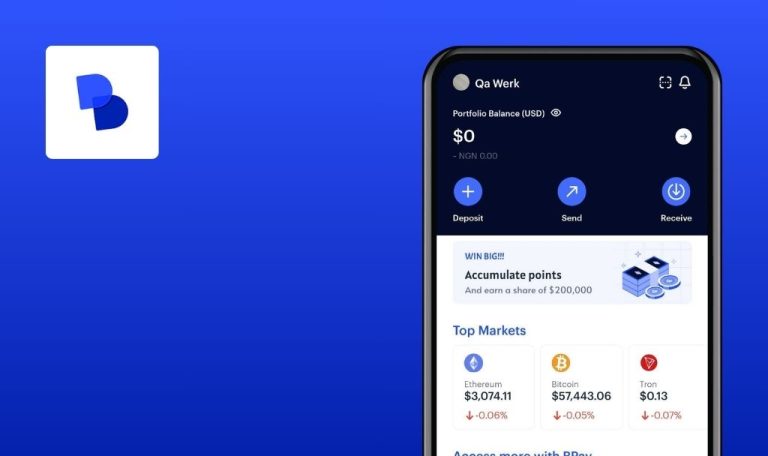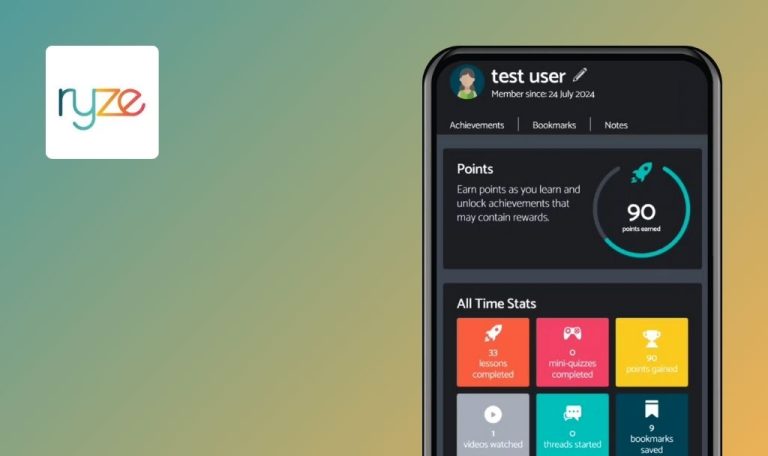
Bugs found in Floyx: Web3 Social Media for Android
Floyx is a decentralized social media platform specifically designed for the cryptocurrency community. This innovative application combines robust social media features with real-time market data, providing a unified space for interaction and information.
As for the features, Floyx offers an integrated news portal and custom cryptocurrency alerts, ensuring users are updated on the latest trends and data. With this platform, users can post content, interact with the community, and get cryptocurrency rewards from other members, thanks to the Tip feature.
Our QA engineers carried out a QA test and found several bugs that may impact user experience. Here are the results of our work and tips for further improvement.
App crashes when saving article to draft
Critical
Log into the account.
- In the bottom menu, click on the “Home” button.
- Click on the “Articles” tab.
- Click on the button “Write an article” to create an article.
- Enter the “Article Title”.
- Enter the content of the article.
- Click on the button “Save as Draft”.
Xiaomi Mi 10 (Android 13 TKQ1.221114.001, Xiaomi HyperOS 1.0.1.0.)
When saving an article to the draft, the application crashes.
The application should not crash.
Application does not open on first attempt after minimizing
Critical
Log into the account.
- In the bottom menu, click on the “Home” button.
- Click on the “Profile” button.
- Collapse the application.
- Click on the application icon on the desktop.
Xiaomi Mi 10 (Android 13 TKQ1.221114.001, Xiaomi HyperOS 1.0.1.0.)
After minimizing the application, it cannot be opened when clicking on the application icon on the desktop on the first try.
After minimizing the application, it should open on the first attempt when clicking on the application icon on the desktop.
Profile cannot be edited
Critical
Log into the account.
- In the bottom menu, click on the “Home” button.
- Click on the “Profile” button.
- Click on the “My Profile” button.
- Click on the “Edit Profile” button.
Xiaomi Mi 10 (Android 13 TKQ1.221114.001, Xiaomi HyperOS 1.0.1.0.)
The profile cannot be edited. The “Edit Profile” button does not work.
The “Edit Profile” button should work.
Error occurred when trying to follow another user
Critical
Log into the account.
- In the bottom menu, click on the “Home” button.
- Choose any other user, click on the “Follow” button.
Xiaomi Mi 10 (Android 13 TKQ1.221114.001, Xiaomi HyperOS 1.0.1.0.)
An error occurred when trying to follow another user.
An error should not occur when following another user.
Error occurs when trying to activate “Profile”
Critical
Log into the account.
- In the bottom menu, click on the “Home” button.
- Click on the “Profile” button.
- Click on the button “Activate profile”.
- Click on the button “Select this Profile”.
- Click on the button “Activate profile”.
- Check the box and click the “Yes” button.
Xiaomi Mi 10 (Android 13 TKQ1.221114.001, Xiaomi HyperOS 1.0.1.0.)
An error occurs when trying to activate the “Profile”.
There should be no error when activating the “Profile”.
Nothing happens when user clicks on “Submit” button during registration
Critical
Create a Gmail account.
- Open the app.
- Click on the “Sign in with Google” button.
- Enter the name.
- Enter the username.
- Click on the “Submit” button.
Xiaomi Mi 10 (Android 13 TKQ1.221114.001, Xiaomi HyperOS 1.0.1.0.)
When the user clicks on the “Submit” button, registration does not happen.
During registration, the user should not have any problems when entering the valid data.
Keyboard is superimposed on “Username” input field
Major
Create a Gmail account.
- Open the app.
- Click on the “Sign in with Google” button.
- Click on the “Username” field.
Xiaomi Mi 10 (Android 13 TKQ1.221114.001, Xiaomi HyperOS 1.0.1.0.)
The keyboard is superimposed on the “Username” input field.
The keyboard should not overlap the “Username” input field.
Unable to add image to article
Major
Log into the account.
-
- In the bottom menu, click on the “Home” button.
- Click on the “Articles” tab.
- Click on the button “Write an article” to create an article.
- Enter the “Article Title”.
- Enter the text in the content field.
- Click on the button to add an image to the content of the article.
- Click on the “From local” button.
- Choose any image.
- Scroll through the content.
Xiaomi Mi 10 (Android 13 TKQ1.221114.001, Xiaomi HyperOS 1.0.1.0.)
The user is unable to add an image to the article.
It should be possible to add images to the article content.
Unable to publish article
Major
Log into the account.
- In the bottom menu, click on the “Home” button.
- Click on the “Articles” tab.
- Click on the button “Write an article” to create an article.
- Enter the “Article Title”.
- Enter the text in the content field with more than 500 characters.
- Click on the “Publish” button.
Xiaomi Mi 10 (Android 13 TKQ1.221114.001, Xiaomi HyperOS 1.0.1.0.)
The user is unable to publish the article.
It should be possible to publish the article.
Unable to publish post
Major
Log into the account.
- In the bottom menu, click on the “Home” button.
- Click on the button to create a post.
- Click on the “Publish” button.
- Enter the content.
- Click on the “Publish” button.
Xiaomi Mi 10 (Android 13 TKQ1.221114.001, Xiaomi HyperOS 1.0.1.0.)
The user is unable to publish the post.
It should be possible to publish the post.
Error occurred while viewing trends
Major
Log into the account.
- In the bottom menu, click on the “Home” button.
- Click on the “Trending” tab.
- Click on the “Blockchain”.
Xiaomi Mi 10 (Android 13 TKQ1.221114.001, Xiaomi HyperOS 1.0.1.0.)
An error occurred while viewing the trends.
An error should not occur when viewing the trends.
For new profile 10 Followers and 10 Following are displayed
Major
Log into the account.
- In the bottom menu, click on the “Home” button.
- Click on the “Profile” button.
- Click on the “My Profile” button.
Xiaomi Mi 10 (Android 13 TKQ1.221114.001, Xiaomi HyperOS 1.0.1.0.)
For a new profile, 10 Followers and 10 Following are displayed.
No Followers and Following should be displayed for a new user.
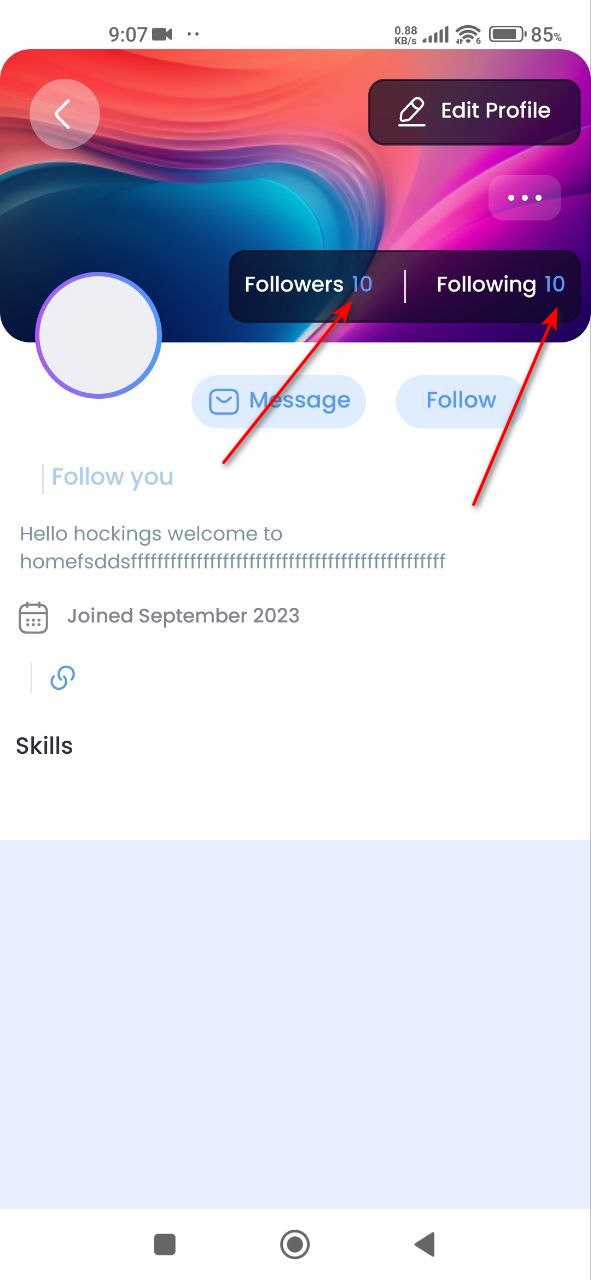
During registration mail is highlighted in red for valid data
Minor
- Open the app.
- Click on the “Create an account” button.
- Click on the field “Email address”.
- Enter any valid email address.
- Click on the field “Email address confirmation”.
- Please enter a valid email address again.
Xiaomi Mi 10 (Android 13 TKQ1.221114.001, Xiaomi HyperOS 1.0.1.0.)
During the registration, the mail is highlighted in red, although the data is valid.
When registering, valid mail should not be highlighted in red.
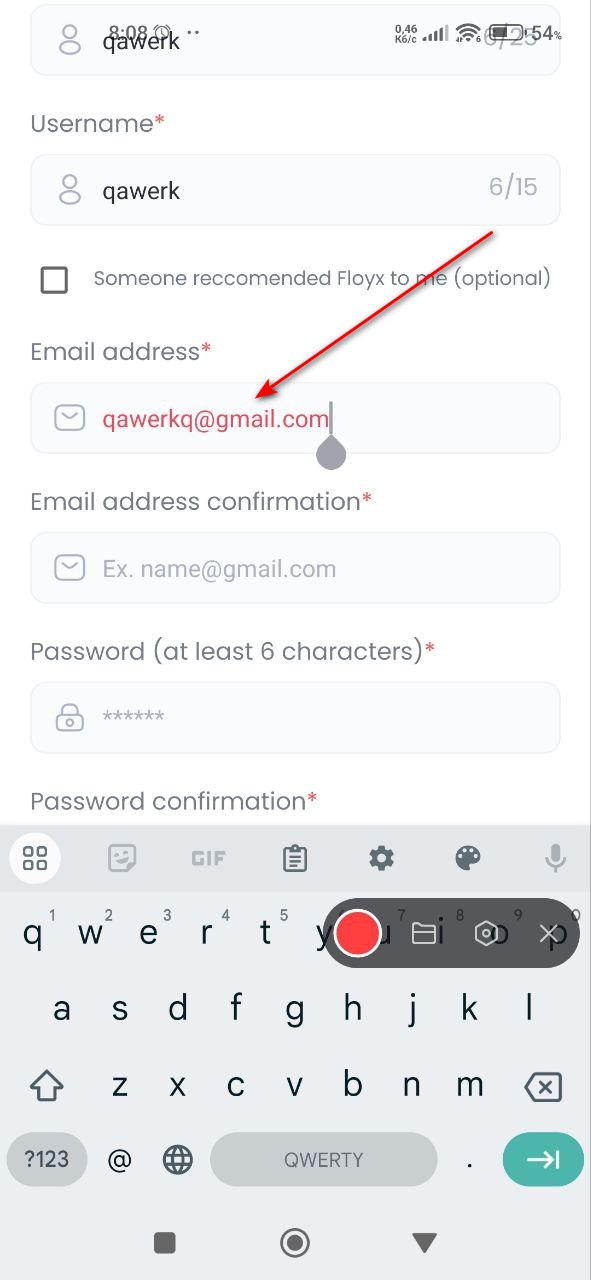
Notification "Success" constantly flashes with any action
Minor
Log into the account.
- In the bottom menu, click on the “Home” button.
- Click on the “Profile” button.
- Click on the “My Profile” button.
Xiaomi Mi 10 (Android 13 TKQ1.221114.001, Xiaomi HyperOS 1.0.1.0.)
The notification “Success” constantly flashes with any action.
The notification “Success” should only appear once when the corresponding successful action is completed and should not flash repeatedly with subsequent actions.
Image in post is deformed
Minor
Log into the account.
- In the bottom menu, click on the “Home” button.
- Click on the button to create a post.
- Click on the “Publish” button.
- Enter the content.
- Click on the “Photo” button.
- Click on the “Gallery” button.
- Choose any image.
- Click on the “Add” button.
Xiaomi Mi 10 (Android 13 TKQ1.221114.001, Xiaomi HyperOS 1.0.1.0.)
The image in the post is deformed.
When adding an image to a post, it should not be deformed.
Image in article is deformed
Minor
Log into the account.
- In the bottom menu, click on the “Home” button.
- Click on the “Articles” tab.
- Click on the button “Write an article” to create an article.
- Enter the “Article Title”.
- Enter the text in a content field.
- Click on the button “Cover photo”.
- Click on the “Gallery” button.
- Choose any image.
- Click on the “Crop” button.
Xiaomi Mi 10 (Android 13 TKQ1.221114.001, Xiaomi HyperOS 1.0.1.0.)
The image in the article is deformed.
The image in the article should not be deformed.
Error in word "error" in Toast notification
Trivial
Log into the account.
- In the bottom menu, click on the “Home” button.
- Click on the “Trending” tab.
- Click on the “Blockchain”.
Xiaomi Mi 10 (Android 13 TKQ1.221114.001, Xiaomi HyperOS 1.0.1.0.)
There is an error in the word “error” in the Toast notification.
The “error” should be written instead of an “eror”.
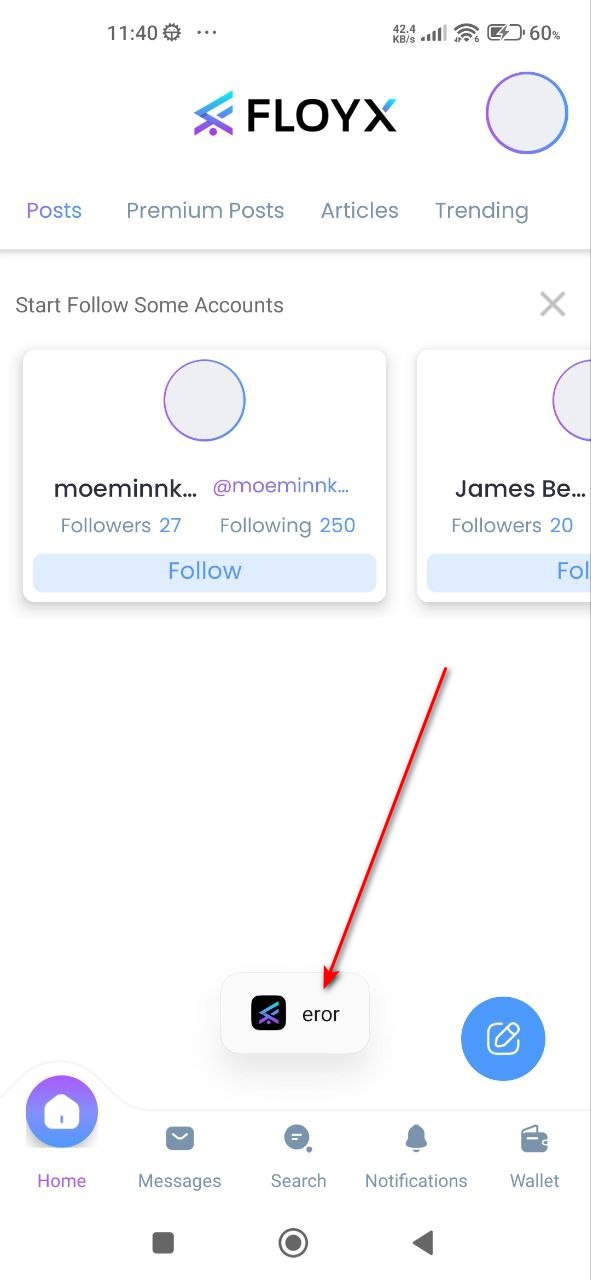
Strange message is displayed on profile
Trivial
Log into the account.
- In the bottom menu, click on the “Home” button.
- Click on the “Profile” button.
- Click on the “My Profile” button.
Xiaomi Mi 10 (Android 13 TKQ1.221114.001, Xiaomi HyperOS 1.0.1.0.)
A strange message is displayed on the profile.
The default message should be correct and meaningful.
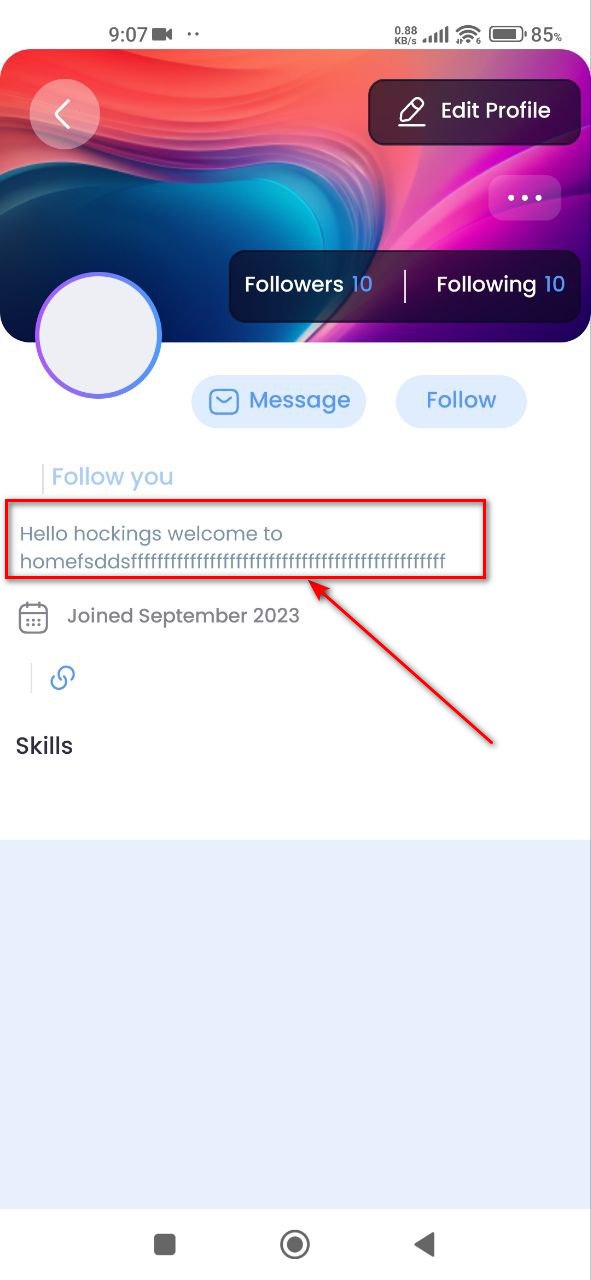
Buttons have no indentation between edge of button and icons
Trivial
Log into the account.
- In the bottom menu, click on the “Home” button.
- Click on the “Profile” button.
Xiaomi Mi 10 (Android 13 TKQ1.221114.001, Xiaomi HyperOS 1.0.1.0.)
The buttons have no indentation between the edge of the button and the icons.
The buttons must have a gap between the edge of the button and the icons.
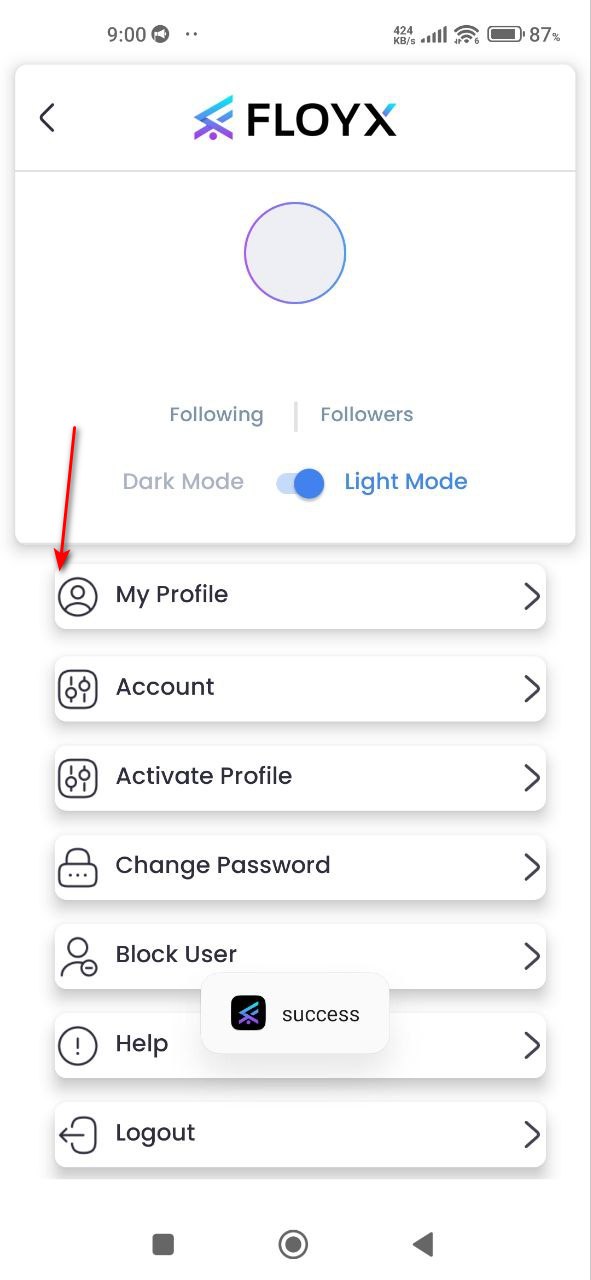
Poor quality of article content icons
Trivial
Log into the account.
- In the bottom menu, click on the “Home” button.
- Click on the “Articles” tab.
- Click on the button “Write an article” to create an article.
Xiaomi Mi 10 (Android 13 TKQ1.221114.001, Xiaomi HyperOS 1.0.1.0.)
The article content icons have poor quality.
The icons must be of good quality.
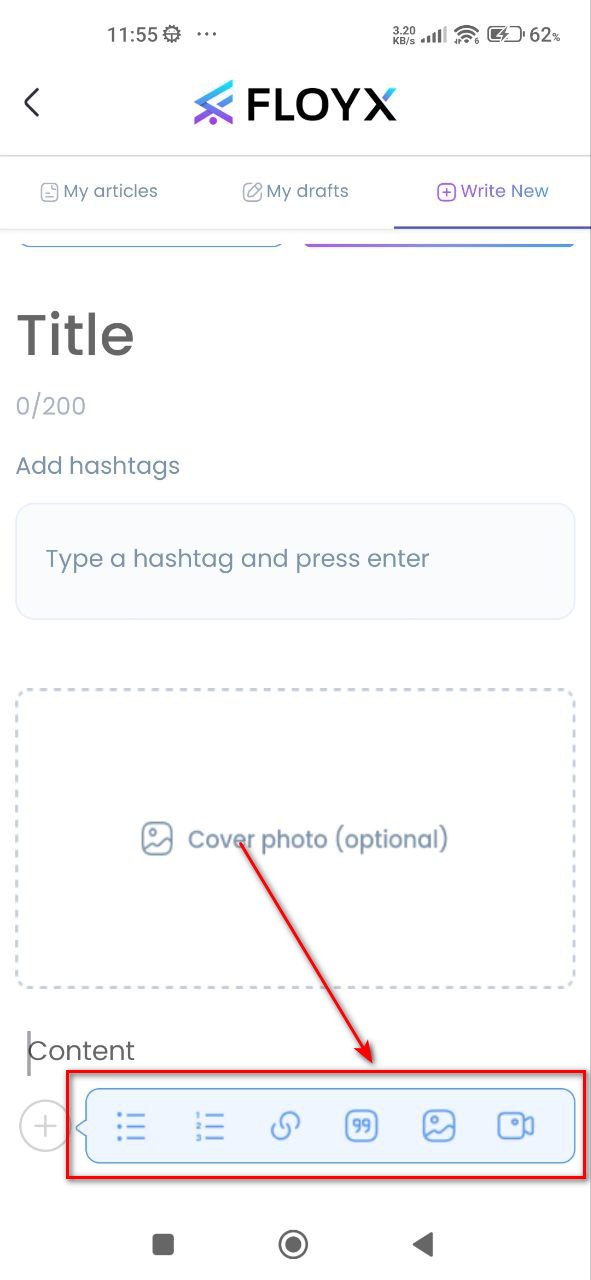
I tested Floyx and encountered several bugs, ranging from critical crashes to minor UI inconsistencies. It is vital to perform rigorous testing on multiple Android devices and OS versions to ensure stable performance across the board.