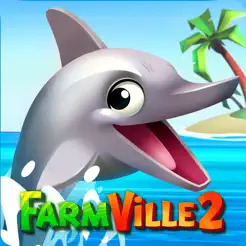Bugs found in FarmVille 2: Tropic Escape for iOS
FarmVille 2: Tropic Escape is a free-to-play game for iPhone, iPad, and iMessage that lets players manage their own island paradise. As part of the FarmVille franchise, the game includes building and farming elements set on a tropical island.
Players can set up a beachside inn, grow tropical crops, and craft various items. Features include fishing with Capri the dolphin, exploring with Odney the monkey, and completing story-based quests to discover new areas and items.
During our testing of FarmVille 2: Tropic Escape, we found several issues affecting gameplay. Here are the details of our findings and suggestions for improvement.
Game screen not adapted to device screen
Critical
The user launches the game.
- The main game screen is shown.
- Pay attention to the left side of the screen.
OS: iOS 17.0
Device: iPhone 12
The game screen isn’t adapted to the device screen; the left-side screen and menu are cropped.
The game screen should be adapted to the device screen, with the left-side screen and menu fully visible.

“Got It” button inactive on “Rebuild Inn” tooltip screen
Major
The user starts the gameplay process.
- Tap the “Inn” icon on the game field.
- The “Rebuild Inn” tooltip is shown.
- Try to tap the “Got It” button.
- Pay attention to the result.
OS: iOS 17.0
Device: iPhone 12
The “Got It” button is inactive on the “Rebuild Inn” tooltip screen. The tooltip relaunches in a few seconds.
The “Got It” button should be active on the “Rebuild Inn” tooltip screen.
User unable to close “Welcome back” screen after game restarts
Major
The user starts the game.
- Delete the game from the gadget.
- Reinstall the game.
- Launch the game.
- The “Welcome back screen” is shown.
- Pay attention to the result.
OS: iOS 17.0
Device: iPhone 12
The user is unable to close the “Welcome back” screen after the game restarts.
The user should be able to close the “Welcome back” screen after the game restarts.
User unable to move or reassign “Hero” to selected place/icon on game field
Major
The user starts the game.
- Move to the “Coral Reef” location.
- Tap on the location.
- Drag the “Hero” to the selected available icon.
- Try to move the “Hero” model to another available icon.
- Observe the result.
OS: iOS 17.0
Device: iPhone 12
The user is unable to move or reassign the “Hero” to the selected place/icon on the game field. The “Hero” was added to the first free icon.
The user should be able to move or reassign the “Hero” to the selected place/icon on the game field.
During testing of FarmVille 2: Tropic Escape, I identified 4 significant bugs affecting interface consistency and functionality. Critical issues include problems with moving or reassigning "Heroes" and inactive UI elements. To prevent similar issues, I recommend comprehensive functional, usability, and performance testing across various devices and scenarios to ensure reliability and enhance user experience.