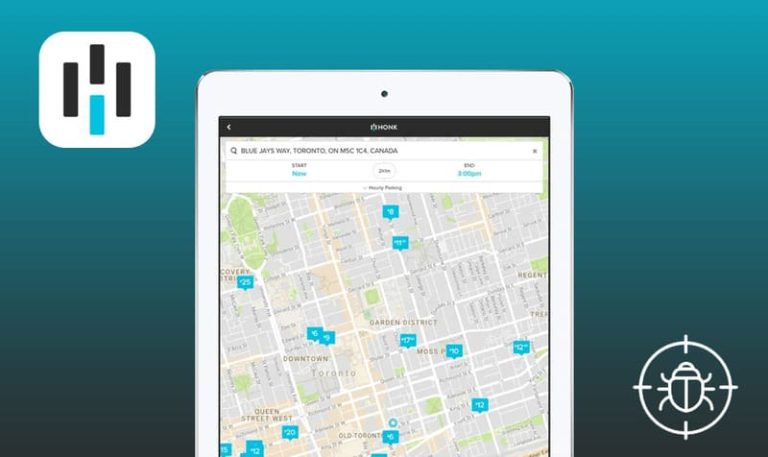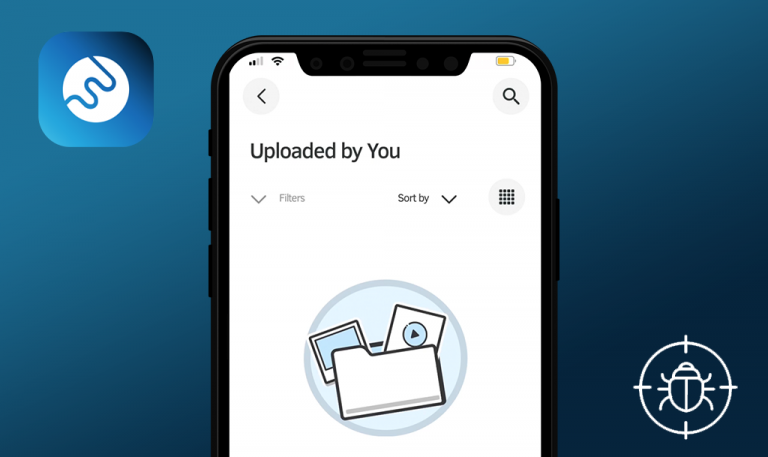Bugs found in F3 for iOS
F3 is a social discovery app designed for people to make new friends, communicate with the existing ones, and simply have fun while socializing. The app has several unique features, including the ability to send and receive anonymous messages, photos, and videos. You can also customize your photos and videos with emojis, stickers, and drawing tools to express your feelings in a better way. If you are super bored, have no-one to talk to, or just feel adventurous, you can play the BFF Game to meet people nearby or from all over the world. So far, the app has attracted over 20 million users worldwide, and it is not surprising as the app is localized for an array of languages – from Arabic, Spanish, and Chinese to Dutch, Croatian, and Ukrainian. It can be used by the users who are seventeen and older, and it has both a free and premium version.
As a software testing agency, we keep an eye on the newly released mobile apps to see what great features are included and how well they are implemented. F3 is a relatively new player on the market, so we got our hands on it and scanned it for malfunctions. We must admit, we didn’t find too many F3 bugs, yet we would like to draw the attention of the app creators to some aspects affecting the overall user experience.
The “Privacy Policy” page is empty if the Internet connection is disabled
Minor
The Internet connection is disabled. The user is logged out.
- Open the app.
- Tap the “Privacy Policy” link at the bottom.
iPhone 11 + iOS 14.2
The page is empty. No data is displayed.
The page data is displayed or the “Lost Internet connection” error message pops up.
The “Male and Female” filter does not sort accounts properly
Minor
The user is logged in.
- Navigate to the “New Friends” page.
- Tap the “Filter” button.
- Select the “Male & Female” option.
- Tap the “Apply” button.
iPhone 11 + iOS 14.2
During the search, only female accounts are displayed.
During the search, both male and female accounts are displayed.
“Something went wrong” message pops up when the user navigates the app with the Internet off
Low
The Internet connection is disabled. The user is logged in.
- Open the app.
- Tap any button in the menu.
- Reload the page via swiping to the bottom.
iPhone 11 + iOS 14.2
The “Something went wrong” message pops up.
The “Lost Internet connection” message pops up.
I believe F3 has a competitive edge over similar apps because there is a novelty vibe to it. Even though its core functionality is similar to most dating and social media apps, some of its features are implemented in a different way. F3 has a friendly and intuitive UI, and overall, I couldn’t find many bugs. However, to level up the user experience, I would make the error messages meaningful and clear to the user, and fix the account sorting issue.