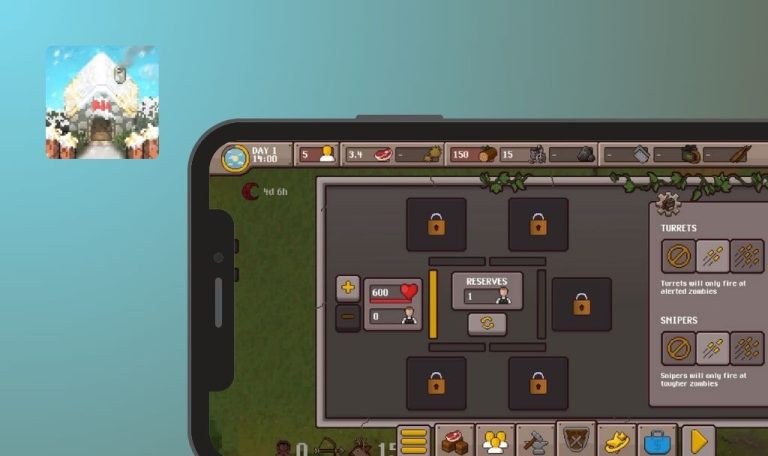Bugs found in Endless Wander – Roguelike RPG for iOS
Endless Wander is a Roguelike RPG where players immerse themselves in challenging dungeons filled with diverse monsters and bosses. Players navigate through dynamic levels, utilizing character upgrades and strategic combat to defeat formidable enemies.
The game offers an engaging experience with unique design and graphical settings, although it lacks 120 fps support—a vital feature for modern games. The overall interface provides intuitive controls, but a few UI and UX bugs were identified during testing, impacting the gaming experience.
Our QAwerk team explored the app’s functionality and uncovered several issues affecting user experience and game stability. Here are our findings with suggestions for improvements aimed at creating a more user-friendly gameplay environment.
There is no feedback or results upon trying to find user
Major
- App installed.
- Tutorial passed.
- Open Endless Wander.
- Proceed to the Action Phase.
- Complete any round and loot reward.
- Click the Delete button.
- Notice that upon clicking on the Delete button, there is no confirmation or warning.
Operating System: iPhone 14 Pro, 18.1.1
Upon clicking on the Delete button, there is no confirmation or warning.
The user should be warned about removing rewards.
Options are displayed empty upon opening in Action Phase
Major
- App installed.
- Tutorial passed.
- Open Endless Wander.
- Proceed to the Action Phase.
- Open Options.
- Notice that Options are displayed empty upon opening in the Action Phase.
Operating System: iPhone 14 Pro, 18.1.1
Options are displayed empty upon opening in the Action Phase.
The options button should be hidden, or some options should be displayed there.
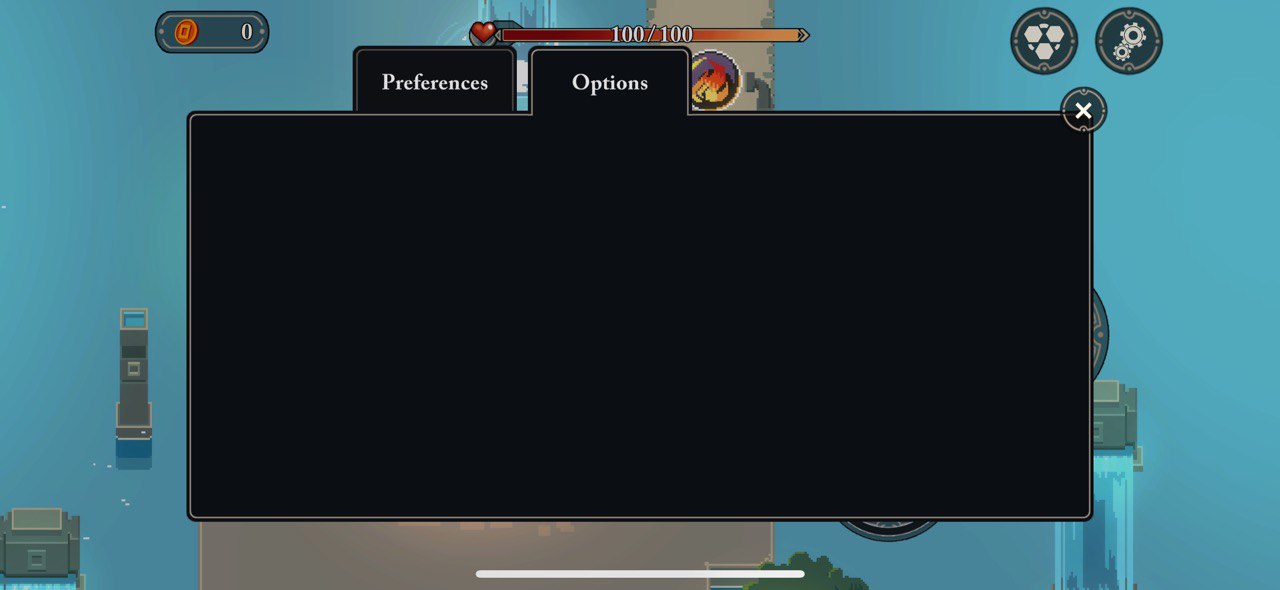
Resolution options do not fit designated area
Minor
- App installed.
- Tutorial passed.
- Open Endless Wander.
- Proceed to Settings.
- Try to change resolutions.
- Notice that resolution options do not fit the designated area.
Operating System: iPhone 14 Pro, 18.1.1
Resolution options do not fit the designated area.
All options should fit the designated area.
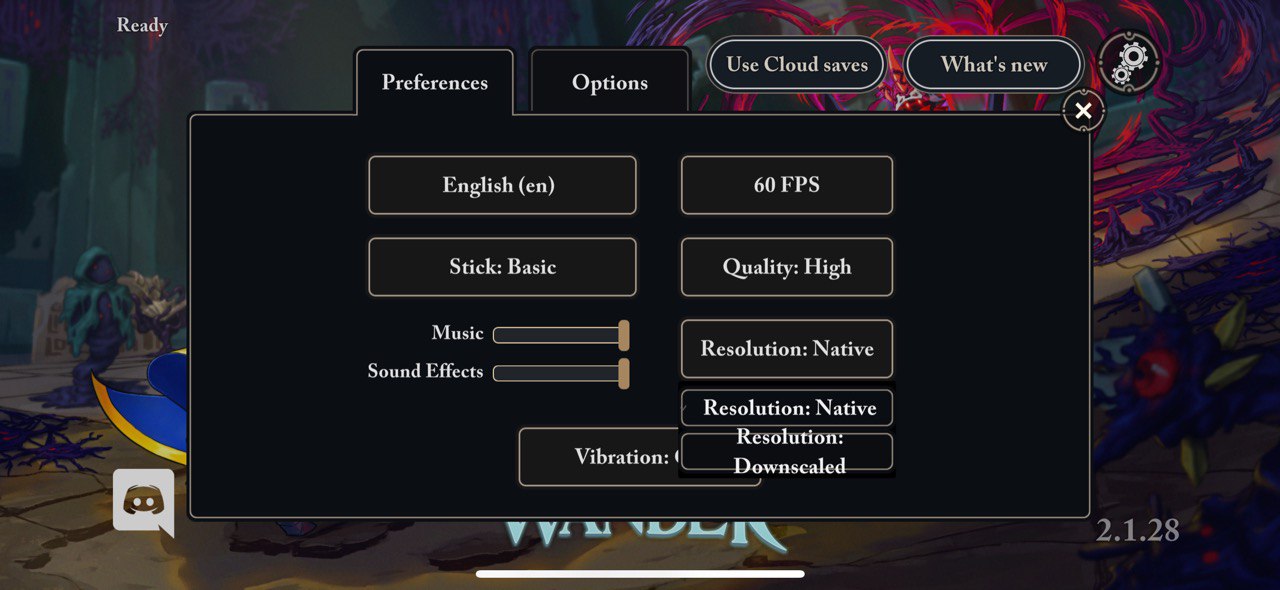
Buttons are not centered throughout application
Minor
App installed.
- Open Endless Wander.
- Browse through the application.
- Pay attention to the buttons.
- Notice that buttons are not centered throughout the application.
Operating System: iPhone 14 Pro, 18.1.1
Buttons are not centered throughout the application.
Buttons should be displayed closer to the corners.
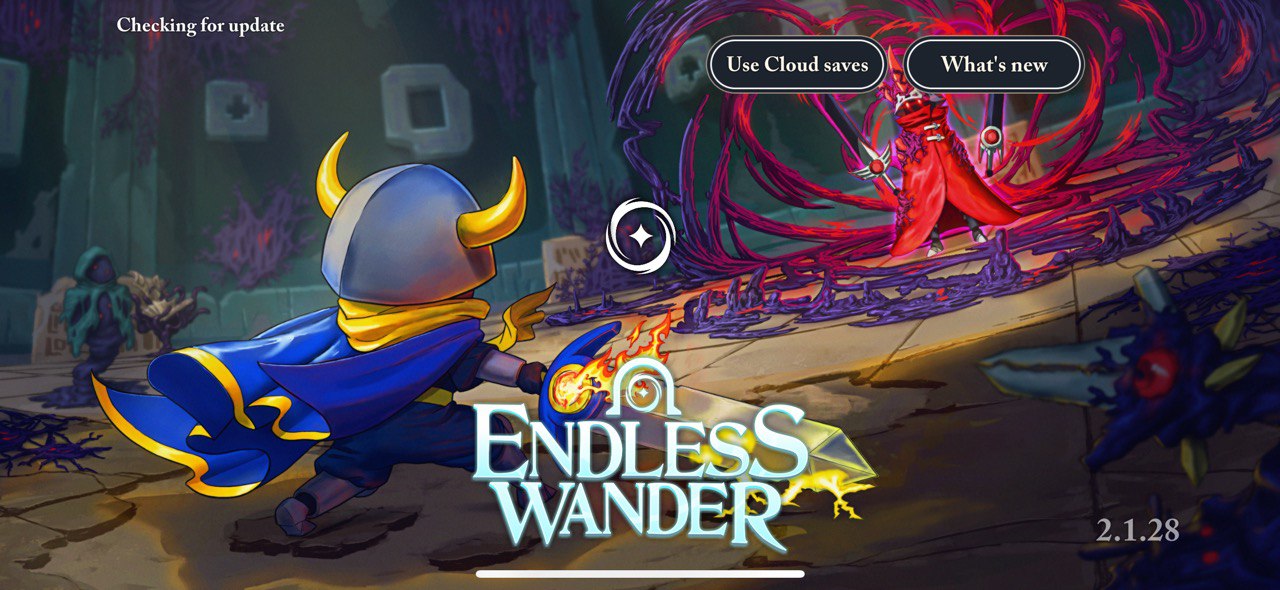
New skill image spills out of device screen
Minor
- App installed.
- Tutorial passed.
- Open Endless Wander.
- Reach Action Phase.
- Complete any round and loot any reward skill.
- Notice that the new skill image spills out of the device screen.
Operating System: iPhone 14 Pro, 18.1.1
A new skill image spills out of the device screen.
All images should fit the screen.
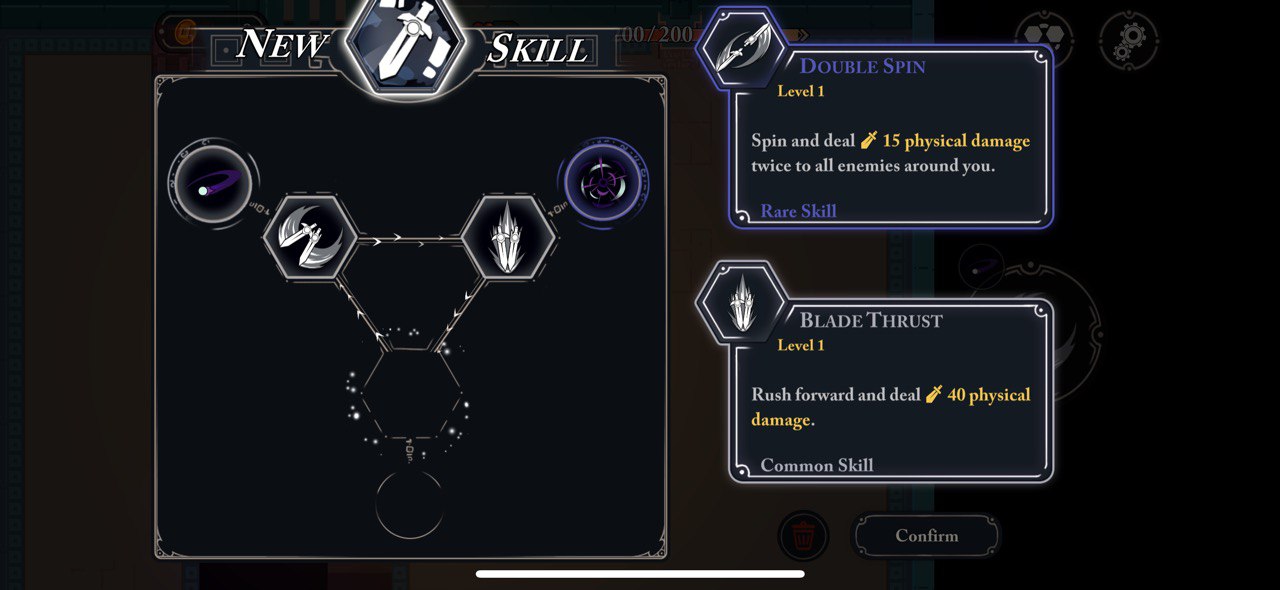
During the testing process, I identified significant issues affecting user experience, including missing confirmations, empty options, and misaligned UI elements. Addressing these bugs immediately will enhance user satisfaction and gameplay stability.