
Bugs found in El Paso, Elsewhere for iOS
El Paso, Elsewhere is a supernatural neo-noir third-person shooter. This action-packed game immerses players in a thrilling story where they hunt werewolves, fallen angels, and other demonic creatures.
The game features a captivating original hip-hop soundtrack, explosive Molotov cocktails, a fully-voiced story campaign, and a destructible environment. Players can experience intense slow-motion combat as they fight their way through a reality-shifting motel filled with monsters.
We at QAwerk have thoroughly tested El Paso, Elsewhere and identified some areas for improvement. Here are our findings.
Default resolution settings appear to be too low on high-end devices
Major
The app is installed on a high-end device.
- Open El Paso.
- Reach the Action Phase.
- Observe that the default resolution appears to be too low for high-end devices.
Operation System: iPhone 14 Pro, 18.1.1
The game’s default resolution is noticeably low on high-end devices.
The default resolution of the game should be at least close to the device’s resolution.
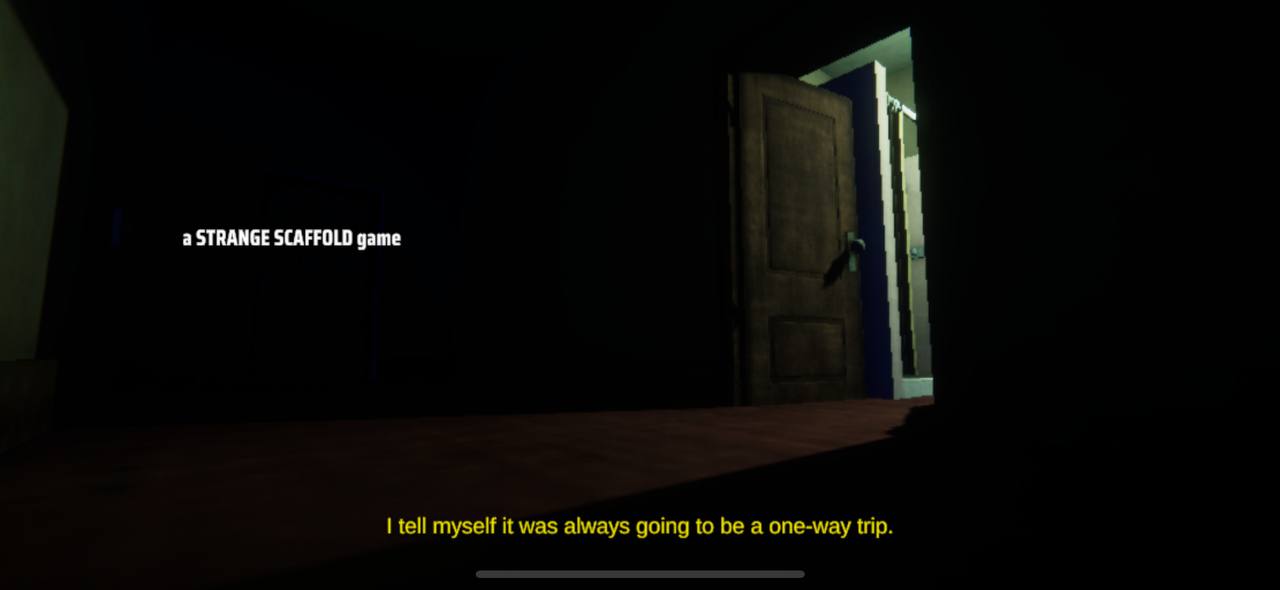
There is no reload button
Major
- The app is installed.
- The tutorial is completed.
- Open El Paso.
- Reach the Action Phase.
- Try to reload your weapon.
- Notice that there is no reload button.
Operation System: iPhone 14 Pro, 18.1.1
There is no reload button.
In action games, the reload button is critical for players.
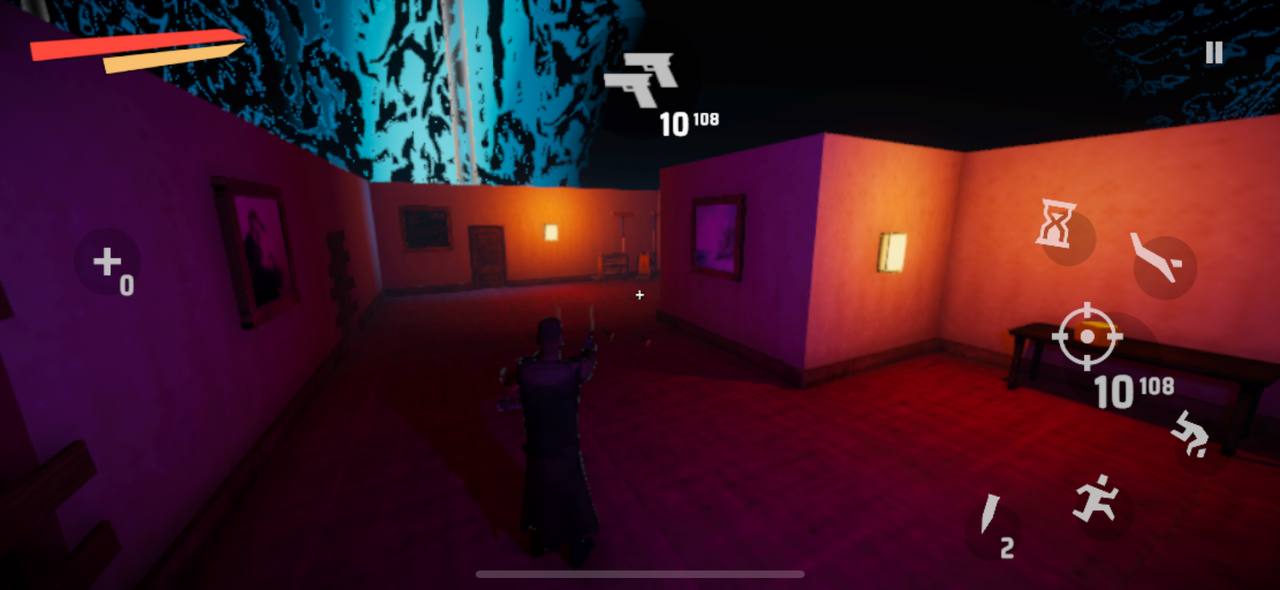
Some places are too dark in Action Phase
Minor
- The app is installed.
- The tutorial is completed.
- Open El Paso.
- Reach the Action Phase.
- Proceed through the Action Phase.
- Observe the lighting levels in different areas during the Action Phase.
Operation System: iPhone 14 Pro, 18.1.1
Some places are too dark in the Action Phase.
The user should receive a notification about brightness levels and be provided with a guide on adjusting brightness for optimal visibility.
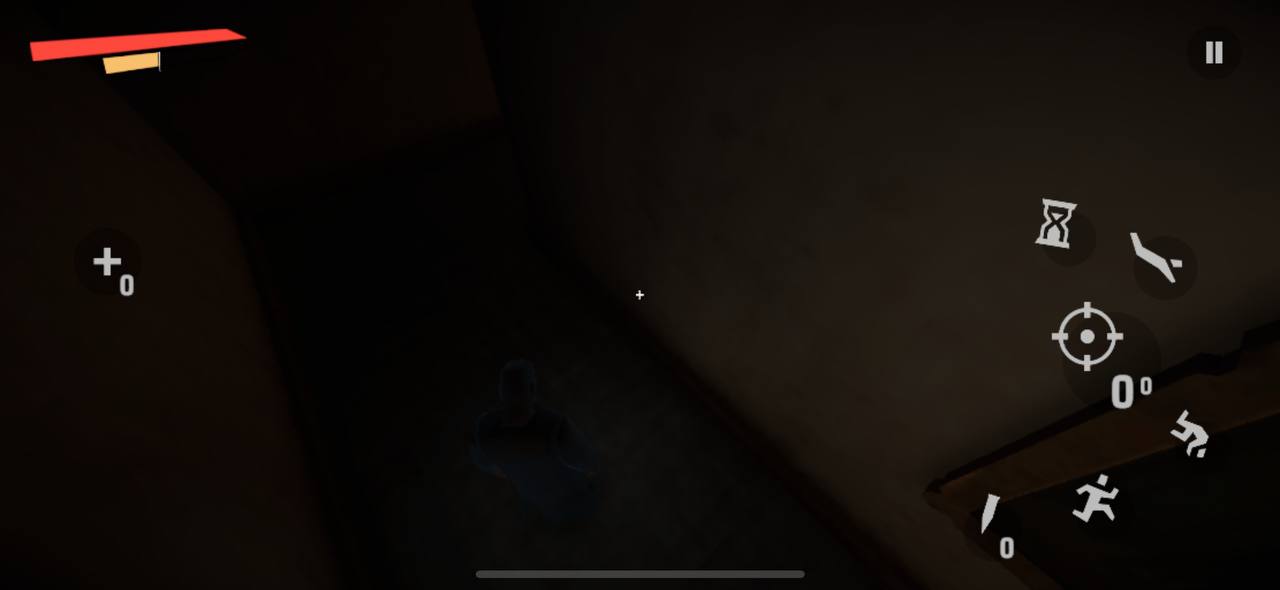
“Purchase Restoration Failed” is displayed upon trying to restore purchases without any previous purchase
Minor
- The app is installed.
- The tutorial is completed.
- No purchases have been made.
- Open El Paso.
- Open settings.
- Click on the “Restore Purchases”.
- Observe the “Purchase Restoration Failed” message despite the absence of any prior purchases.
Operation System: iPhone 14 Pro, 18.1.1
Despite no prior purchases, attempting to restore purchases results in the app displaying the “Purchase Restoration Failed” message.
Without any previous purchases, users should not be able to click the ‘Restore Purchases’ button.
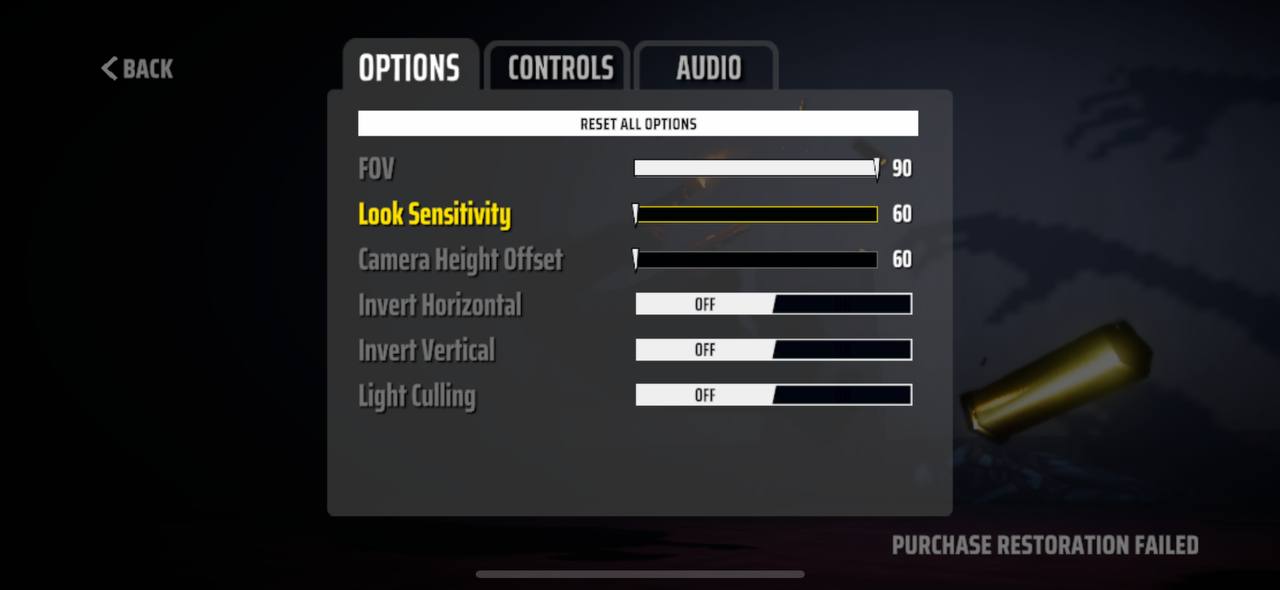
Action buttons are not centered
Minor
- The app is installed.
- The tutorial is completed.
- Open El Paso.
- Reach the Action Phase.
- Examine the alignment of the action buttons.
- Notice that the action buttons are not centered.
Operation System: iPhone 14 Pro, 18.1.1
The action buttons are not centered.
The action buttons should be aligned and centered in their designated places.
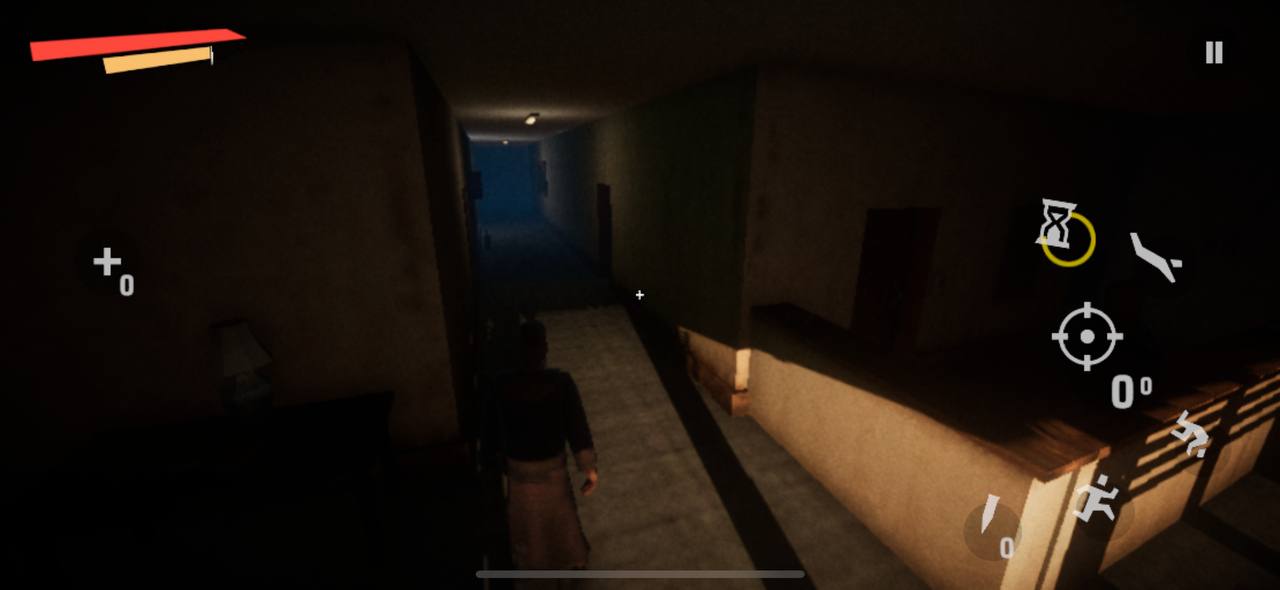
Dynamic Island overlapping in-game actions, preventing interaction
Minor
- The app is installed.
- The tutorial is completed.
- Open El Paso.
- Reach the Action Phase.
- Try to operate in the Action phase on Dynamic island.
- Notice that Dynamic Island overlap game actions and no actions can be triggered through the dynamic island.
Operation System: iPhone 14 Pro, 18.1.1
The Dynamic Island interferes with game actions, making it impossible to trigger any actions through it.
The game should respond to interactions with the Dynamic Island, and there should be specific rules designed for Dynamic Island interactions.
The app’s visual presentation could be improved on high-end devices. The controls might feel a bit outdated, especially the lack of the ability to reload guns, which is a key feature in this type of game. At the same time, the game is stable – the frame rate remained consistent throughout the action sequences.





