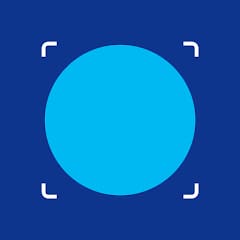Bugs found in EarthSnap – Nature Identifier for Android
EarthSnap is an app for discovering flora and fauna elements using your smartphone’s camera. With AI help, you can instantly identify over 2 million plants, animals, bugs, birds & more! Snap a photo to learn about a new element, its background, and fun facts about it. You can store all your findings in the app’s gallery and create your own natural libraries. Additionally, you can discuss them with other members of the EarhtSnap community.
This app provides a fun way to learn about nature, so our team of seasoned QA engineers joined in to see what was happening in the gardens and parks in their area. In the process, they found a couple of bugs. Not the ones they can photograph with EarthSnap, but those you should get rid of.
User has to close and reopen app after re-connecting to stable internet
Major
- The user has no internet connection.
- The app is installed and opened.
- Activate the internet connection.
- Click the “Go back” button.
- Click the “Sign in with Google” button.
Redmi Note 10 Pro, Android 11
A login error appears and the user has to reopen the app to fix this issue.
The user successfully signs in after activating the internet connection.
User name can be changed to only symbols, but is not found in user search
Minor
- The user has created an account with the name “Olehk-”.
- The user is on the “EarthChat” page.
- Click the ‘Search’ icon.
- Type “Olehk-”.
- Navigate to the “More” page.
- Click the “Edit Profile” button.
- Click the “Update display name” button.
- Type “+!” and click the “Save” button.
- Navigate to the “EarthChat” page.
- Click the ‘Search’ icon.
- Type “+!”
Redmi Note 10 Pro, Android 11
The user ‘+!’ is not found.
The user ‘+!’ is found, or the user should not be able to rename an account using symbols only.
Icons of some sections on “More” page are missing
Trivial
- The user is logged in.
- The user is on the “More” page.
- Click the “Settings” button and look at the “Send feedback, FAQ, Terms of use” icons.
- Navigate back to the “More” page.
- Click the “Edit Profile” button and look at the “Update profile image, Update display name, Delete account” icons.
Redmi Note 10 Pro, Android 11
Icons for some sections are missing.
All icons should be displayed.
EarthSnap uses your smartphone's camera to identify animals, plants, and more. The application has several bugs, including delayed reconnection after returning to a stable internet connection and several minor UI glitches. I recommend using strong validation and performing regression testing.