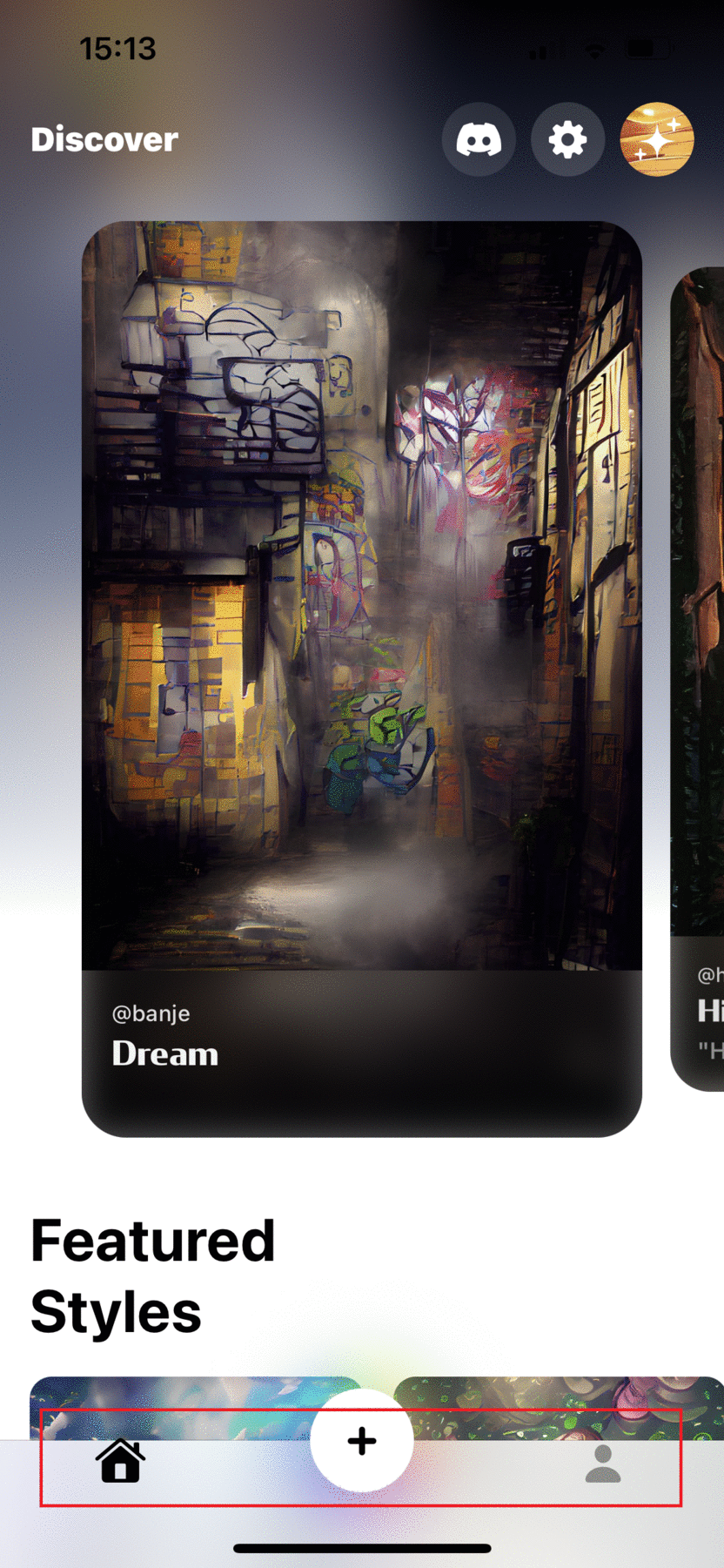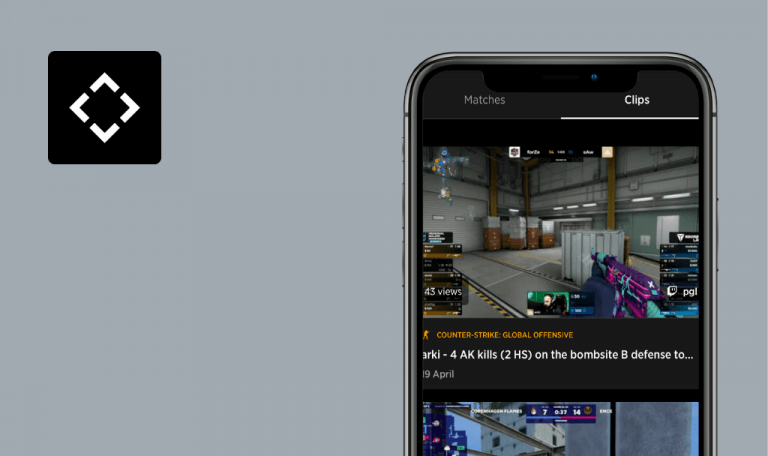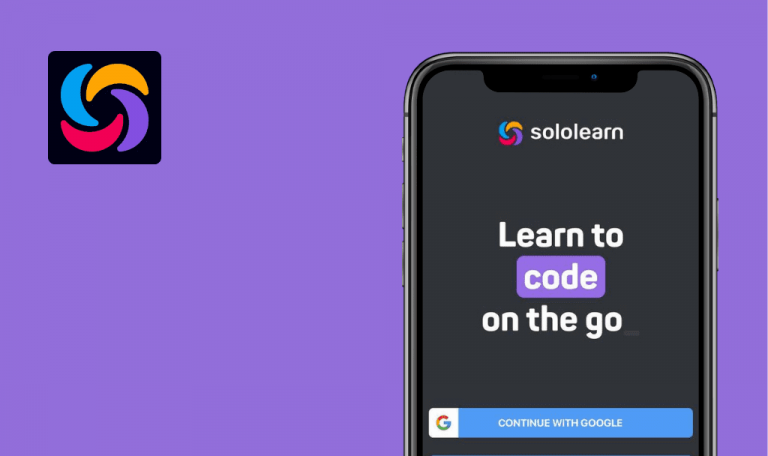
Bugs found in Dream by WOMBO for iOS
Dream by WOMBO is a mobile solution for creating artwork with the help of AI. The app empowers everyone to be an artist, so no wonder over 65 mln people have already installed it.
All you need to create artwork with WOMBO Dream is to come up with an idea: enter the text prompt, choose an art style, and that’s it. The app will create artwork in a matter of seconds. Users can save their creations to their profiles or share them with friends and family.
Mobile solutions for creators have long been on our list of Bug Crawl contenders. Our QAwerk testing team explored the WOMBO Dream app, and here is what we found.
Footer size is different
Minor
- Open the app.
- See what icons look like in the footer.
- Tap to “Profile”.
- Tap to “Home”.
iPhone 13, iOS 15.5
Icons go beyond the footer.
Icons must remain in their seats within the footer.
Artifact appears at the top of the screen
Minor
- Open the app.
- Go to “Home”.
- Scroll images through the carousel.
iPhone 13, iOS 15.5
At the moment of loading a new post, an artifact appears.
At the moment, the progress bar should be displayed.
Access request pop-up appears every time you tap to Settings
Minor
- Open the app.
- Tap to “Profile”.
- Tap to “Settings”.
iPhone 13, iOS 15.5
Access is requested every time you enter the settings.
Access should be requested once.
Text in pop-up not readable
Trivial
- Open the app.
- Go to “Home”.
- Choose any post on the Discover.
- Tap the “Share” button.
iPhone 13, iOS 15.5
In the pop-up, you can’t see the text.
The text should be clearly visible.
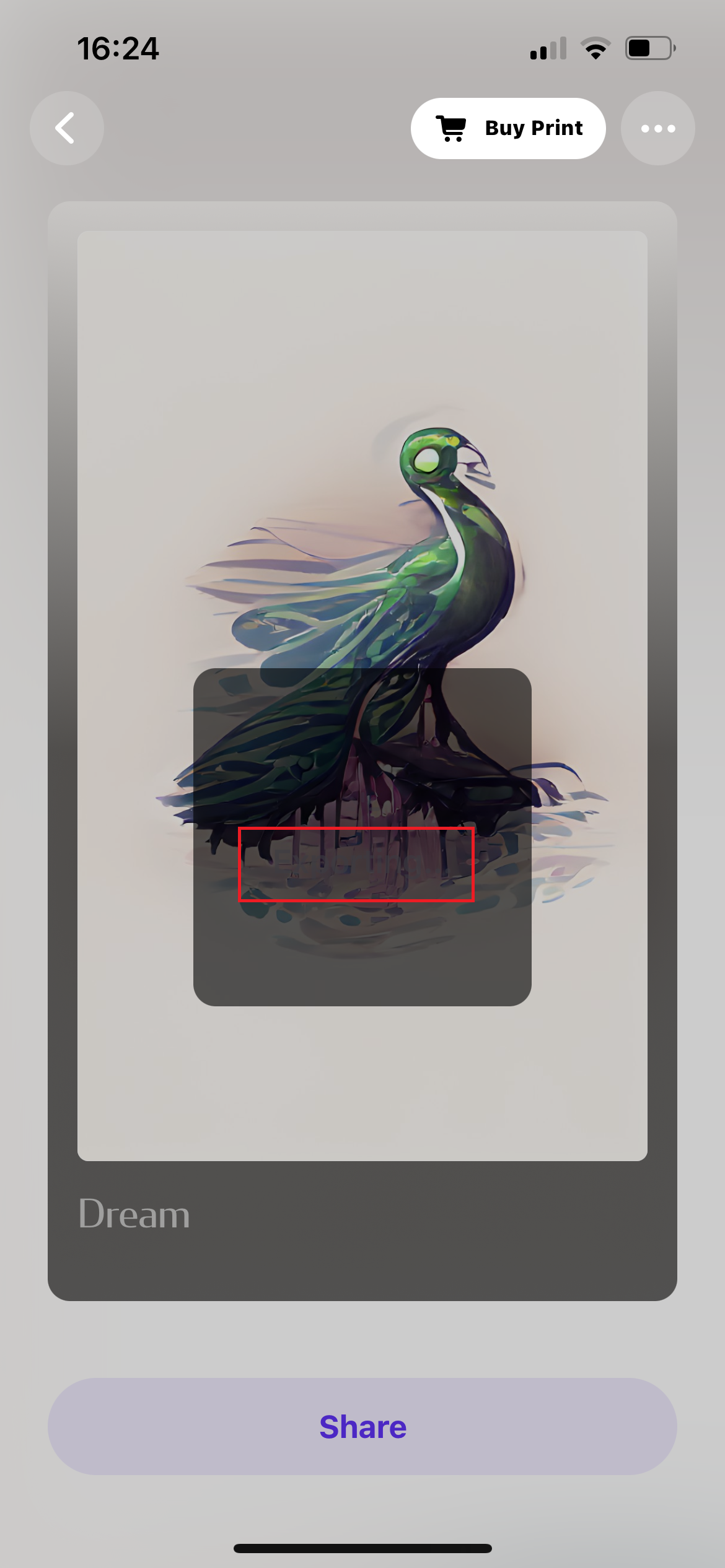
The testing process of Dream by WOMBO revealed several UI defects. I believe usability testing should be given an equal amount of attention.