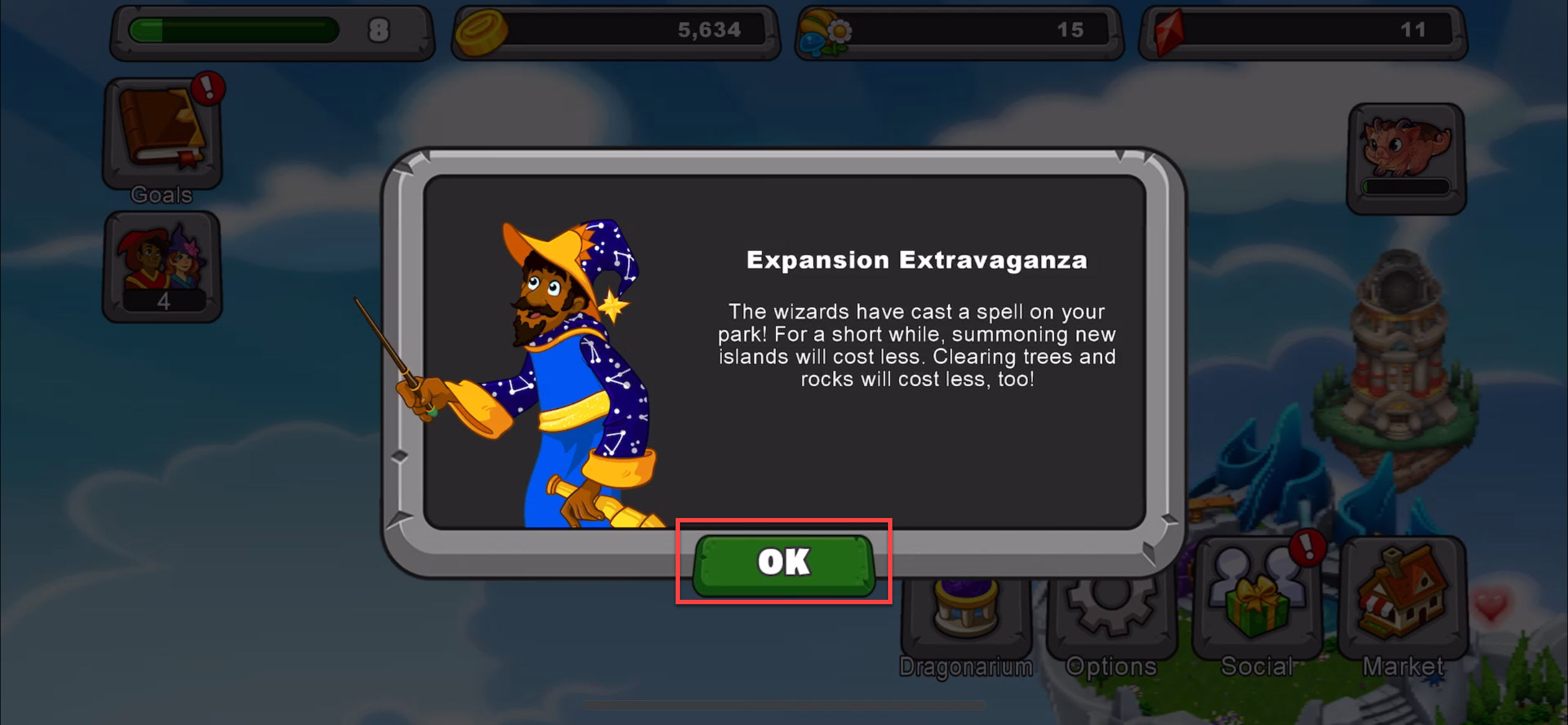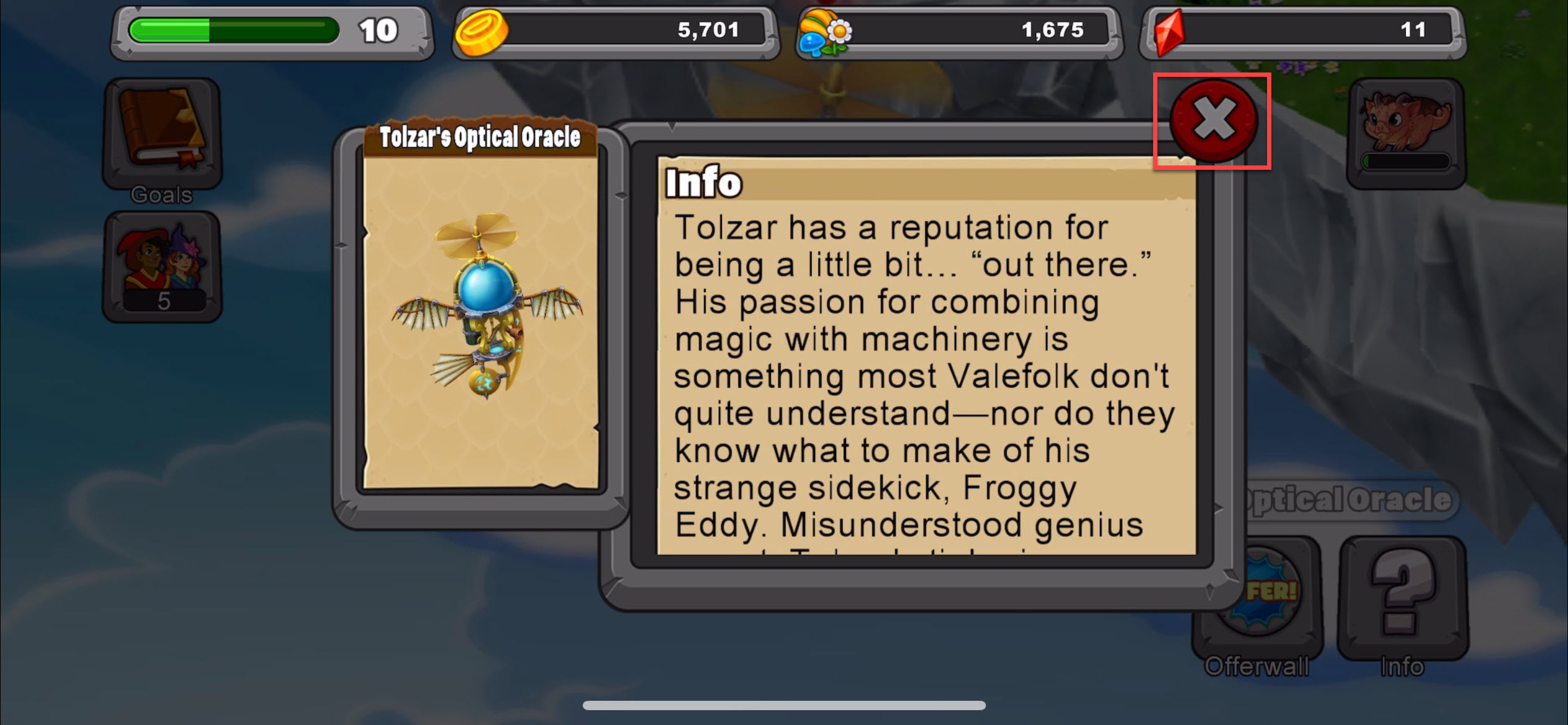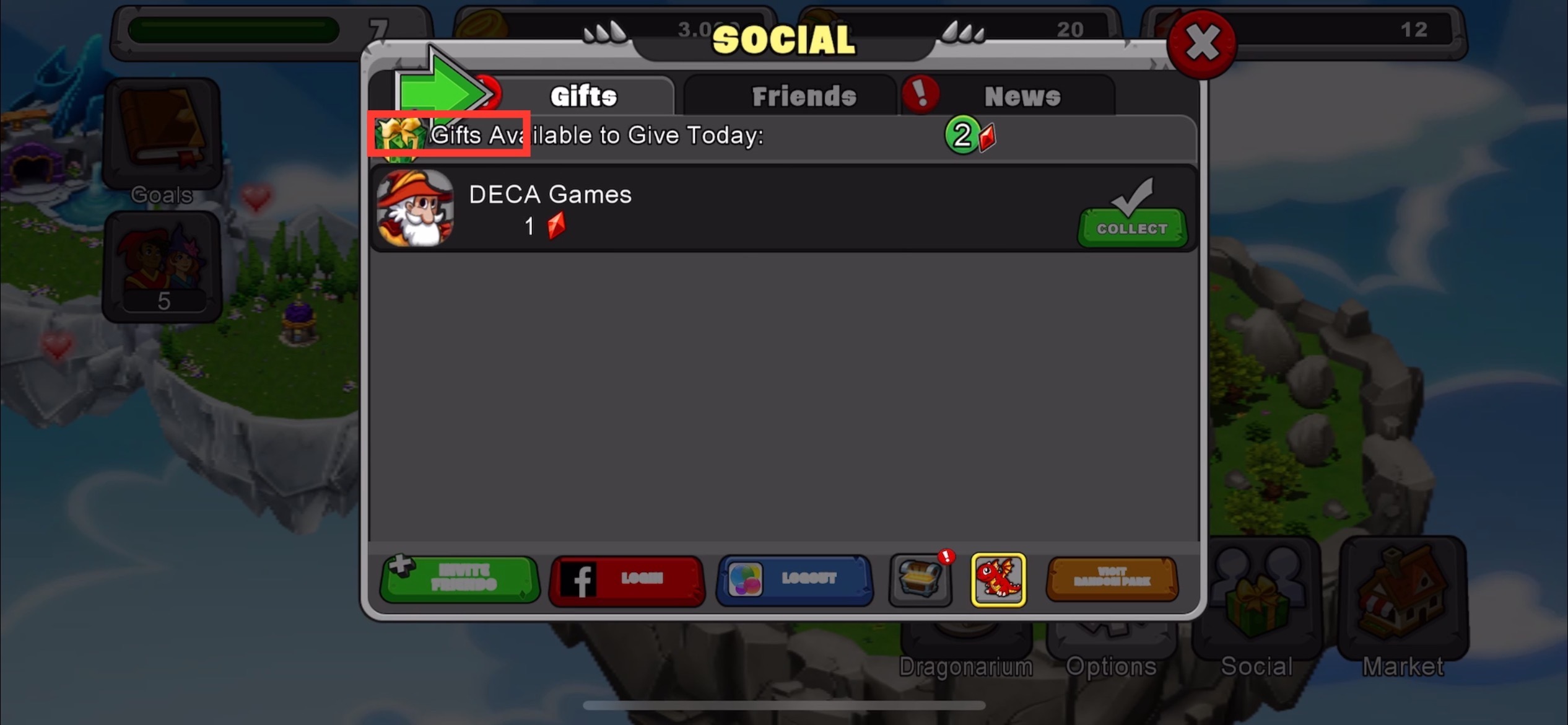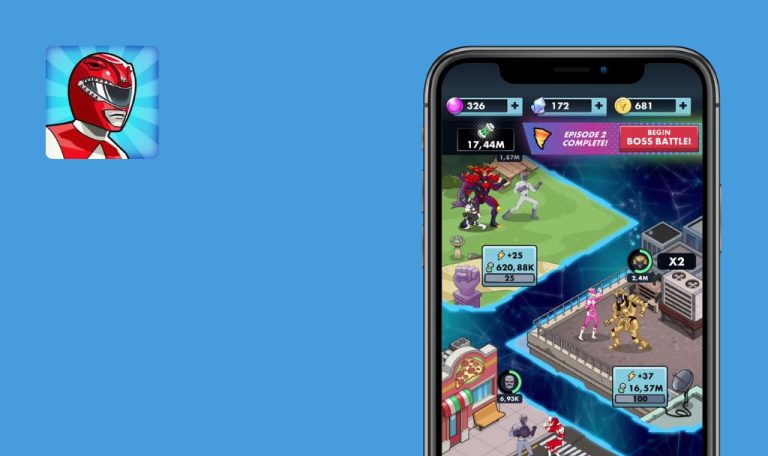
Bugs found in DragonVale for iOS
DragonVale is a popular mobile game where players collect, breed, and raise a diverse collection of mythical dragons.
Players can nurture dragons from babies to majestic adults, decorate their fantasy park, and participate in various activities like races and quests. Key features include dragon breeding, feeding, and leveling up. Users can also participate in races and quests, collect and categorize dragons, decorate islands, and connect with friends online.
QAwerk recently conducted a thorough test of DragonVale and identified several areas for improvement. We hope this report will be valuable in enhancing the player experience and ensuring the continued success of DragonVale.
User is unable to close “Expansion Extravaganza” screen
Critical
The user launches the game.
- The “Expansion Extravaganza” screen is shown.
- Tap the “OK” button.
- Pay attention to the result.
iOS 17.6.1
Device: iPhone 12
The user is unable to close the “Expansion Extravaganza” screen.
The user should be able to close the “Expansion Extravaganza” screen.
User is unable to close “Info” screen
Major
The user is on the main game screen.
- Tap the “Info” button.
- Tap the “Close” button.
- Pay attention to the result.
iOS 17.6.1
Device: iPhone 12
The user is unable to close the “Info” screen.
The user should be able to close the “Info” screen.
Tooltip arrow moves behind text on “Goals” screen
Major
The user starts the gameplay process.
- Tap the “Goal” icon.
- The “Goal” screen is shown.
- The tooltip arrow starts to move.
- Pay attention to the arrow.
iOS 17.6.1
Device: iPhone 12
The tooltip arrow moves behind the text on the “Goals” screen.
The movement of the tooltip arrow should be appropriately adjusted to the “Goals” screen.
Citizen character models go through one another on game field
Major
The user starts the gameplay process.
- Go to the game field.
- Pay attention to the citizens’ models.
iOS 17.6.1
Device: iPhone 12
The citizens’ models are able to go through one another on the game field.
The citizens’ models shouldn’t go through one another on the game field.
Tooltip arrow is cropped on “Treats” screen
Trivial
The user starts the gameplay.
- The “Treats” screen is shown.
- The tooltip is shown.
- Pay attention to the arrow.
iOS 17.6.1
Device: iPhone 12
The tooltip arrow is cropped on the “Treats” screen.
The tooltip arrow should be properly displayed and adapted to the “Treats” screen.
I found five bugs, including UI issues, such as the inability to close screens, and unexpected character behavior, such as overlapping models. To proactively address these, I recommend implementing more robust UI testing and thorough regression testing after any significant UI changes.