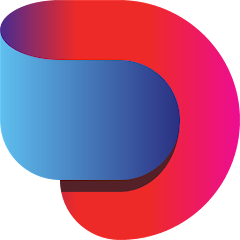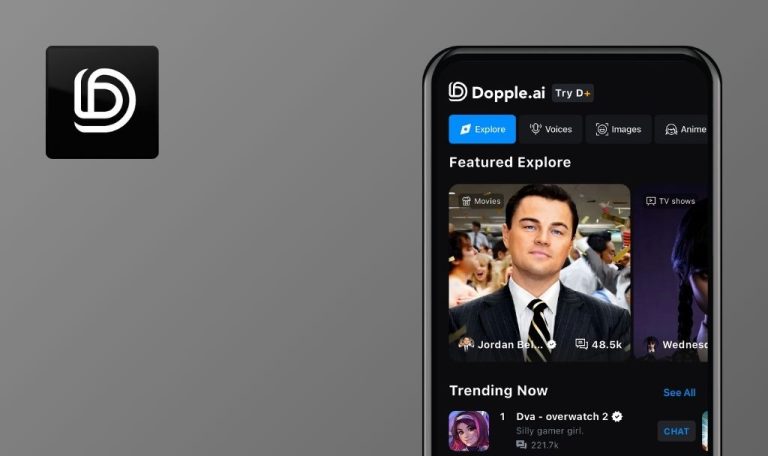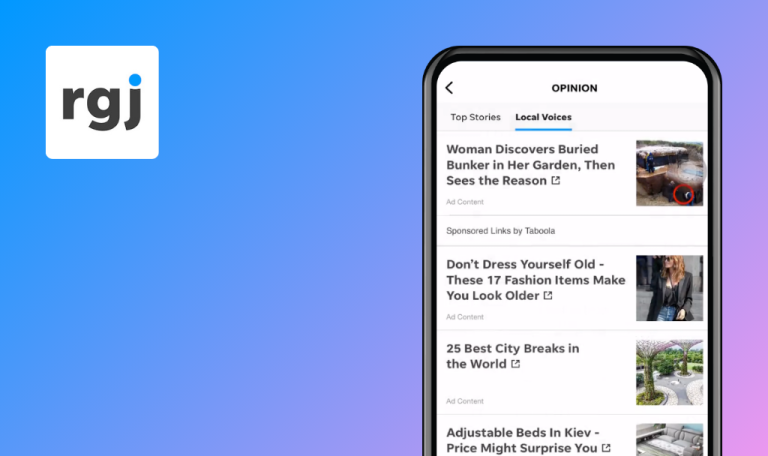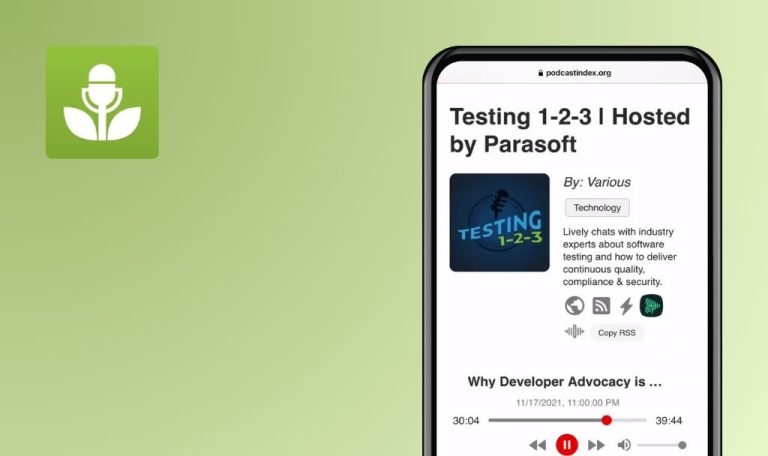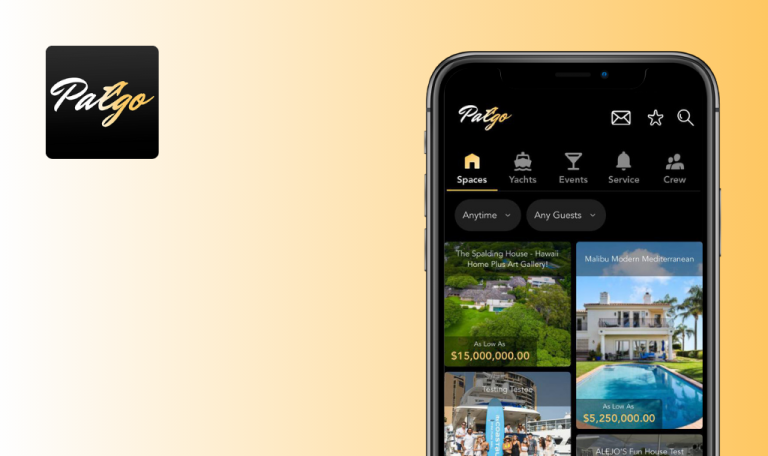
Bugs found in Dashtoon: Comics & Manga for iOS
Dashtoon is a captivating comics and graphic novels app that brings you a diverse collection of stories from around the world.
Key features include a constantly updated library of trending series, weekly episode releases, and a focus on global manga and manhwa with stunning visuals. Dashtoon offers a diverse range of animated content. Users can browse through different genres, ranging from comedy and drama to news and politics, thus catering to various interests and age groups.
At QAwerk, we thoroughly tested the Dashtoon app and found several areas for improvement. We believe our findings, detailed in the report below, will assist the Dashtoon team in enhancing the user experience and ensuring a frictionless reading journey for all.
Error when going to manga page
Critical
Log in to the account.
- Click on the “Home” button in the bottom menu.
- Scroll down to the Trailers section.
- Scroll the carousel to the “Vow of fury” manga.
- Click on the “Read” button.
iPhone 11, iOS Version 18.0
Upon attempting to access the “Vow of fury” manga page, an error occurs.
The user should successfully access the “Vow of fury” manga page without encountering any errors.
After watching ads for unlocking chapter, Dashcash was automatically deducted for next chapters
Critical
- Log in to the account.
- Get at least 6 coins for your account.
- Click on the “Home” button in the bottom menu.
- Open any comics.
- Click on the “Episodes” button.
- Scroll down.
- Click on “Episode 10”.
- Scroll to the bottom of the episode.
- Scroll to the bottom for available frames of episode 11.
- Swipe the “Swipe to unlock” box.
- Scroll to the bottom of the episode.
- Scroll to the bottom for available frames of episode 12.
- Click on the “Watch an AD” button.
- Watch an AD.
- Click on the “Skip video” button.
- Scroll to the bottom of the episode.
- Scroll to the bottom of episode 13.
iPhone 11, iOS Version 18.0
After watching ads for unlocking the chapter, Dashcash was automatically deducted for the next chapters.
Dashcash should not be automatically debited to view the chapter.
Chapter viewpoint is not saved
Major
Log in to the account.
- Click on the “Home” button in the bottom menu.
- Open any comics.
- Scroll the preview page down a few frames.
- Click on the “Episodes” button.
- Click on the “Preview” button.
- Scroll the preview page down a few more frames.
- Click on the “Episodes” button.
- Click on the “Preview” button.
iPhone 11, iOS Version 18.0
The chapter viewpoint is not saved.
The last chapter viewpoint should be saved.
After error occurs, it is not possible to return to previous screen
Major
Log in to the account.
- Click on the “Home” button in the bottom menu.
- Scroll down to the Trailers section.
- Scroll the carousel to the “Vow of fury” manga.
- Click on the “Read” button.
iPhone 11, iOS Version 18.0
After an error occurs, it is impossible to return to the previous screen; it is only possible to close the application.
After an error occurs, it should be possible to return to the previous screen.
Instead of adding phone number, login popup is displayed
Major
Log in to the account.
- Click on the “Profile” button in the bottom menu.
- Click on the “Earn Rewards” button.
- Click on the “Add phone number” button.
iPhone 11, iOS Version 18.0
Instead of adding the account number, a login popup is displayed.
When adding a phone number, the phone number entry screen should open.
Reward is given for clicking link, not for 'liking'
Major
Log in to the account.
- Click on the “Profile” button in the bottom menu.
- Click on the “Earn Rewards” button.
- Click on the “Like us on socials” button.
- Click on the “Like” button.
- Click on the “Done” button.
iPhone 11, iOS Version 18.0
Reward is given only for visiting the link, not for ‘liking’ the associated content.
Reward should be granted for each ‘like’.
Moved comic not displayed in new category list
Major
Log in to the account.
- Follow the link to open the comics in the application: https://dashtoon.onelink.me/ifIy/gywg6qf8.
- Click on the “Revenge” category.
- Check out the comics category.
iPhone 11, iOS Version 18.0
The comic, originally moved from another category, is not appearing in the ‘Revenge’ category list.
Any comic moved from one category should appear in the new designated category list.
Currently-read episode is not defined correctly
Major
Log in to the account.
- Click on the “Home” button in the bottom menu.
- Open any comics.
- Click on the “Episodes” button.
- Click on episode 1.
- Scroll down a few frames.
- Click on the back button.
- Click on episode 2.
- Scroll down a few frames.
- Click on the back button.
- Click on episode 3.
- Scroll down a few frames.
- Click on the back button.
iPhone 11, iOS Version 18.0
The currently-read episode is not defined correctly.
The currently-read episode should accurately reflect the last episode that was read. Additionally, each episode should have individual marked statistics for the reading progress.
Back button does not navigate to previous screen
Major
Log in to the account.
- Click on the “Home” button in the bottom menu.
- Open any comic.
- Click on the “More Like this” button.
- Open any comic.
- Click on the “More Like this” button.
- Open any comic.
- Click on the back button.
iPhone 11, iOS Version 18.0
Clicking the back button does not return to the previous screen.
Upon clicking the back button, the user should be navigated back to the previous screen.
Inconsistent display of letter-icon displayed in comments and profile section
Minor
Log in to the account.
- Click on the “Profile” button in the bottom menu.
- Click on the “Shorts” button in the bottom menu.
- Click on the comment button.
iPhone 11, iOS Version 18.0
The letter-icon displayed in the profile section of comments does not match with the letter-icon displayed in the user’s profile section.
The letter-icon associated with the user’s profile should be consistent throughout the application. It should correspond to the first letter of the user’s name, irrespective of whether it’s being displayed in the profile or comments section.
Minor
Log in to the account.
- Click on the “Home” button in the bottom menu.
- Open any comic.
- Scroll down the page.
iPhone 11, iOS Version 18.0
The comic content is not preloaded.
At least 3-4 frames of the comic content should be preloaded in advance.
Inability to view comics by age category
Minor
Log in to the account.
- Click on the “Home” button in the bottom menu.
- Open any comic.
- Click on the age category.
iPhone 11, iOS Version 18.0
It is not possible to view comics by age category.
All categories should be available for comics search.
User's own referral code has been verified
Minor
Log in to the account.
- Click on the “Profile” button in the bottom menu.
- Click on the “Earn Rewards” button.
- Click on the “Invite now” button.
- Click on the “Copy Code” button.
- Click on the back button.
- Click on the “Add now” button.
- Click on the “Have a referral code?” button.
- Paste the code.
- Click on the “Continue” button.
iPhone 11, iOS Version 18.0
The user’s own referral code has been verified.
When the user applies his own referral code, an error should occur.
Special offer pop-up obstructs buttons at bottom of page
Minor
Log in to the account for the first time.
- Click on the “Home” button in the bottom menu.
- Scroll to the bottom of the page.
iPhone 11, iOS Version 18.0
A pop-up with a special offer covers the buttons at the bottom of the page and cannot be closed.
A popup with a special offer should not cover the buttons at the bottom of the page.
No preload preview on main page
Trivial
Log in to the account.
- Click on the “Home” button in the bottom menu.
- Scroll through the carousel of recommended comics.
iPhone 11, iOS Version 18.0
There is no pre-loaded preview available on the main page.
A pre-loaded preview should be visible on the main page.
One frame is divided into several loading fragments
Trivial
Log in to the account.
- Click on the “Home” button in the bottom menu.
- Open any comic.
- Scroll down.
iPhone 11, iOS Version 18.0
One frame is divided into several loading fragments.
One frame should not break into fragments when loading.
I uncovered 16 bugs, including navigation glitches, slow content loading, and inconsistent rewards. These issues may affect the user experience. I recommend comprehensive testing across a wide range of iOS devices and versions to improve the app's performance and usability.