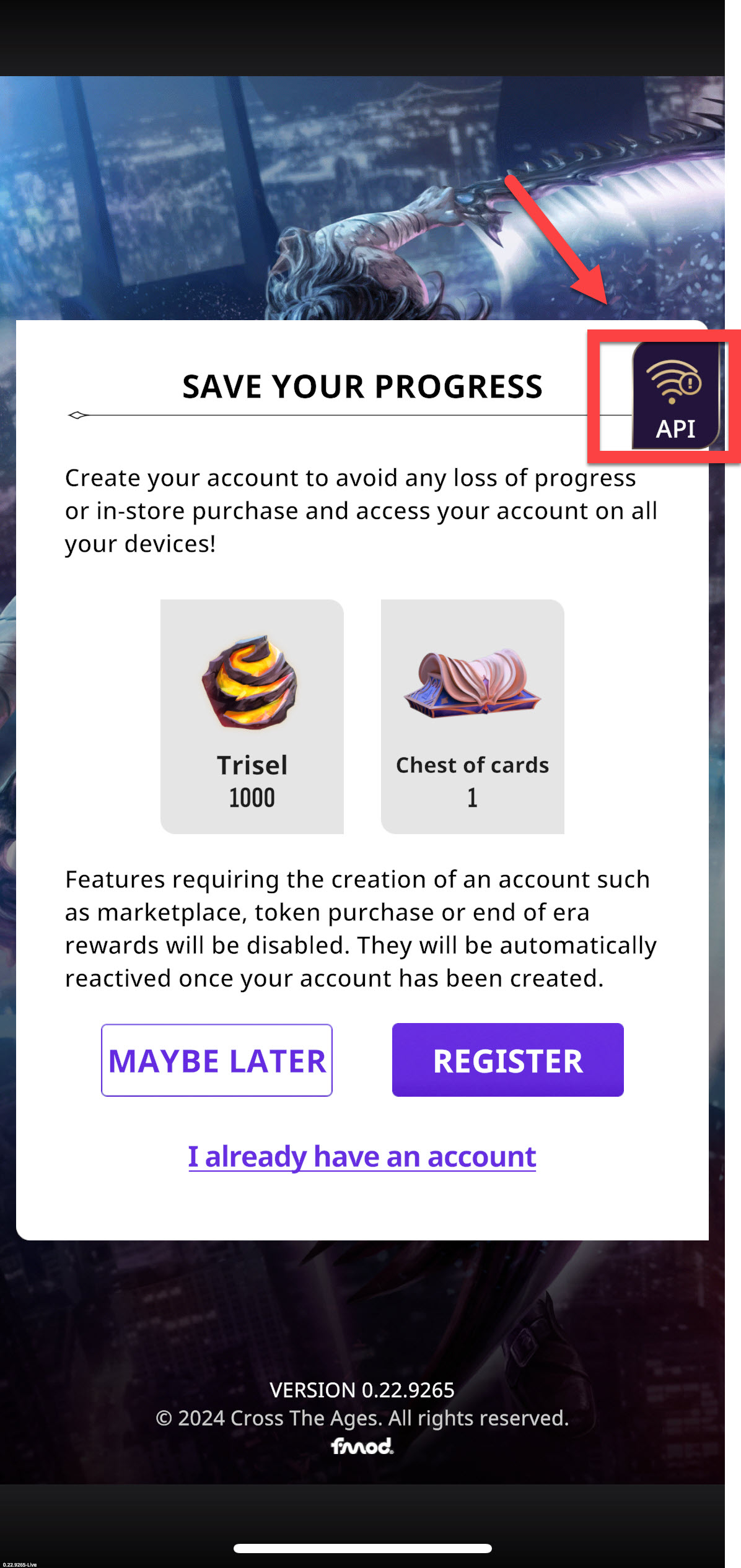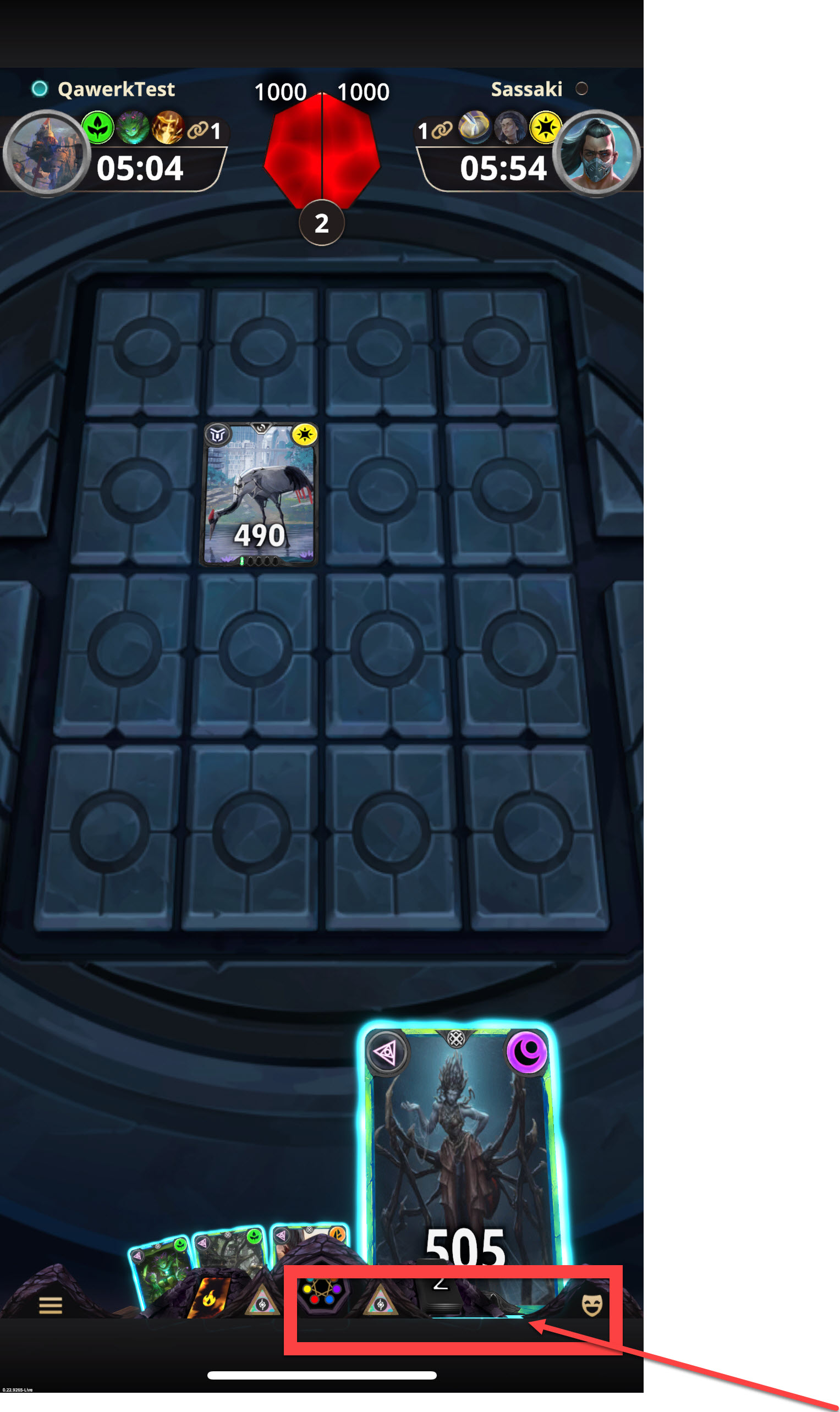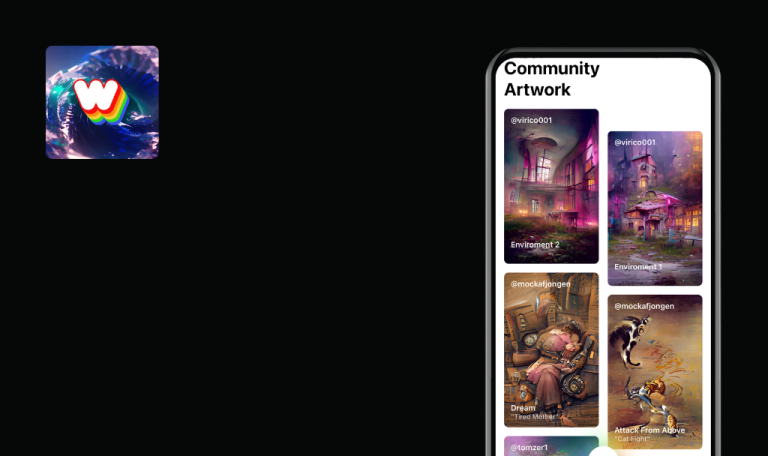
Bugs found in Cross The Ages: TCG for iOS
Cross The Ages: TCG is your portal to an epic fusion of fantasy and sci-fi in an electrifying collectible card game. Craft your deck, step into the arena, and strategize your way through intense battles for territorial conquest.
With quick 5-minute games, users can play anytime, anywhere — perfect for a brief escape during work breaks or commutes. Collect over 365 unique cards, each with the potential for upgrades, merges, and awakenings, all while enjoying stunning animations and earning valuable rewards.
It seems like we’ve been diving into quite a few games lately, doesn’t it? The excitement just keeps building! If you’re curious about anything that might be distracting players of Cross The Ages, just scroll down and check out our bug report below.
"Failed to Register" error after clicking "Confirm" button
Critical
The user isn’t logged in.
- Start the game.
- The “Save Your Progress” screen appears.
- Tap the “Maybe Later” button.
- Select the “Terms of Service” checkbox.
- Tap the “Confirm” button.
- Observe the result.
iOS 17.0
iPhone 12
The “Failed to register” error occurs after tapping the “Confirm” button.
The “Press to Play” screen should be shown after tapping the “Confirm” button.
Inability to drag and drop card post-tooltip appearance
Critical
The user starts the training process.
- Start the first chapter of the training.
- The finger tooltip appears.
- Follow the tooltip with the card.
- Attempt to drag and drop cards.
- Observe the result.
iOS 17.0
iPhone 12
The user is unable to drag and drop the card after the tooltip appears.
The user should be able to drag and drop the card after the tooltip appears.
"Terms of Service" checkbox not saved after confirm button tap
Major
The user isn’t logged in.
- Start the game.
- The “Save Your Progress” screen is displayed.
- Tap the “Maybe Later” button.
- Select the “Terms of Service” checkbox.
- Tap the “Confirm” button.
- Tap the “Terms of Service” button.
- Observe the “Terms of Service” screen.
iOS 17.0
iPhone 12
The “Terms of Service” checkbox state isn’t preserved on the “Terms of Service” screen after tapping the “Confirm” button.
The “Terms of Service” checkbox should be saved on the “Terms of Service” screen after taping the “Confirm” button.
"API" banner appears during game loading
Major
- The user isn’t logged in.
- The “Save your Progress” screen is displayed.
- Tap the “Maybe Later” button.
- Select the “Terms of Service” checkbox.
- Tap the “Confirm” button.
- Observe the result.
iOS 17.0
iPhone 12
The “API” banner appears during game loading, overlapping the existing content; it also appears during the main game process.
The “API” banner shouldn’t be displayed during gameplay.
No game textures at bottom of screen
Trivial
The user starts the game.
- Select a card and drag it to the bottom of the game screen.
- Pay attention to the game textures at the bottom of the screen.
iOS 17.0
iPhone 12
The game textures are missing at the bottom of the game screen; the game textures become transparent after cards are moved to the bottom of the screen.
The game textures should be visible at the bottom of the game screen; the game textures shouldn’t become transparent after cards are moved to the bottom of the screen.
I found 5 bugs while testing Cross The Ages: TCG, ranging from minor glitches to serious issues that could affect how users enjoy the game. To ensure everything runs smoothly, I recommend thoroughly testing the game with various scenarios and devices, focusing on usability, speed, and security.