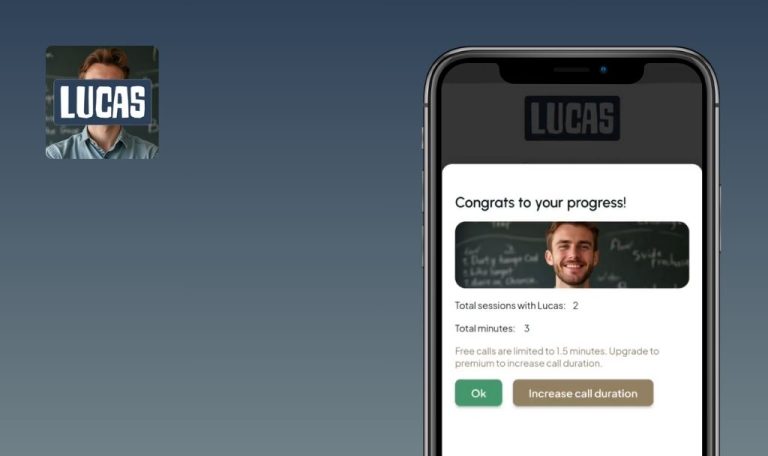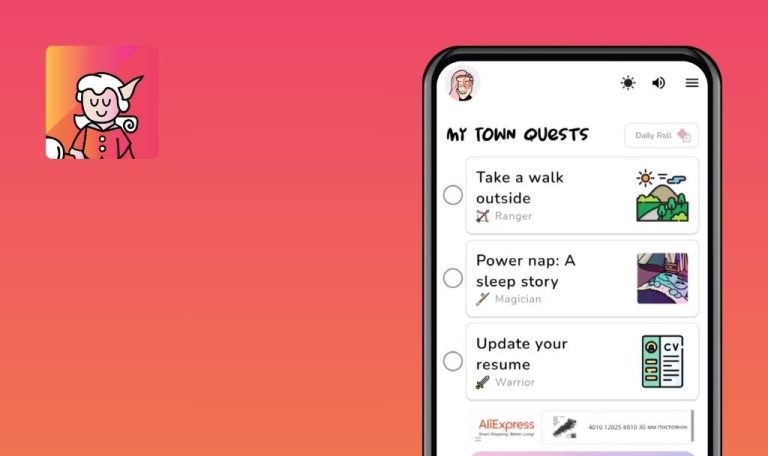
Bugs found in CrmOne LLC for Android
CRMOne is an innovative platform offering comprehensive customer relationship management solutions. With advanced customization and better insights, the software aims to streamline business operations and elevate customer interactions to a new level.
Its mobile application, available on Google Play, ensures seamless data management, real-time tracking, and instant client information access wherever you are. Built for businesses of any scale, CRMOne’s strategic features cater to efficient workflows and user convenience.
Our QAwerk team carried out a detailed Bug Crawl to evaluate CRMOne for Android. Below are the findings, revealing issues that may affect stability, user experience, and overall performance.
Application crashes when scrolling through calendar months
Critical
- App installed.
- User logged in.
- Launch CRMOne.
- Access the side menu.
- Navigate to ‘Calendar.’
- Scroll backward through months.
- Scroll forward through months.
Device: Poco F4 (Android 13)
App crashes unexpectedly while scrolling calendar months.
Scrolling through calendar months should remain smooth, without crashes.
App crashes when selecting today’s date during contact creation
Critical
- App installed.
- Logged into account.
- Open app.
- Tap ‘+’ button.
- Select ‘Contact’.
- Input email, first name, last name.
- Tap ‘Birth Date’.
- Select today’s date.
Device: Poco F4 (Android 13)
App crashes immediately upon selecting today’s date.
Contact creation usually proceeds, even with today’s date.
App crashes upon quick task creation
Critical
- App installed.
- User logged in.
- Launch CRMOne.
- Tap ‘+’ at screen bottom.
- Select ‘Tasks’.
Device: Poco F4 (Android 13)
Application crashes with an error.
Task creation menu opens smoothly, avoiding crashes.
“Deal Value” field won’t accept typed decimal separator
Major
- App installed.
- User logged in.
- Navigate to ‘Create Deal.’
- Tap on ‘Deal Value.’
- Attempt to type decimal value (e.g., 258.55).
Device: Poco F4 (Android 13)
Decimal separator is ignored (displays 25855). Pasting a decimal works correctly, however.
Field should acknowledge typed decimal separators and store them accurately.
“Inbox” section shows incorrect tab count
Major
- App installed.
- User logged in.
- Open CRMOne.
- Go to the “Inbox” page.
- Select the “View more (6)” tab.
Device: Poco F4 (Android 13)
Only 2 items appear in the dropdown instead of 6.
The dropdown should display all 6 items indicated by “View more (6).”
Partially Ukrainian date labels in “Due Time” selector despite English localization
Minor
- App installed.
- User logged in.
- Open app.
- Go to “Create Task”.
- Select “Due Time”.
- Observe date labels.
Device: Poco F4 (Android 13)
Mixed Ukrainian/English date labels, e.g., “In 1 month (квітень 13).”
Entirely English text if English is the chosen localization.
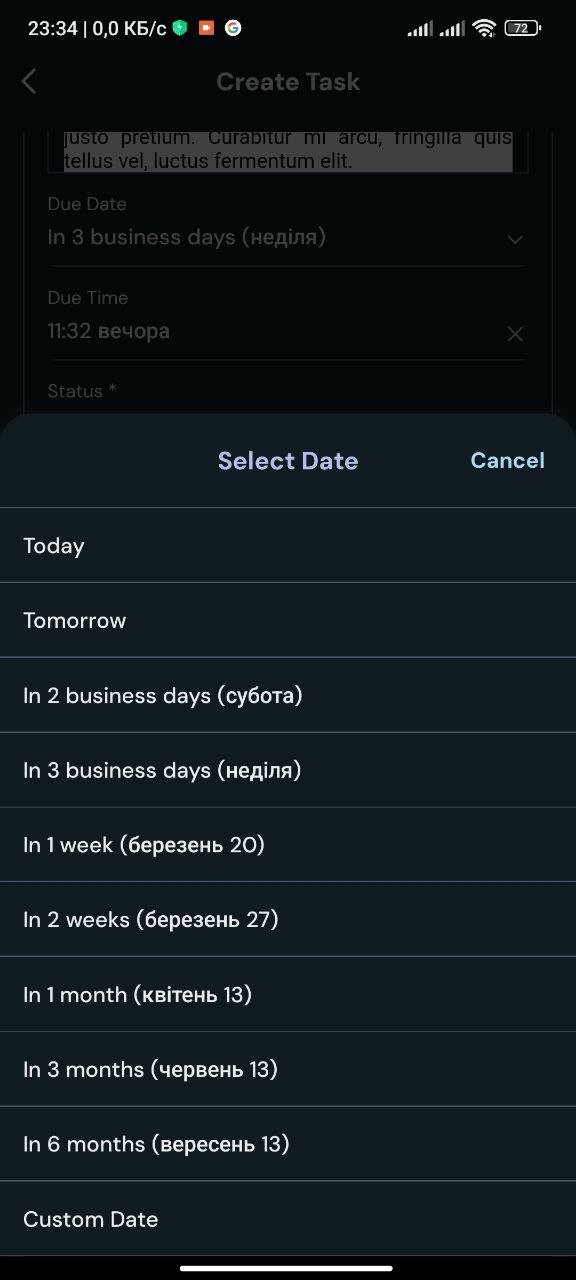
Inconsistent back gesture support across pages
Minor
- App installed.
- User logged in.
- Launch app.
- Tap ‘+’ button.
- Select ‘Scan Business Card’.
- Perform a back gesture.
Device: Poco F4 (Android 13)
Back gesture fails to return user to the dashboard.
Gesture smoothly navigates the user back to the main screen.
Swipe gestures do not switch tabs on Inbox page
Minor
- App installed.
- User logged in.
- Open CRMOne.
- Go to ‘Inbox’.
- Attempt to swipe left/right to switch tabs.
Device: Poco F4 (Android 13)
Tabs remain unchanged when swiping.
Swipe gestures should let users switch between tabs smoothly.
‘Notifications’ time format inconsistent with system language & formatting
Minor
- App installed.
- User logged in.
- A new deal has been created.
- Launch app.
- Open ‘Notifications’ tab.
- Note displayed time format (example: ‘11:27 вечора’).
Device: Poco F4 (Android 13)
Mix of English and Ukrainian, ignoring 24-hour or localized format.
Follows system settings (e.g., 24-hour format) or consistent English if chosen.
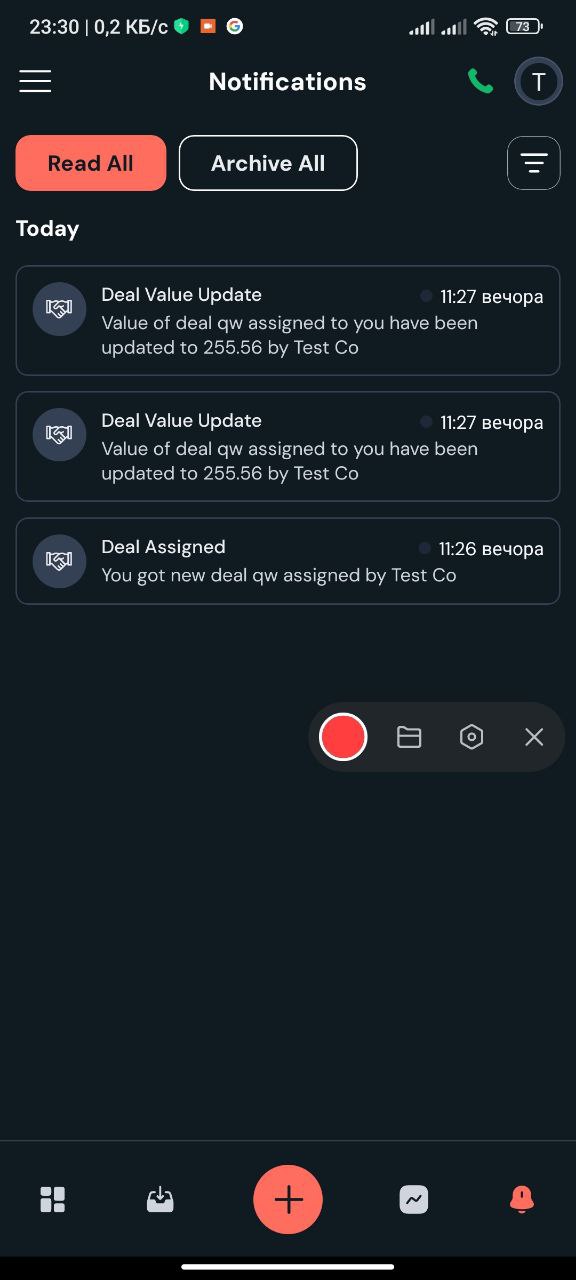
I discovered nine issues affecting everything from calendar navigation to UI consistency in CrmOne for Android. Promptly resolving these bugs is essential for maintaining a smooth, reliable CRM environment that meets user needs and enhances overall productivity.