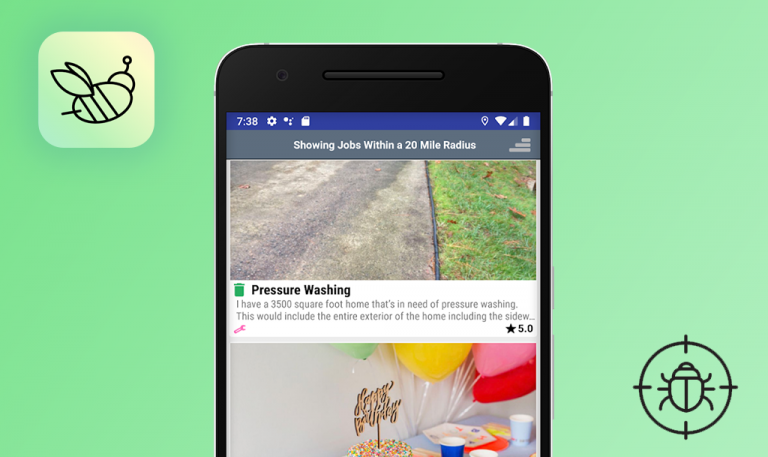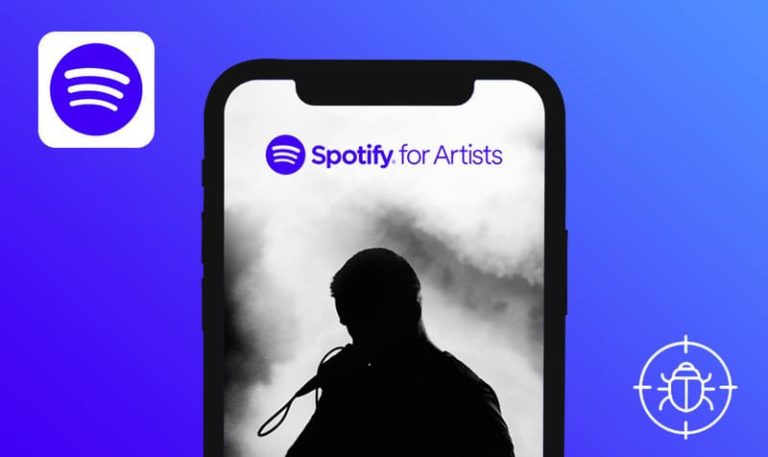Bugs found in Cosound for iOS
Cosound is a social network and a marketplace bringing together musicians and music lovers from all over the world. With Cosound, users, whether pros or newbies, can become part of a music community independent from big record labels. The app allows musicians to learn, earn, and collaborate. At the same time, business people get to advertise their products and services to a global audience of musicians and industry leaders. As for the app’s core features, the users can create and comment on discussion cards, search for music industry products and skilled people offering related services, as well as create their industry profiles listing their areas of expertise and interests. Discover new cool music, create products and services, and directly message the music professionals who inspire you.
We have decent experience in testing marketplaces and social discovery apps, and we are always searching for fresh solutions in this domain. Cosound attracted us with their big vision, so we ran some tests to see if any Cosound bugs may distract from that noble mission.
The user can’t select the “Privacy Policy” tab after tapping the hamburger menu
Major
- Launch “Cosound” app.
- Tap “Enter the app”.
- On the home screen, tap the hamburger menu in the upper-right corner.
- Scroll down to the “Terms of Use” and keep scrolling to the bottom. (Privacy Policy will be shown right below the “Terms of Use”).
- Pay attention to the next result.
iPhone SE 1st gen + iOS 14.2
The user can’t select the “Privacy Policy” tab on the “Cosound” menu.
The user can select the “Privacy Policy” tab on the “Cosound” menu and browse the newly opened page.
The song of an artist is still playing when the user has tapped “Pause” on the app’s main page
Major
- Launch “Cosound” app.
- Tap “Enter the app”.
- Scroll down to the first artist with the song linked to the post: Doctor Steevo with “Berlioz” song of his album “Toy”.
- Tap the “Play” button in the lower-right section of the post.
- Wait until the song starts (3-5 second) and tap the “Pause button”.
- Pay attention to the next result.
iPhone SE 1st gen + iOS 14.2
The song of an artist is still playing when the user has tapped “Pause”, and it starts playing from the initial point.
The song of an artist stops playing when the user taps the “Pause” button.
The Cosound label image overlaps “the cosound pledge” title
Trivial
- Launch “Cosound” app.
- Tap “become a member”.
- At the next step, fill the required fields:
3.1. Your name: Ellis.
3.2. Your email: tempmail22@gmail.com.
3.3. Choose a password: makeme1321.
3.4. Select radio button “I agree to the terms and conditions (required)”.
3.5. Tap “Next”. - At the “Make your mark” step, tap “Next”.
- At the next step, change “unique username” to ‘someone12’ and tap “Next”.
- At the “Stand out” step, tap “add profile”, tap “ask me later”.
- At the “Stay in loop” step, tap “Alert me”.
- After the next page is fully loaded, pay attention to the next result.
iPhone SE 1st gen + iOS 14.2
The Cosound label image overlaps “the cosound pledge” title.
The Cosound label image does not overlap “the cosound pledge” title.
Cosound is a novel platform for musicians and small businesses to succeed without a record label. Undoubtedly, building an app this unique demands tremendous effort from the development and QA teams. Although the app’s concept fully resonates with me, I can’t ignore such major bugs as the malfunctioning pause button and unreachable Privacy Policy tab. With consistent testing in place, I believe Cosound can quickly turn into an award-winning app.