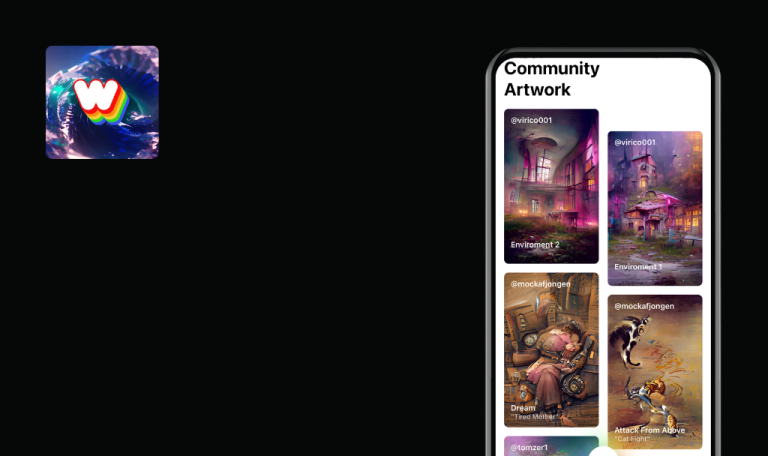
Bugs found in Cook & Merge Kate’s Adventure for iOS
Cook & Merge Kate’s Adventure is an immersive culinary adventure where players merge delicious foods to assist Kate, a skilled chef, in renovating her Grandma’s Cafe.
You’ll explore a picturesque beachside town, reconnect with Kate’s childhood friends, and join the effort to rescue every restaurant and building in Bakers Valley. With hundreds of foods to merge and cook, including cakes, pies, and burgers, players become the Head Chef of Kate’s Cafe while uncovering the mystery of Grandma’s Recipe Book and thwarting the plans of the new town villain, Rex Hunter.
From just a glance at the app’s description, we were transported back to grandma’s kitchen, where her culinary magic brought the family together. Nostalgia hit hard! Our team delved deep into Cook & Merge Kate’s Adventure, ensuring no pesky bugs spoil the feast of nostalgia and gameplay excellence!
Blinking tooltip shown incorrectly
Major
The user is on the gameplay field.
- Merge the items on the gameplay field.
- Collect the “Stars” achievements.
- Observe the appearance of the tooltip.
- Pay attention to the tooltip on the gameplay field.
iPhone 12, iOS 17.0
The blinked tooltip is shown on the gameplay field after collecting the needed stars for the cafe upgrade.
The blinked tooltip should be shown near the “Task” icon in the header of the screen.
Privacy consent page not opening
Major
The user is on the main page.
- Tap the “Settings” button.
- Tap the “Other” button.
- Tap the “Privacy Policy” button.
- Observe the result.
iPhone 12, iOS 17.0
The “Privacy Consent” page isn’t opened after tapping the “Privacy Consent” button.
The “Privacy Consent” page should be opened after tapping the “Privacy Consent” button.
Non-functional "Yes" button on feedback block
Major
The user completes the level.
- The “Feedback” banner is shown.
- Tap the “Yes” button.
- Observe the result.
iPhone 12, iOS 17.0
The “Yes” button isn’t functional on the “Feedback” block.
The “Yes” button should be functional on the “Feedback” block.
Coffee station disappears with rapid tapping
Major
- The user is on the gameplay field.
- The “Coffee” station is on the gameplay field.
- Tap quickly on the “Coffee” station.
- Observe the results.
iPhone 12, iOS 17.0
The “Coffee” station disappears after quickly tapping on it 4-5 times on the gameplay field.
The “Coffee” station should stay on the gameplay field after quickly tapping on it 4-5 times.
During testing, I found 6 bugs, ranging from minor interface quirks to significant functional problems, which could impact how users enjoy Cook & Merge Kate's Adventure. To ensure the game runs smoothly for everyone, it's crucial to test it thoroughly on different devices and in various situations. Plus, covering everything from usability to performance will help address these bugs effectively.






