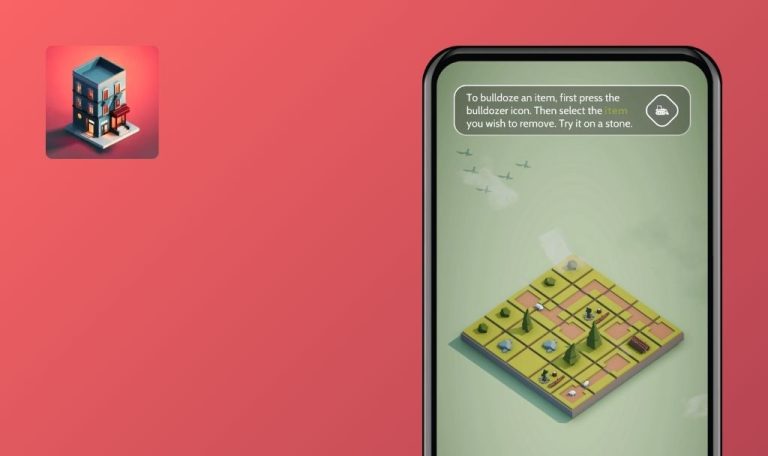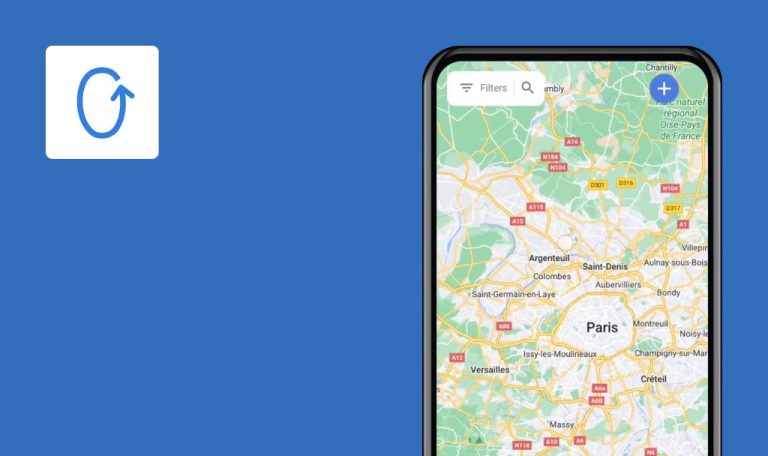
Bugs found in Combined Minds for Android
Combined Minds is a mental health support app developed by the UK-based charity stem4. It aims to provide guidance and resources for individuals seeking help with various mental health challenges, offering structured advice to encourage positive coping strategies.
Within the app, users can set personal goals, track mood changes, and explore numerous self-help exercises. This holistic approach is designed to make the app accessible and beneficial to a broad audience, including friends and family of those who need support.
Here at QAwerk, we tested Combined Minds to identify areas that may require further attention. Below, we share our findings and potential enhancements to boost user engagement and reliability.
Go to step two screen, after error
Critical
- Open the app.
- Click on the “Safety Plan” button.
- Click on the “People I can talk to” circle.
- Click on the “Add another contact” button.
- Click on the “Add this contact” button.
- Click on the “OK” button.
Xiaomi Mi 10 Android 13 TKQ1.221114.001, Xiaomi HyperOS 1.0.1.0
Go to the step two screen, after the error.
After the error, the user must remain on the same screen that he was on before the error.
After form is incompletely filled out and sent for acceptance, which does not pass, data is cleared
Critical
- Open the app.
- Click on the “Safety Plan” button.
- Click on the “People I can talk to” circle.
- Click on the “Add another contact” button.
- Fill in the name field.
- Click on the “Add this contact” button.
- Click on the “OK” button.
Xiaomi Mi 10 Android 13 TKQ1.221114.001, Xiaomi HyperOS 1.0.1.0
After the form is incompletely filled out and sent for acceptance, which does not pass, the data is cleared.
After the form is incompletely filled out and sent for acceptance, which does not pass, the filled-in data must remain in the form.
Page description does not match the form fields
Major
- Open the app.
- Click on the “Safety Plan” button.
- Click on the “People I can talk to” circle.
- Click on the “Add another contact” button.
- Click on the “Add this contact” button.
- Click on the “OK” button.
Xiaomi Mi 10 Android 13 TKQ1.221114.001, Xiaomi HyperOS 1.0.1.0
Page description does not match form fields. In the description, it is indicated that you can enter phone numbers or a website, but there is no field for entering a website.
The description of page must correspond to the fields of the form.
Click area does not match visual click area
Major
- Open the app.
- Tap the “Safety Plan” button.
- Tap the “People I can talk to” circle closer to the center.
Xiaomi Mi 10 Android 13 TKQ1.221114.001, Xiaomi HyperOS 1.0.1.0
The click area does not match the visual click area.
The visual click area and the actual clickable area should match precisely.
After editing item, filters are cleared
Major
- Tap “Anxiety.”
- Go to “Things I can do in the moment.”
- Set stars for 3 random actions.
- Tap “Go to my activities.”
- Tap any action.
- Tap “Marked as tried.”
- Set the radio dot to “Yes.”
- Tap “Done.”
- Tap the home button.
- Tap “Depression.”
- Go to “Things I can do in the moment.”
- Set stars for 3 random actions.
- Tap “Go to my activities.”
- Tap any action.
- Tap “Marked as tried.”
- Set the radio dot to “Yes.”
- Tap “Done.”
- Tap the filter.
- Select “Anxiety.”
- Tap the completed action.
- Tap “Edit.”
- Set the radio dot to “A little.”
- Tap “Done.”
Xiaomi Mi 10 Android 13 TKQ1.221114.001, Xiaomi HyperOS 1.0.1.0
After editing the item, all previously set filters are cleared.
Filters should remain applied after an item is edited.
Phone number field accepts invalid data
Major
- Open the app.
- Tap “Safety Plan.”
- Tap the “People I can talk to” circle.
- Tap “Add another contact.”
- Fill in the name field.
- Tap the phone number input field.
- Switch the keyboard to special characters.
- Insert special symbols.
- Tap “Add this contact.”
- Tap the back button.
Xiaomi Mi 10 Android 13 TKQ1.221114.001, Xiaomi HyperOS 1.0.1.0
The phone number field accepts invalid data.
The phone number field should only accept valid digit-based entries, blocking special symbols or letters.
Filter name does not fit in field
Minor
- Tap “Depression.”
- Go to “Things I can do in the moment.”
- Set stars for 3 random actions.
- Tap “Go to my activities.”
- Tap any action.
- Tap “Marked as tried.”
- Set the radio dot to “Yes.”
- Tap “Done.”
- Tap the filter.
- Select “Eating Disorders.”
- Tap the filter again.
- Select “Digital Addiction.”
Xiaomi Mi 10 Android 13 TKQ1.221114.001, Xiaomi HyperOS 1.0.1.0
The filter name is truncated and does not fit properly in the field.
Filter names should either be resized or truncated with “…” to fit within the filter field.
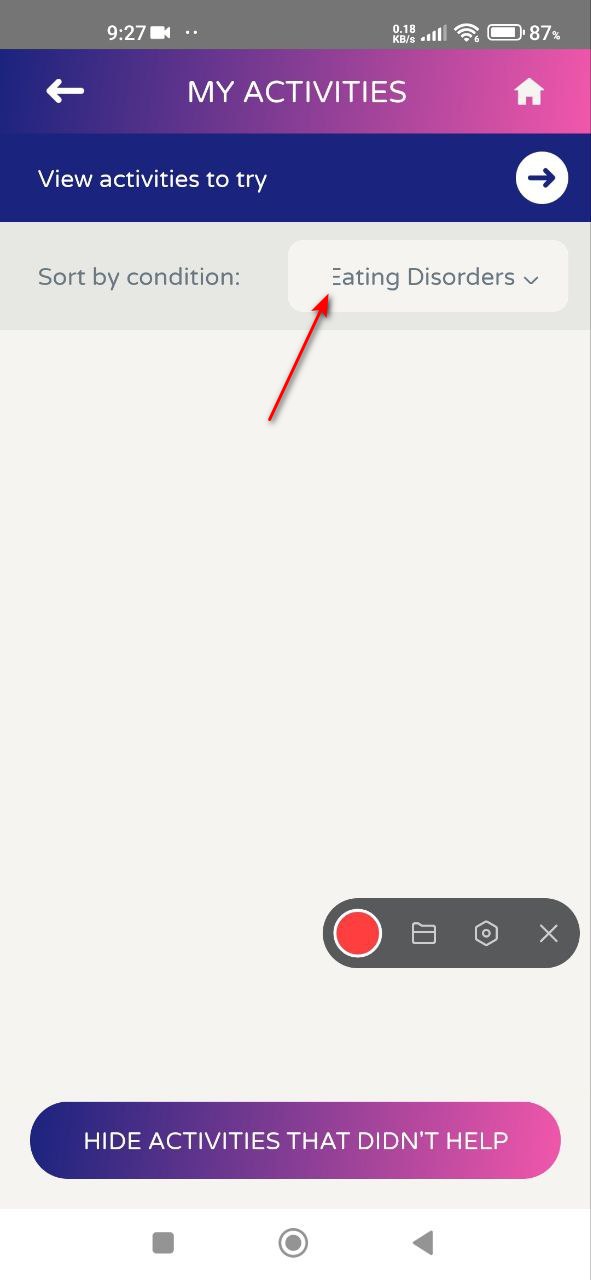
Last line on “Contact Us” page is cut off
Trivial
- The app is installed.
- The user has access to the burger menu and the “Contact Us” page.
- Tap the burger menu.
- Tap “Contact Us.”
- Scroll down to the bottom of the page.
Xiaomi Mi 10 Android 13 TKQ1.221114.001, Xiaomi HyperOS 1.0.1.0
The last line of the “Contact Us” page is cut off.
All text should be fully visible without being cut off.
Long names in drop-down lists are displayed from end, cutting off beginning
Trivial
- Tap the burger menu.
- Tap “Change Your Optional Questions.”
- Tap “What is their Ethnicity?”.
- Scroll down.
- Tap “Any other Black…”
Xiaomi Mi 10 Android 13 TKQ1.221114.001, Xiaomi HyperOS 1.0.1.0
Long ethnicities or categories are partially hidden at the start; only the tail end is shown.
The beginning of long options should be visible, with the end truncated using “…” if necessary.
I identified several UI inconsistencies and functional disruptions in Combined Minds. Routine testing across varied iOS devices and versions will address these bugs, significantly improving user satisfaction and app reliability.