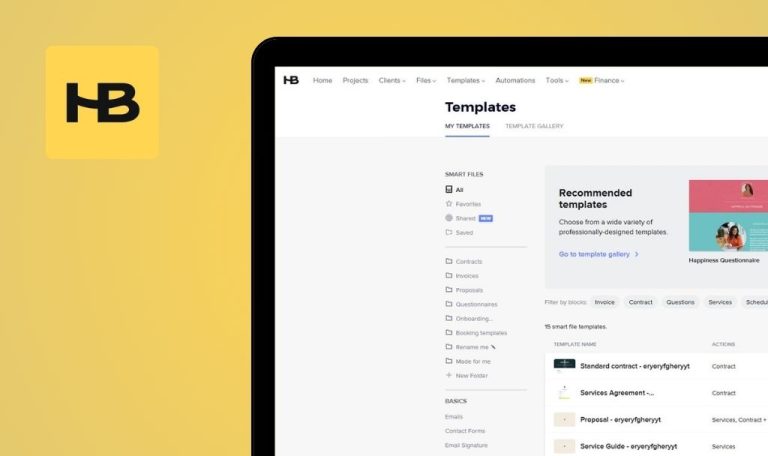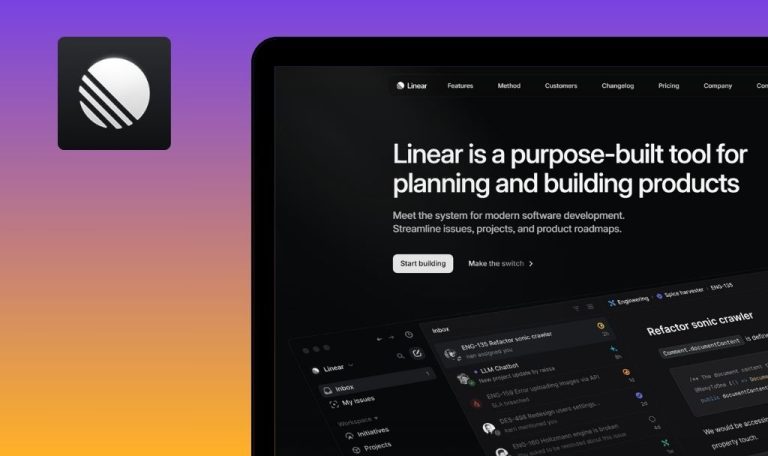
Bugs found in ClockIt SaaS

ClockIt is a comprehensive time tracking solution designed to streamline payroll and improve workforce management. It integrates with various platforms like Slack and Microsoft Teams, and offers diverse clock-in/out methods, including mobile apps, kiosks, and biometric devices.
ClockIt’s core features include real-time time tracking, location-based attendance tracking, PTO/vacation management, shift scheduling, and task time tracking with detailed reporting. These features aim to enhance efficiency, improve accuracy, and provide valuable insights into employee productivity and attendance.
At QAwerk, we conducted manual testing on ClockIt and identified several areas for improvement. Here are our findings.
Error occurs after confirmation of team member deletion
Critical
The user is on the “Support Team Members” page with at least one team member listed.
- Open the application: https://portal.clockit.io/#/support_team/employees.
- Select a team member from the list.
- Click the “Delete” button associated with the selected member.
- Confirm the action in the confirmation dialog by clicking “Confirm.”
OS: macOS 14.5
Browser Versions:
– Google Chrome Version 126.0.6478.127 (Official Build)
– Safari Version 17.5 (19618.2.12.11.6)
– Firefox Version 128.0
An error message appears stating “Support for literal replacements in the ‘where’ object has been removed,” preventing successful deletion.
The team member should be successfully removed from the list without any error messages.
Deselecting employee does not remove them from list of added members
Major
The user is on the “Support Team Members” page and attempting to manage team members.
- Open the application: https://portal.clockit.io/#/support_team/employees.
- Click on “Add Members” to open the modal window.
- Select an employee by checking the checkbox next to their name.
- Deselect the employee by unchecking the checkbox.
- Close the modal by clicking “Close.”
OS: macOS 14.5
Browser Versions:
– Google Chrome Version 126.0.6478.127 (Official Build)
– Safari Version 17.5 (19618.2.12.11.6)
– Firefox Version 128.0
The deselected employee continues to appear in the list of added members.
The deselected employee should not appear in the list of added members. Only selected employees should be added to the list.
Profile avatar does not update in top-right corner after being changed
Minor
The user has access to the “My Profile” page and is logged in.
- Open the application: https://portal.clockit.io/#/my_profile/home.
- Change the profile avatar by uploading a new image.
- Save the changes.
- Check the top-right corner of the page where the profile avatar is displayed.
OS: macOS 14.5
Browser Versions:
– Google Chrome Version 126.0.6478.127 (Official Build)
– Safari Version 17.5 (19618.2.12.11.6)
– Firefox Version 128.0
The avatar in the top-right corner does not update and still shows the previous image or a placeholder.
The avatar in the top-right corner should immediately reflect the updated image after the change is saved.
Testing revealed issues with data synchronization, validation processes, and interface responsiveness, which can occasionally disrupt workflows. Overall, the app has strong potential, but attention to detail in these areas would significantly improve its usability and reliability.