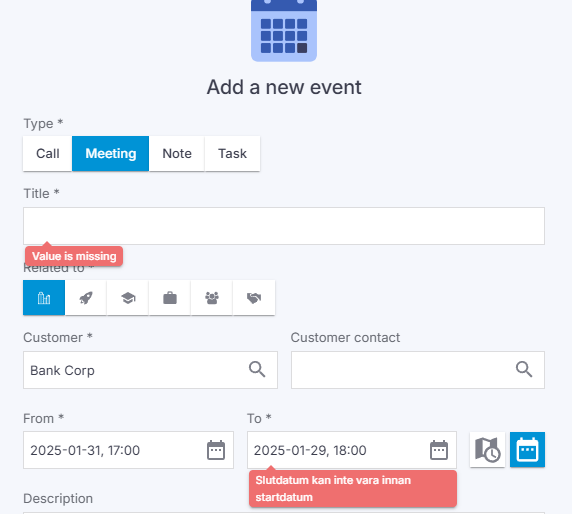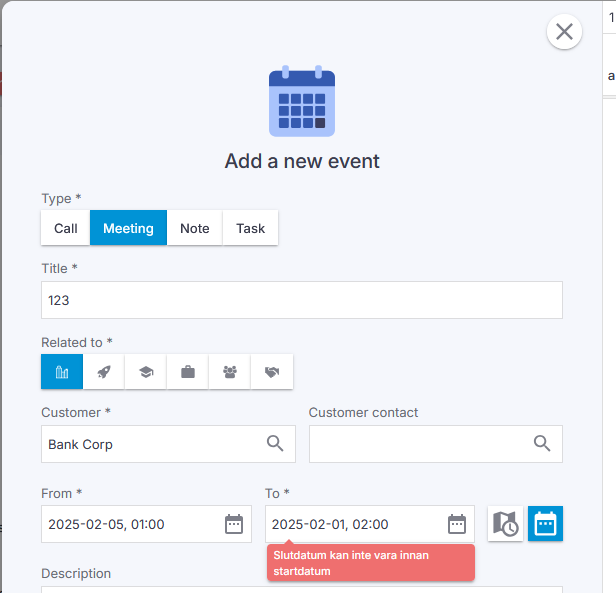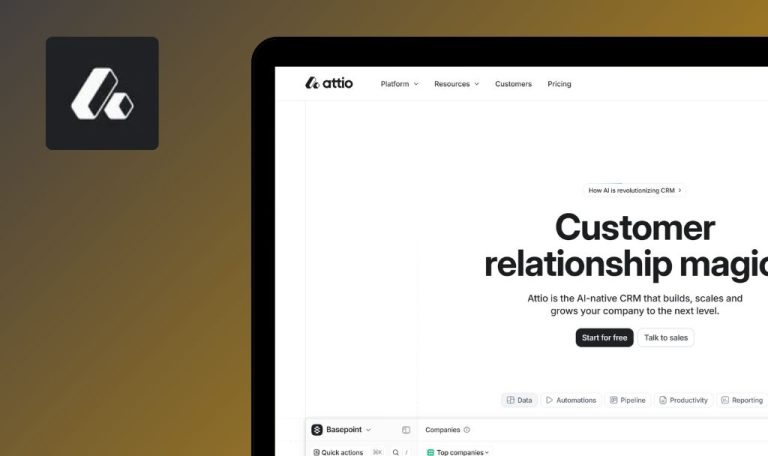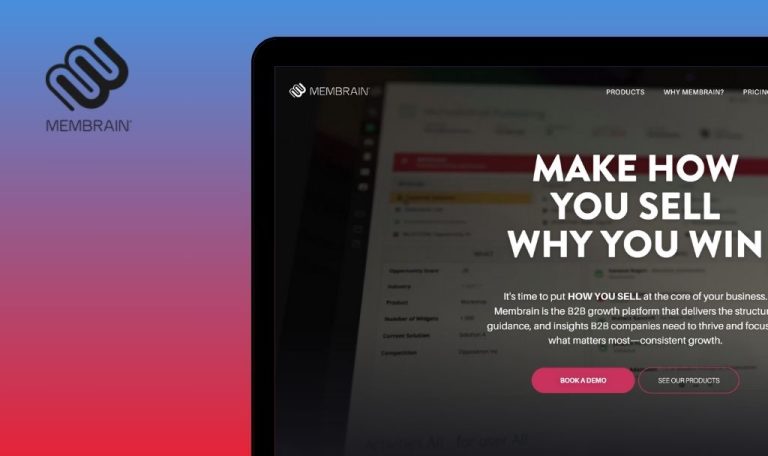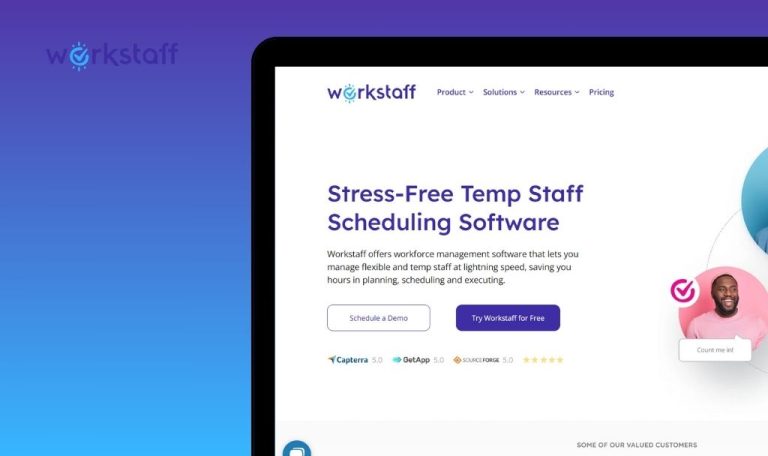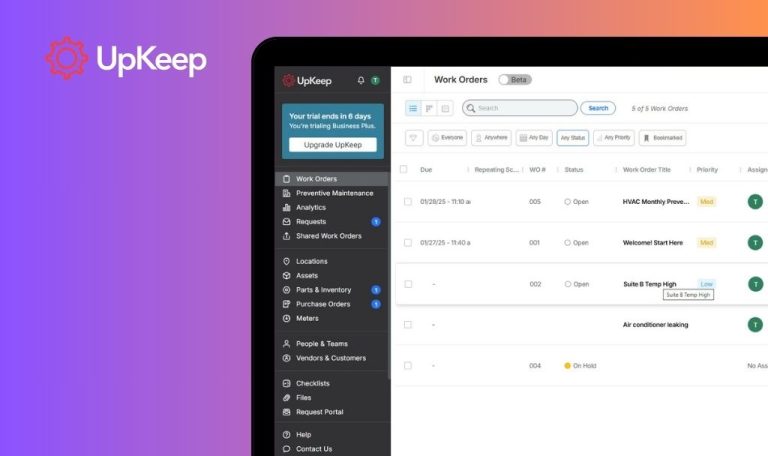
Bugs found in Cinode SaaS

Cinode is a comprehensive platform designed to streamline the management and optimization of IT professionals’ skills and projects. This innovative tool offers a multifaceted approach, combining resources and project tracking in one convenient location.
Delving deeper into its functionality, Cinode lets companies build an impressive company profile, complete with detailed capabilities of each team member. The tool also facilitates efficient project matching and accurate resource allocation based on individual skills, thereby enhancing intra-company communication.
At QAwerk, after performing a detailed Bug Crawl, we noticed several bugs that may impact the performance and overall user experience of Cinode. Our QA engineers carried out a QA test of the QAwerk test blog: SaaS Cinode, and here are the results of our work.
Website Performance Issue - Long Load Time Following the Creation of Meetings with Large Descriptions
Critical
The user must be logged into the system.
- Create two meetings, both containing descriptions of 50,000 lines of text each.
- Afterward, create a new meeting without a description.
- Observe the lengthy creation process.
- Reload the webpage.
- Attempt to open the newly created meeting that lacks a description.
Operating System: Windows 10
Browsers Affected: Chrome 127.0.6533.89, Firefox 128.0.3
The website freezes during the creation process following large meeting descriptions.
Latency issues are experienced across all meetings, including those without descriptions.
Meetings, especially those without descriptions, should load and open promptly without any delay.
Unresponsiveness When Pasting Excessive Text into the Description Field
Major
The user has successfully logged into the system.
- Navigate to the ‘Events’ page.
- Click on the ‘+’ button to commence creating a new event.
- Paste 10,000 lines of text into the description field repeatedly (ten times).
Operating System: Windows 10
Browsers Affected: Chrome 127.0.6533.89, Firefox 128.0.3
The page becomes unresponsive and freezes.
Either restrict the number of characters in the description field or alert the user that processing may cause delays instead of allowing the page to freeze.
Certain Browser Window Sizes Cause Elements to be Hidden Under the Side Menu
Minor
The user must be logged into the system.
- Navigate to the ‘Events’ page.
- Resize the browser window to various widths.
Operating System: Windows 10
Browsers Affected: Chrome 127.0.6533.89, Firefox 128.0.3
Some elements are partially obscured by the side menu.
The interface should adjust to ensure that all elements remain visible and accessible regardless of window size.
Display Error for the 'To Date' Field in English Language Setting
Minor
The application language setting is currently set to English.
- Navigate to the ‘Events’ page in the application.
- Click on the ‘+’ symbol to initiate a new event.
- Input an earlier date in the ‘To Date’ field than in the ‘From Date’ field.
- Click the ‘Add’ button.
Operating System: Windows 10
Browsers Affected: Chrome 127.0.6533.89, Firefox 128.0.3
The error message for the ‘To Date’ field appears in Swedish: “Slutdatum kan inte vara innan startdatum”.
The error message should appear in English, such as “The End date cannot be before the start date”.
I have completed testing on the Cinode SaaS platform and identified four bugs ranging from critical performance issues to minor UI inconsistencies. Addressing these issues with comprehensive functional and performance testing will significantly enhance the platform’s quality and user experience.