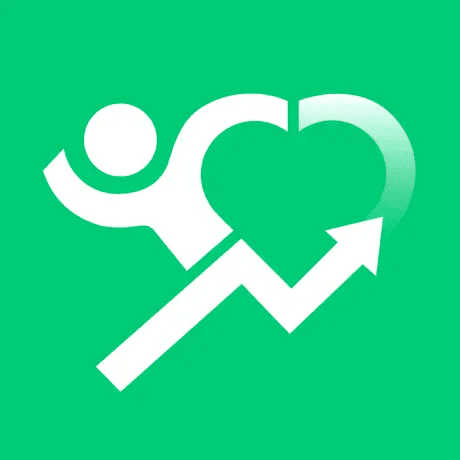Bugs found in Charity Miles for Android
Charity Miles is a free app that enables you to earn money for charity whenever you walk, run or bike. The app works like a pedometer, run tracker, walking timer, cycling meter, or running stopwatch. Get moving and start raising money for your charity! You don’t have to wait until the next marathon to raise funds for the issue you care about.
Founded in 2012, Charity Miles has helped raise nearly $3 million for different charities.
Engineers at our company were very intrigued by this app’s original approach to fitness, so they decided to run it through our Bug Crawler. Below are the results!
Sign up – Password field is missing
Critical
The app is installed.
Note:
Device-specific issue (not reproduced on Samsung Galaxy S10 / Android 10).
- Open the app for the first time upon installation.
- Tap the “Start Earning” button.
Samsung Galaxy S7, Android 8.0.0
The screen with the “Name” and “Email” fields appears upon signing up. The “Password” field is missing, making it impossible to sign up.
A sign-up screen with “Name,” “Email” and “Password” fields appears.
Sign in with Facebook – Error “Feature unavailable”
Major
The app is installed.
- Open the app for the first time upon installation.
- Tap the “I’m already a member” button.
- Tap the “Sign in with Facebook” button.
Samsung Galaxy S7, Android 8.0.0
A Facebook screen with the error: “Feature unavailable: Facebook Login is currently unavailable for this app” opens.
Facebook screen for login confirmation opens.
Integration with Strava app – unable to log in with Google
Minor
The app is installed.
- Open the app.
- Log in or sign up.
- Tap the gear (settings) icon in the top right.
- In the “APPLICATIONS & INTEGRATIONS” section, tap Strava.
- Tap the “Log in using Google” button.
Samsung Galaxy S7, Android 8.0.0
A Google screen with the message: “Authorization error. Error 403 disallowed_useragent” appears.
The Google login confirmation screen opens.
Forgot password screen – inconsistent error message for invalid email
Trivial
The app is installed.
- Open the app for the first time upon installation.
- Tap the “I’m already a member” button.
- Tap the “Forgot password” link.
- Enter an invalid email (e.g., “test@test).
- Tap the “Reset password” button.
Samsung Galaxy S7, Android 8.0.0
An error message: “No user with that email found.” pops up.
An “Email invalid” message pops up.
I found four bugs upon testing this app. Most of them are related to the sign-in form: it needs to be fixed on some devices/Android versions and when integrated with 3rd-party services. So, I suggest running additional tests in this area.