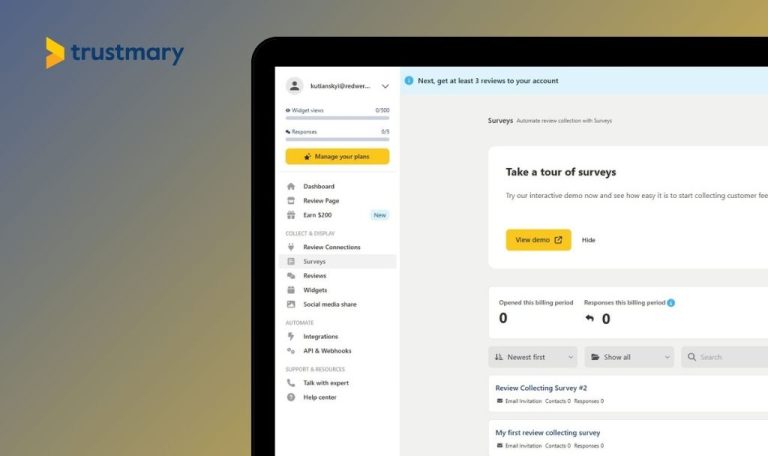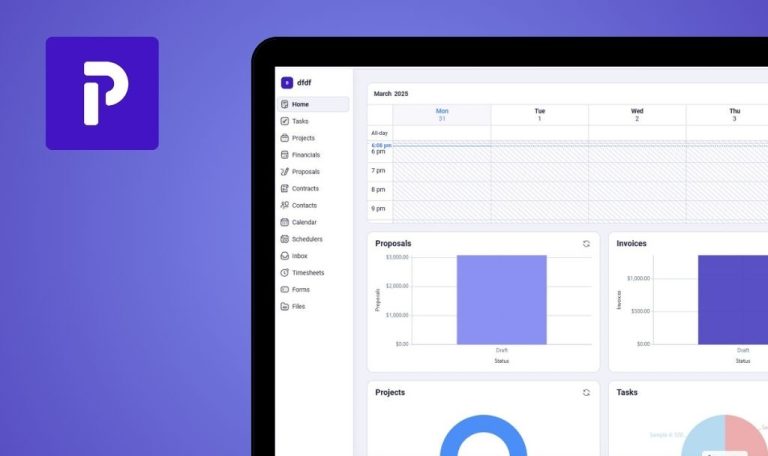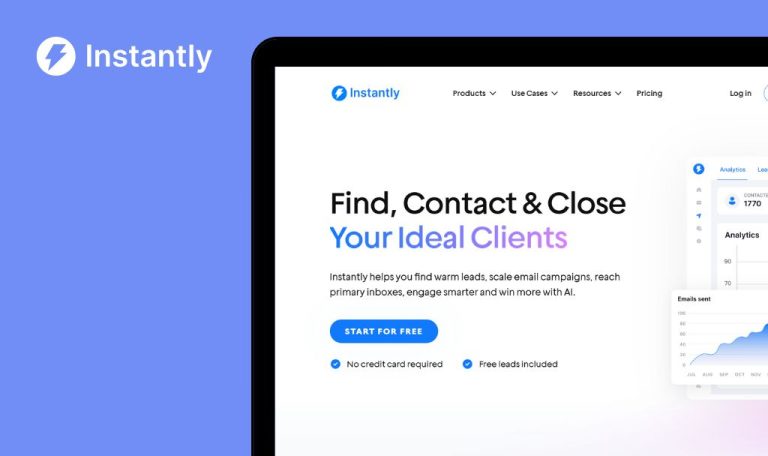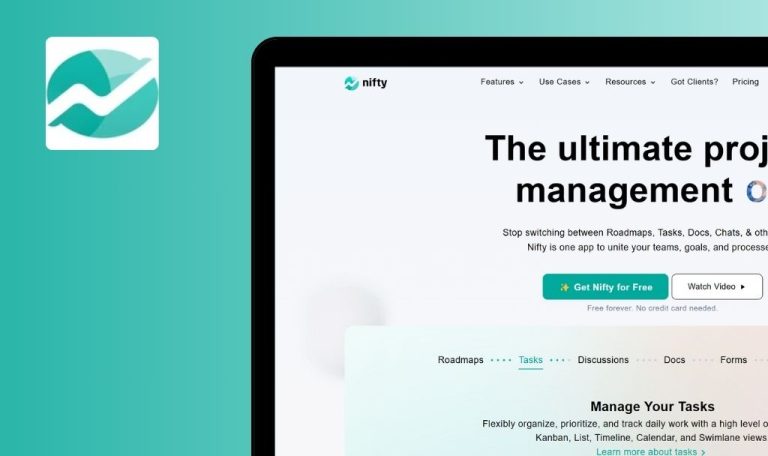
Bugs found in CentralStationCRM SaaS
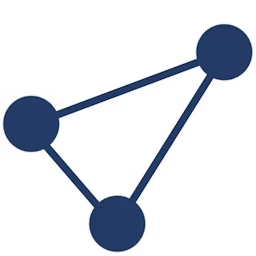
CentralStationCRM is an intelligent and efficient CRM platform built in Germany. Its clean design and accessible feature set support seamless user navigation, making it a preferred solution for small and medium-sized businesses.
The platform merges contact, project, and task management under one system and includes team collaboration tools, event scheduling, and more. Its simplicity hides powerful coordination capabilities designed for growing teams.
As part of our QAwerk bug crawl, we uncovered several bugs affecting performance, validation, and consistency across modules. Below are the most pressing issues identified during testing.
File attachment fails on ‘My Activity’ page with no error message
Critical
The user is logged in.
- Navigate to ‘My Activity’.
- Click ‘Choose them manually’.
- Select any file.
Windows 10; Chrome 127.0.6533.89; Firefox 128.0.3; Edge 127.0.2651.86
The file doesn’t upload; no feedback or error message is shown.
File uploads successfully or shows a clear error message if it fails.
502 error after selecting country with long city/zipcode values
Critical
The user is logged in.
- Go to ‘Contacts’.
- Click ‘Add Contact’.
- Paste large text into City and Zipcode.
- Select ‘Algeria’ from the Country dropdown.
Windows 10; Chrome 127.0.6533.89; Firefox 128.0.3; Edge 127.0.2651.86
Displays a 502 error with no proper validation feedback.
Display validation message like “Invalid zipcode” instead of server error.
Inconsistent behavior of ‘Abort’ button across tabs
Major
The user is logged in.
- Click the Settings icon.
- Go to ‘My Data’.
- Click ‘Abort’ on different tabs.
Windows 10; Chrome 127.0.6533.89; Firefox 128.0.3; Edge 127.0.2651.86
‘Abort’ redirects to different pages depending on tab.
The redirect should be consistent across all tabs.
502 error shown instead of field-specific validation
Major
The user is logged in.
- Open ‘Contacts’ — ‘Add Contact’.
- Enter long or invalid values.
- Click ‘Save’.
Windows 10; Chrome 127.0.6533.89; Firefox 128.0.3; Edge 127.0.2651.86
502 error in popup; detailed validation only appears at the top.
Field-specific validation messages should appear inside the pop-up.
‘To’ date auto-updates incorrectly after 'When' field edit
Major
The user is logged in.
- Open Calendar → Create Event.
- Set ‘To’ date to 12/10/2024.
- Change ‘When’ date to 12/04/2024.
Windows 10; Chrome 127.0.6533.89; Firefox 128.0.3; Edge 127.0.2651.86
‘To’ auto-updates to 11/13/2024 and keeps showing an error.
‘To’ date should reset or remain logically valid.
Incorrect error message shown on manual ‘To’ time input
Minor
The user is logged in.
- Open Calendar — Create Event.
- Input ‘8’ into the ‘To’ field.
Windows 10; Chrome 127.0.6533.89; Firefox 128.0.3; Edge 127.0.2651.86
Error shows “Needs to be filled out”.
The correct error should read “Must be after the start”.
‘To’ and ‘Where’ date pickers overlap in Calendar
Minor
The user is logged in.
- Open Calendar — Create Event.
- Click on ‘To’ date picker.
- Without closing it, click on ‘Where’ date picker.
Windows 10; Chrome 127.0.6533.89; Firefox 128.0.3; Edge 127.0.2651.86
Both pickers appear to overlap.
The previous picker should close before opening another.
CentralStationCRM presents a clean and structured UI, but validation, consistency, and calendar logic issues undermine user confidence. Addressing these gaps will enhance the platform’s stability and streamline CRM operations for professional teams.