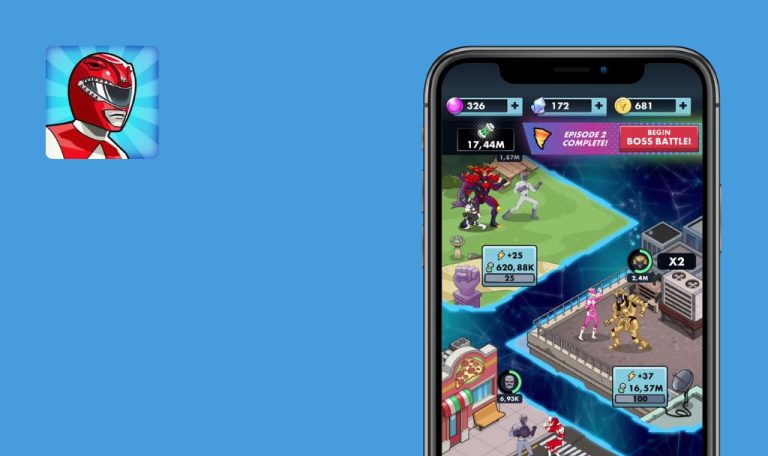Bugs found in Celtic Heroes – Mobile MMORPG for iOS
Celtic Heroes is a captivating massively multiplayer online role-playing game (MMORPG) set in a breathtaking 3D fantasy world.
Players can experience epic adventures with friends as they explore a vast open world, battle mythical creatures, and complete challenging quests. They can customize their heroes with unique classes, forge powerful alliances, and test their skills in the global arena.
At QAwerk, we recently conducted a thorough examination of Celtic Heroes. We hope our findings, detailed in the report below, will help refine the game and ensure a more enjoyable experience for all players.
“Connection lost” notification remains after taping “OK” button
Critical
- The user simulates the connection issues.
- The “Connection Lost” error should be shown.
- Tap the “OK” button.
- Pay attention to the result.
iOS 17.6.1
Device: iPhone 12
The “Connection lost” notification isn’t closed after taping the “OK” button.
The “Connection lost” notification should be closed after tapping the “OK” button. The user should be able to continue the gameplay.
Hero’s model is able to go through enemy’s textures
Major
The user starts the gameplay.
- Navigate the main hero’s model to the enemies.
- Try to go through the enemy texture.
- Pay attention to the result.
iOS 17.6.1
Device: iPhone 12
The hero’s model is able to go through the enemy’s textures.
The hero’s model shouldn’t be able to go through the enemy’s textures.
“Close” button is overlapped with profile photo on “Character Select” screen
Major
The user is on the main game screen.
- Go to the “Character Select” screen.
- Pay attention to the hero’s bar at the bottom of the screen.
iOS 17.6.1
Device: iPhone 12
The “Close” button is overlapped with the profile photo on the “Character Select” screen.
The “Close” button shouldn’t be overlapped with the profile photo on the “Character Select” screen.

Unnecessary scroll bar is shown on “Server Status” screen with “Welcome back” message
Trivial
- The user is on the main game screen.
- The user doesn’t have any connection issues.
- Tap the “Server Status” button.
- Pay attention to the scroll bar.
iOS 17.6.1
Device: iPhone 12
The unnecessary scroll bar is shown on the “Server Status” screen with a “Welcome back” message.
The scroll bar shouldn’t be shown on the “Server Status” screen with a “Welcome back” message.
Game loading screen isn't adapted to gadget’s screen
Trivial
The user launches the game.
- The loading screen is shown.
- Pay attention to the screen borders.
iOS 17.6.1
Device: iPhone 12
The game loading screen isn’t adapted to the gadget’s screen.
The game loading screen should be adapted to the gadget’s screen.

During testing, I found 5 issues, from minor interface bugs to serious gameplay problems. To address these issues and ensure a smooth player experience, I suggest performing comprehensive functional and non-functional testing, including thorough testing across different devices and user scenarios.