
Bugs found in Catan Universe for iOS
CATAN Universe is an online gaming platform that brings the popular board game Settlers of CATAN to life. This digital rendition enables players worldwide to compete and cooperate, replicating the thrill of the physical game in a virtual environment.
The platform offers a wealth of features and game modes designed to customize the user’s gaming experience. Individual games, league matches, multiplayer games, and tournaments are catered for, breathing new life into the classic board game through this expansive online universe.
The QAwerk team conducted a Bug Crawl of the CATAN Universe and identified several areas of potential concern that could impact performance and user experience. We invite you to view our findings, delve deeper into our Bug Crawl, and explore how these anomalies could potentially affect your gaming performance.
Tutorial overlaps all menus if user opens any during guide
Major
App installed.
- Open Catan Universe.
- Proceed to any Action Phase with the tutorial selected.
- Click on different menus when a tutorial tip is opened.
- Notice that the tutorial overlaps all menus if the user opens any during the guide.
iPhone 14 Pro, iOS 18.1.1
Tutorial overlaps all menus if the user opens any during the guide.
The user should not be able to open other menus and tutorial tips should not follow with menus opened.
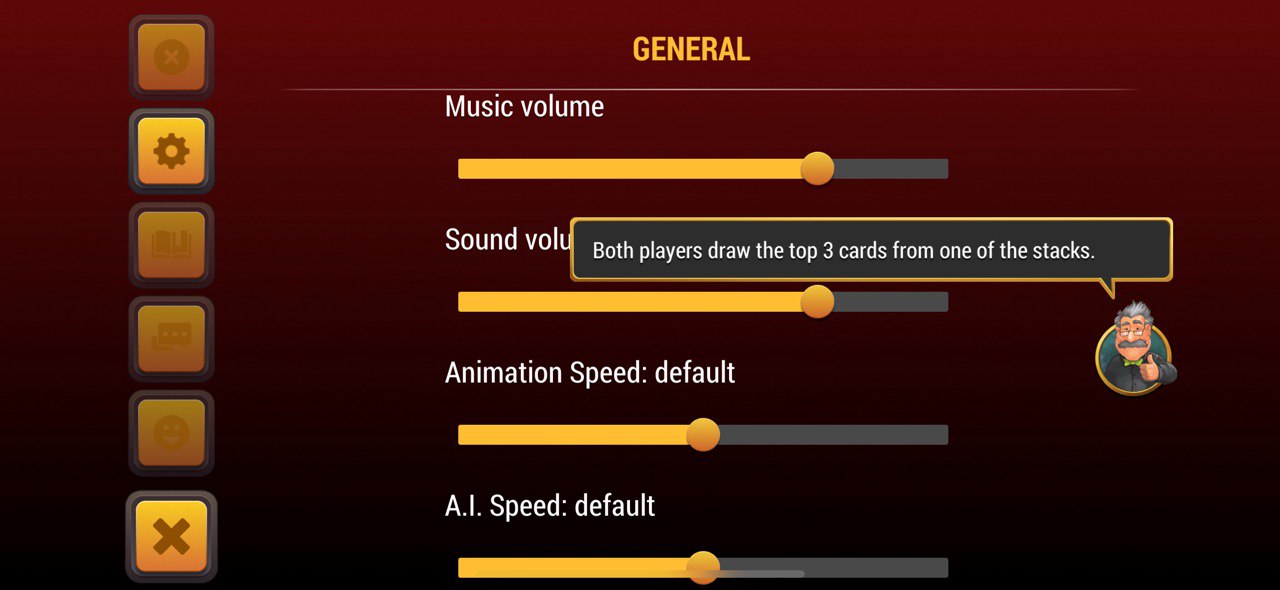
Buttons are displayed under iOS navigation bar
Major
App installed.
- Open Catan Universe.
- Browse through menus.
- Review buttons on the footer.
- Notice that buttons are displayed under the iOS navigation bar.
iPhone 14 Pro, iOS 18.1.1
Buttons are displayed under the iOS navigation bar.
User cannot tap on buttons since the iOS menu scroll is triggered.
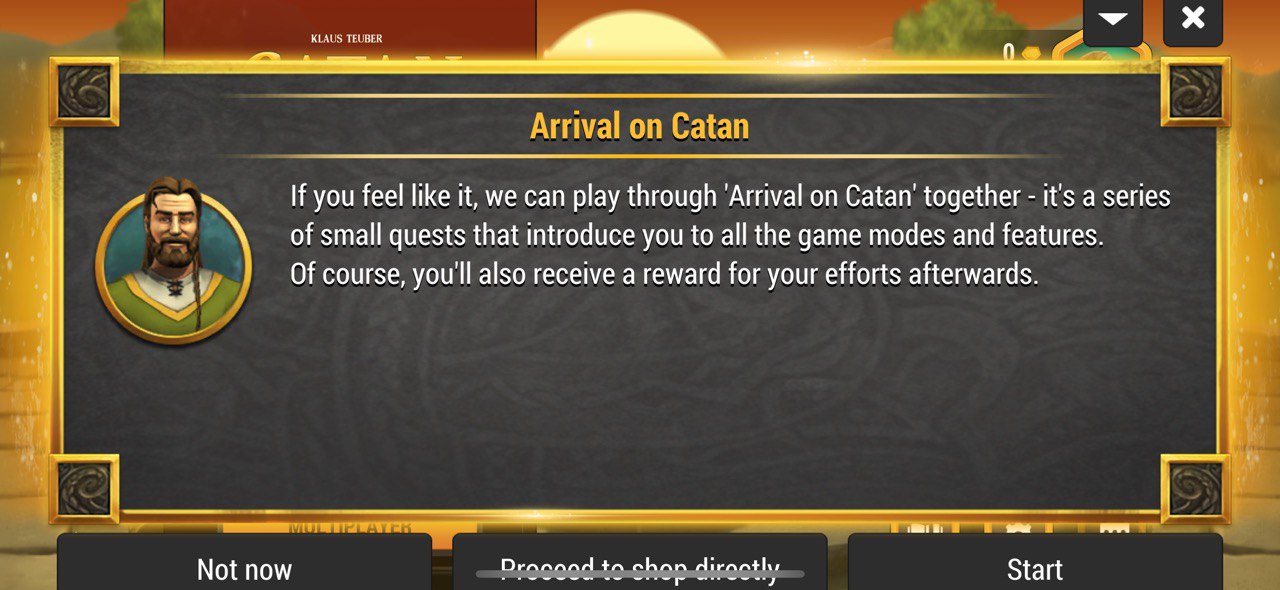
Keyboard overlaps text fields upon trying to enter text
Minor
- App installed.
- Account not created.
- Open Catan Universe.
- Proceed to the Account creation screen.
- Click on any textbox.
- Notice that the keyboard overlaps text fields when trying to enter text.
iPhone 14 Pro, iOS 18.1.1
Keyboard overlaps text fields upon trying to enter text.
The user should be able to review the entered text.

Text does not fit and is not readable in bundles that are locked
Minor
- App installed.
- Shop unlocked.
- Open Catan Universe.
- Proceed to shop.
- Open bundles.
- Notice that the text does not fit and is not readable in bundles that are locked.
iPhone 14 Pro, iOS 18.1.1
Text does not fit and is not readable in bundles that are locked.
Text should be clearly visible and readable.
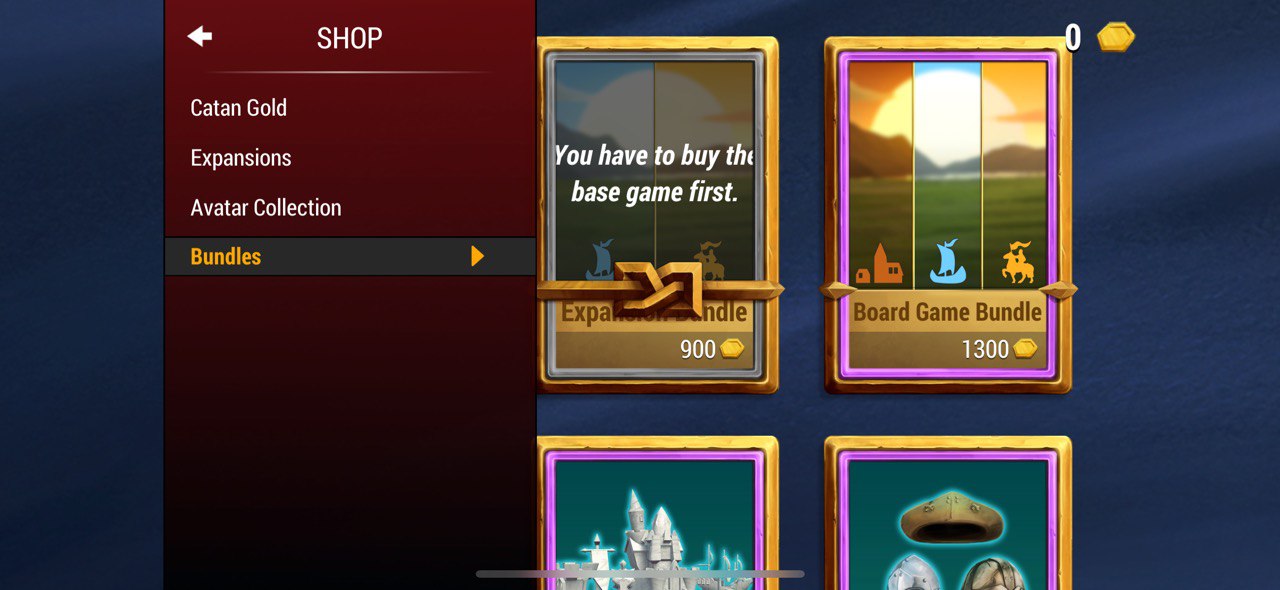
UI and navigation issues identified in Catan Universe significantly affect the user experience. Fixing them will polish onboarding, improve accessibility, and help retain players longer.






