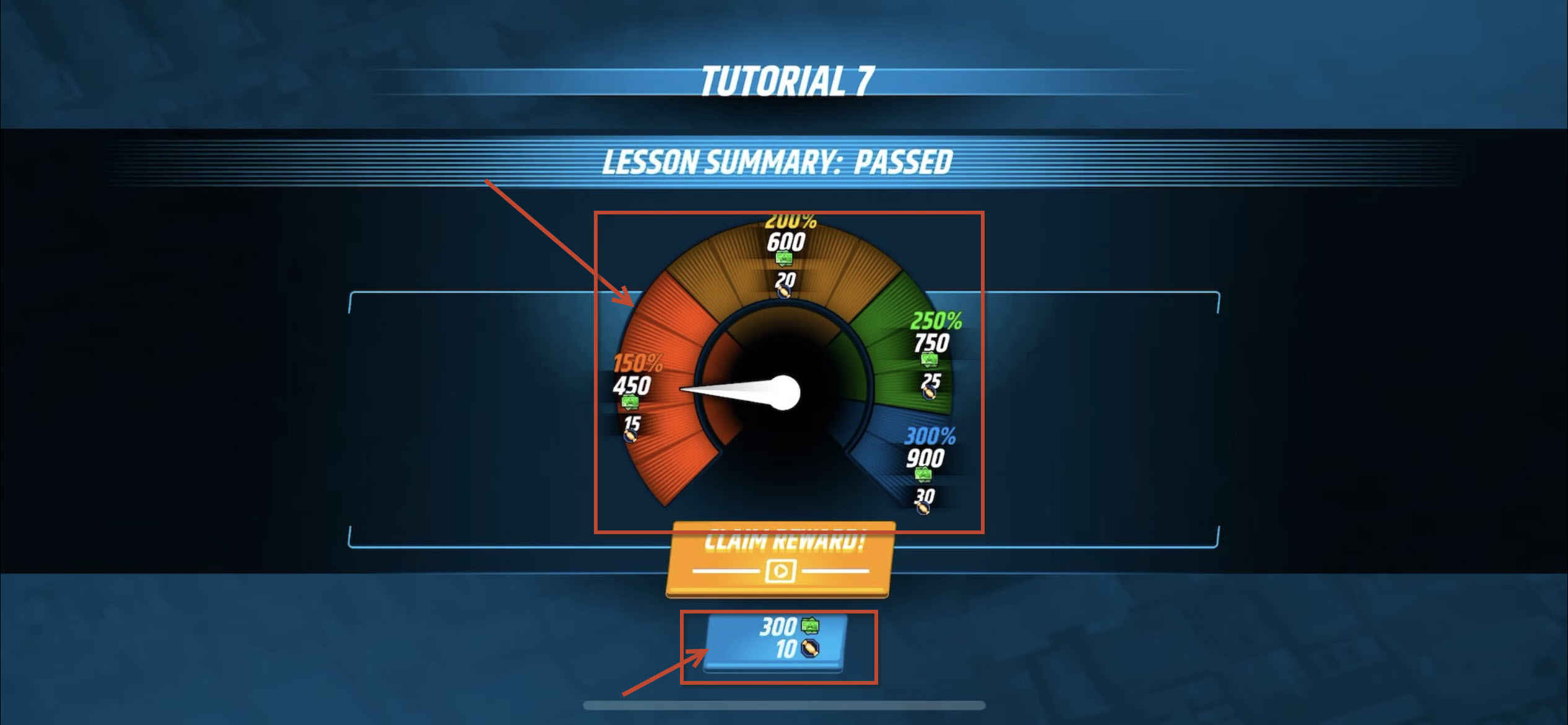Bugs found in Car Driving School Simulator for iOS
Car Driving School Simulator offers a chance to test your driving skills on ultra-realistic streets.
Users can select from a vast collection of over 28 impressive cars, navigate realistic traffic with cutting-edge AI, and adjust to dynamic weather conditions. With Car Driving School Simulator, you can participate in online multiplayer competitions, enjoy seasonal events, or opt for the freedom of free drive mode and immerse yourself in a first-person view.
What a gem of an app for beginners and pros alike! Our QA squad had a blast putting the Car Driving School Simulator through its paces. Here’s a rundown of a few bugs that need attention.
Reward amount displayed prior to "Claim the Reward" button tap
Critical
- The user is in tutorial mode.
- The user completes the lesson.
- The reward screen with spin is displayed.
- Wait for 2-3 seconds before tapping.
- Observe the result.
iPhone 12, iOS 17.0
The amount of reward is displayed before the user taps the “Claim the reward” button.
The amount of reward should be displayed after the user taps the “Claim the reward” button.
Inability to collect reward post-tutorial completion
Major
- The user is in tutorial mode.
- The user completes the lesson.
- The reward button is displayed on the screen.
- Attempt to tap on the “Reward” button.
- Pay attention to the result.
iPhone 12, iOS 17.0
The user is unable to collect the reward after finishing the tutorial.
The user should be able to tap the “Reward” button.
Missing "Road" texture on model post-car stop
Major
The user starts the game.
- The user should move the car.
- Stop the car.
- Observe the area behind the car.
iPhone 12, iOS 17.0
The “Road” texture is missing on the “Road” model after the car is stopped.
The “Road” texture should cover all “Road” models after the car is stopped.

Inconsistent texture adaptation for "Settings" and "?" buttons on model
Trivial
The user starts the game.
- Tap the “Pause” button.
- The “Pause” screen is displayed.
- Pay attention to the “Settings” and “?” buttons.
iPhone 12, iOS 17.0
The “Settings” and “?” textures are not adapted to the button model.
The “Settings” and “?” textures should be adapted to the button model.

During testing, I discovered four bugs, ranging from minor design quirks to significant issues. These could affect the user experience of the Car Driving School Simulator, so I recommend thorough testing across various devices and scenarios. Checking everything from usability to performance will be crucial to effectively eliminating these bugs.