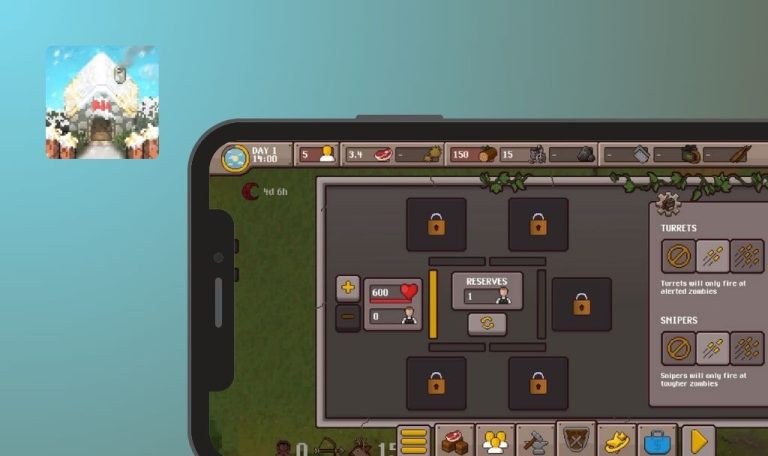Bugs found in Banana Kong 2 for iOS
Banana Kong 2 is a vibrant runner game with a collectible gacha element. Users can customize their characters with various hats, suits, and other fun items. Players progress through levels, dodging obstacles and amassing bananas, and aim to enhance their gameplay experience with in-app missions and unlockables.
Although the game performed reliably overall, we identified a few significant UI and functionality issues that could impact users’ enjoyment. Below are the key bugs we discovered, along with details on how they were reproduced.
By focusing on refining user interactions and addressing these glitches, developers can bolster Banana Kong 2’s longevity in a highly competitive mobile gaming market.
Crown icon has no functionality at all
Major
- The app is installed.
- The tutorial is completed.
- Open Banana Kong 2.
- Proceed to the action phase.
- Complete any run.
- Tap the crown icon in the after-run menu.
- Observe the icon’s functionality.
iPhone 14 Pro, iOS 18.1.1
The crown icon offers no response or functionality when tapped.
All clickable icons should perform their intended functions in line with Apple UI guidelines.
Event missions notification and menu reset upon opening normal Missions
Major
- The app is installed.
- The tutorial is completed.
- Event missions are unlocked.
- Open Banana Kong 2.
- Navigate to “Event Missions.”
- Tap “Play.”
- Go to the “Notifications” menu.
- Tap “Missions.”
- Return to the main menu.
iPhone 14 Pro, iOS 18.1.1
The event missions notification and menu reset after reviewing normal Missions.
Both event and normal missions should remain visible and retain their previous states if the user checks any mission.
Settings and Gacha box icons are not centered
Minor
The app is installed.
- Open Banana Kong 2.
- Reach the main menu.
- Inspect the positioning of the Settings and Gacha box icons.
iPhone 14 Pro, iOS 18.1.1
Settings and Gacha box icons appear off-center, leaving empty space on the screen.
These icons should typically be placed in a corner or aligned to fit the screen’s layout, avoiding unnecessary blank areas.
Restore Purchases is non-functional if no purchases were made
Minor
- The app is installed.
- No purchases have been previously made.
- Open Banana Kong 2.
- Go to “Settings.”
- Tap “Restore Purchases.”
- Observe the result.
iPhone 14 Pro, iOS 18.1.1
The “Restore Purchases” button does nothing when no purchases exist.
A message should inform the user that no prior purchases are available, or the button should remain disabled if there’s nothing to restore.
I identified a combination of major and minor bugs that could impede both the game’s flow and user interface. Prioritizing fixes for mission resets and any non-functional icons will significantly enhance the overall gameplay experience.