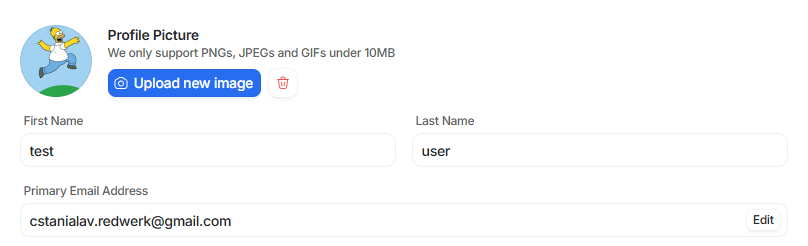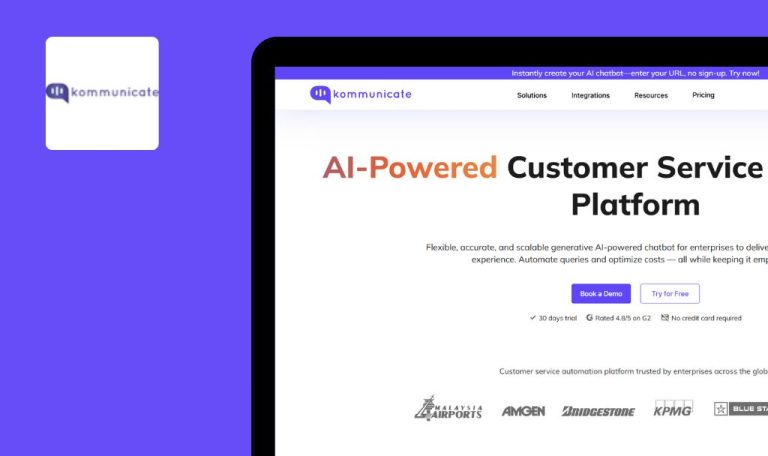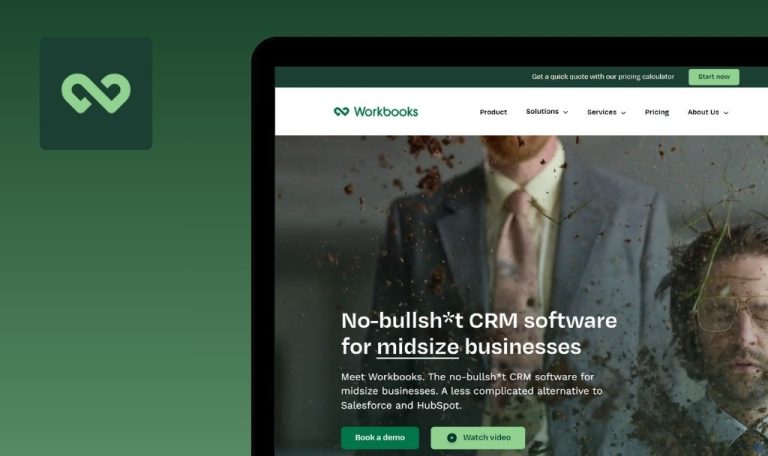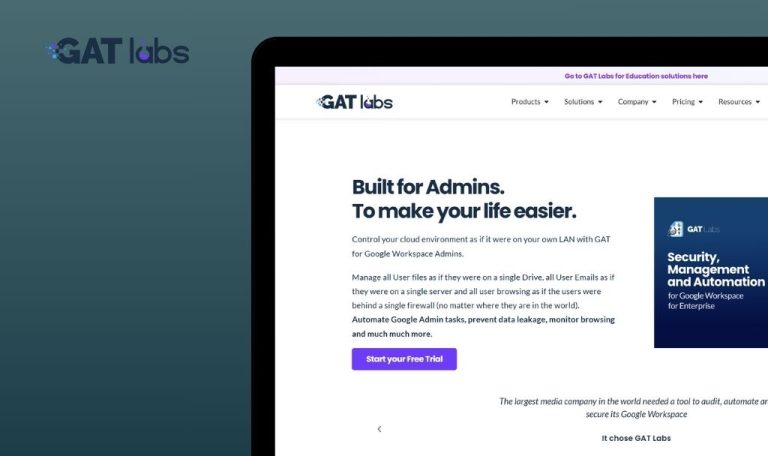
Bugs found in Attio SaaS

Attio is an integrated CRM and workflow platform designed to unify your team’s work and data. This versatile tool leverages technology to streamline tasks, build effective team workflows, and manage customer relationships.
Delving into its functionalities, Attio provides features such as automated data collection, a shared team database, customizable views, and workflow automation. By leveraging machine learning and other cutting-edge technologies, this app facilitates efficient task management and data analysis.
At QAwerk, we conducted a Bug Crawl of Attio to examine its performance and user experience. Our findings revealed several bugs that could potentially impact these areas. We invite you to learn more about our findings, which shed light on these technical glitches and provide insights to enhance the platform’s overall efficacy.
Users can still sign in with original Google email after changing to business email
Critical
A new account was created using Google authentication.
- Navigate to account settings and replace the original Google email with a business email.
- Log out from the account.
- Select ‘Sign in with Google’ and use the previously registered Google email.
- Operating System: Windows 10
- Browsers: Chrome 127.0.6533.89, Firefox 128.0.3, Edge 127.0.2651.86
The user remains able to access the account with the original Google email despite replacing it.
Once the email is changed, the user should not be able to access the account with the original Google email. Proper authentication should require a newly updated business email.
Lack of business email validation during email change in account settings
Major
The user must have a pre-existing account identified by business email.
- Navigate to ‘Settings’.
- Click on ‘Edit Email’.
- Input non-business email (e.g., example@gmail.com).
- Confirm new email through a verification link sent to the newly entered address.
- Operating System: Windows 10
- Browsers: Chrome 127.0.6533.89, Firefox 128.0.3, Edge 127.0.2651.86
Change to non-business email successfully made without validation, allowing substitution of business email.
The system should validate the requirement of a business email during initial registration. If a non-business email is inputted, an error message should be visible.
Distortion of large numeric values in 'Deal Amount' field after saving
Major
- Create a new deal with an empty ‘Amount’ field.
- Input large numerical value (e.g., 1111111111111111111111111).
- Press ‘Enter’ to save the deal.
- Observe the saved amount.
- Operating System: Windows 10
- Browsers: Chrome 127.0.6533.89, Firefox 128.0.3, Edge 127.0.2651.86
The input numerical value was incorrectly stored. For example, 1111111111111111111111111 stored as 111 111 111 111 111 110 000 000.
The ‘Amount’ field should either store the input numerical value precisely or display an error message if the value surpasses the acceptable limit.
Increment and decrement buttons adjacent to 'Amount' field fail to operate with large values
Minor
- Establish a new ‘Deal,’ ensuring the ‘Amount’ field is empty.
- Input 111111111111111000 into the ‘Amount’ field.
- Press ‘Enter’ to save ‘Deal.’
- Click on the ‘Amount’ field.
- Use increment and decrement buttons to increase or decrease quantity.
- Operating System: Windows 10
- Browsers: Chrome 127.0.6533.89, Firefox 128.0.3, Edge 127.0.2651.86
Increment and decrement buttons do not modify quantity when pressed.
Using increment and decrement buttons should correctly raise or lower the amount.
During my examination of the Attio SaaS platform, I encountered four bugs, ranging from minor interface issues to major functional shortcomings. To enhance its overall reliability, comprehensive testing across various scenarios and browsers is recommended.